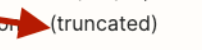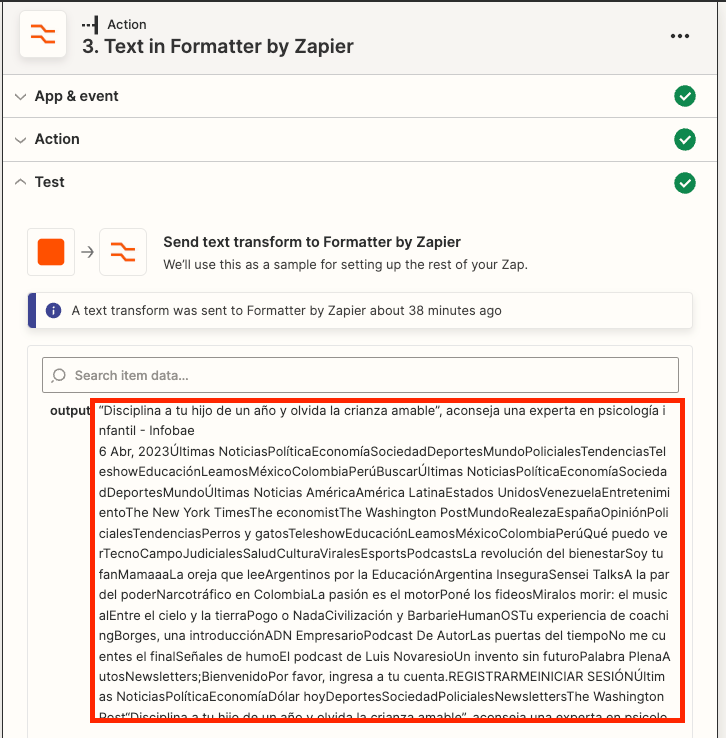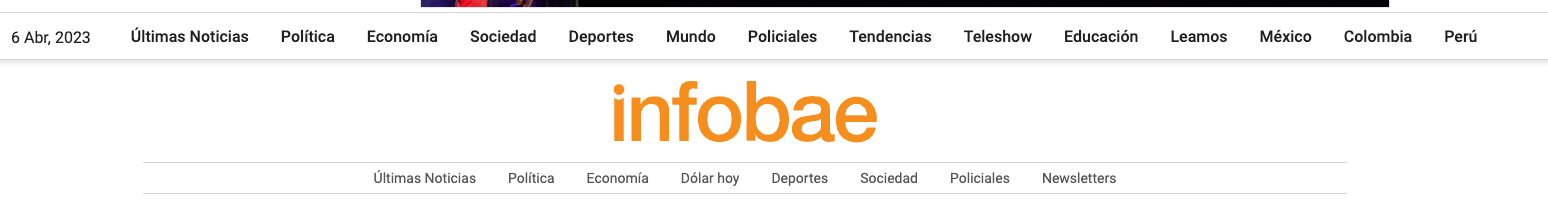Hi,
I am creating a Zap where I need to get only the text of the latest post in a Google News Feed.
I am using a “New Item in Feed in RSS by Zapier” trigger. Then, I use a GET Webhook setting the latest URL in the feed as an Action, in order to retrieve the raw html of the post. Finally, I use a Text Formatter to remove all html tags, thus obtaining only the text of that post.
The problem is that some posts have such a large html that it gets truncated at the Webhook step:
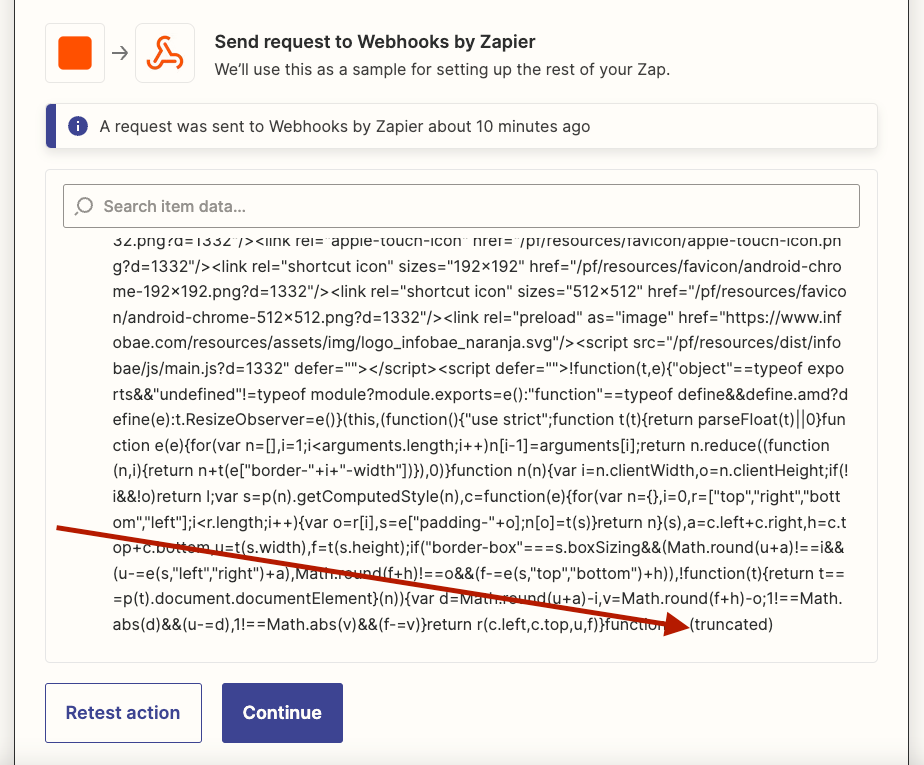
I am using the default Webhook configuration to access the URL:
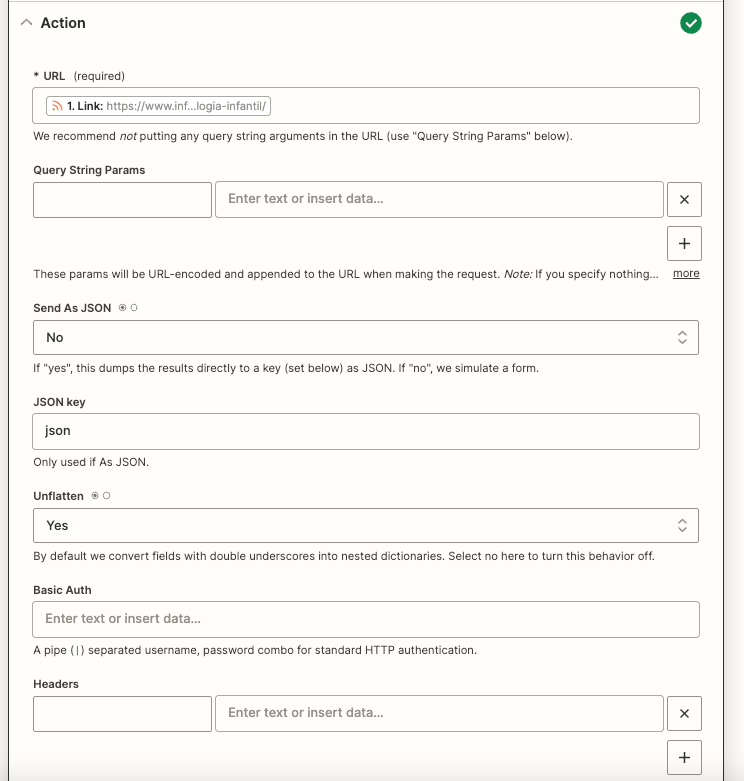
Anyone knows a way to prevent it from truncating the html? Thanks in advance.