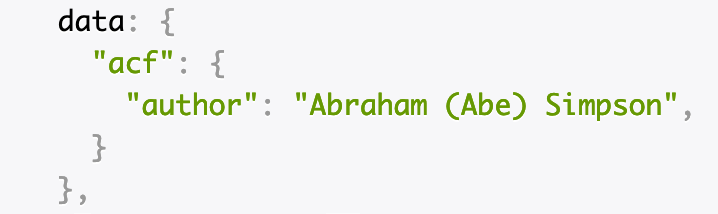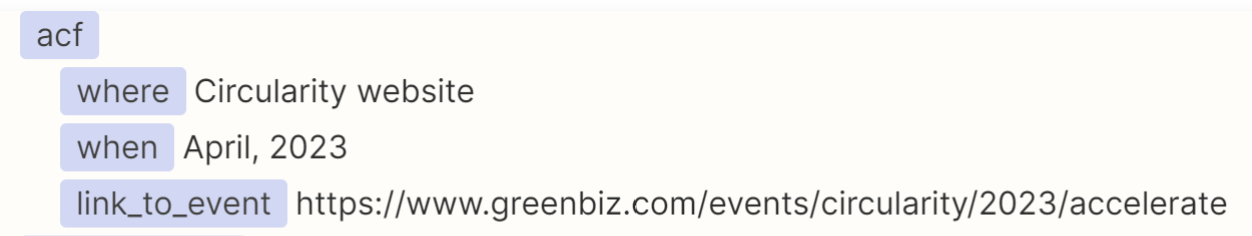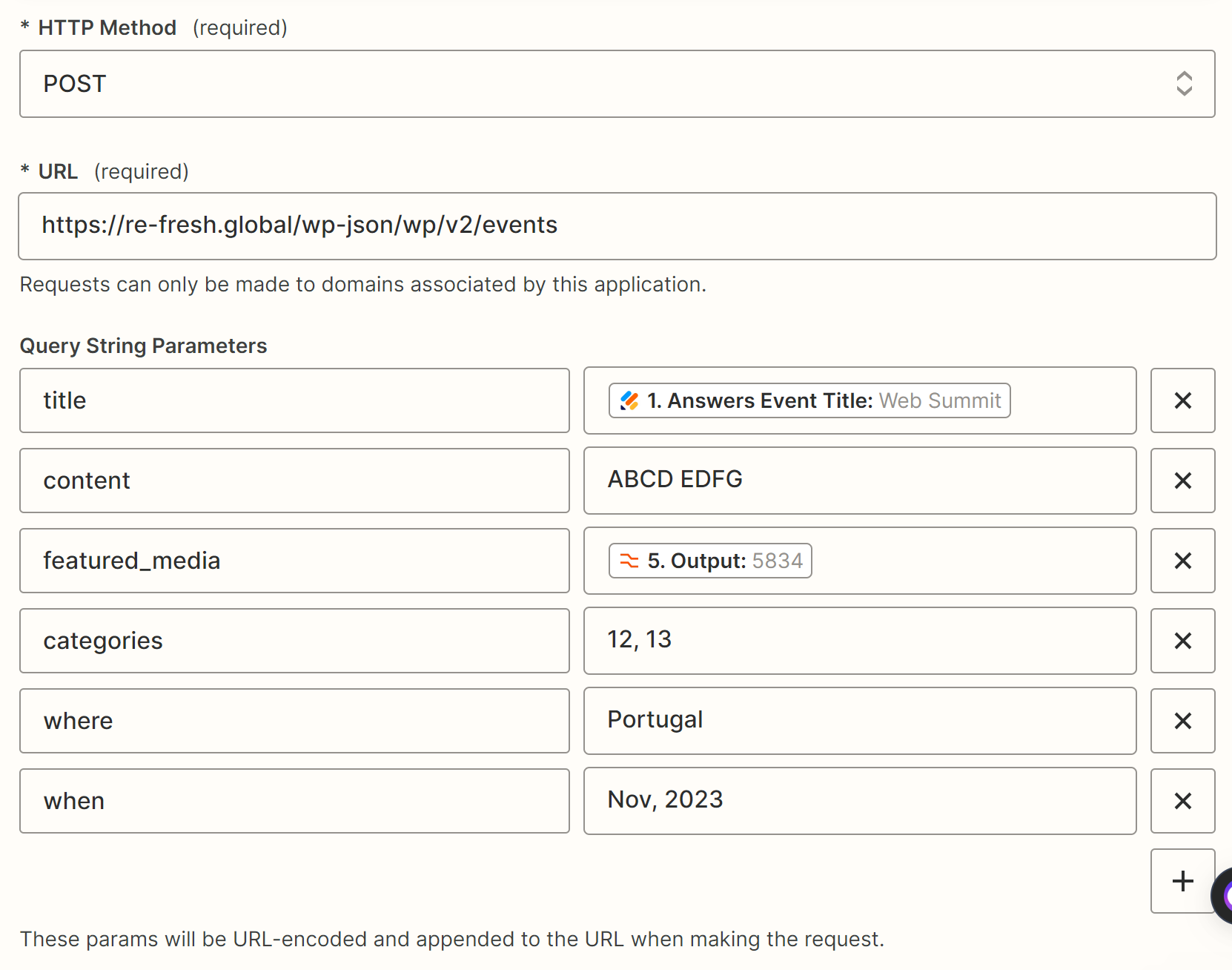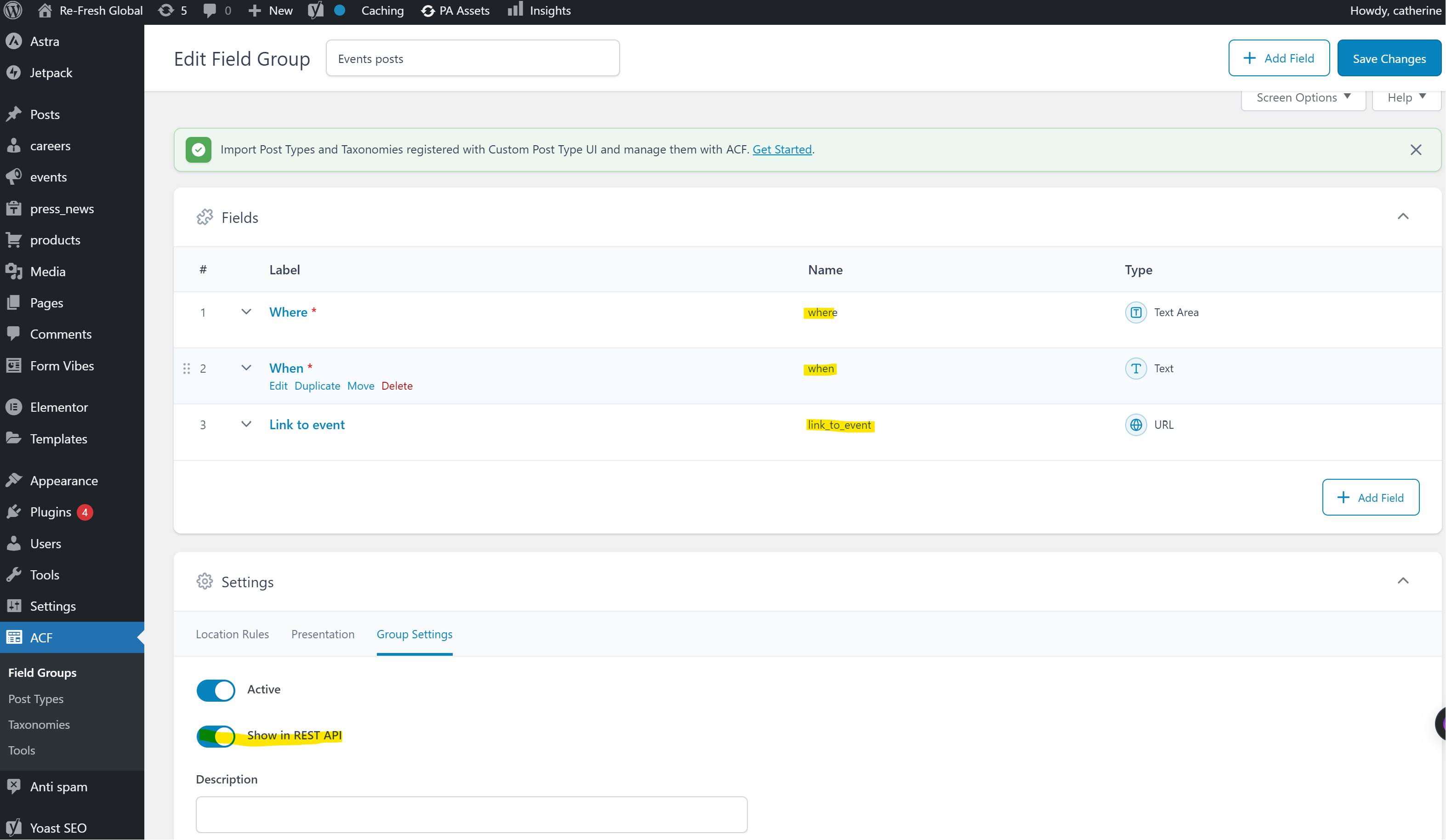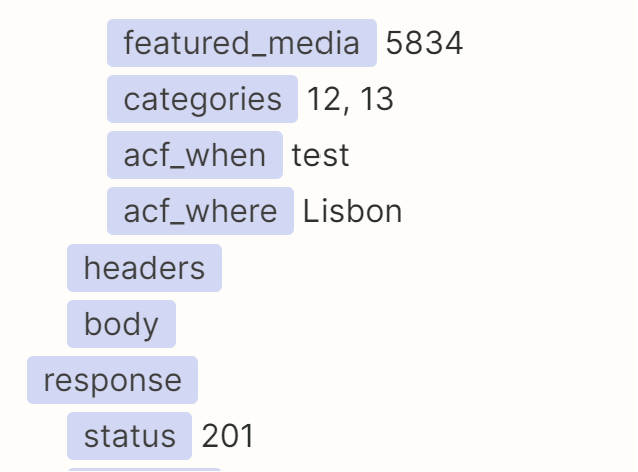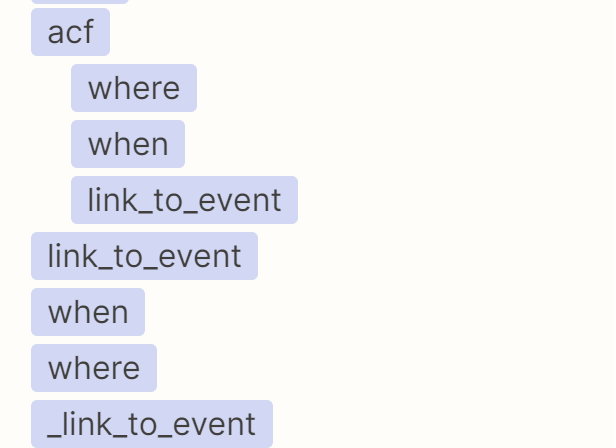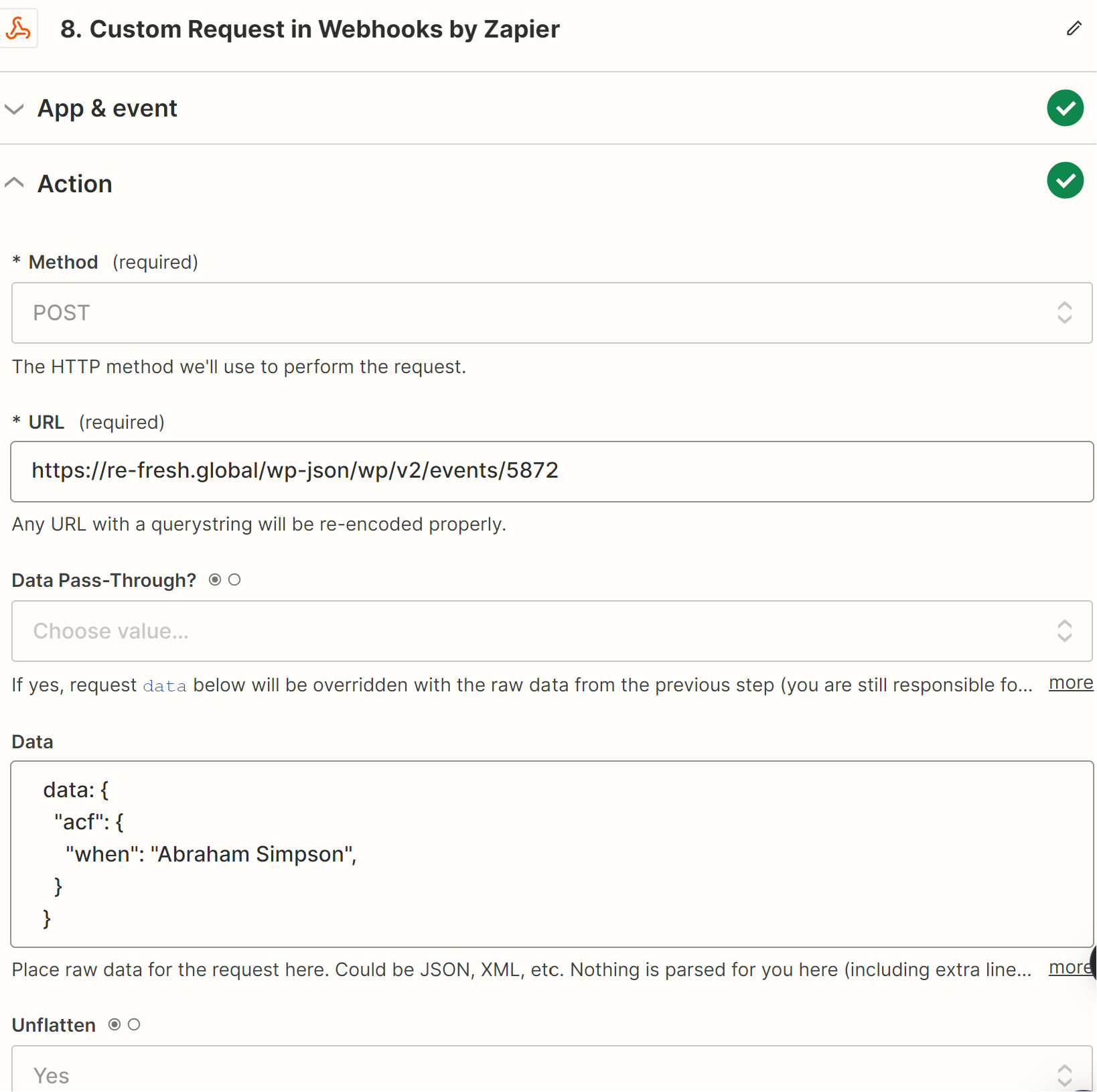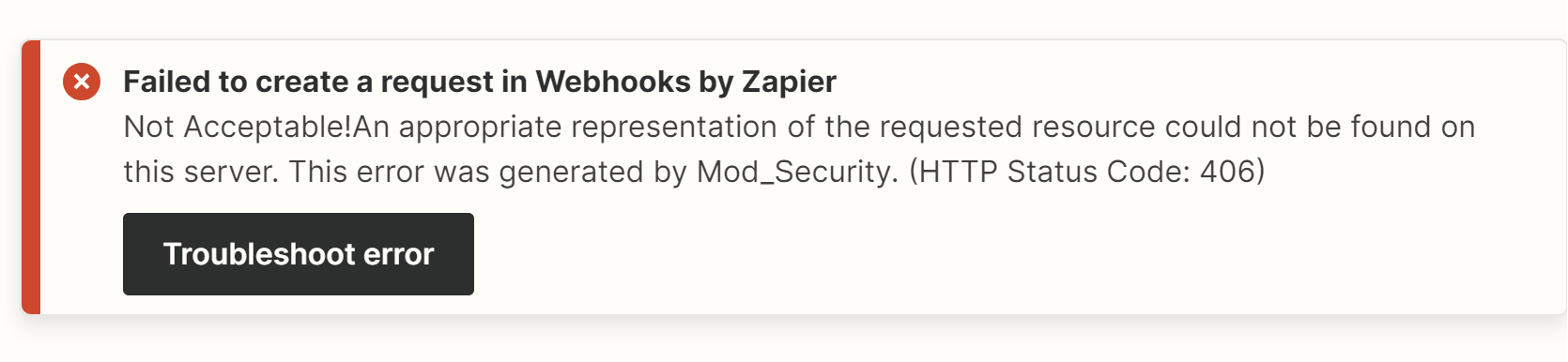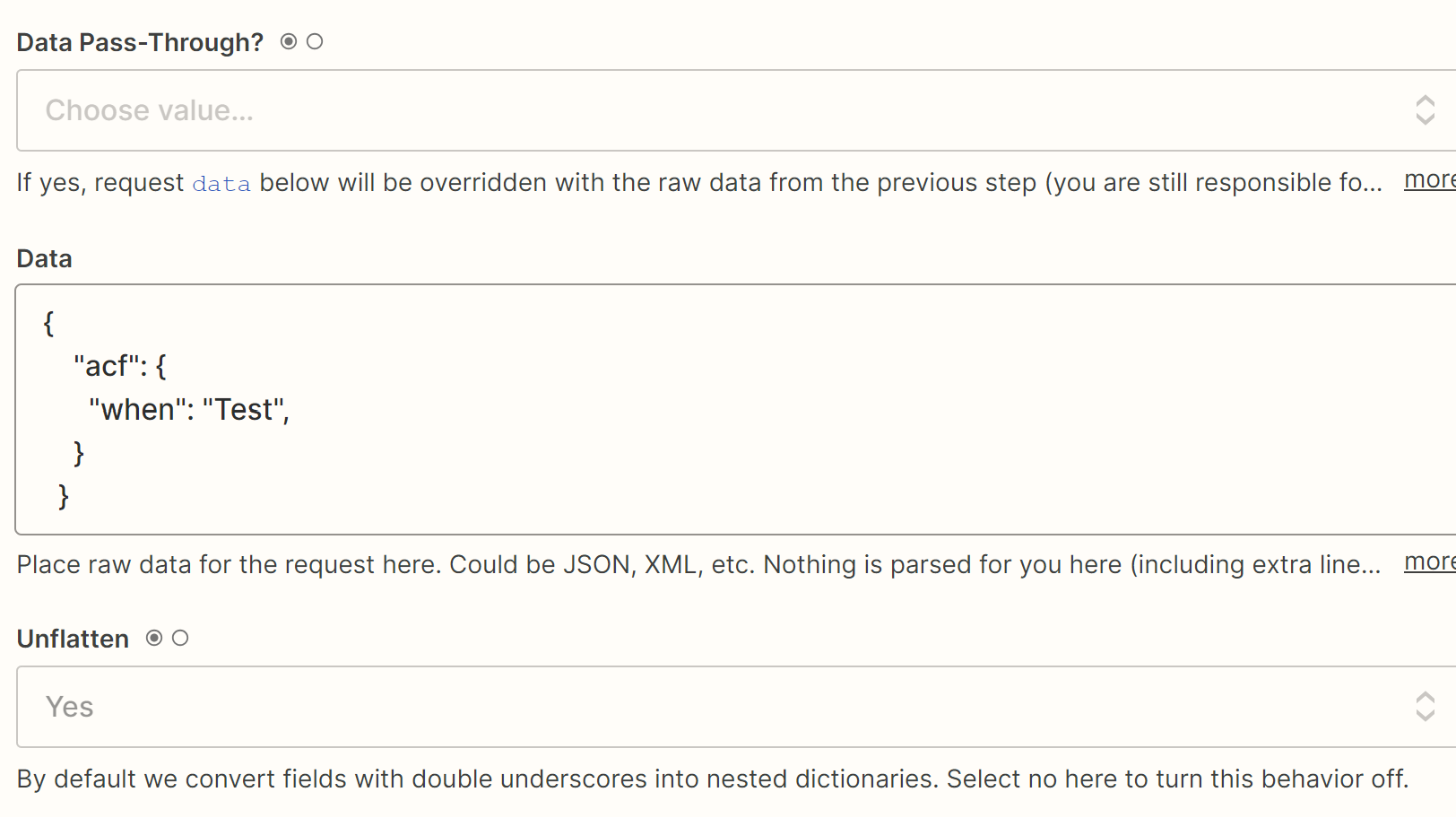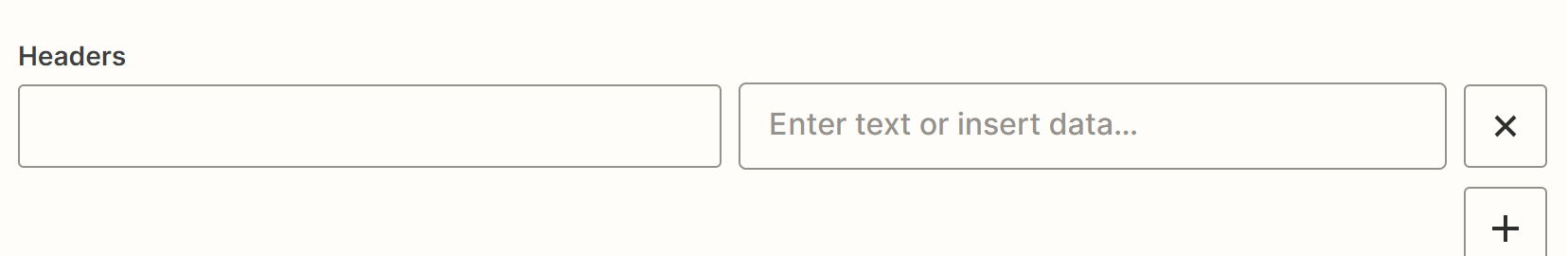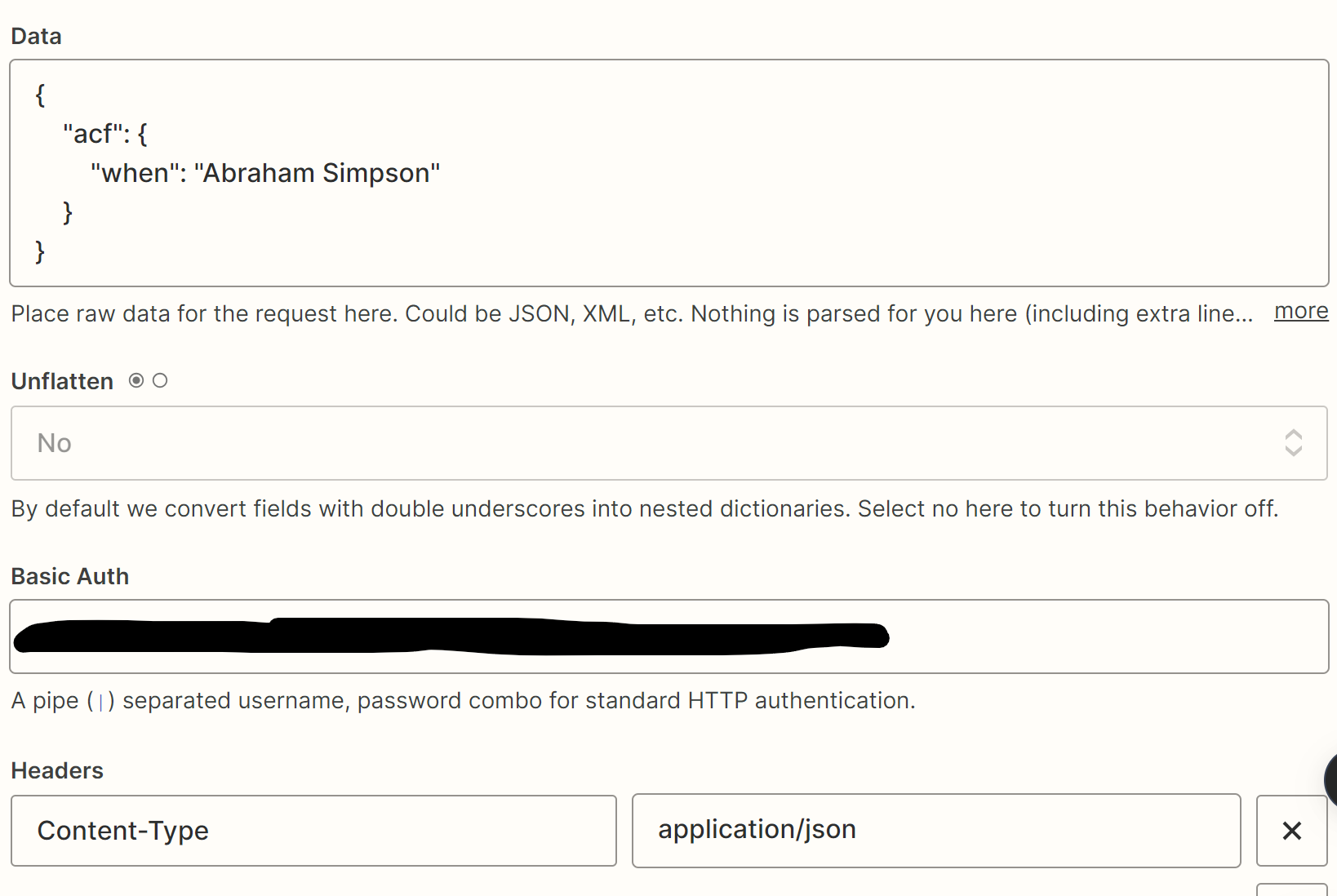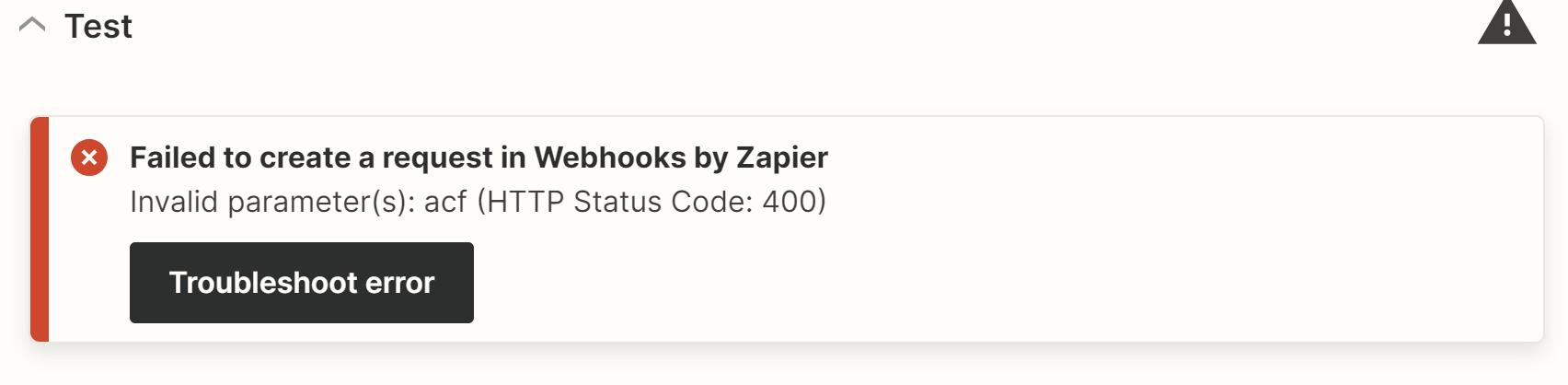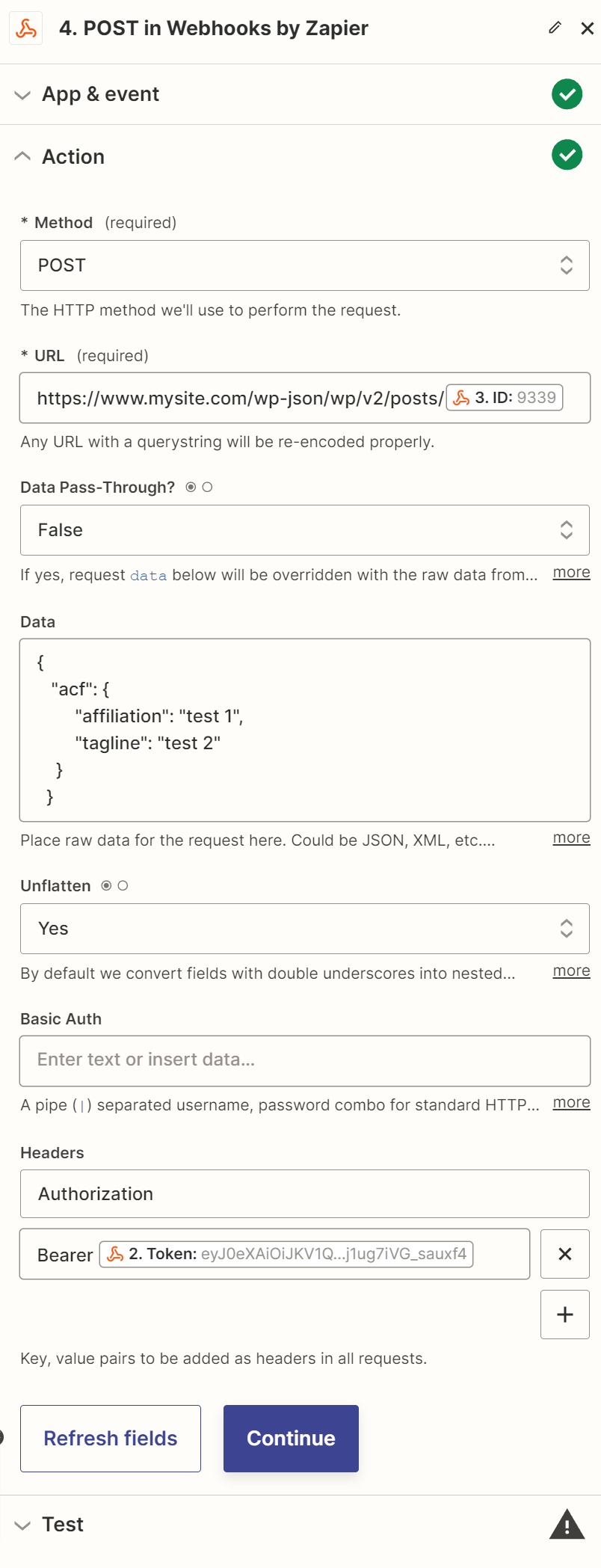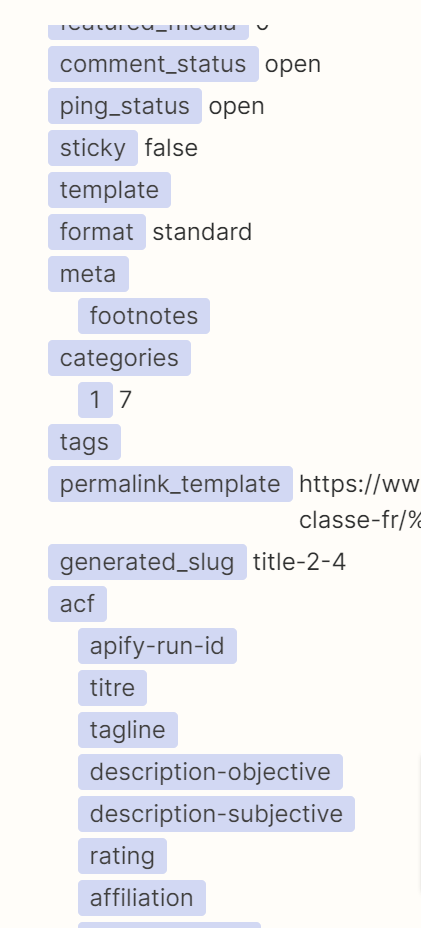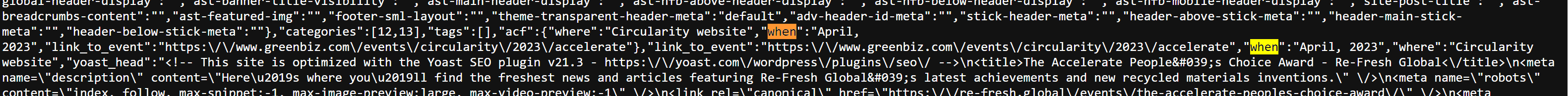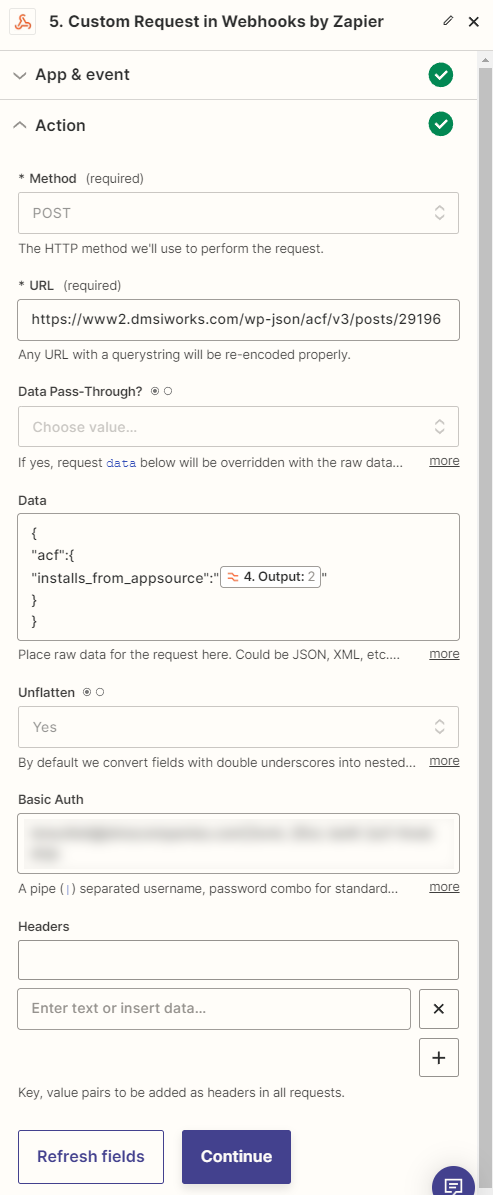I am using the Zapier API to wordpress in my Zap and I want to updated customer fields. I have swicted on ACF on the API so they can be seen, and when I send a Get request I can see the fields that I want to post updates to (see below)
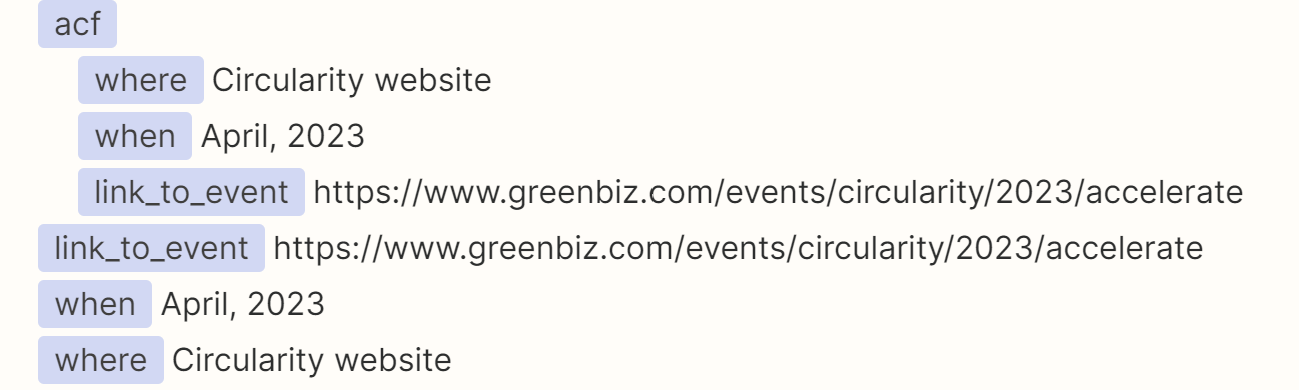
I have used the REST API Custom Fields plug-in in wordpress to expose the fields also, which is why you can see them twice (once nested under acf as they were orginally).
However when I use the Query String Parameters UI to update these they don’t update (the other fields do update as expected(. I saw some older posts that you can’t update Custom Fields from Zapier to Wordpress, but is that the case even when I can see the fields exposed in the API using the GET request?
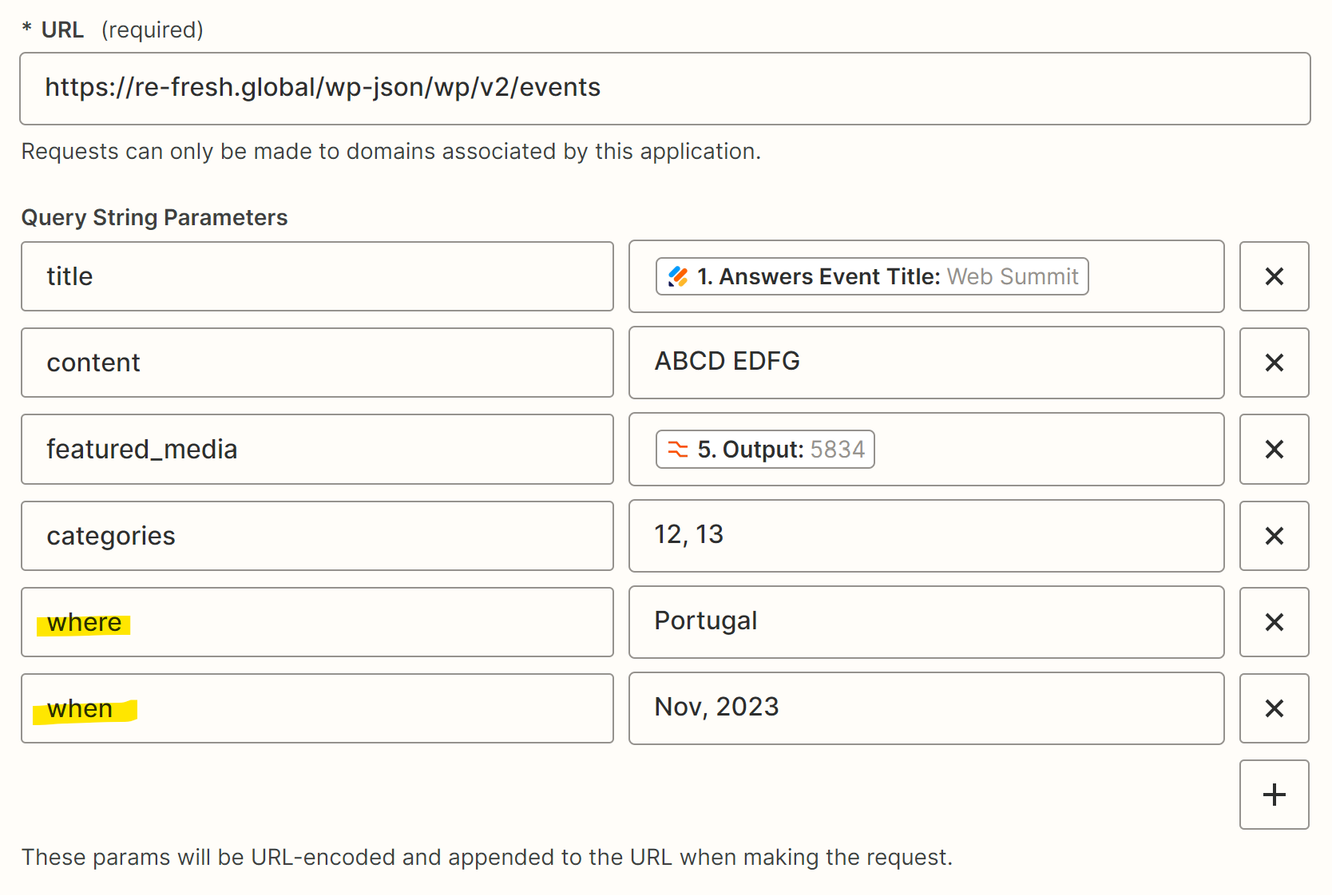
I am not a coder, so trying my best to figure out how to get this to work. Thank you.