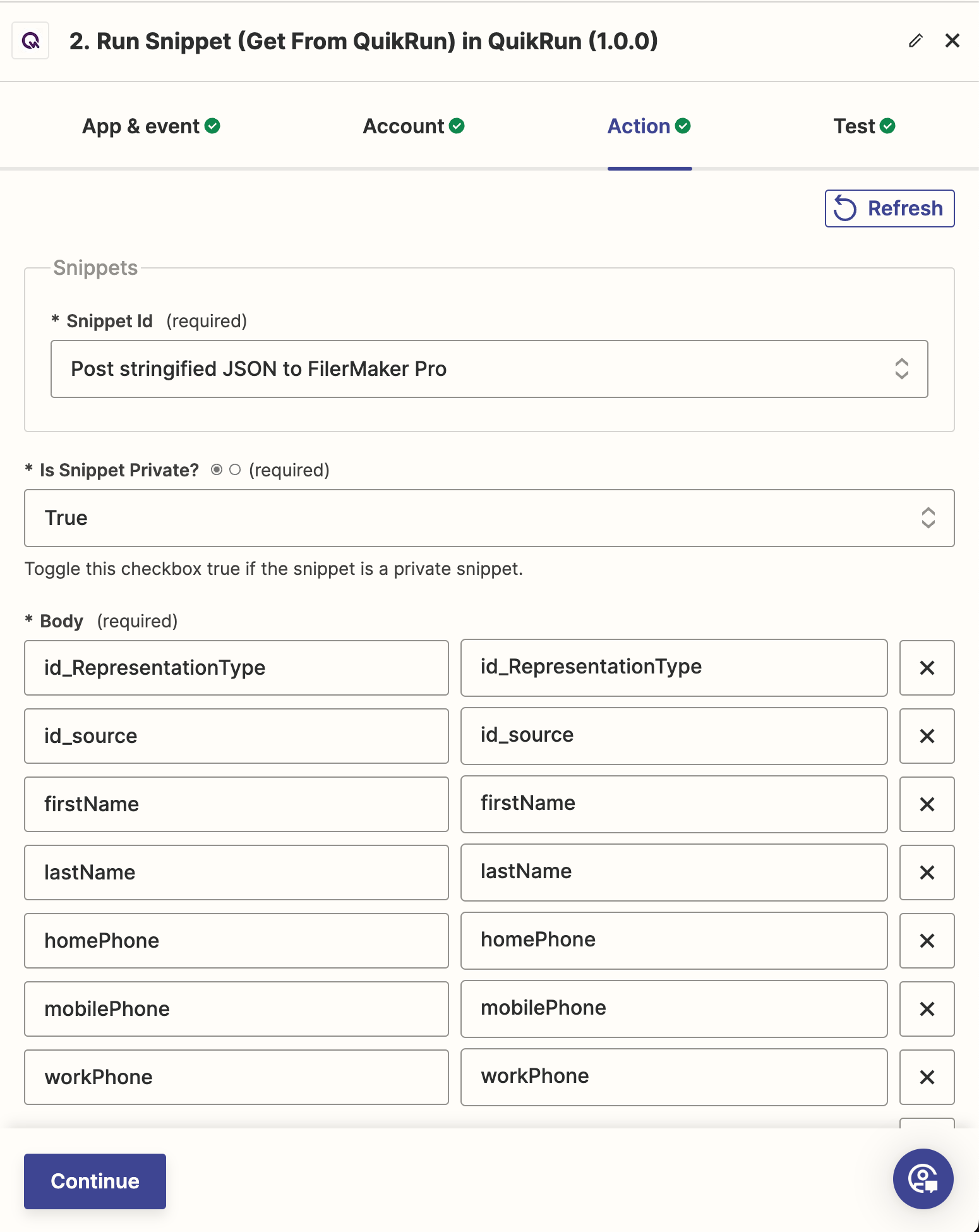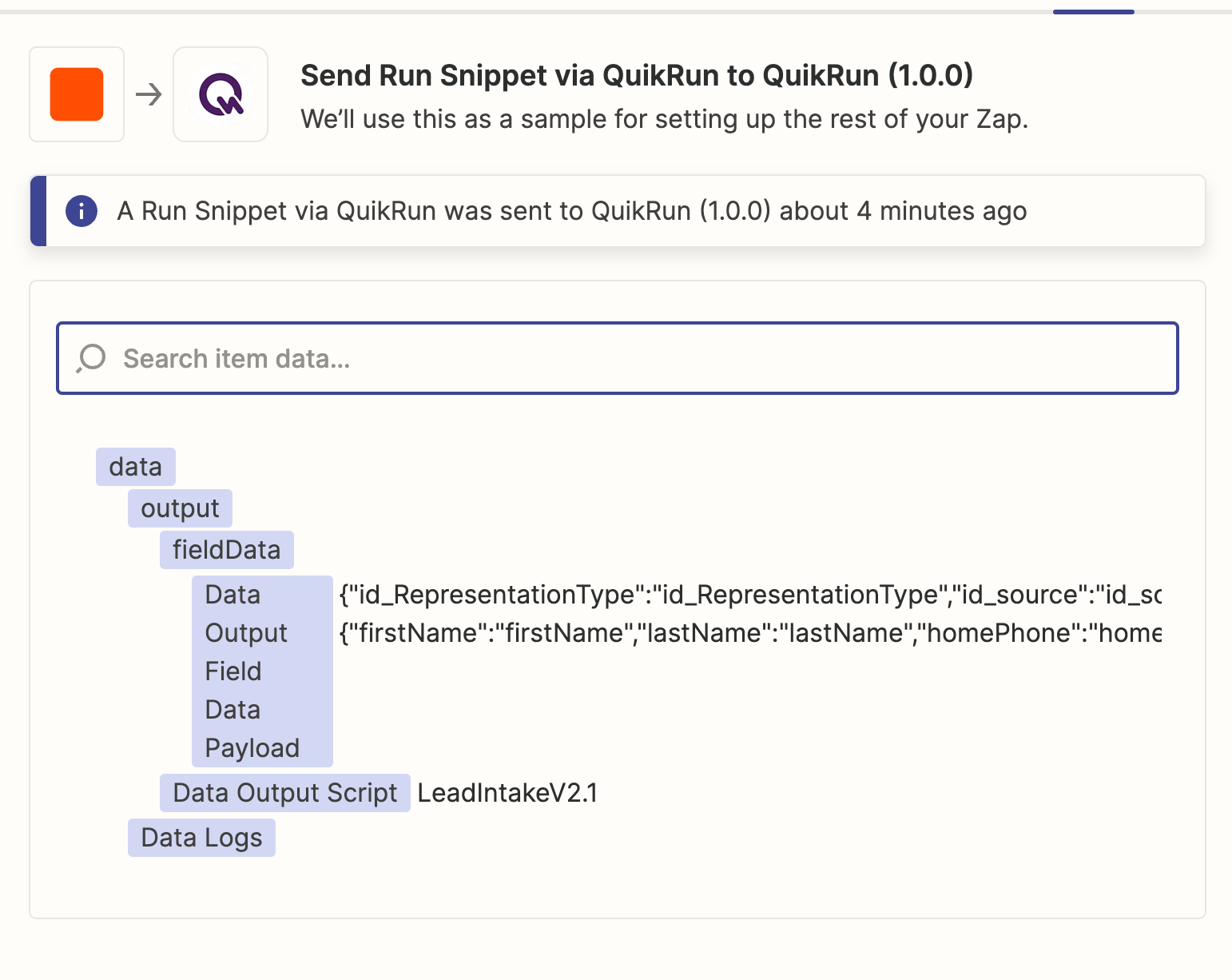I’ve been working with an that will POST data to a File Maker Pro endpoint when a new Cognito form is submitted. I’ve got pretty much everything working but from what I can tell the JSON being sent to the endpoint is not getting stringified correctly. I have 4 steps in the flow, 1. When Cognito form is submitted, 2. Send a POST request to get an bearer token for authentication, 3. Take the data from the Cognito for and stringify it using a Java script, 4. Send a post to the File Maker Endpoint for submission to the database to create a new entry.
The file maker pro server is a third party and its very strict on what needs to be sent to them. Data field must look like this…
{"fieldData":
{
"Payload":"{\"id_RepresentationType\":\"2\",\"injured\":{\"email\":\"Testemail\",\"firstName\":\"TestFirstName\",\"lastName\":\"TestLastName\",\"homePhone\":\"123-456-7890\"}}"
},
"script":"LeadIntakeV2.1"
}
The java code to stringify looks like this…
// Extracting data from the inputData object
var id_RepresentationType = inputData.id_RepresentationType;
var id_source = inputData.id_source;
var firstName = inputData.firstName;
var lastName = inputData.lastName;
var homePhone = inputData.homePhone;
var mobilePhone = inputData.mobilePhone;
var workPhone = inputData.workPhone;
// Creating an injured object with the extracted data
var injured = {
firstName: firstName,
lastName: lastName,
homePhone: homePhone,
mobilePhone: mobilePhone,
workPhone: workPhone,
};
// Creating a payload object with the extracted data and the injured object
var payload = {
id_RepresentationType: id_RepresentationType,
id_source: id_source,
injured: injured,
};
// Converting the payload object to a JSON string
var payloadString = JSON.stringify(payload);
// Creating an output object with a fieldData property that contains the payload
var output = { payloadString };
The output looks like this…
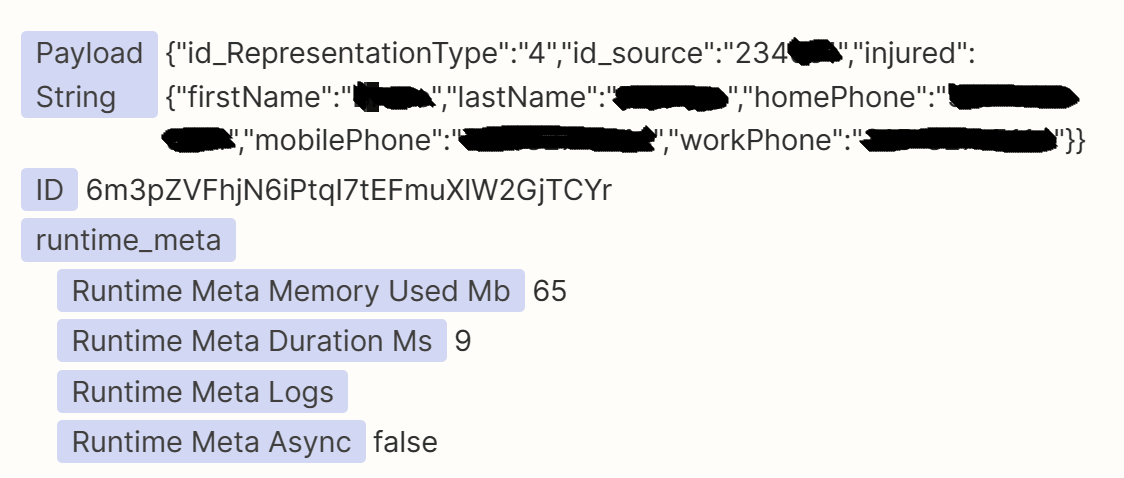
However when I send this to the server I get an error code indicating to me that the data has not been properly stringified. Is there a way to ensure the data being posted will be stringified when its sent or does Zapier obfuscate that from the view of the Zapier user? Below is the error returned…
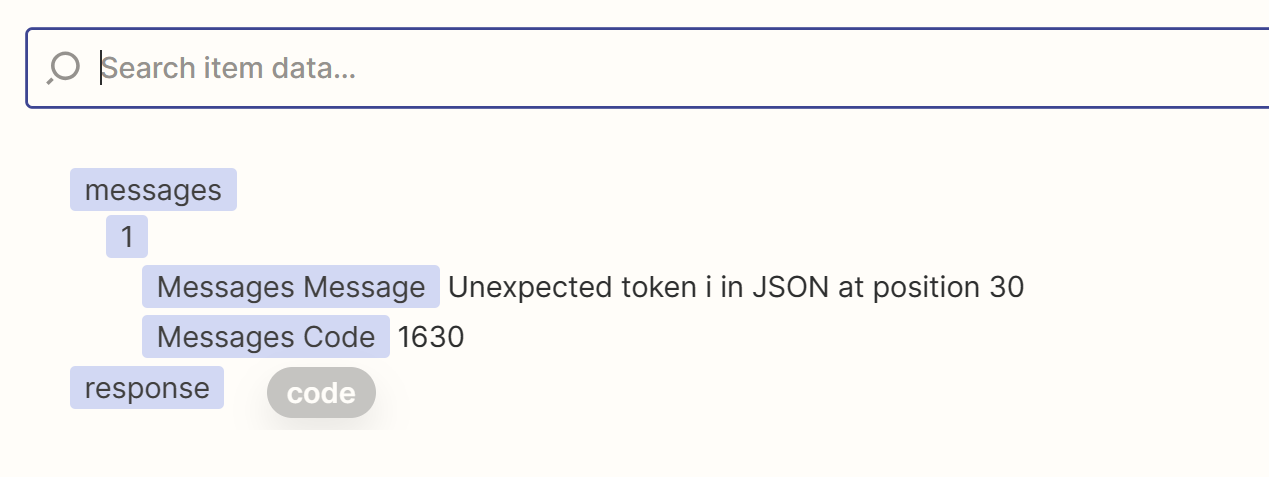
Please let me know if anyone has encountered anything like this? I’m wondering if Zapier might not be the best solution for this but I feel like I’m extremely close to figuring this out and hoping someone here has ran into this.