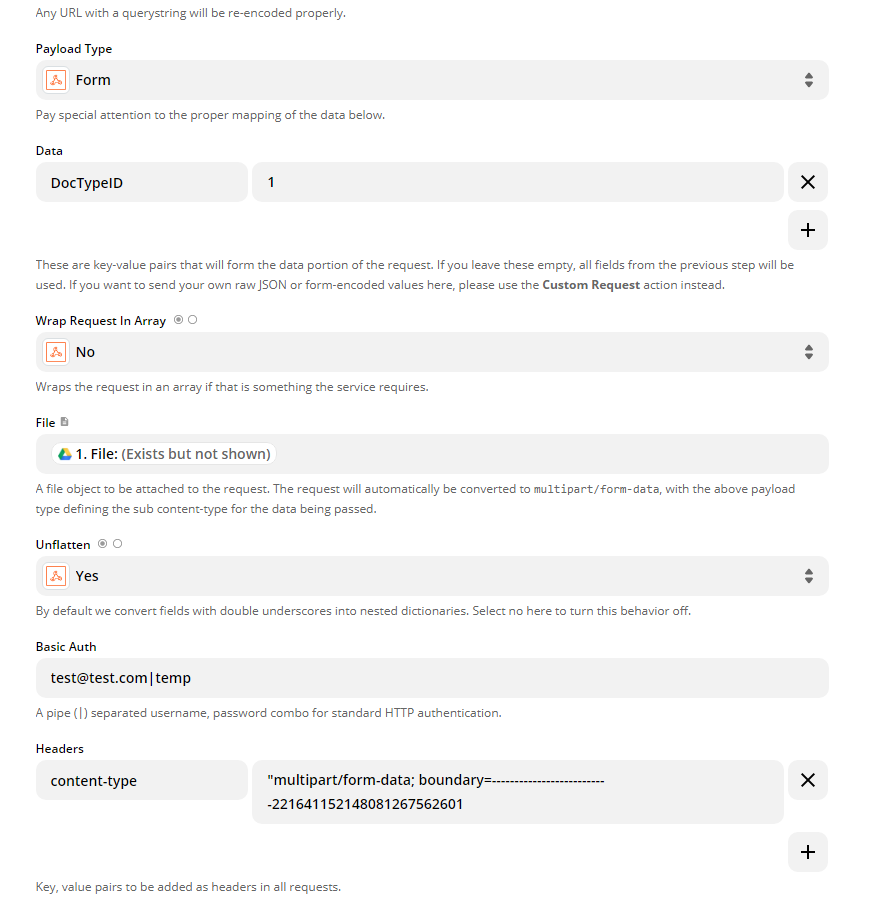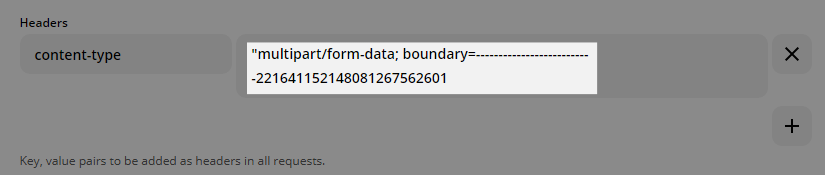Hello, I am fairly new to Zapier and am looking for some help.
I have a zap that triggers from a Ninja Forms Submission and POSTS this data to a WebHook. I am having difficulty posting the Files that are attached in this form. I have tried single file in the File field but keep getting the error “The app returned "Provided Document type not found in database".” error.
Please help