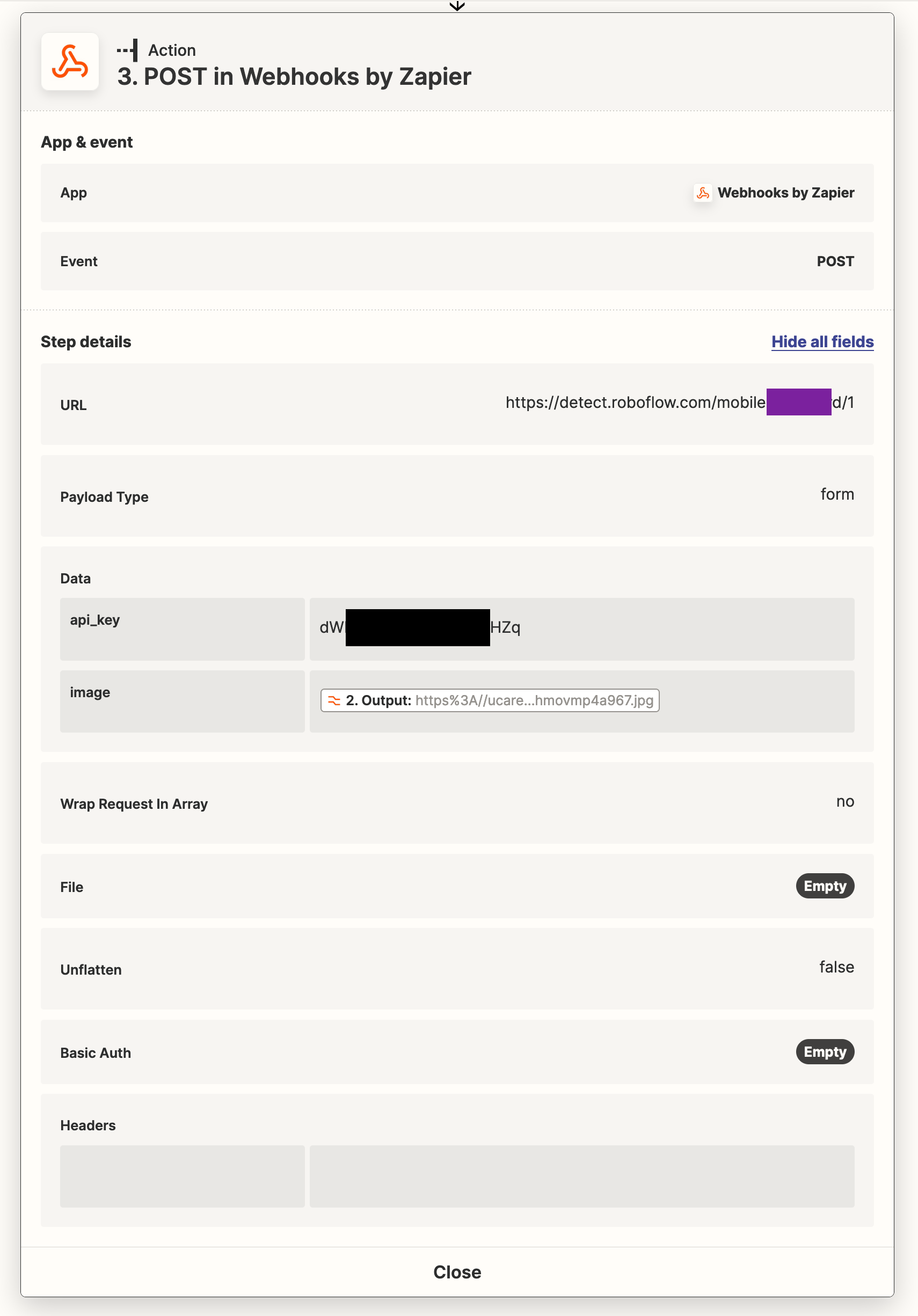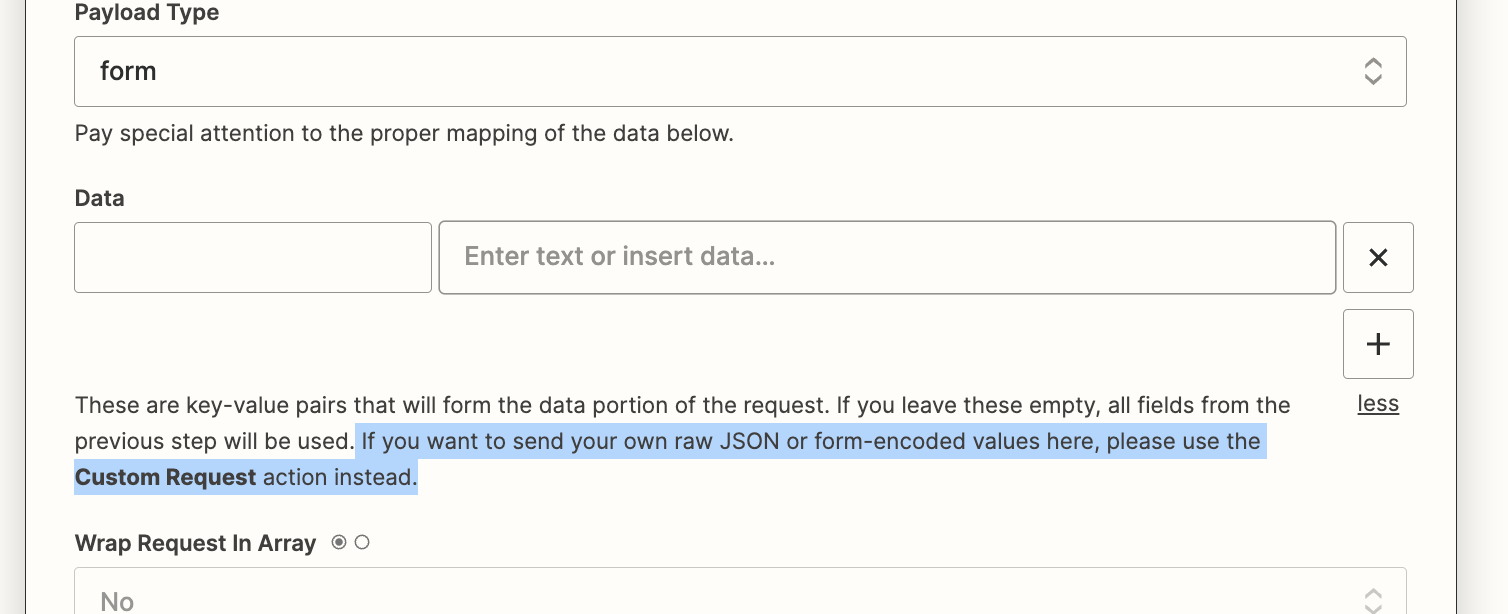I am trying to get Zapier’s POST Webhook to work, but without any success.
First, Zapier does an extremely poor job showing what actually gets send to a webhook. I had to use Postman to analyze the body that Zapier is submitting out.
What turns out, when you select POST and FORM in Zapier, what being sent is always JSON!! Below is what Postman receives from Zapier:
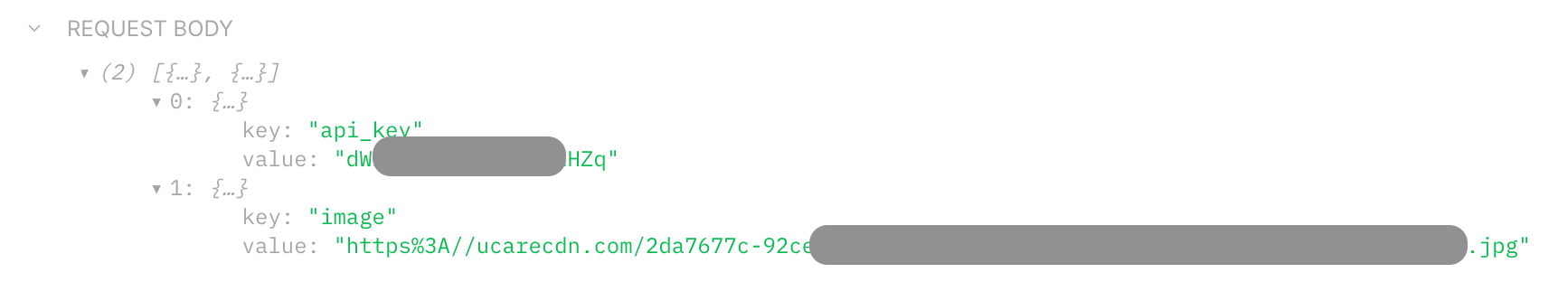
With these settings: