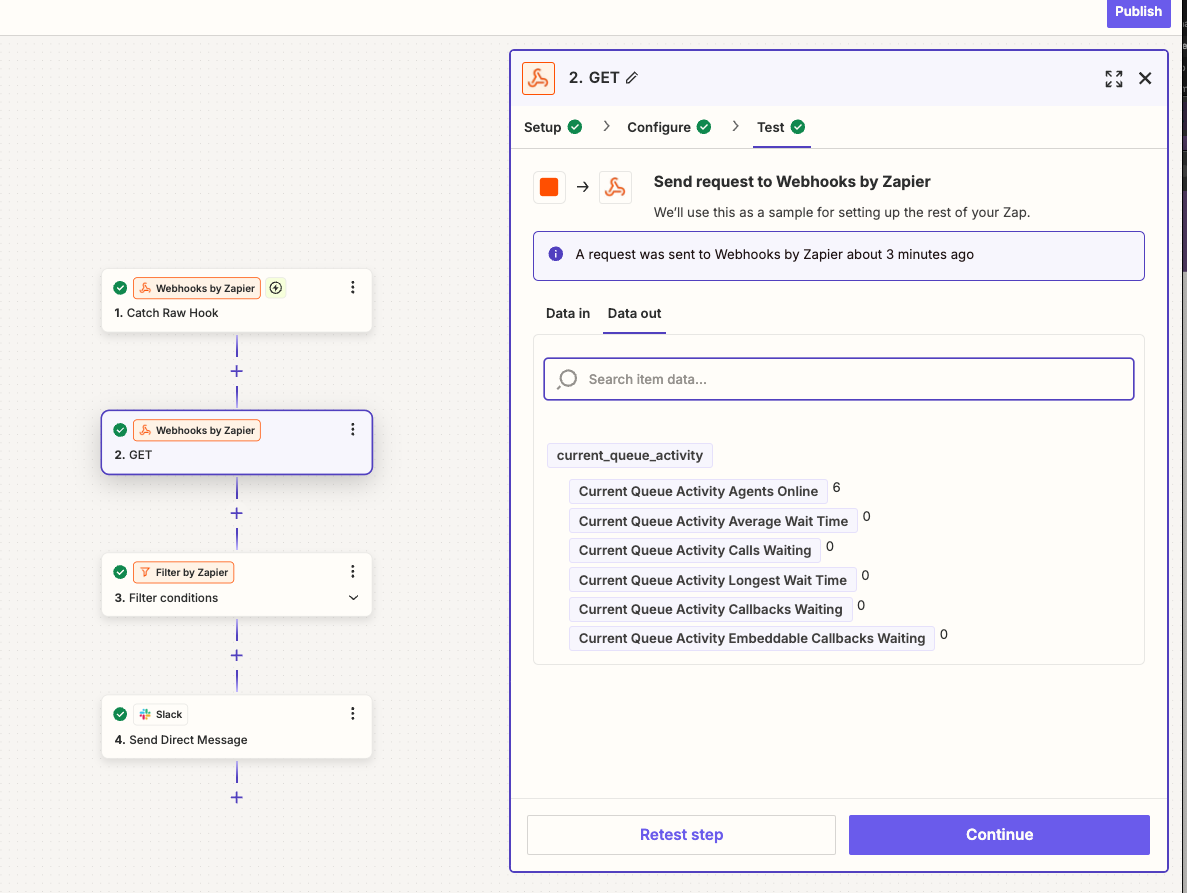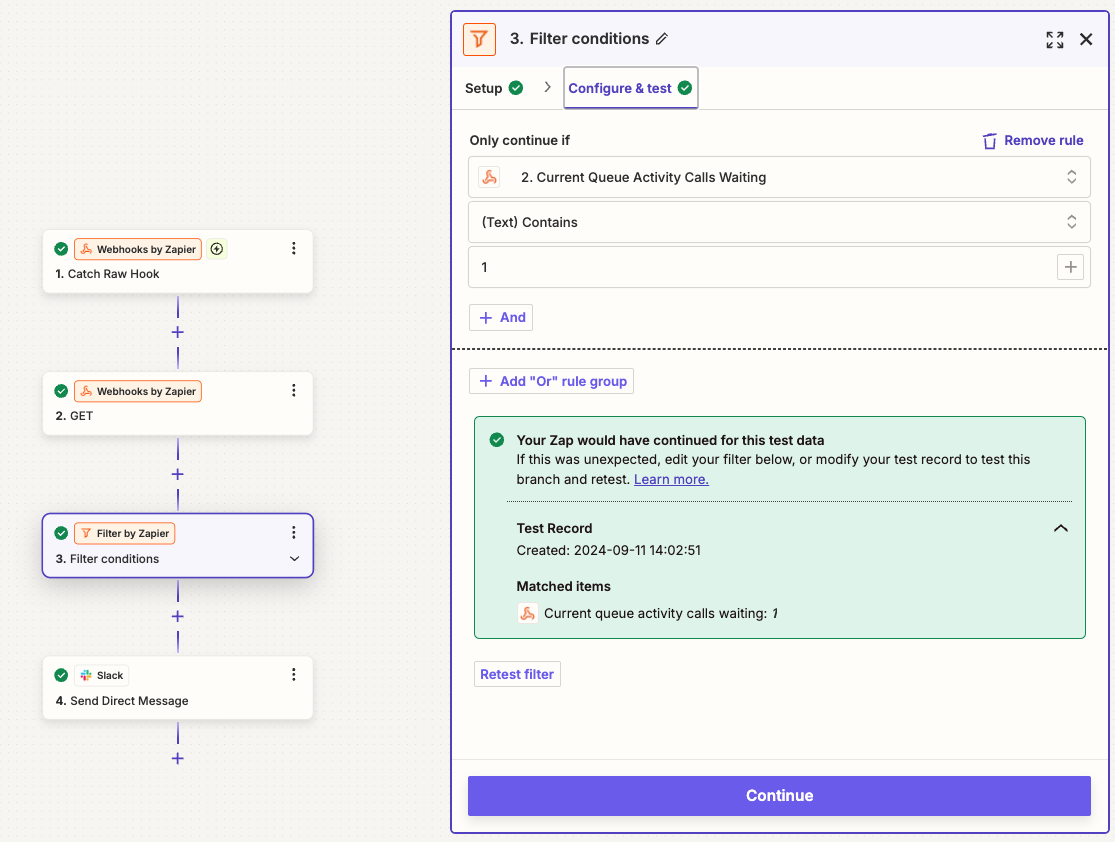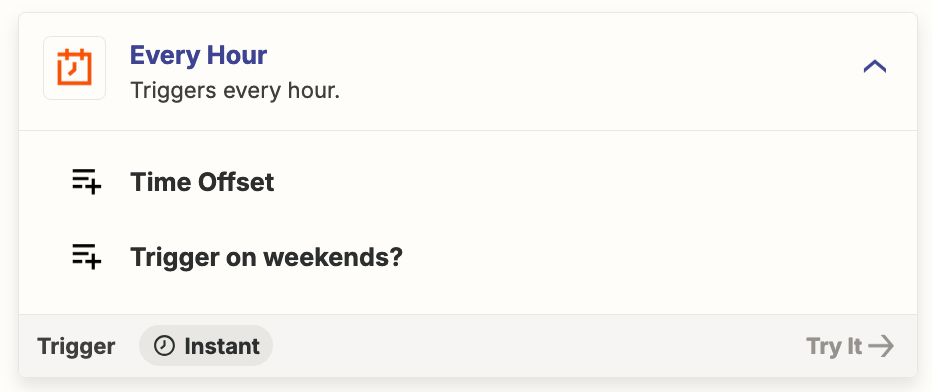Hello, looking for assistance on creating a notifier via slack to notify the team if there’s a ZenDesk Talk queue.
I believe I was able to connect the webhook from ZenDesk to Zapier and show a queue within Zapier but I’m unsure how to have this poll every moment or run every few minutes to check the queue before sending out to slack.
I’m definitely newer to api and webhooks, so unsure if this is something to poll in ZenDesk as well, thank you in advance.