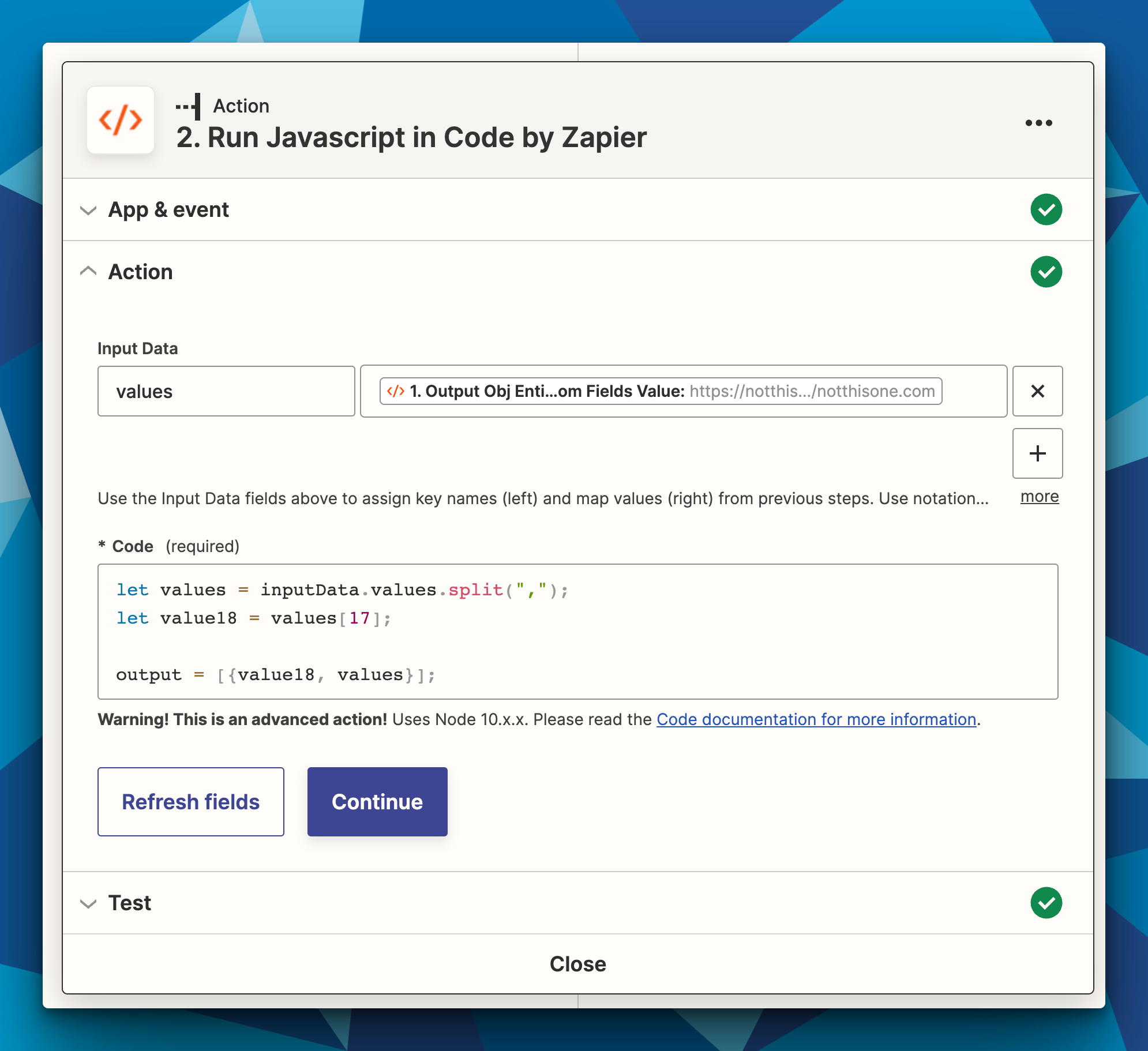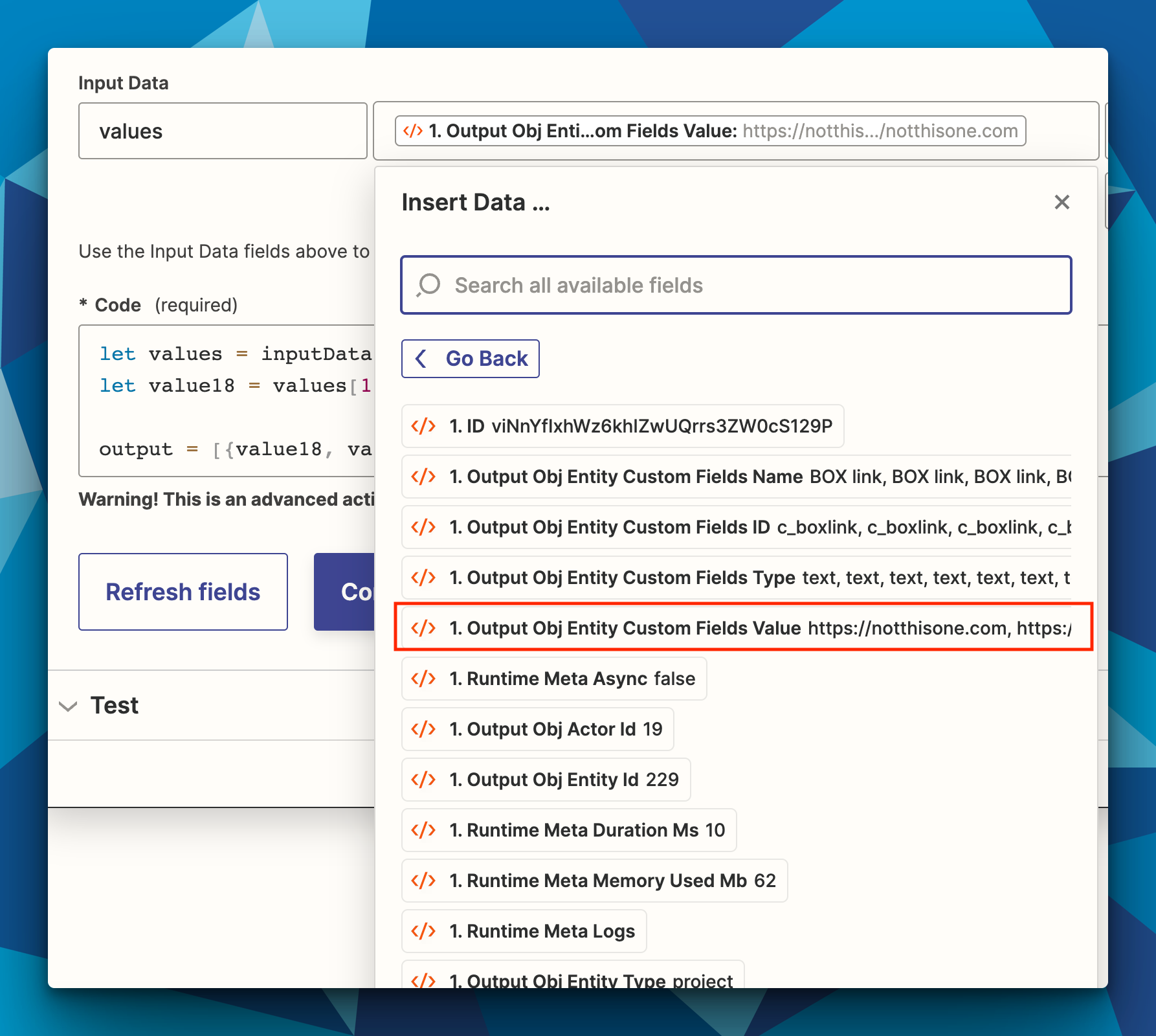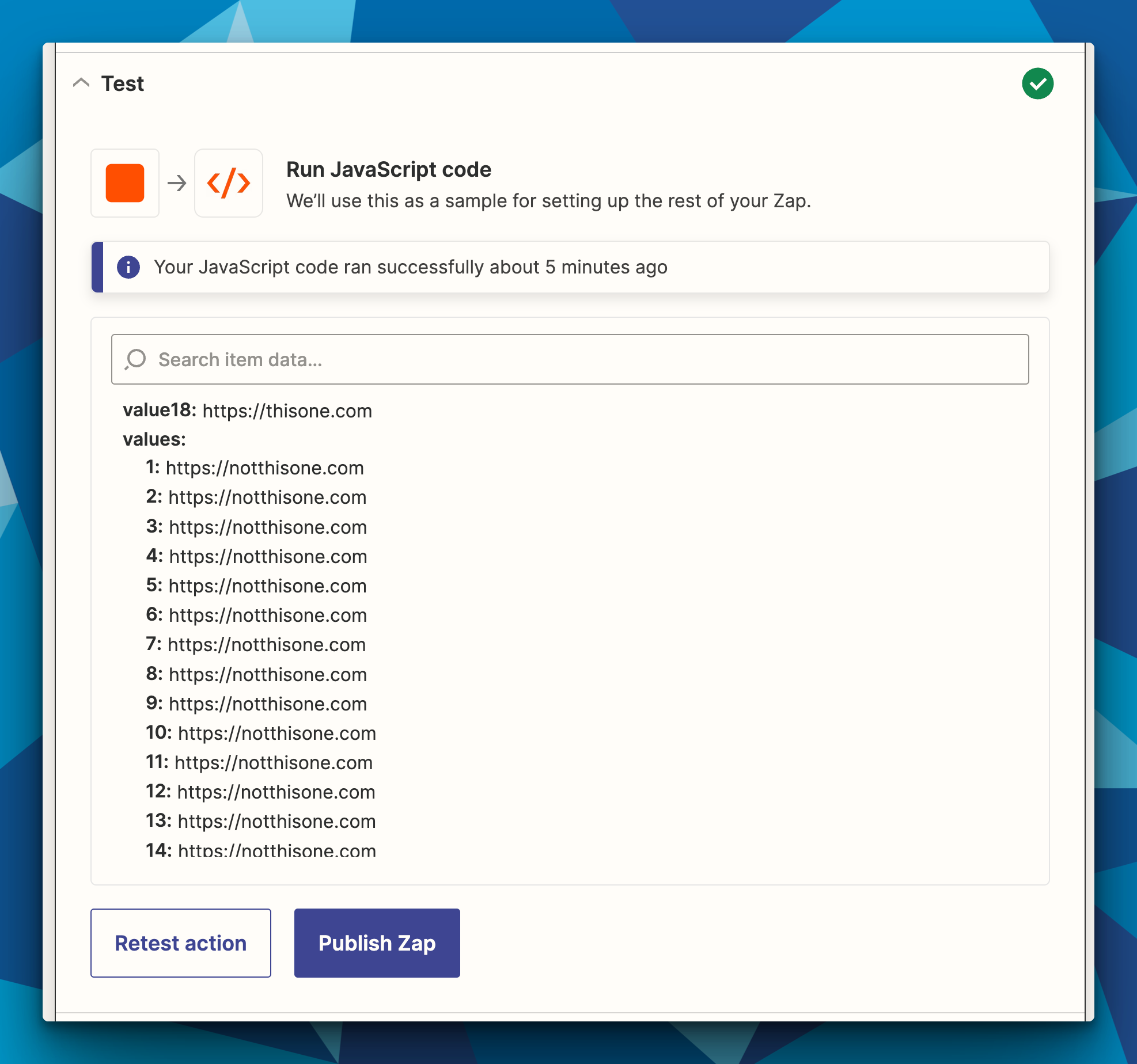I am trying to grab just one value from this object but cannot seem to get zapier to grab it. Can someone help with the proper syntax.
I’ve attached a partial screenshot as the object is long, but I need the value from the 18th entry.
I’ve used the following in the “pick off a child key” field - entity.custom_fields.18.value
It’s not giving me just that value in the next step. Instead I get the whole payload and there is a “value” entry that contains all the values separated by commas. All I need is the one value.
Thanks for your help