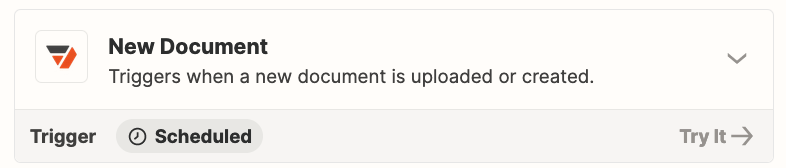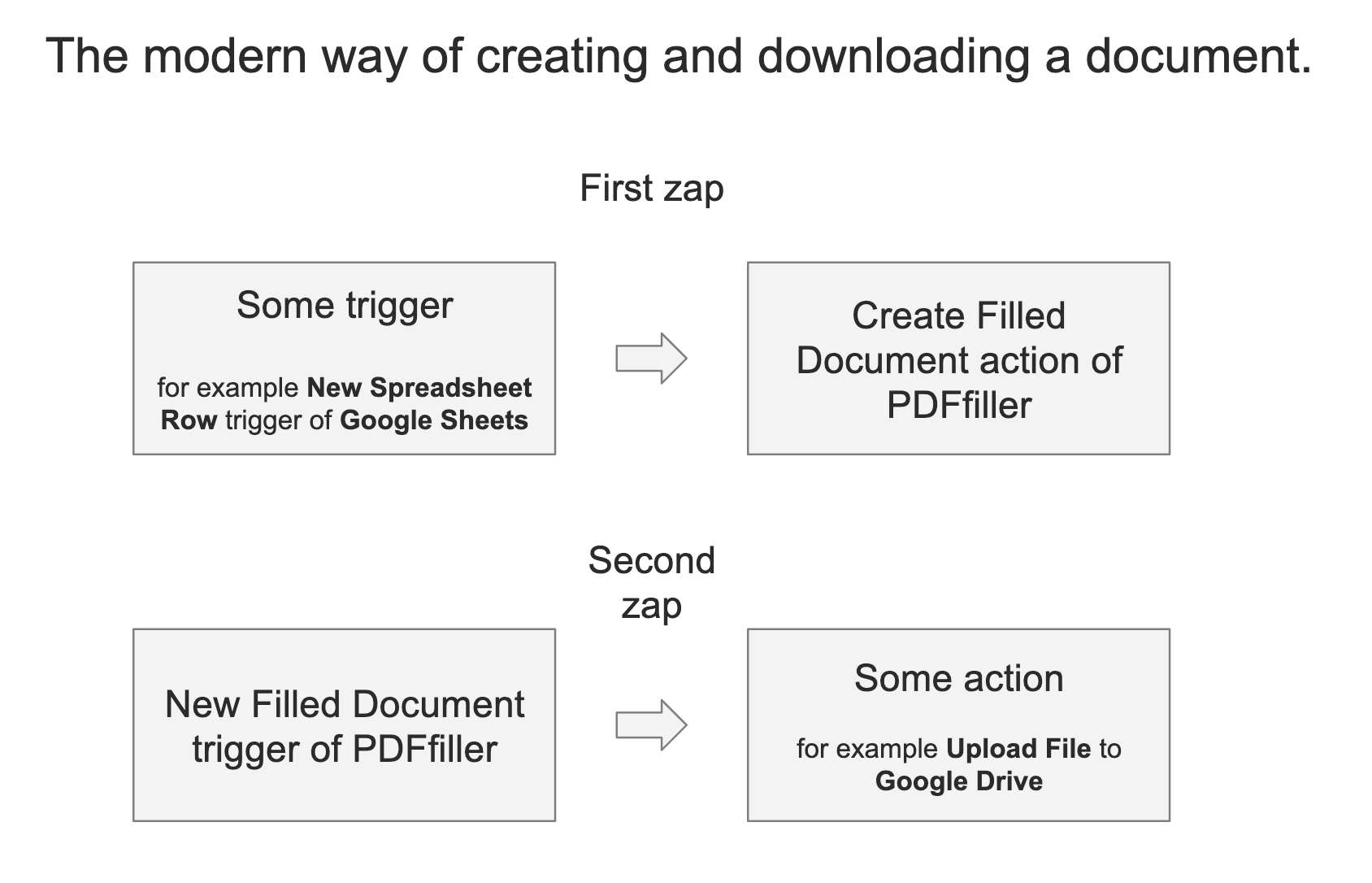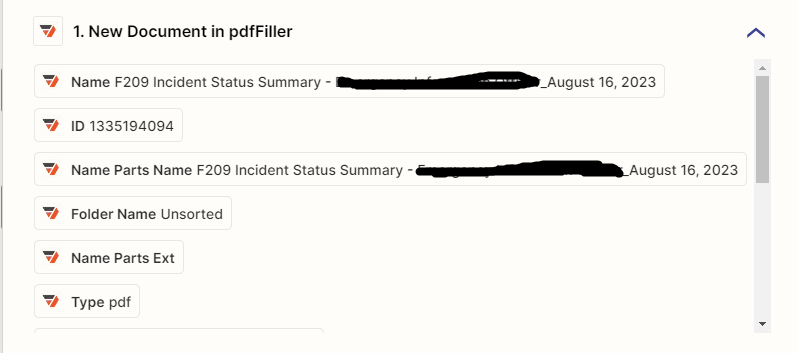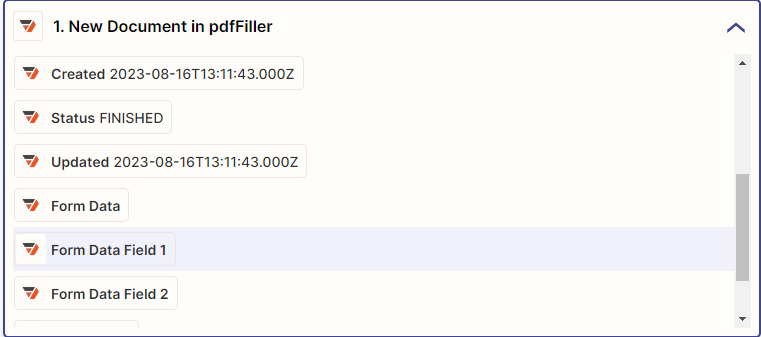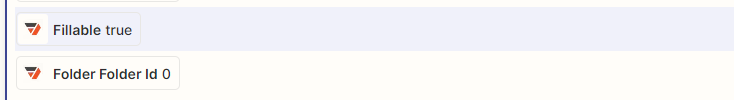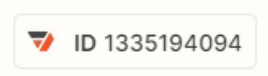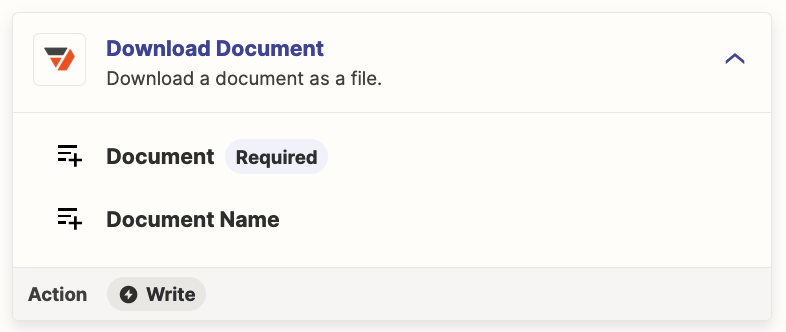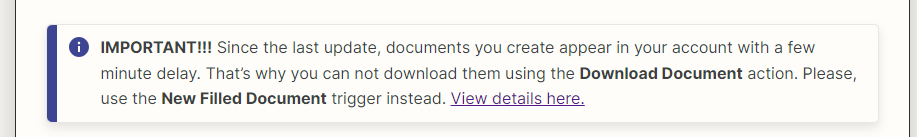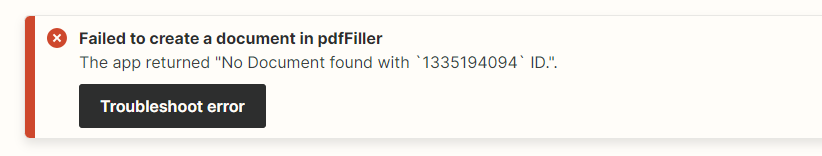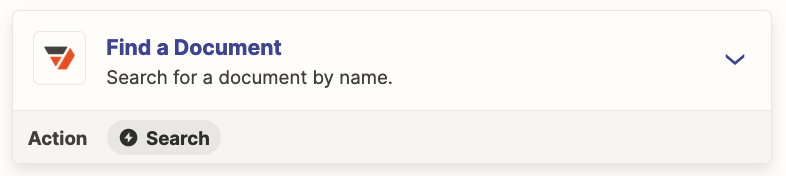I am using a form fill on a website to collect data. In my first zap, I have a webhook to collect the data from the form fill. I am then using that data to automatically fill out a templated pdf in PDFFiller with the data from the form. Basic stuff, all working good. The main thing here is that I use some of the input data to build the file name of that filled pdf. See here:
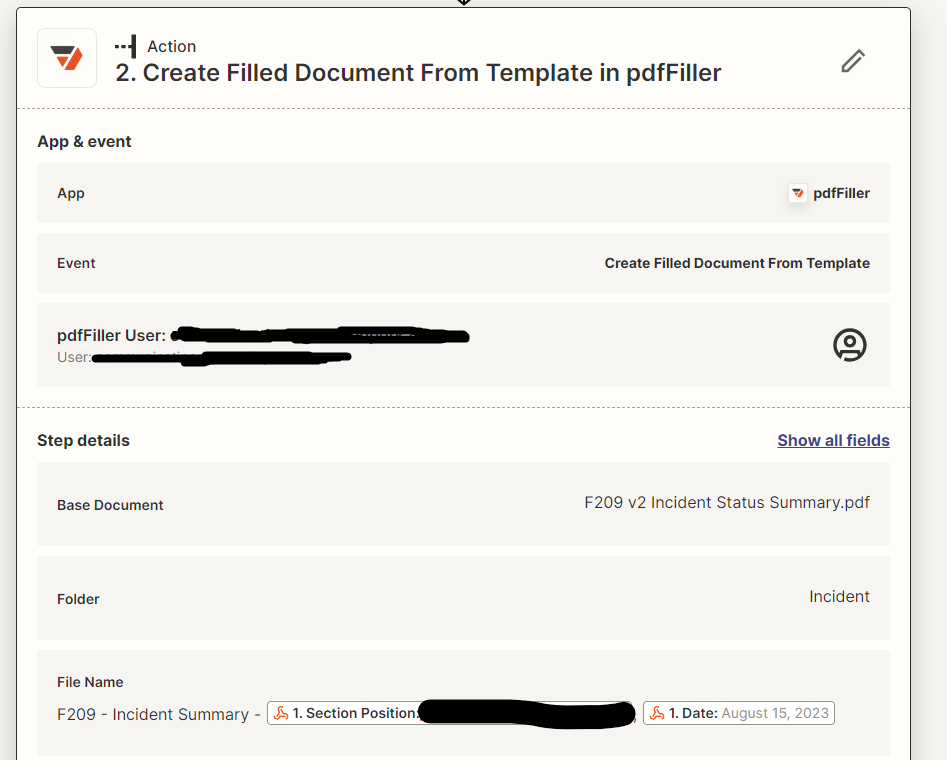
Now where things get interesting is I have a second zap that takes that filled out pdf and uploads it to Google Drive. Everything works good, but it is forcing me to rename that file before it goes in Google Drive (Filled Document Name). The problem there is there is no dynamic field options in that trigger. So I have to enter a manual value.
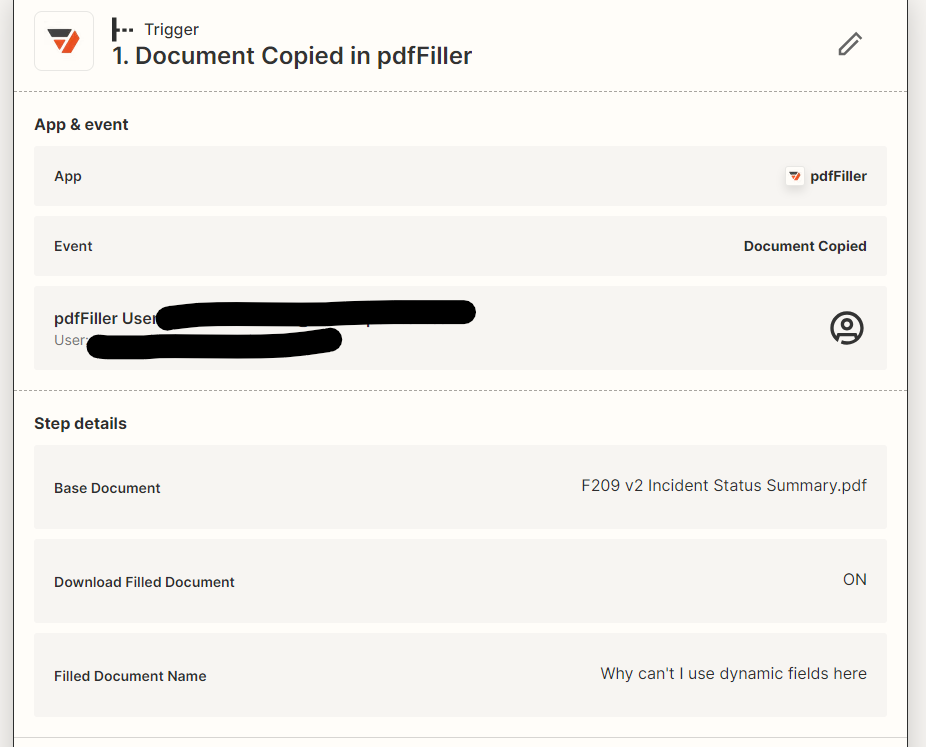
OUTCOME: I want to use the same file name as is created in the first zap. The one in the first screenshot that says F209 - Incident Summary - VALUE 1 - VALUE 2). I tried Storage by Zapier to pull data from the first zap, but I would need it to be positioned before this trigger, which wouldn’t work obviously.
Any thoughts?