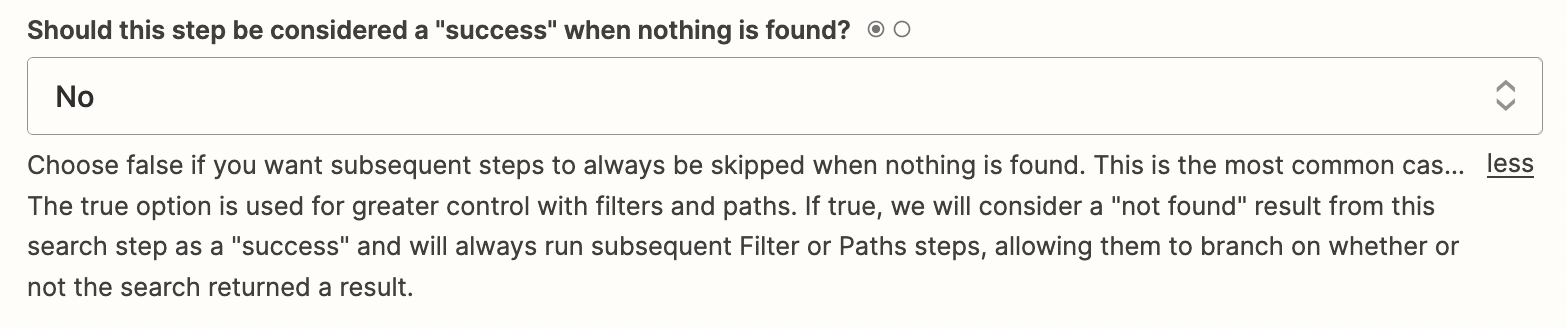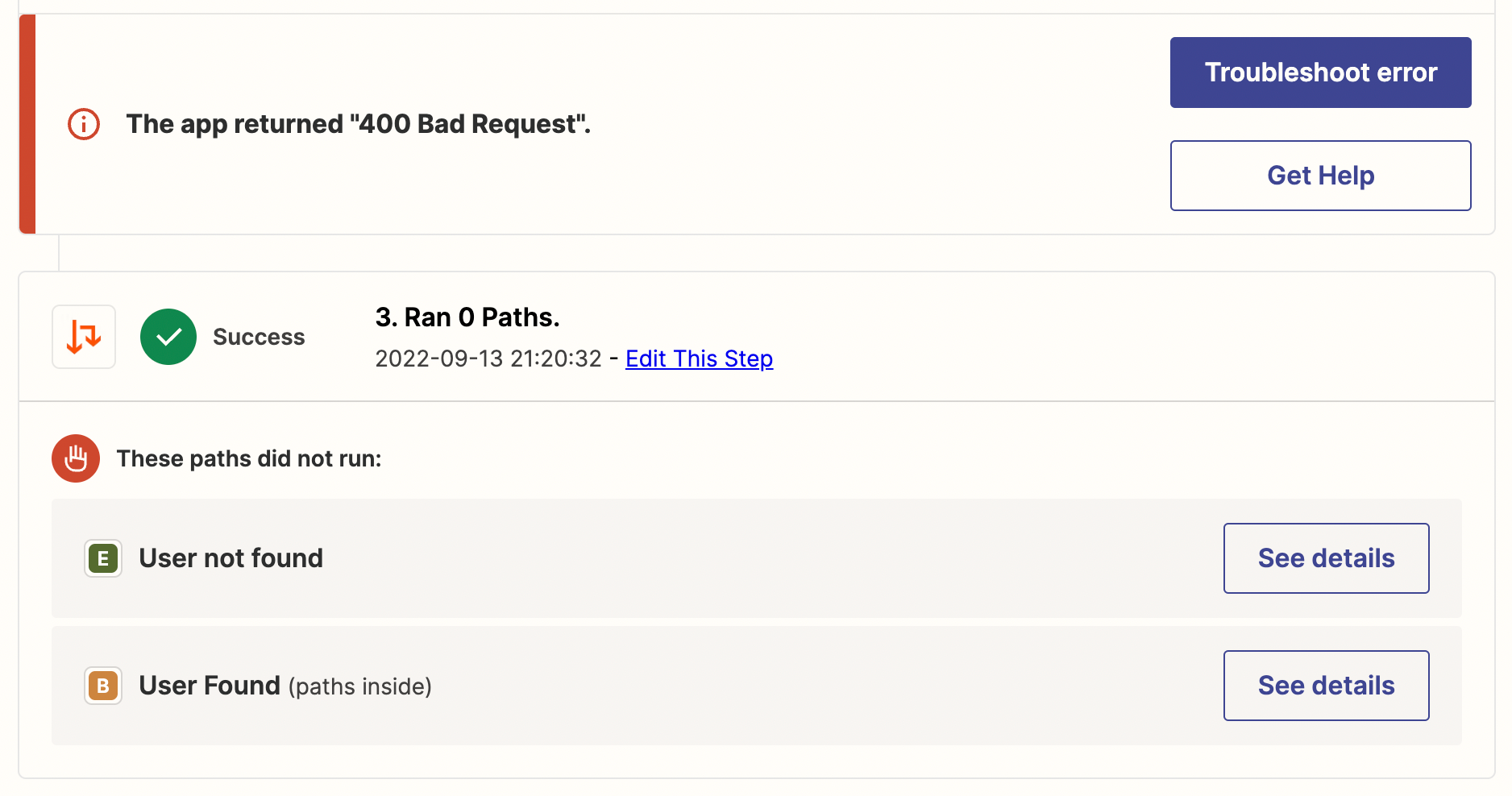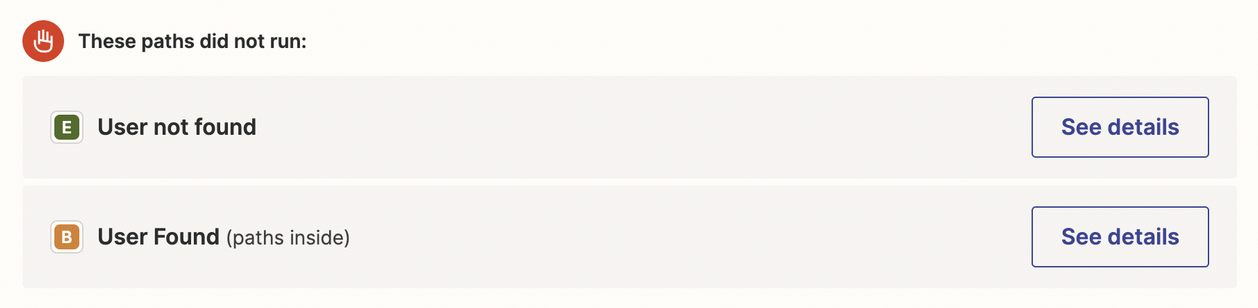I have a Zap that would take two paths. First, it searches for a user based on email via webhook. If there’s a user, then it returns an ID number and proceeds with path A.
If there’s no existing user, the first step would return “Bad Request” and then the goal is for it to proceed under Path B.
However, it appears that because of the “Bad Request” (400) the Zap wouldn’t continue, even though I want it to.
How do I fix this?