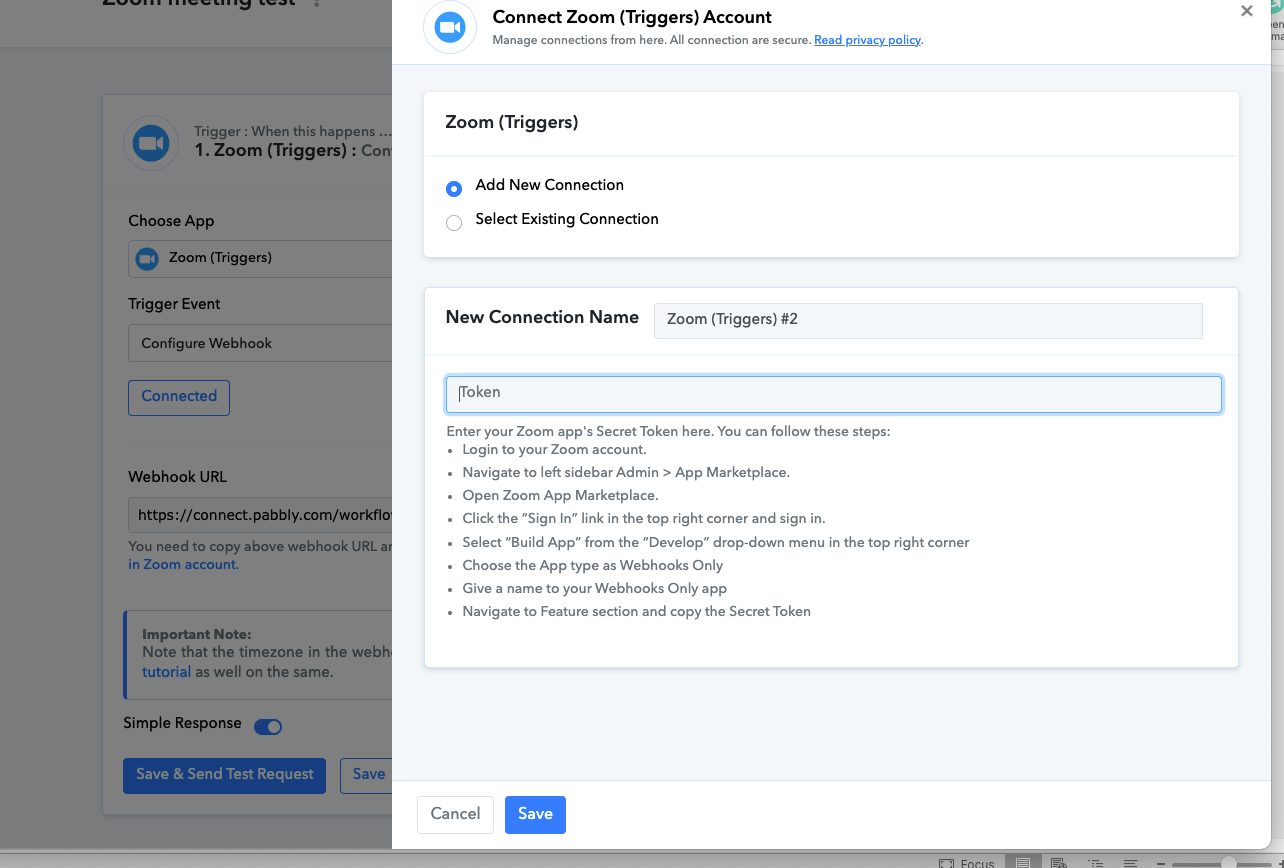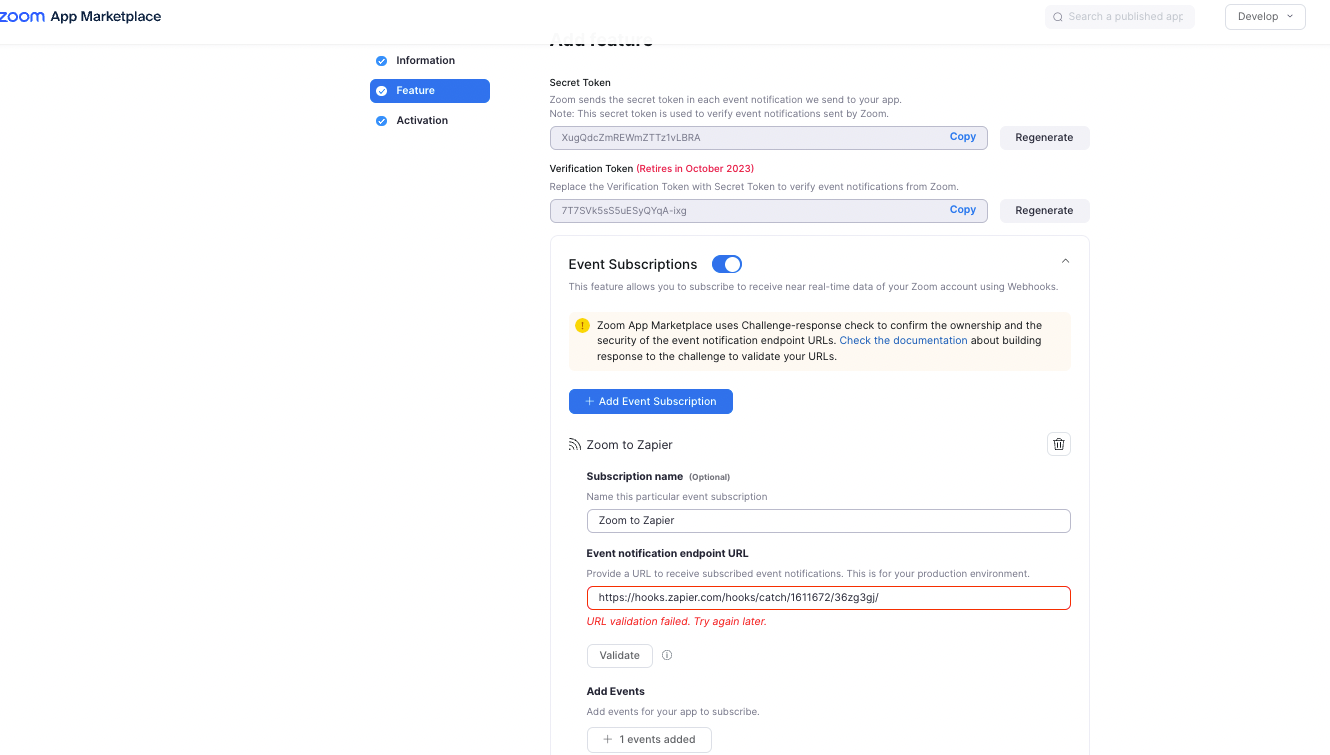I am trying to create a webhook by Zapier link to Zoom (and build a Zoom market place app) so I can pass over information about whether someone attended a meeting or not.
believe it or not, this was easy in Pabbly Connect but not so easy in Zoom (well I can’t get it to work!)
Has anyone done this and can they outline the steps I need to take to make it work. I keep getting stuck when I copy the Zapier webhook URL and try and validate it in Zoom (it always fails).
Any thoughts?