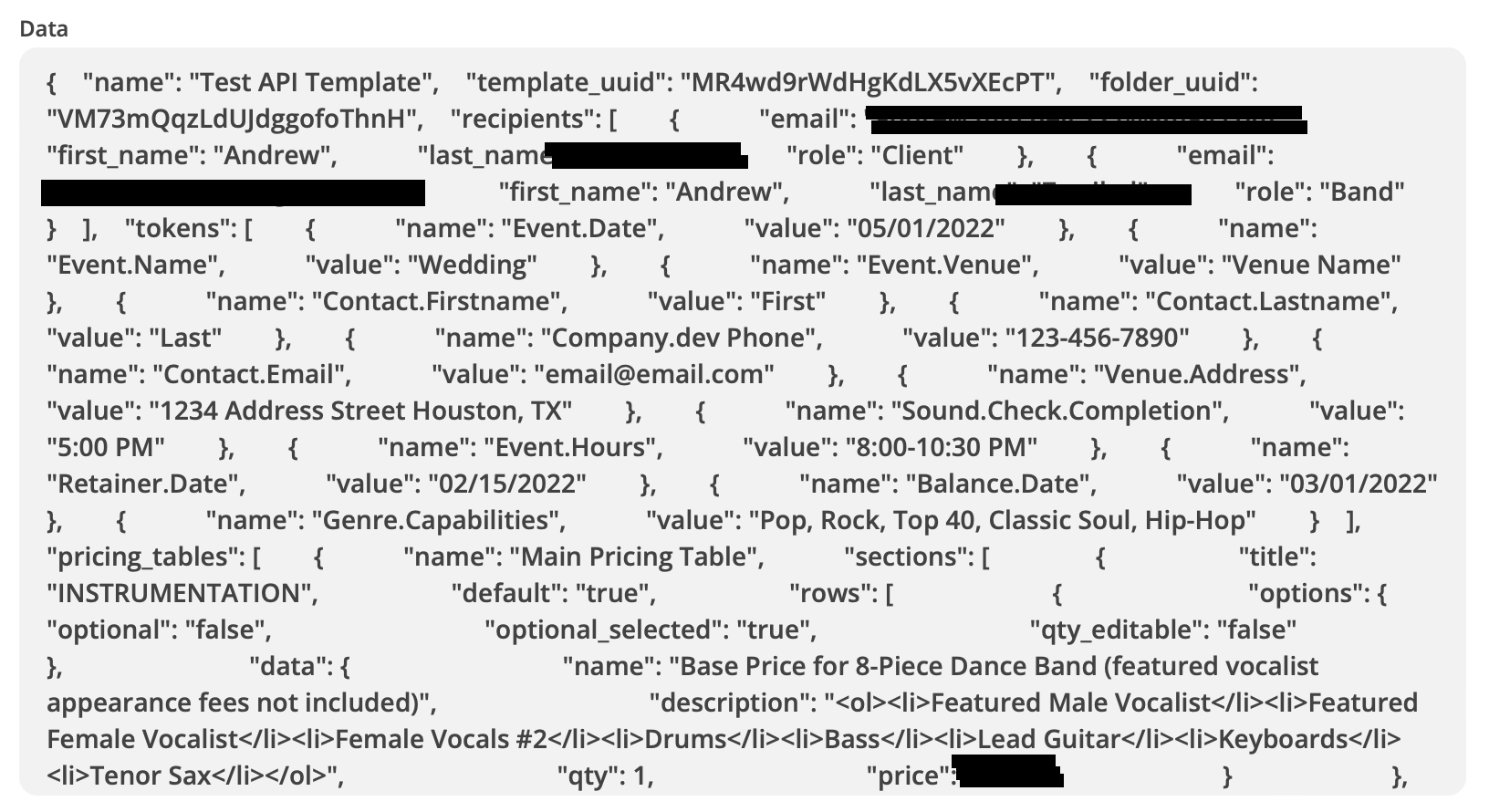Hello! I am working on a Zap that will require me to make a quite complex API POST using nested JSON (the sample I’ve been working with in Postman is ~425 lines of code). Within that JSON request, I need to populate specific fields from a previous step in my Zap (some custom Python code that’s outputting a nested dictionary). I’m comfortable formatting the Python output to isolate the variables on their own, but I’m having trouble navigating the complex JSON code to place the variables where they belong, because of the small edit window and the lack of the ability to add spacing/tabs.
Would it be easier to somehow create a template of text with MOST of the JSON code, and then somehow inject the variables within it? Is this something that really should be a custom built integration via the Developer Tools? Is there an easier way to map values in a heavily nested JSON request?
Thanks in advance!