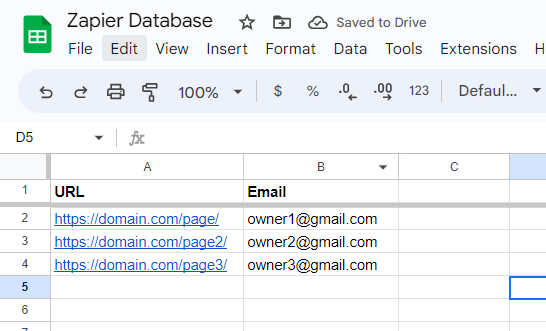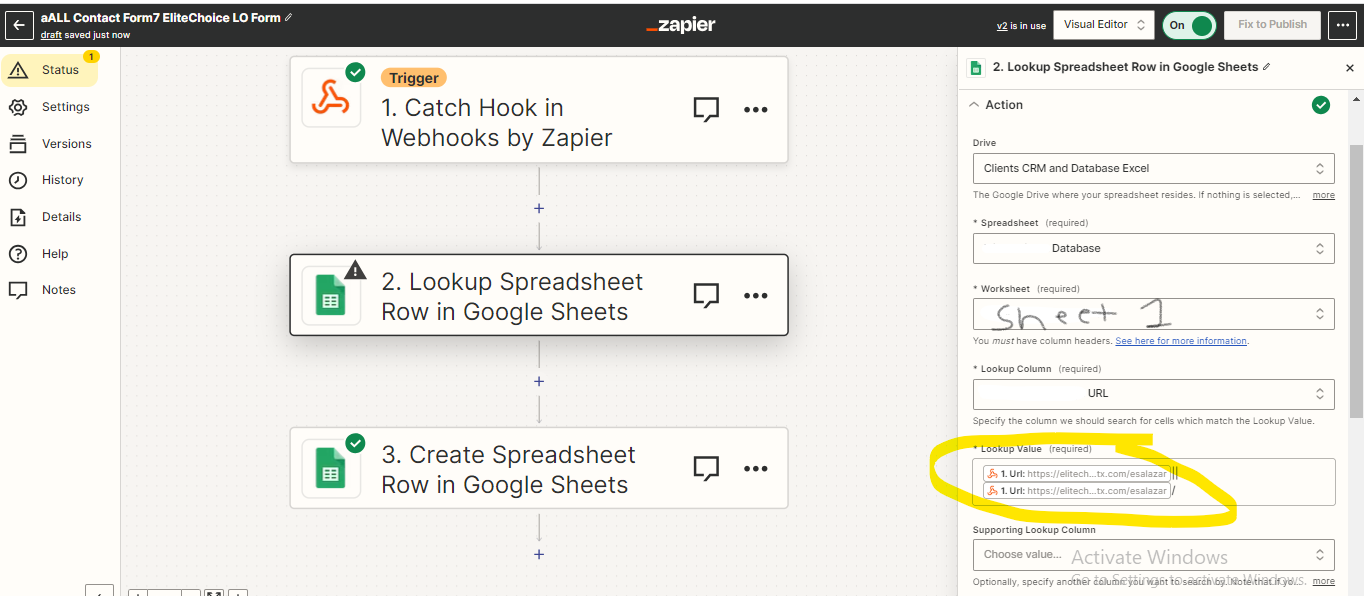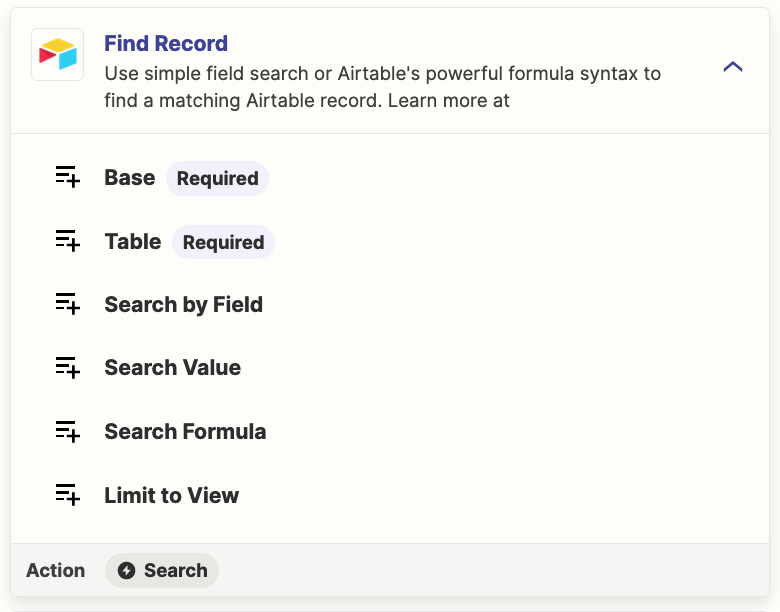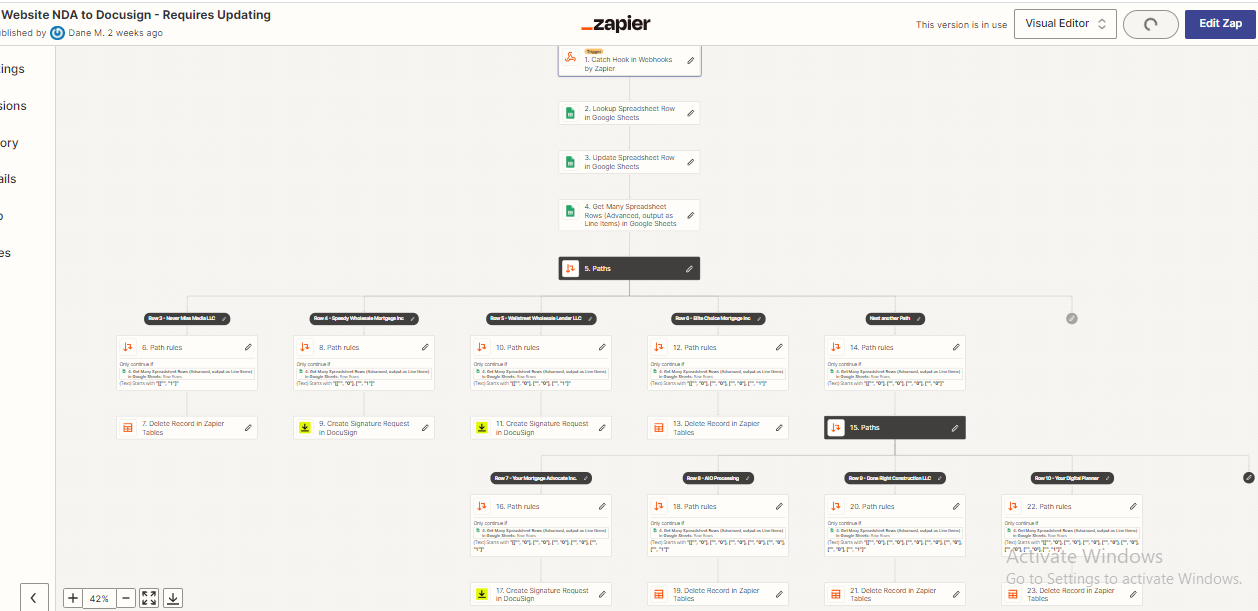My zapier function gets some data from a webhook , such as Client Name, Client phone, etc. and it also contains the URL.
then I cross reference the URL on a google sheet table to figure out where to send it to.
My issue is that the URL that comes in on the webhook is 1 or 2 formats
domain.com/page or domain.com/page/ (one has a trailing slash and the other dosent)
and when I cross reference, I dont want to have to split and duplicate function for a version with and without a trailing slash
so Im trying to do something like [dynamic value] || [dynamic value]/ as the lookup value for the excel column, but that dosent work.
Ive tried making the website 100% send the data with a trailing slash but that is way to complicated. Ive tried htaccess and all this stuff, and it still isnt 100% consistent. any ideas?