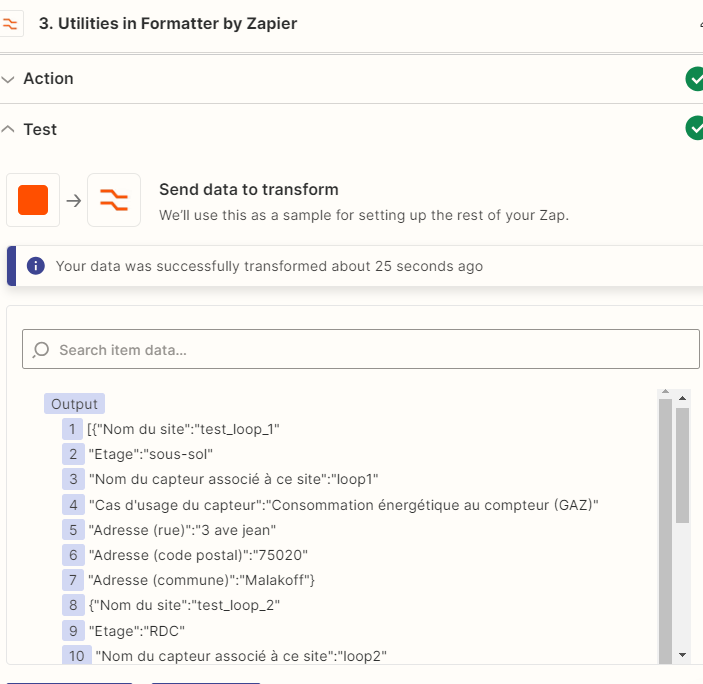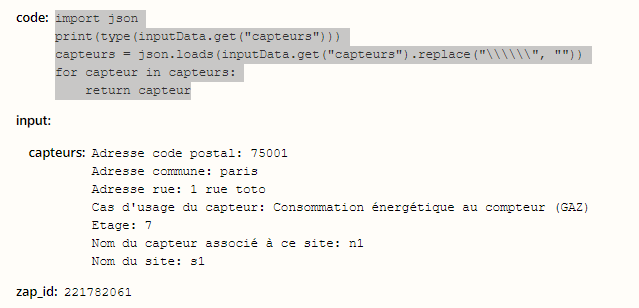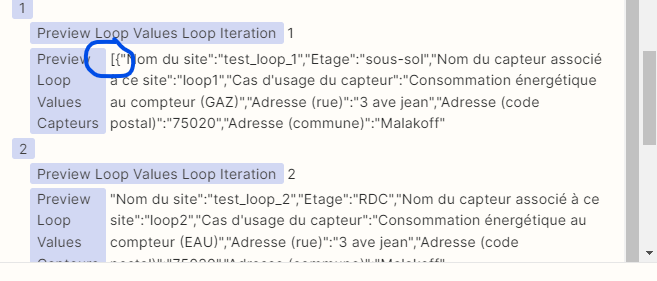I have a Jotform trigger that gives me data OUT with the table info that is arrayed (group 1, group 2, etc) - see screenshot "trigger_dataout_format."
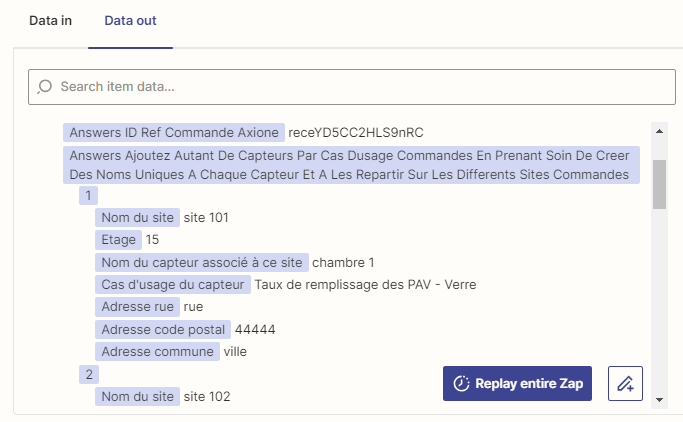
Then, in a “Code by Zapier” step, I need to parse the table info to make sure the info is created into different lines and columns in an Airtable database, but the data IN for the new step is not arrayed anymore - see "screenshot array_datain_format." . The data now shows in one unique group, instead of group 1, group 2, etc and it doesn't show in the format that is JSON with symbols ([{string}, ...]).
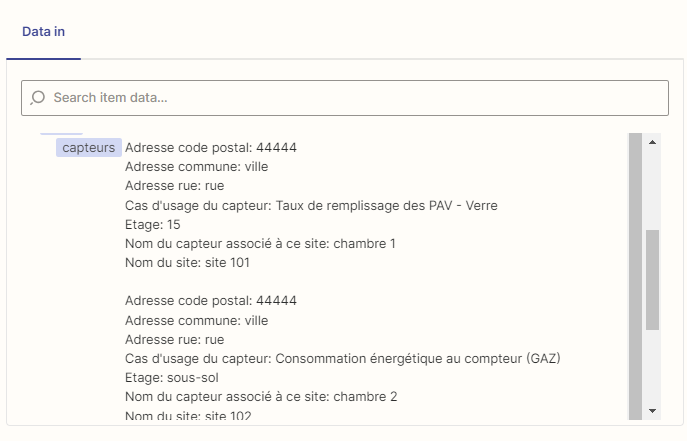
When I try to add a step “Code by Zapier” to re-do the array, because the “data in” doesn’t come in JSON format with the symbols ([{string}, ...]), I get NO DATA OUT. See screenshot below. So it's very difficult for me to work with the info received (data out) when Zapier changes the format of the data IN in the following action in one single group not in JSON format.
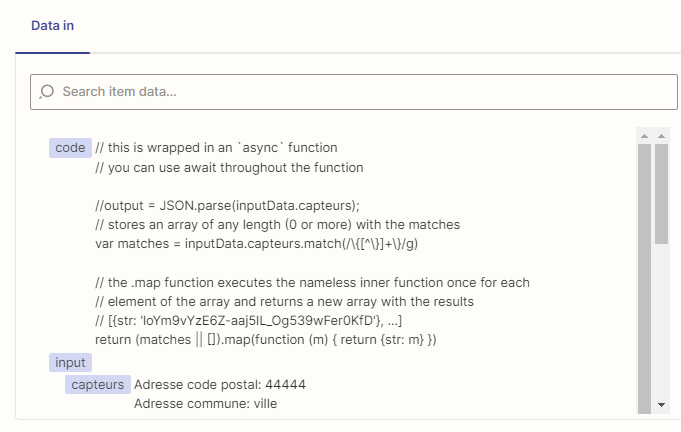
How come ZAPIER changes the format ? How can I work it out without the JSON format to create different lines in a database ? Please help.