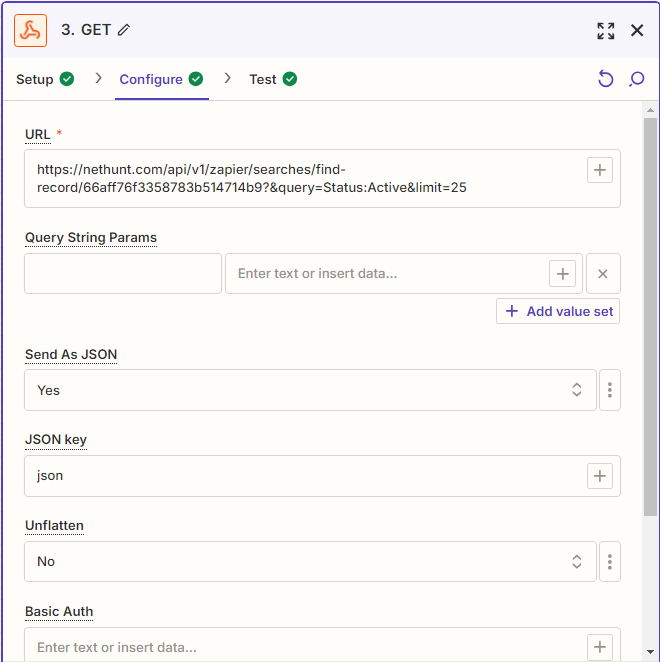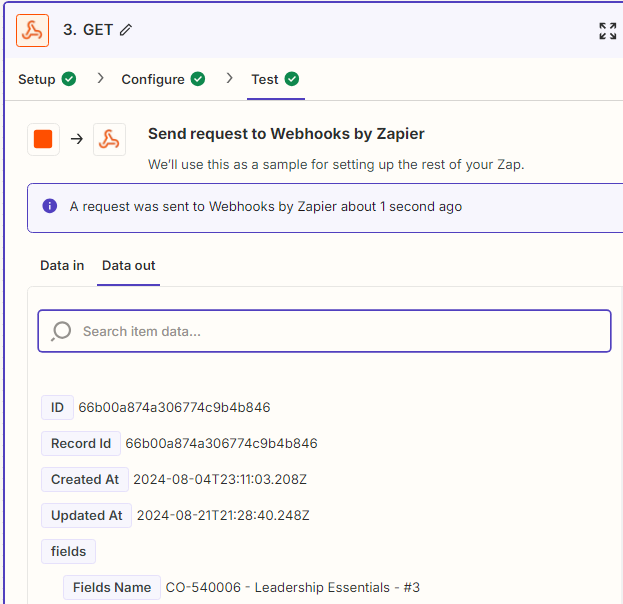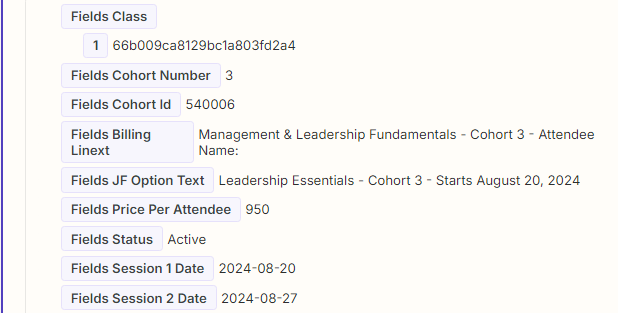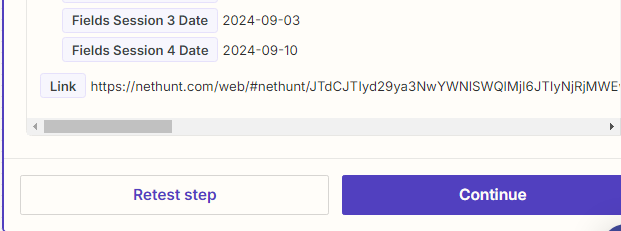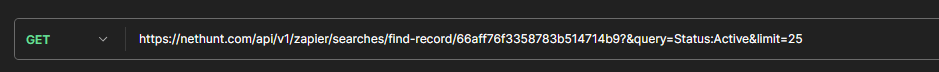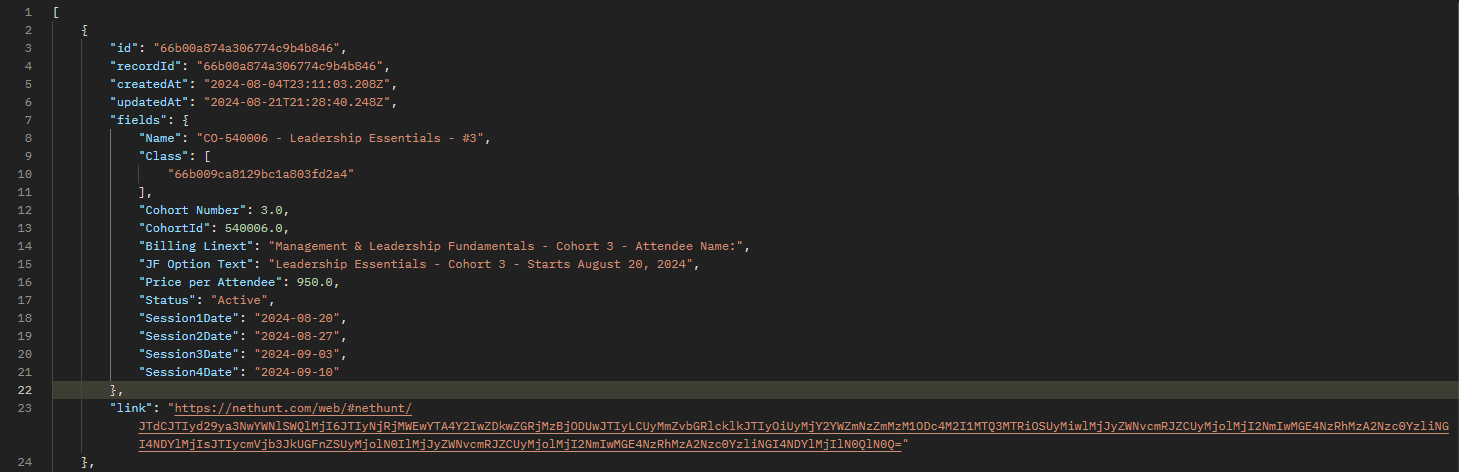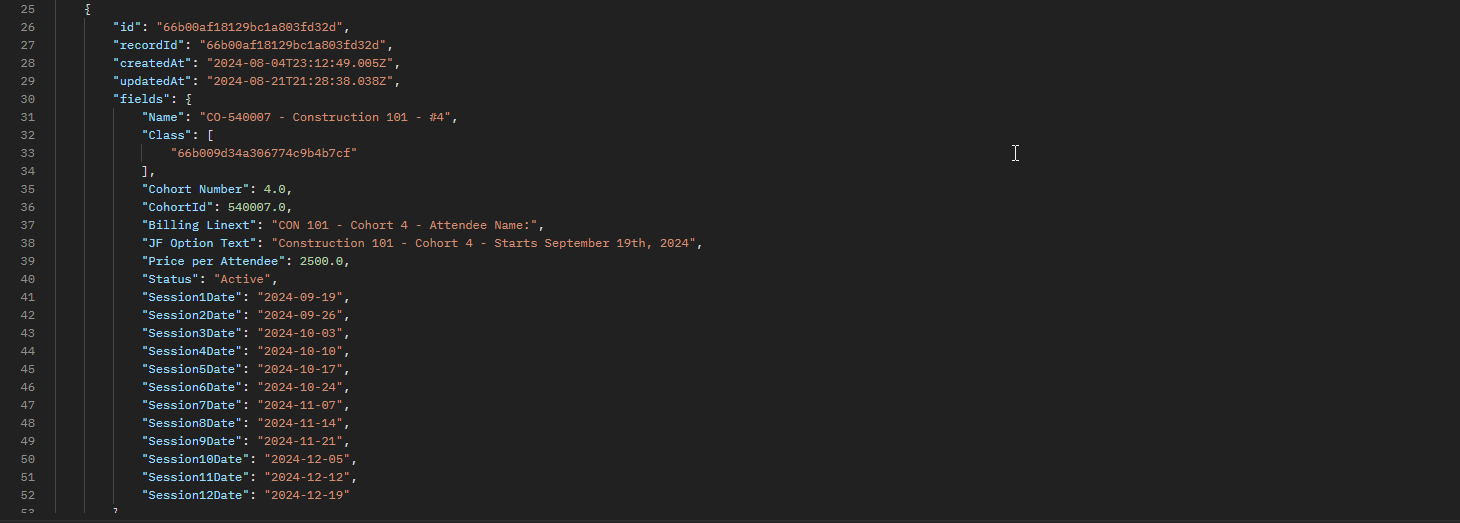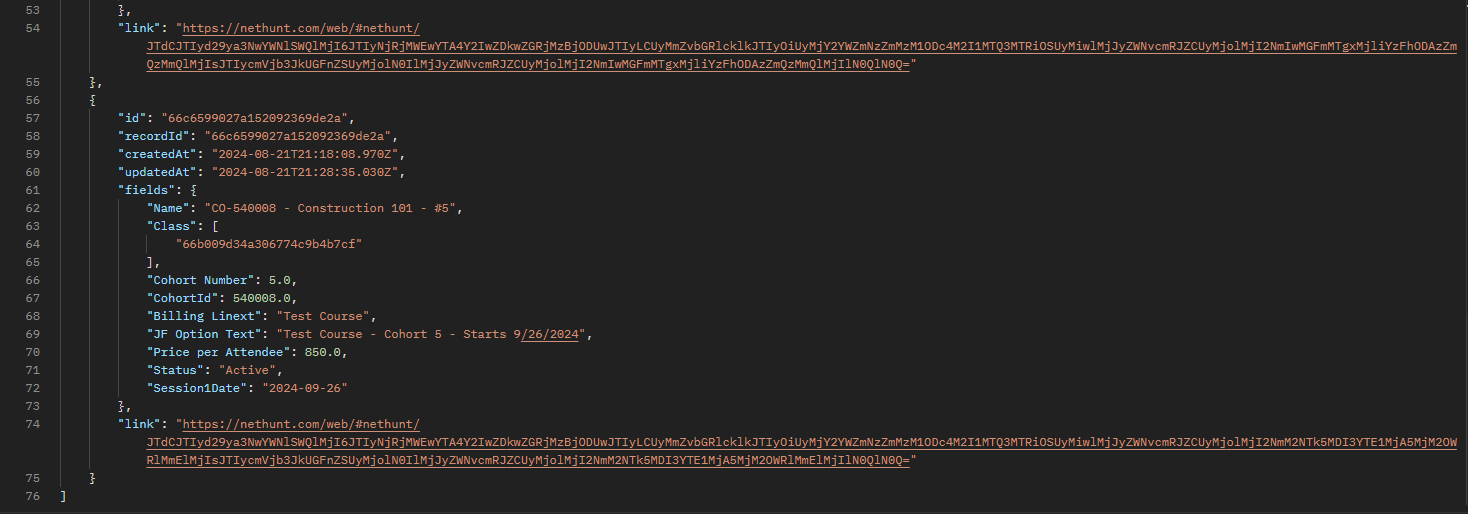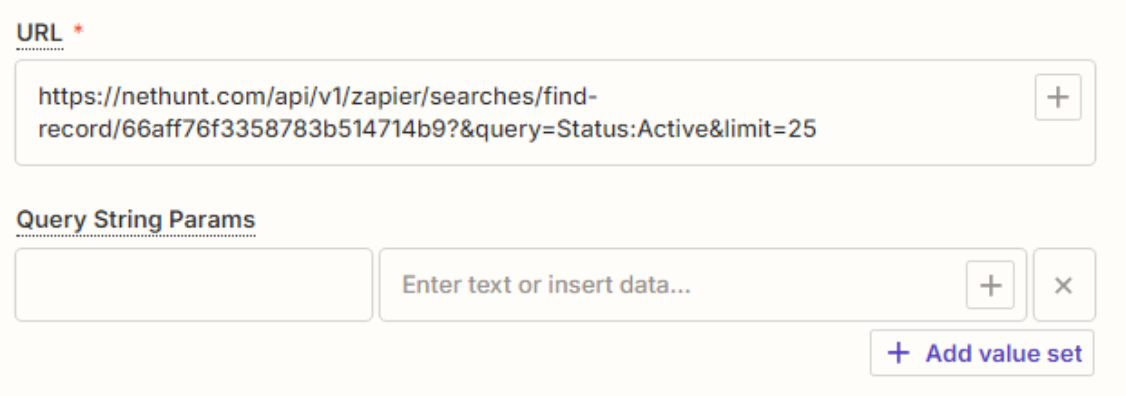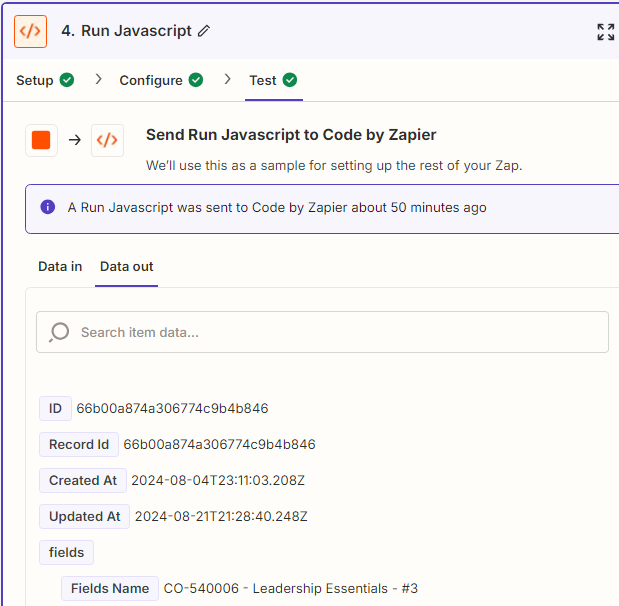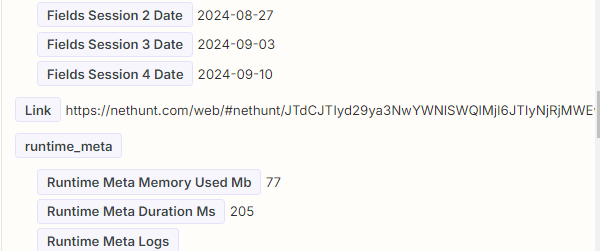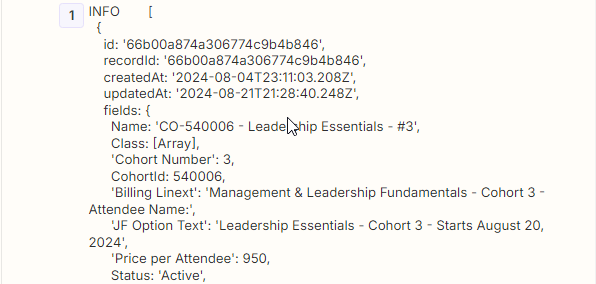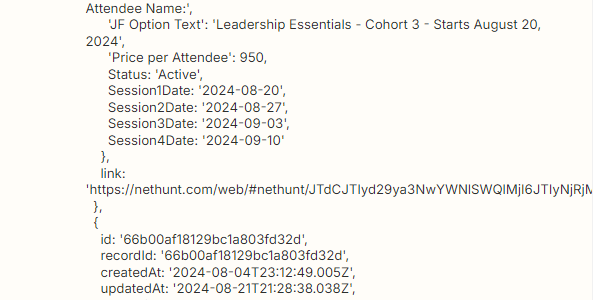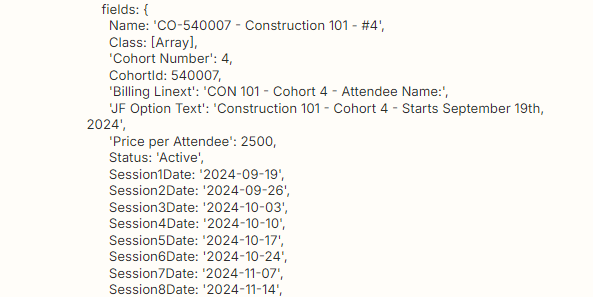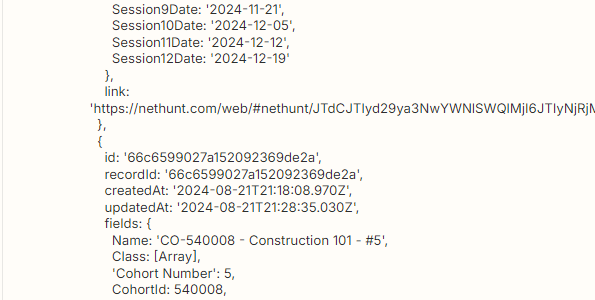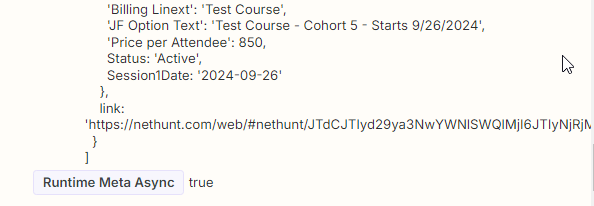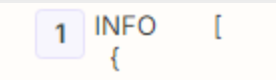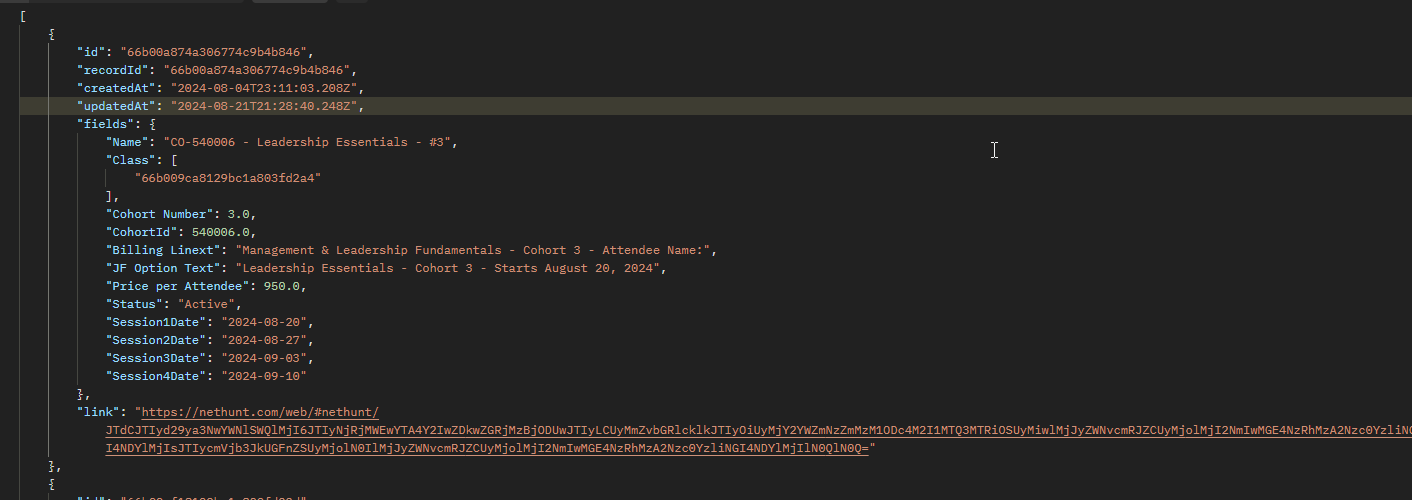The NetHunt API documentation provides the following endpoint which allows for the querying of records within a NetHunt folder: /searches/find-record/{folderId}?query={query}&limit={limit}
In my use case I have a need to return multiple items from this folder which I will use down the line to populate a drop down box. Use of this endpoint in Postman works just fine and returns all of the data that I expect (which is information regarding three entries in the folder i am searching). When trying to use a Zapier Webhooks step to perform the GET however, Zapier only provides the data for the first of the items returned. This is true whether I use the standard GET function or a custom request made to mirror my request in Postman. Why is this happening and what options do I have (if any) to return multiple items from an HTTP request via Zapier?
EDIT: I should add, I AM setting a query limit, I’ve tried 25, and 5. Both return the same result, just one record in data output of the test.