I’m trying to set up an automated workflow that generates blog content, and delivers said content to my Wix blog drafts. I’ve attempted to get troubleshoot this but I can’t seem to get the final step to have a successful test.
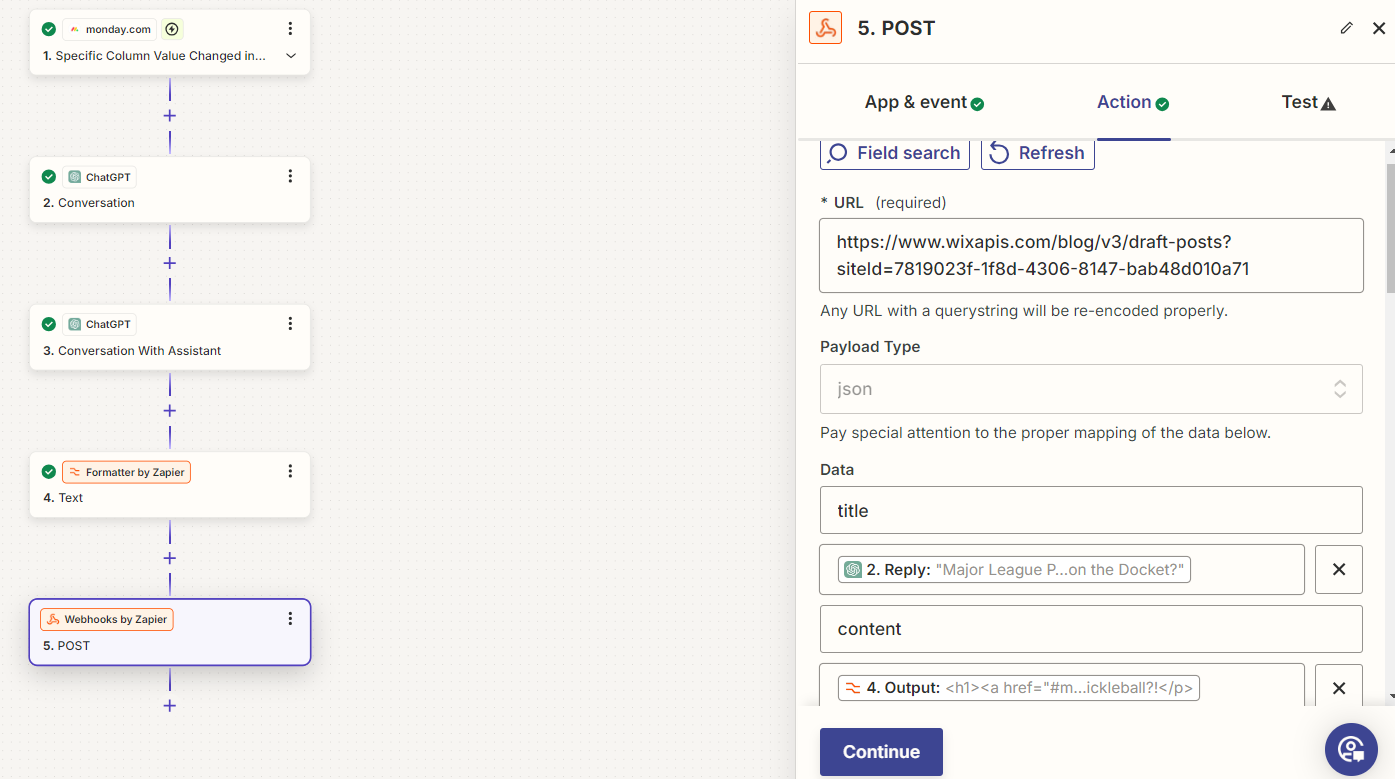
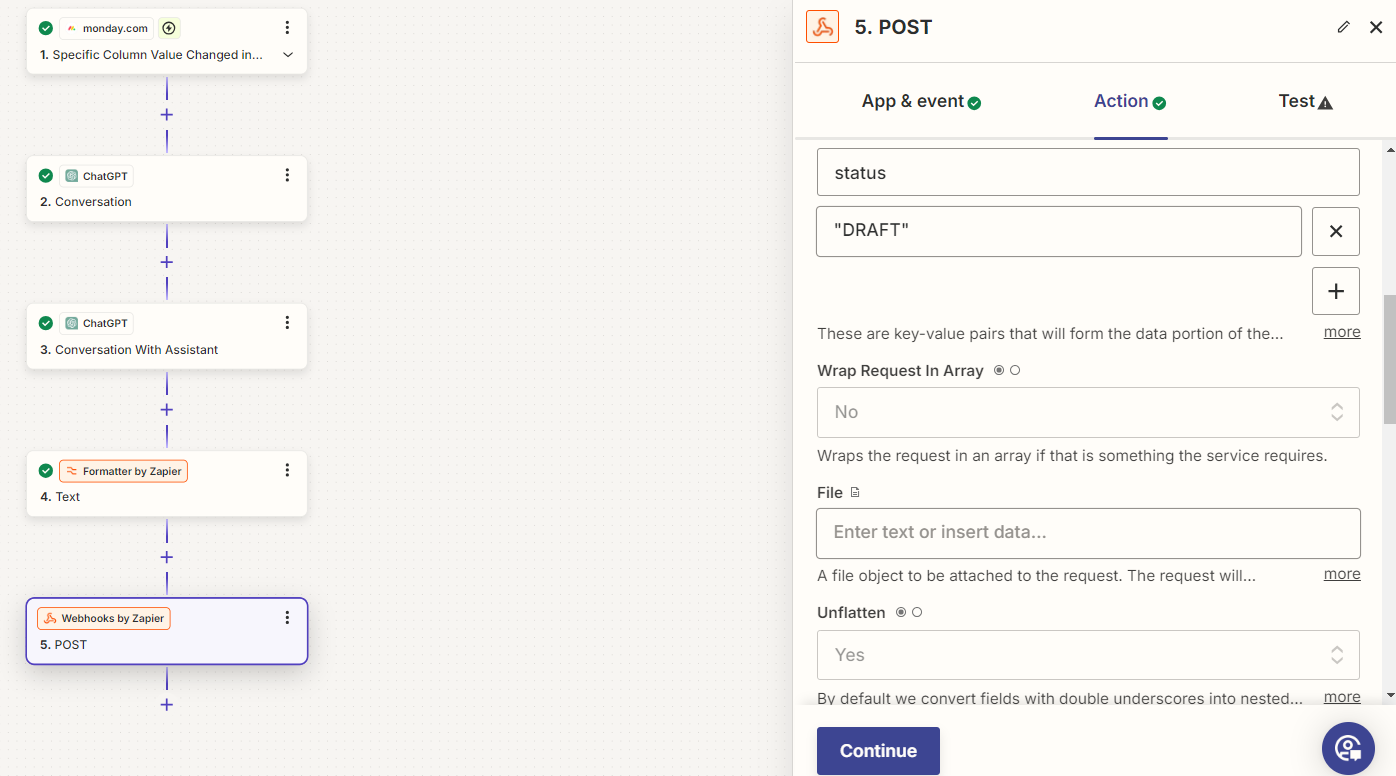
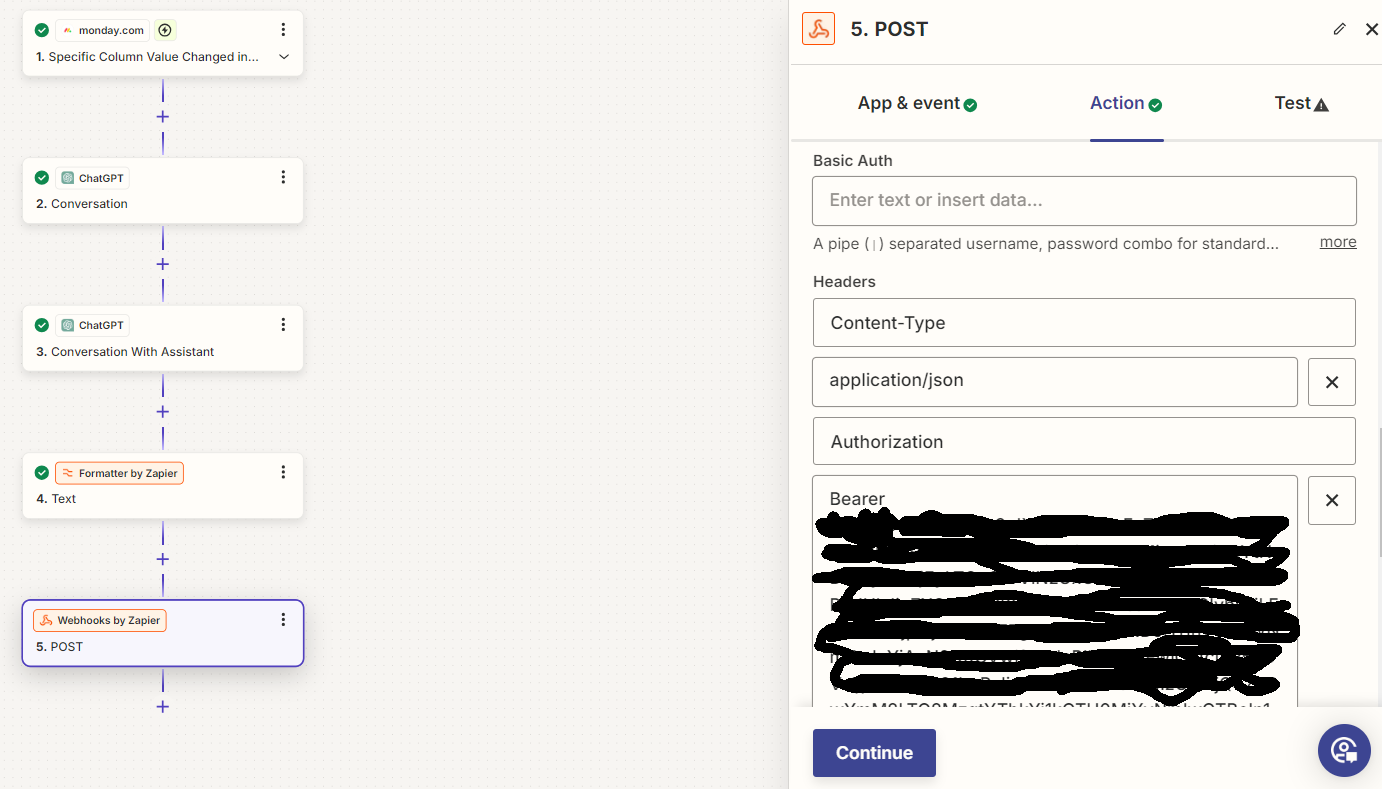
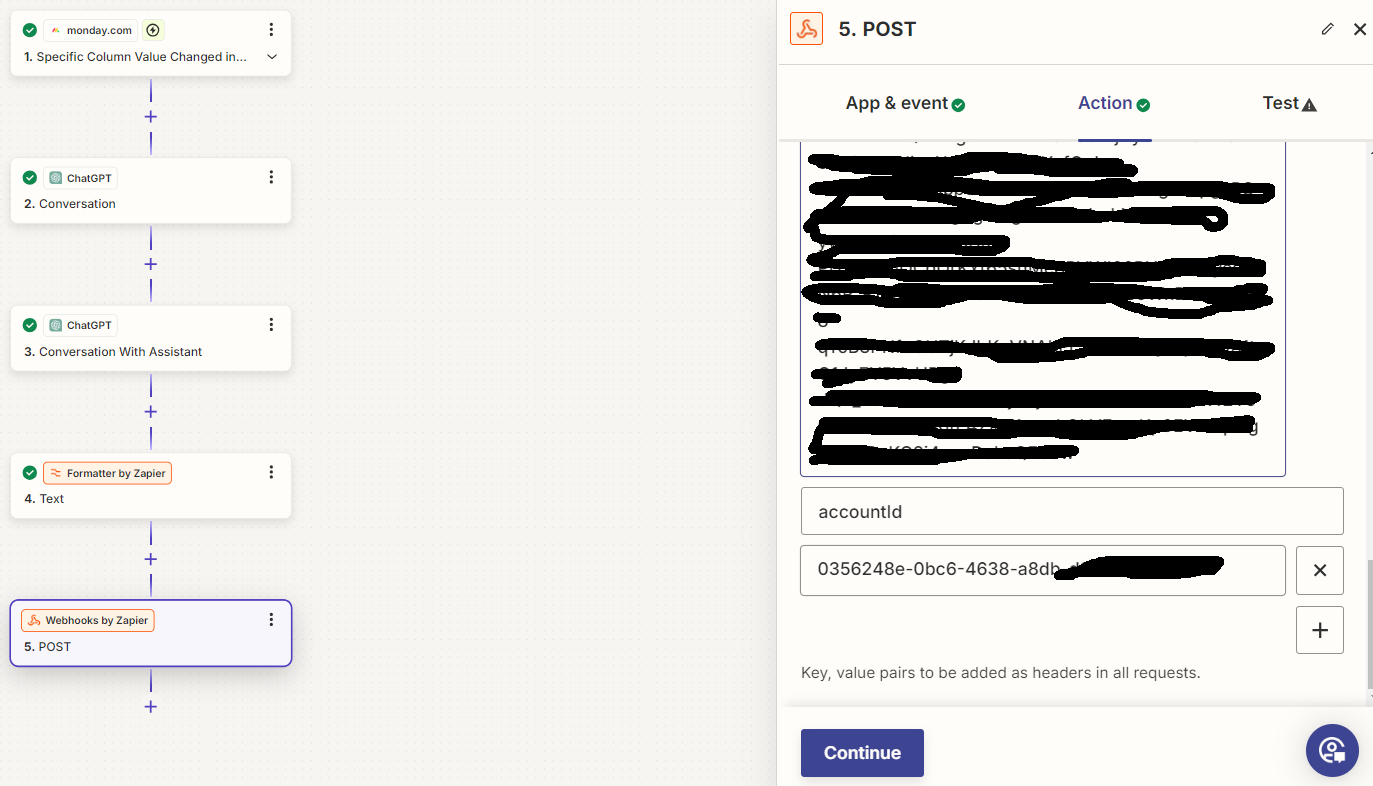
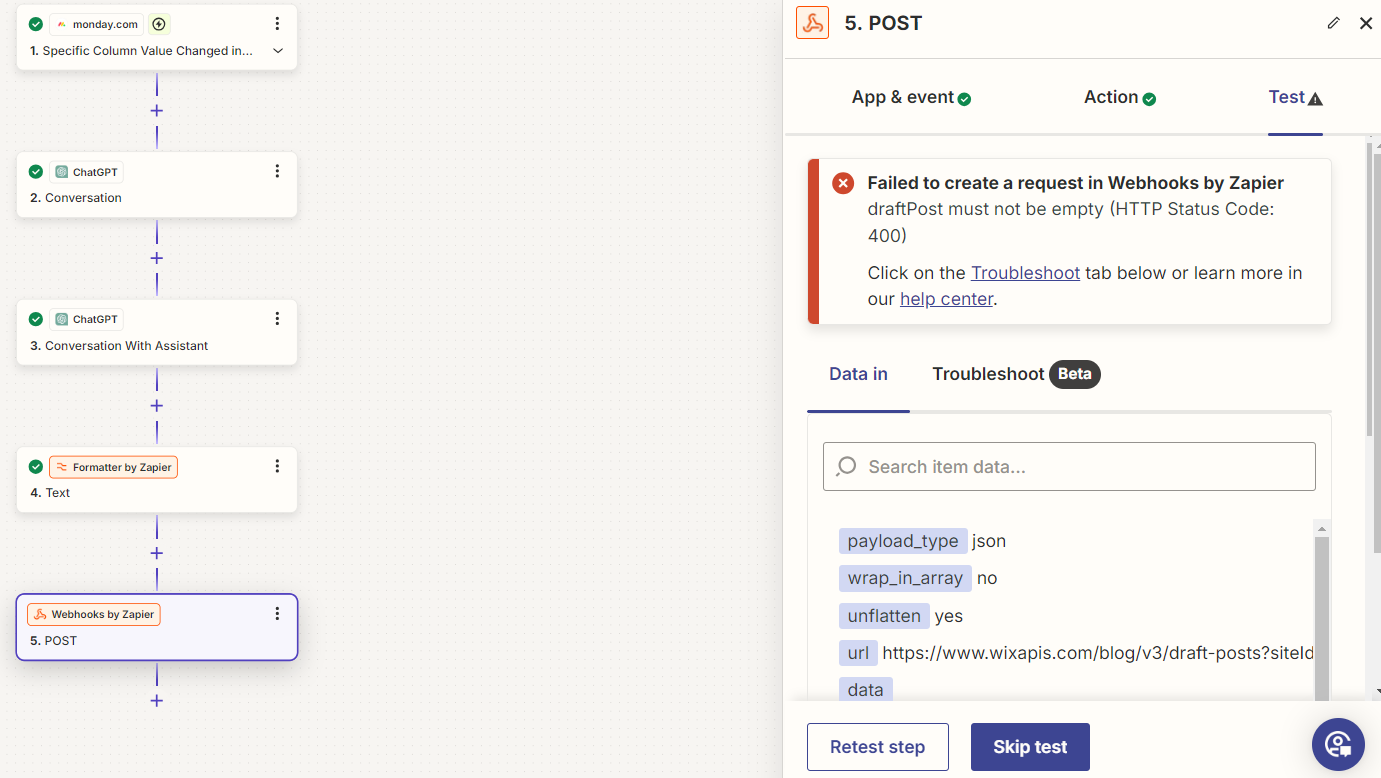
I keep getting the same error message, and I can’t seem to pinpoint the issue(s). Any suggestions??




