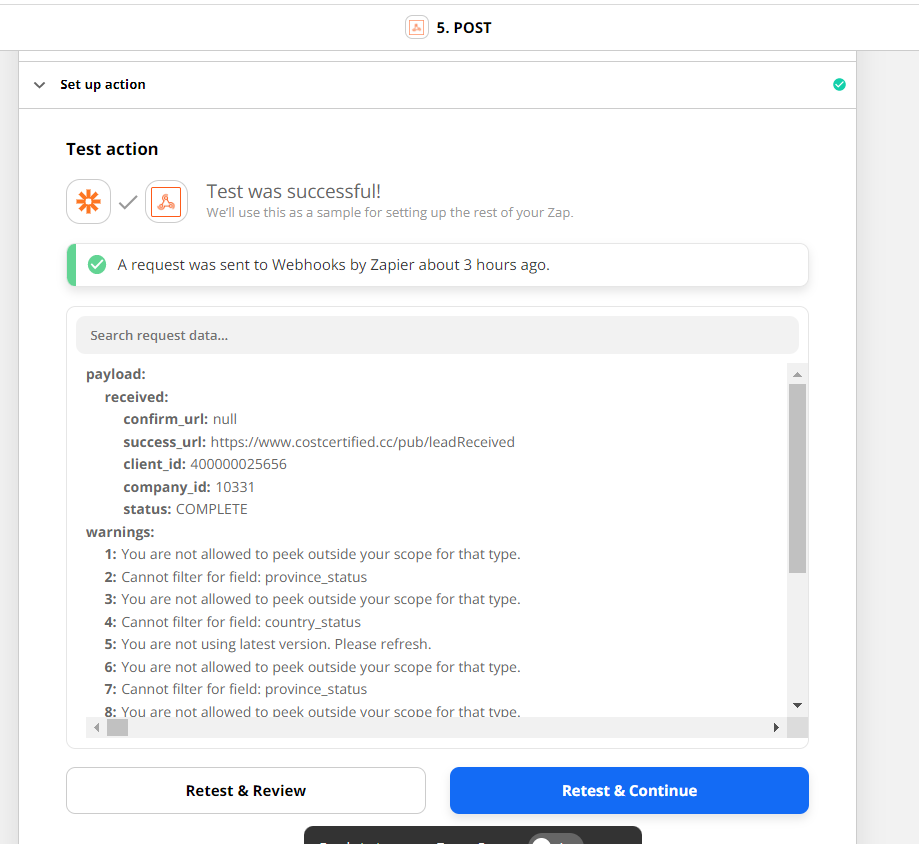Hello all,
I am trying to figure out how to extract regular data from a webhook through Zapier. Here’s a snip of the payload as it comes in:
message:
type: message
text:
*Order-Form* submission from <user> *Item * Server Warranty Renewal *Company * Test Company
I started messing around in Code but can’t get the js to run and do what I need. Normally, I’d just be able to pull the values or pick off a child key, but it seems like I’ll need some sort of coding with this since my two items I need are nested under “text”. The text after “item” and the text after “company” are going to be different every time. I would need to extract those values every time. This is where I am completely stuck. Any help would be greatly appreciated! :)