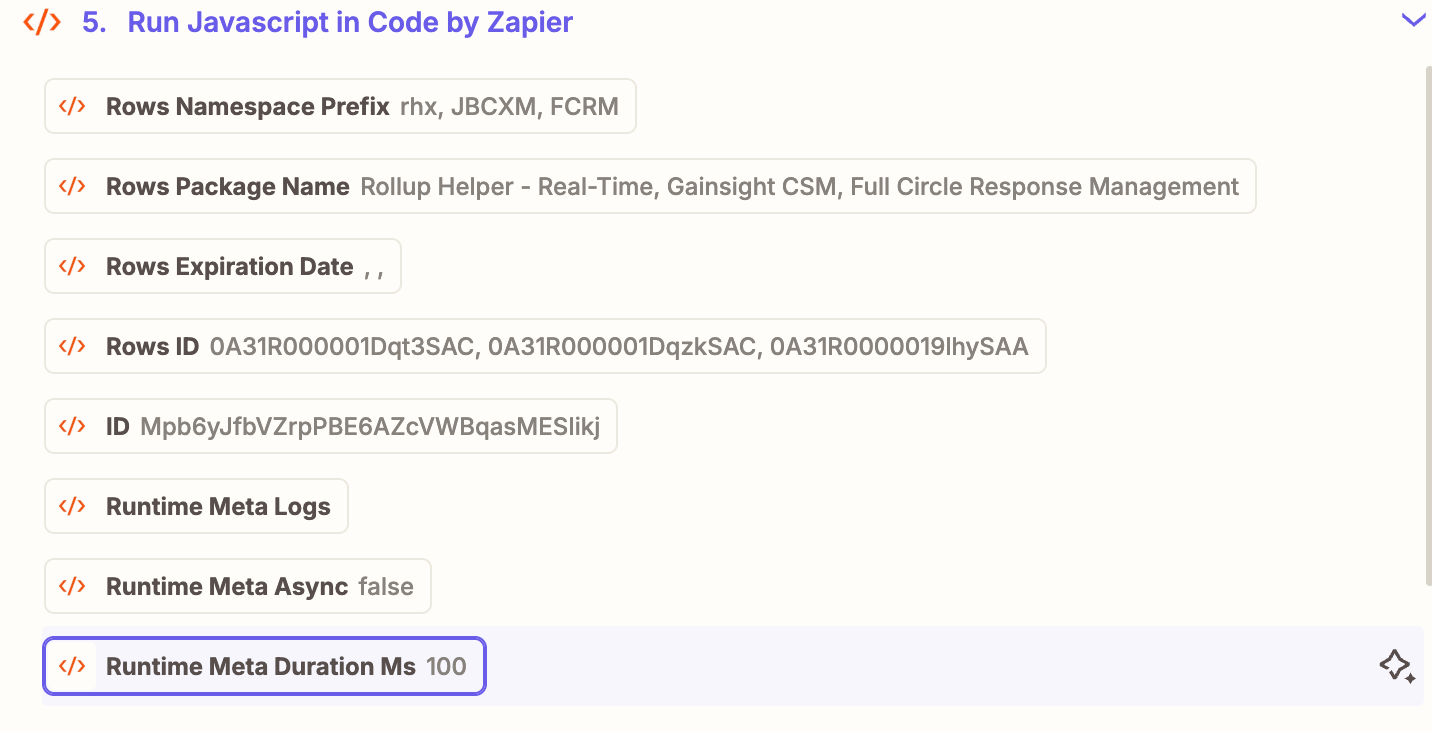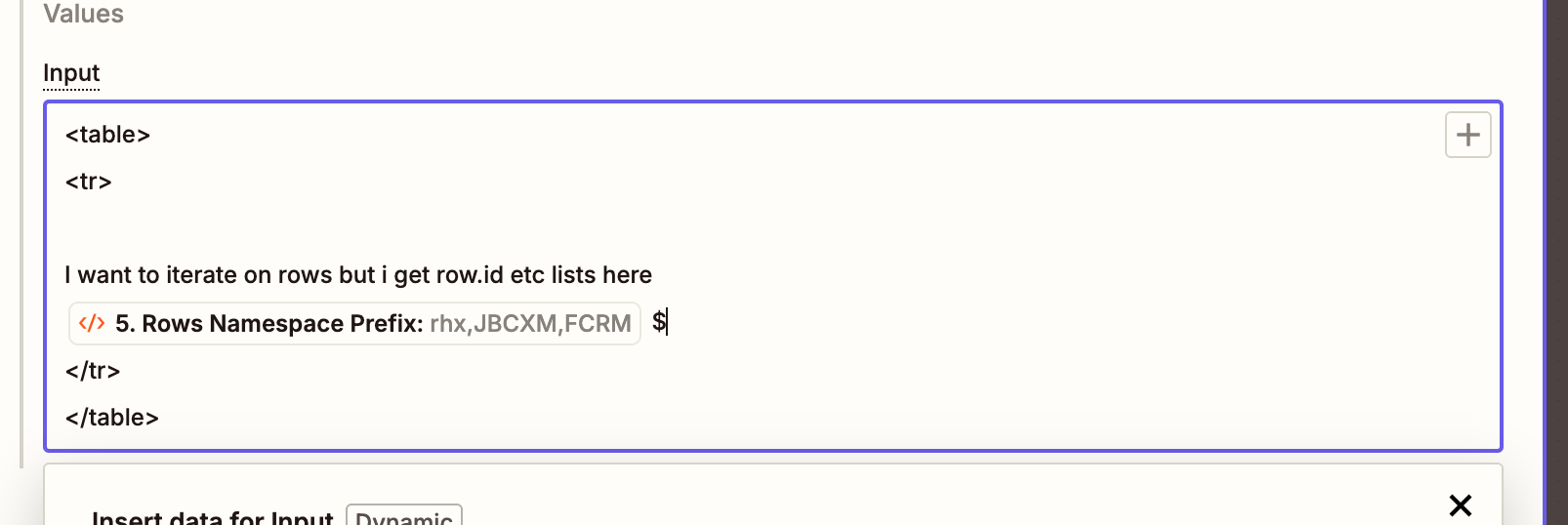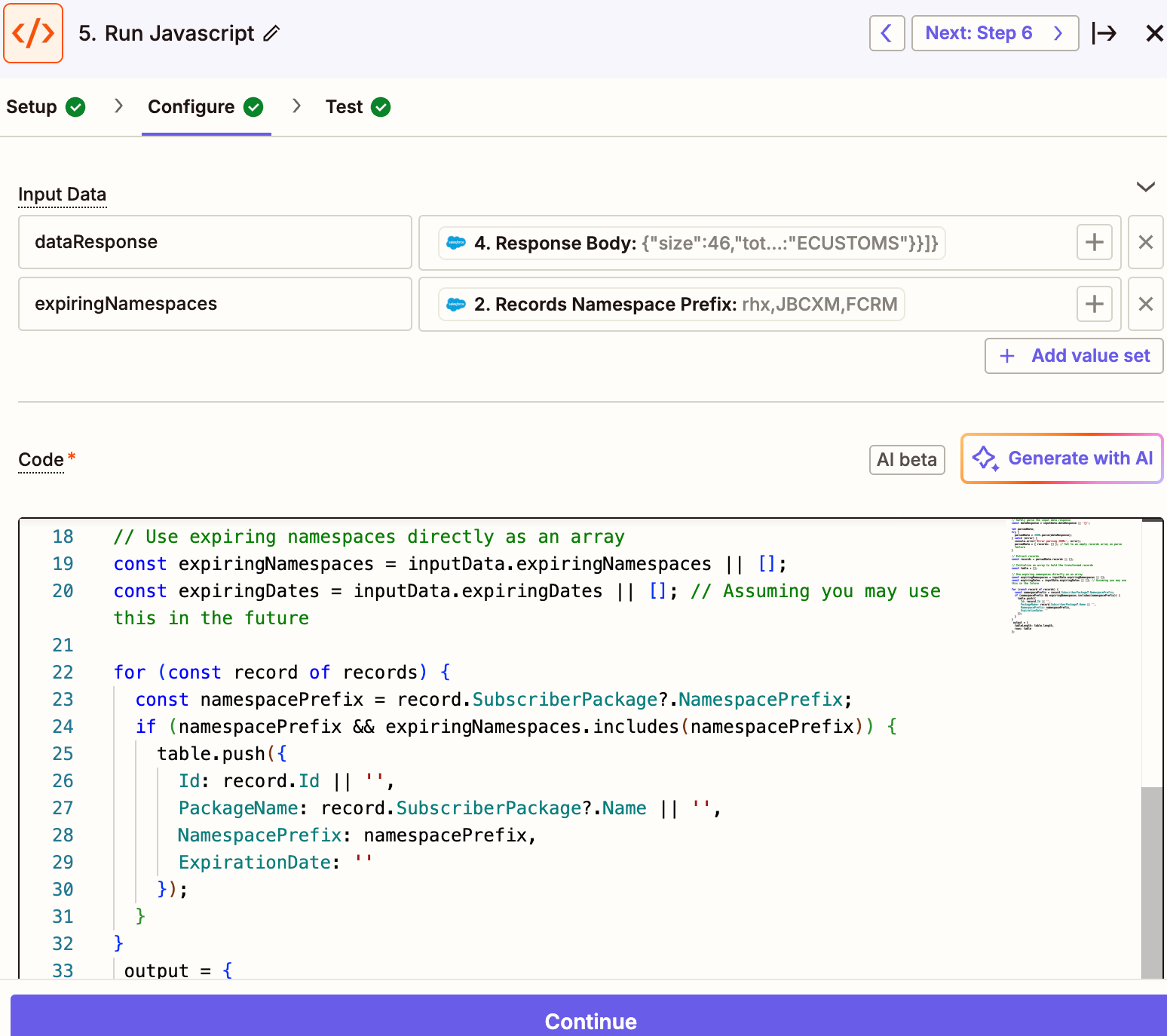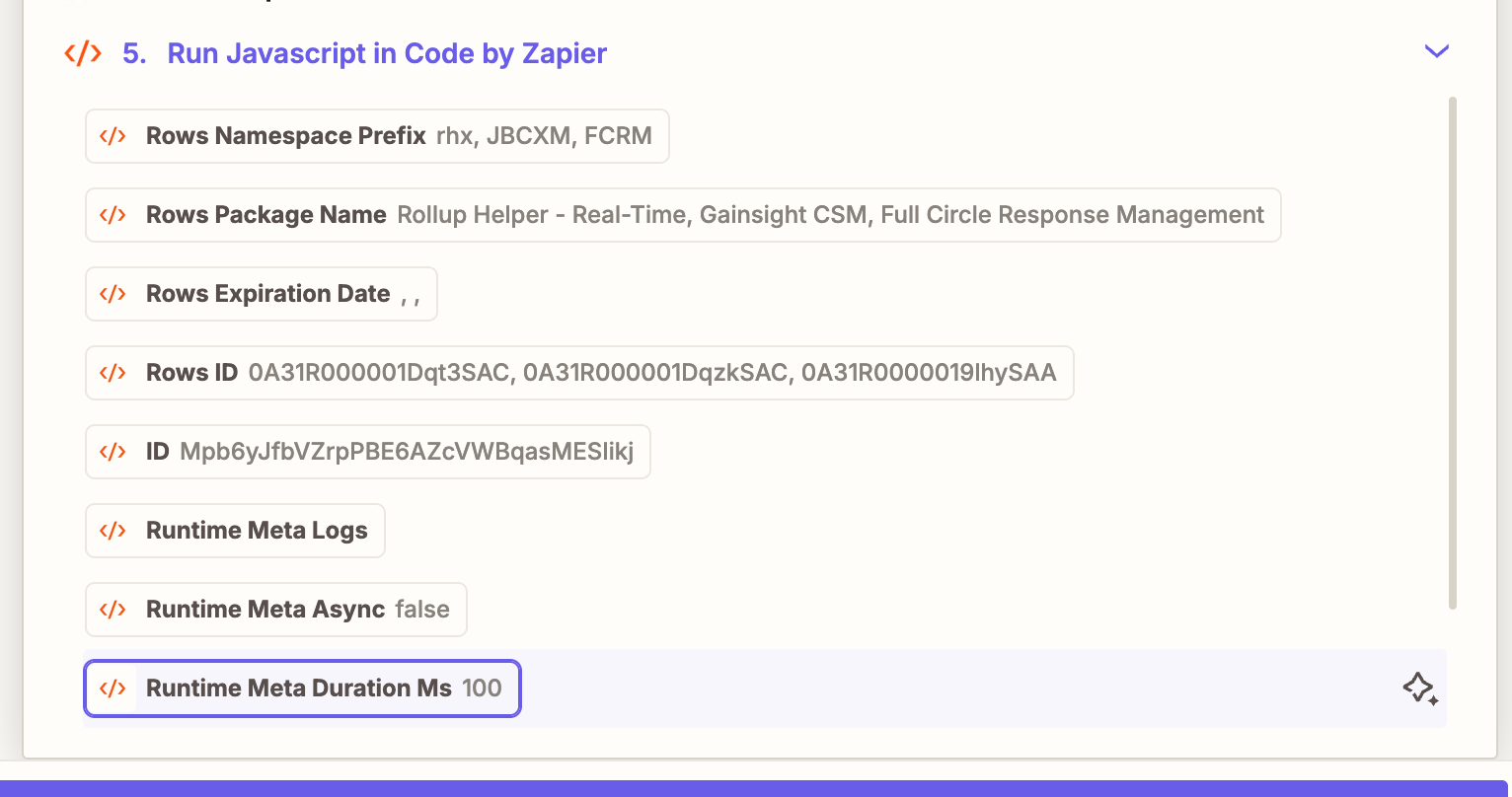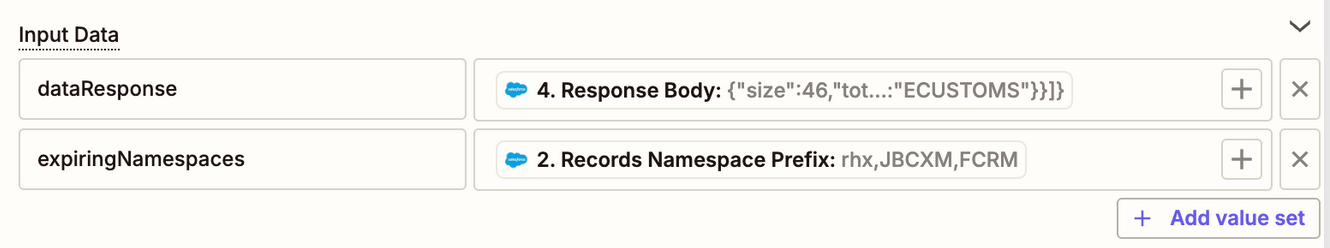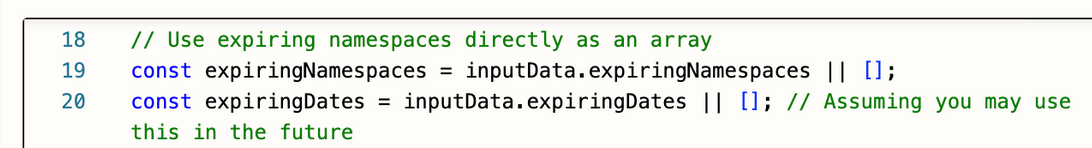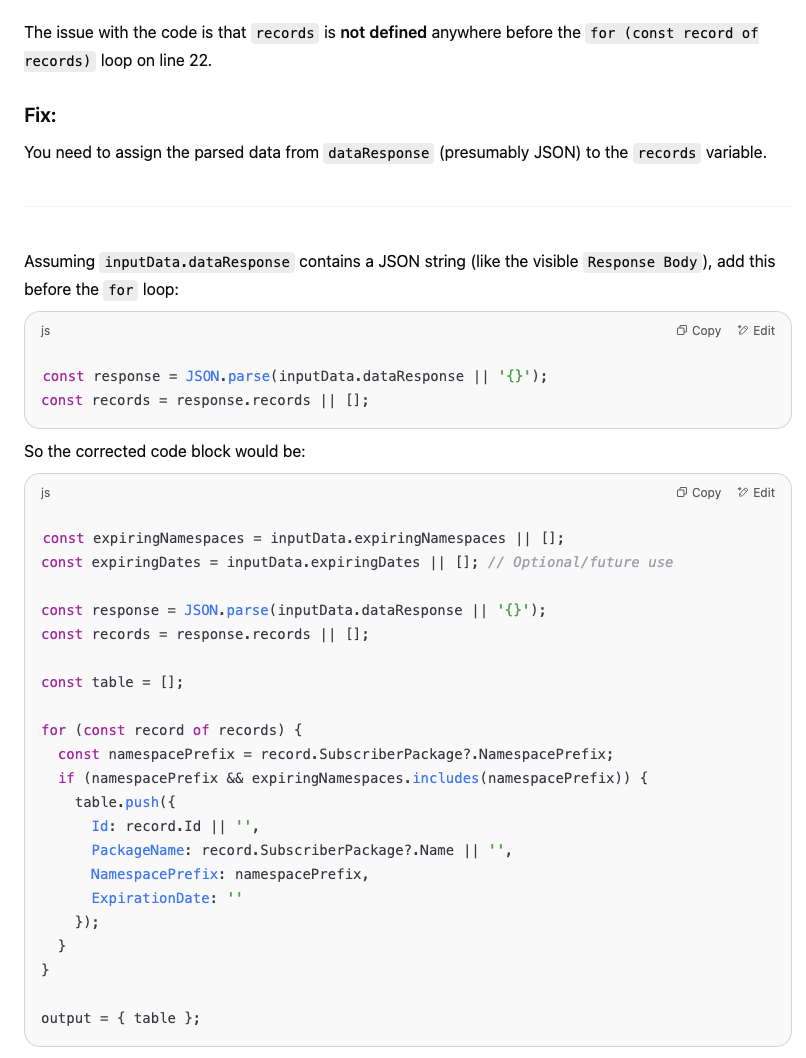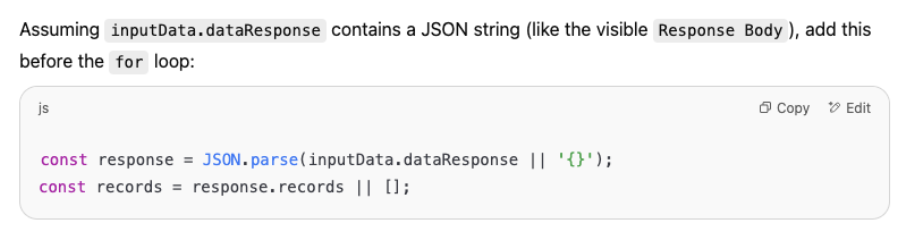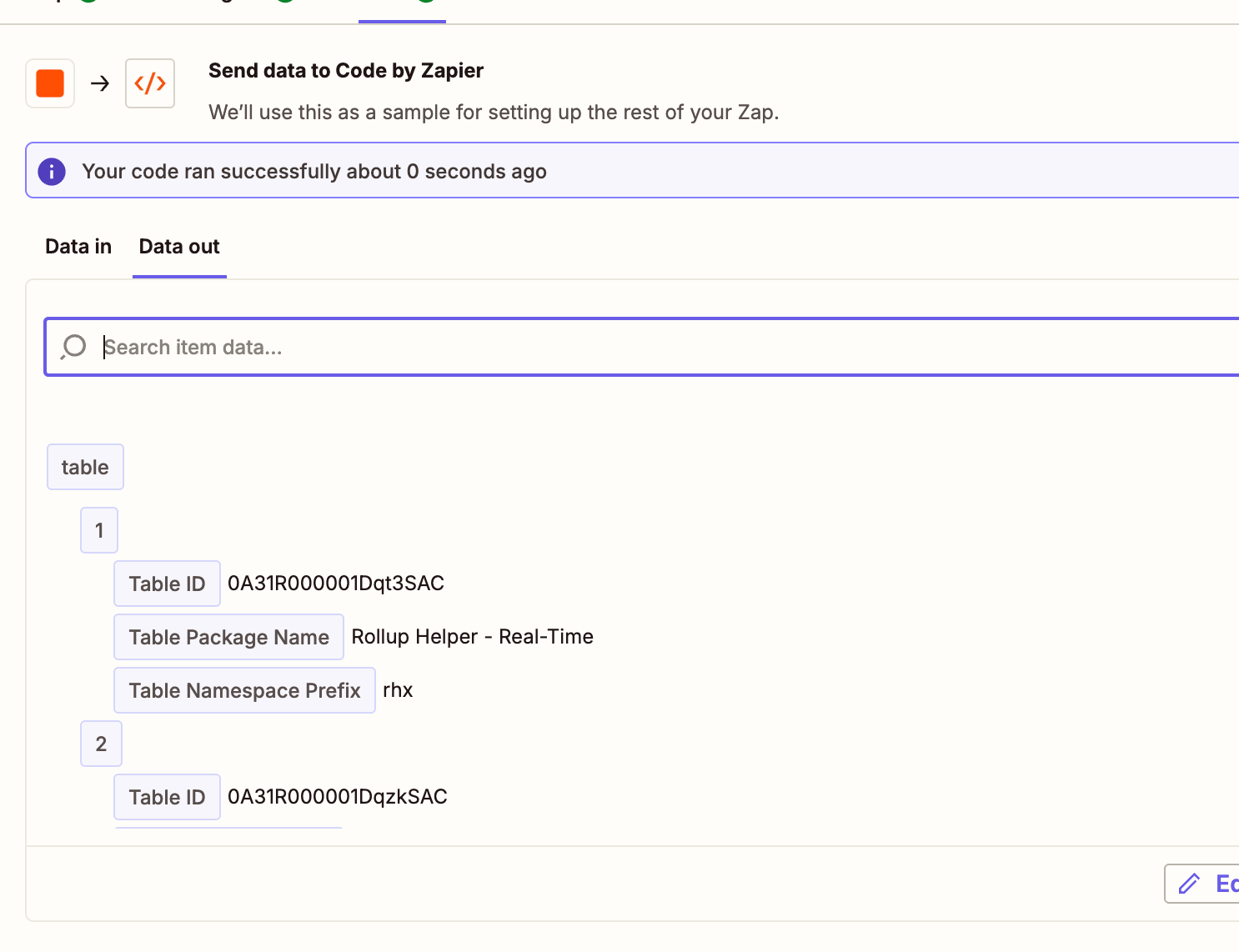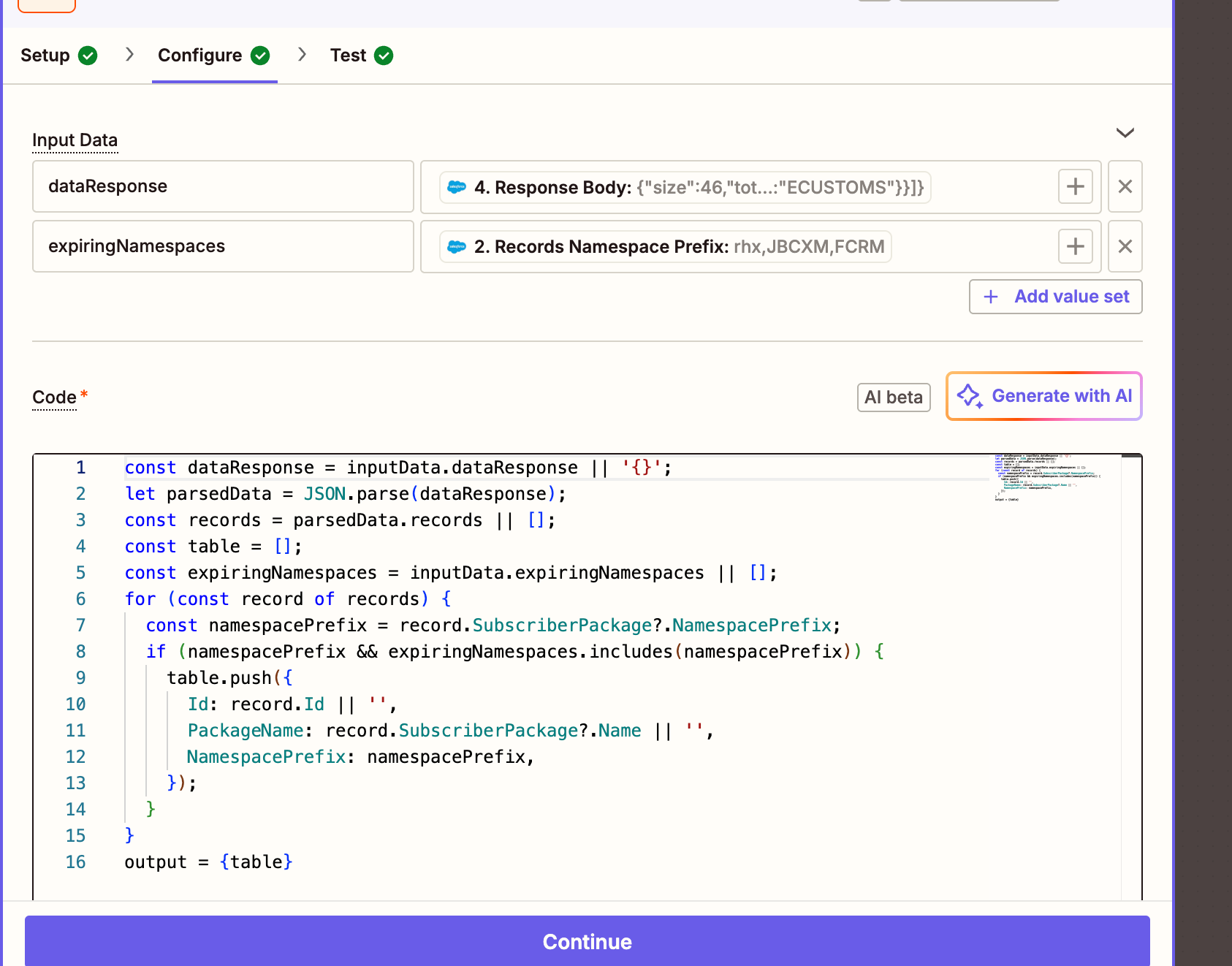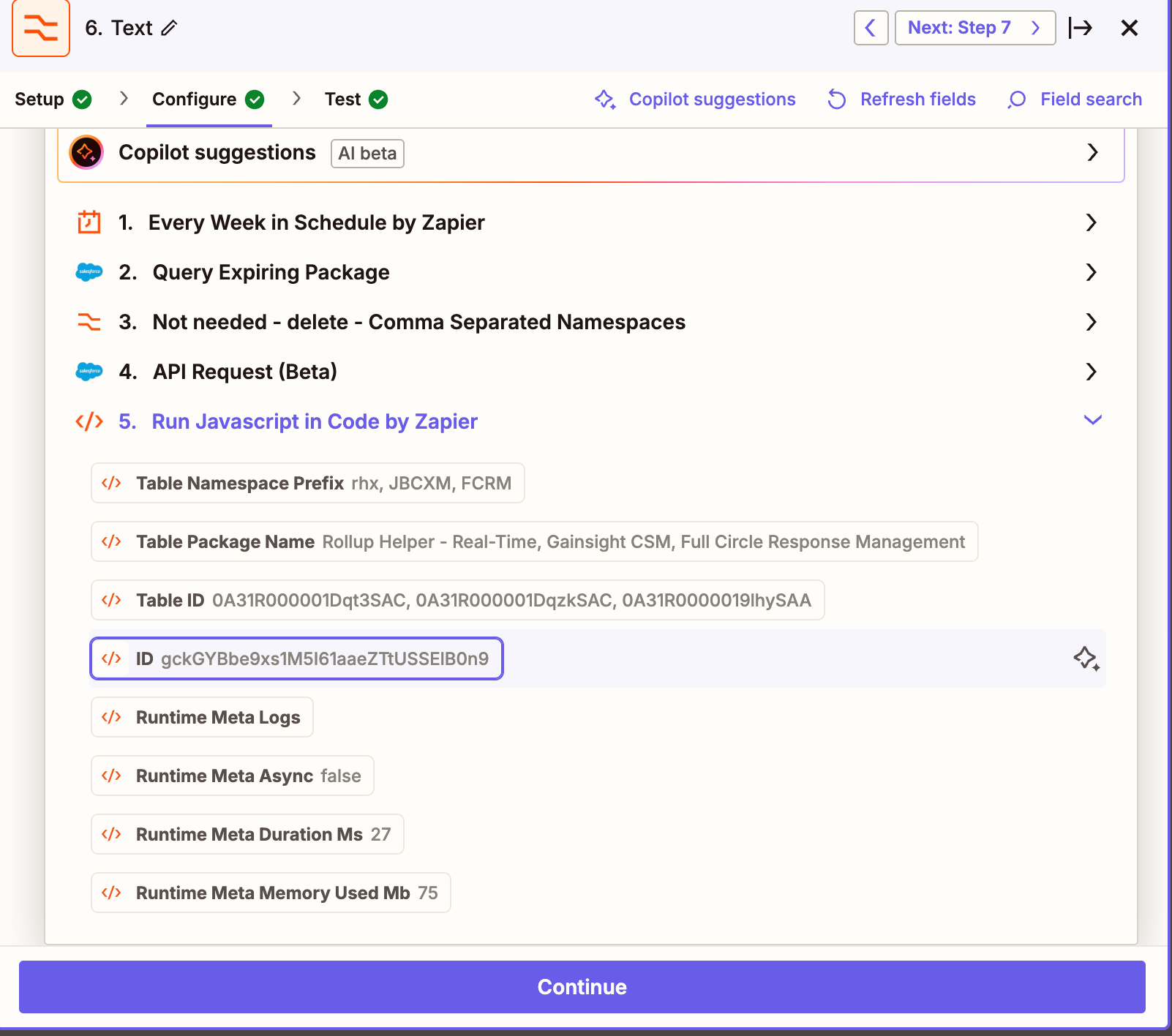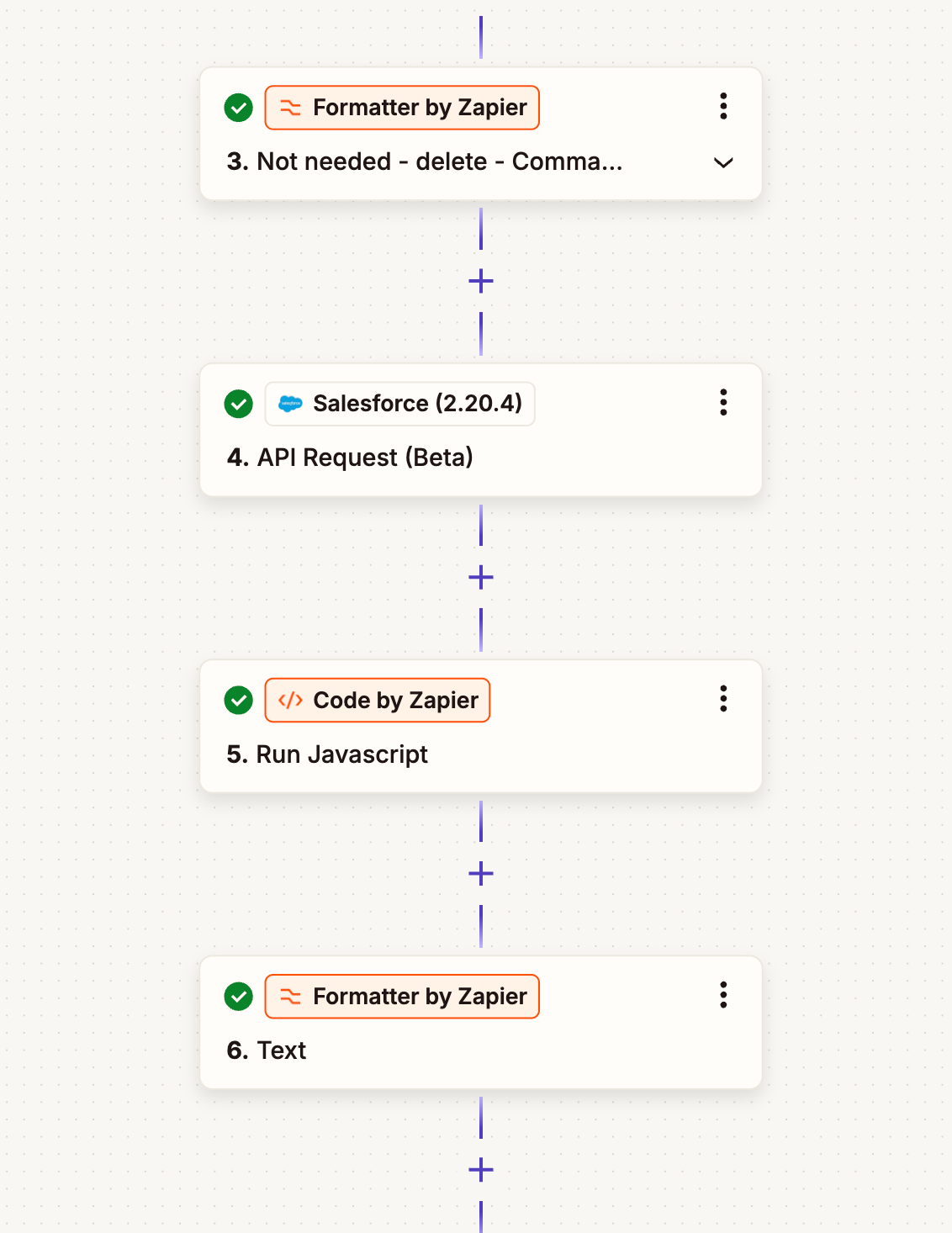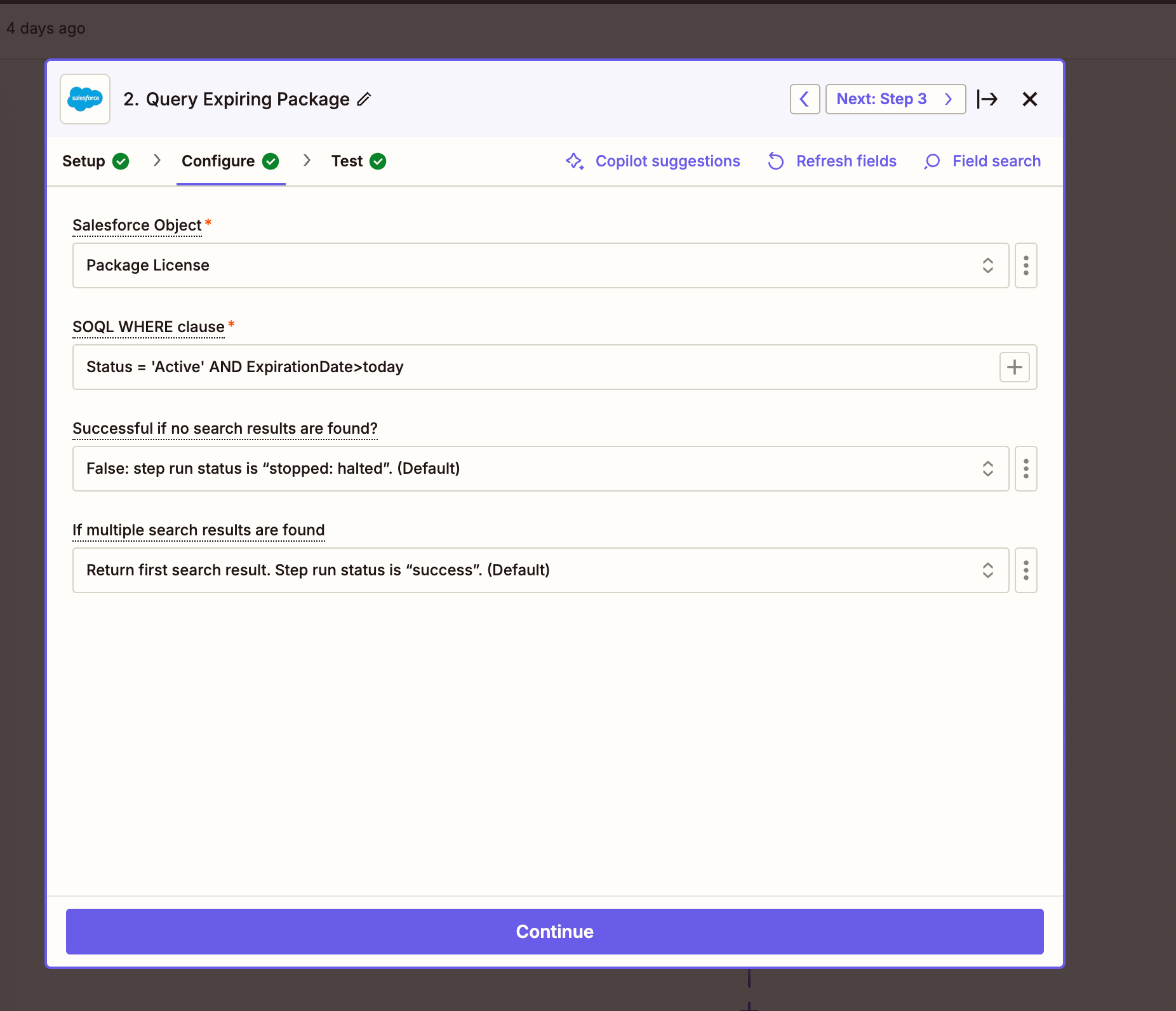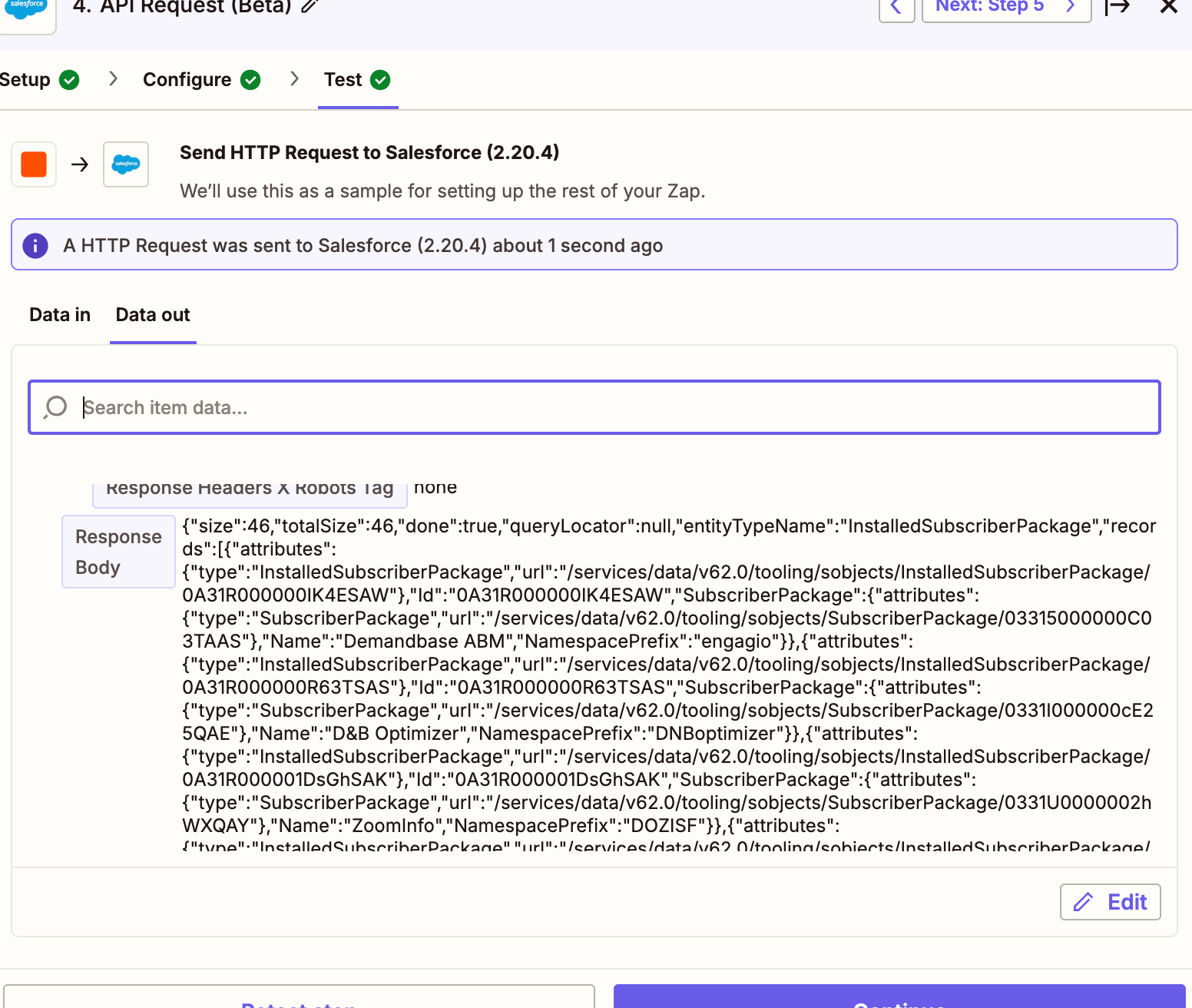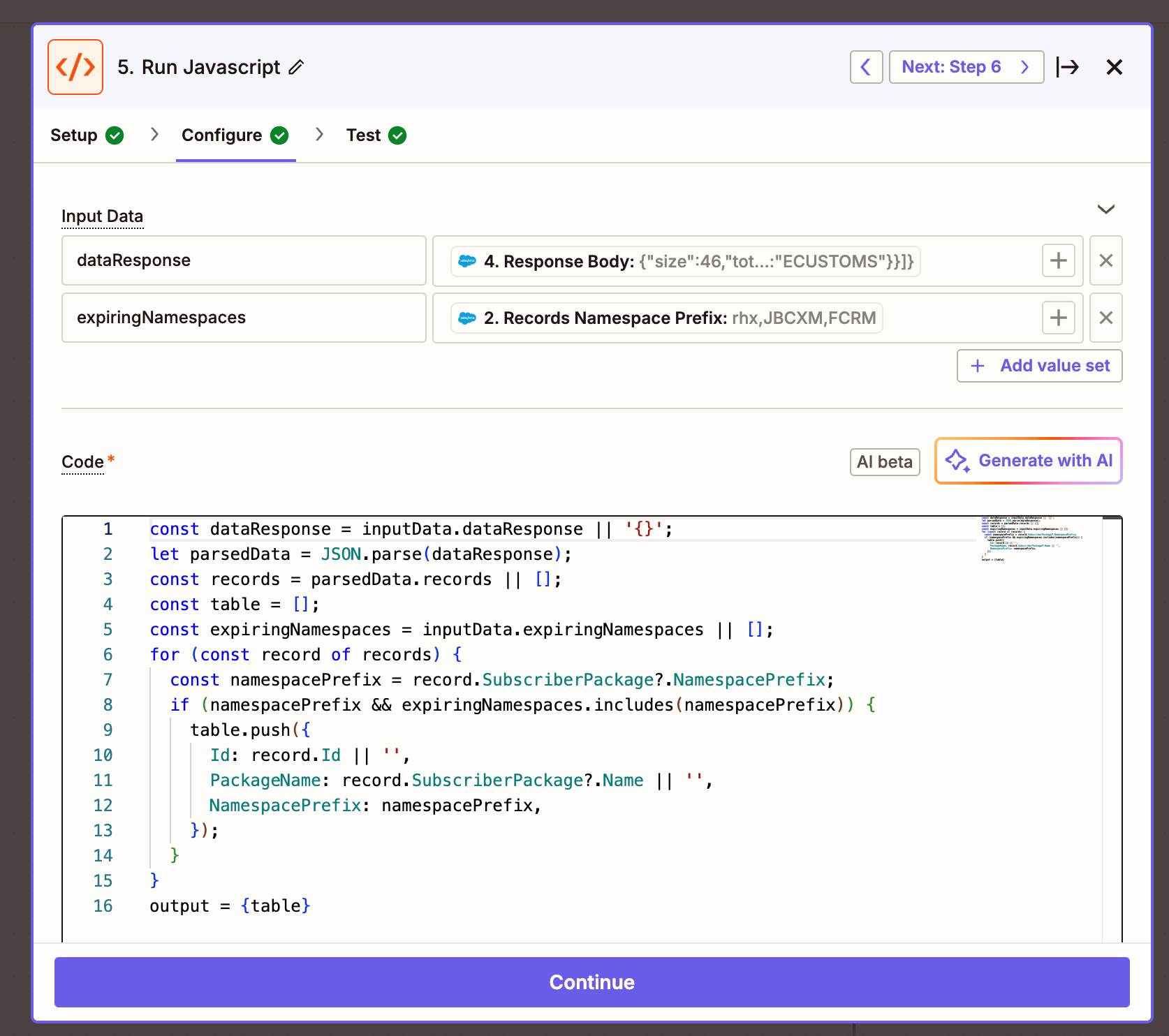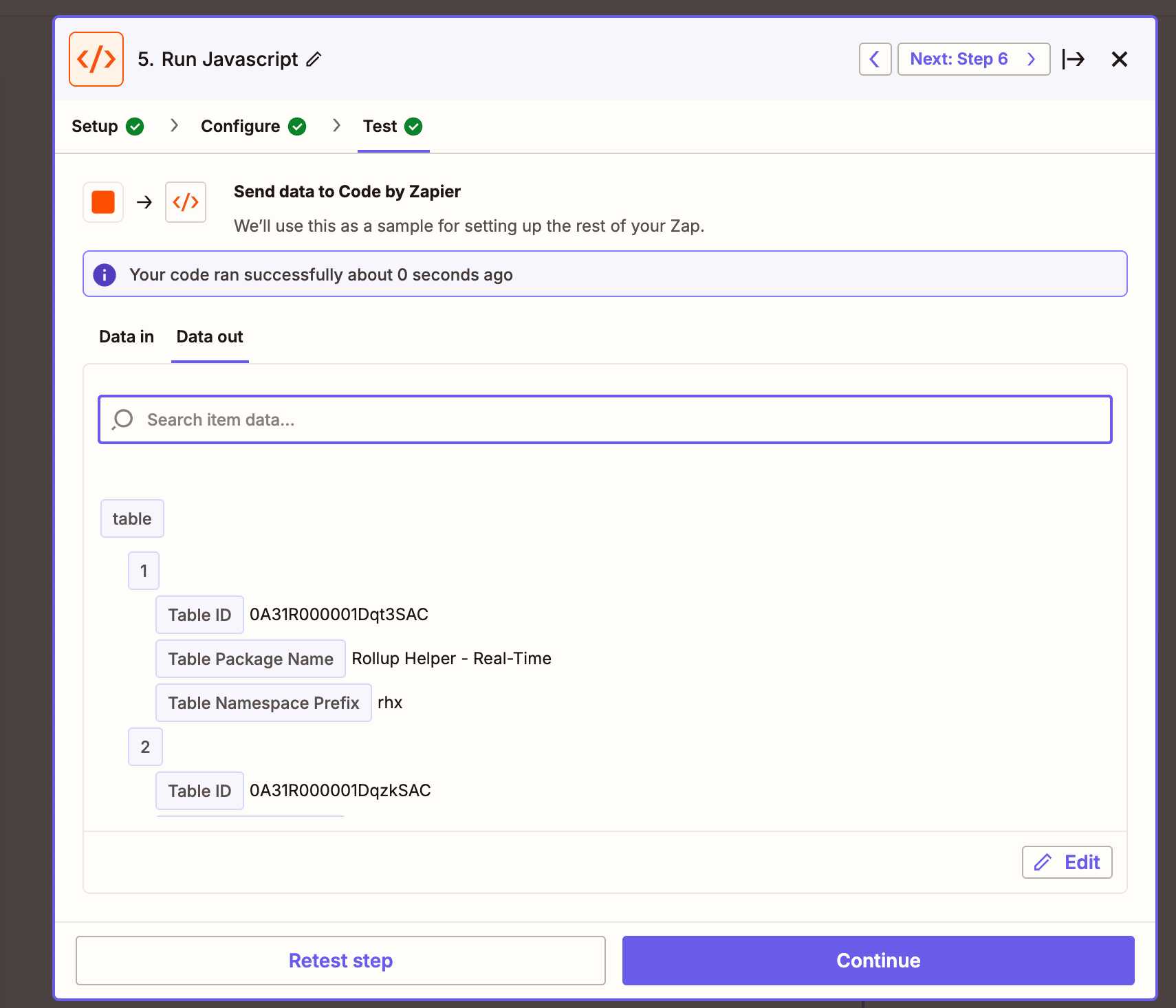I'm trying to create a table in Zapier, but I'm facing an issue with my data format. The data I have comes as a list, and I want to display it in a single table format with columns for ID, Name, and Namespace. However, I'm currently unable to iterate over these individual fields correctly.
Instead of generating one table with all the rows, I'm ending up with a separate table for each ID, which is not what I want. Can anyone guide me on how to properly iterate over the parent object that contains this data so that I can create a single cohesive table?
Thanks in advance for your help!