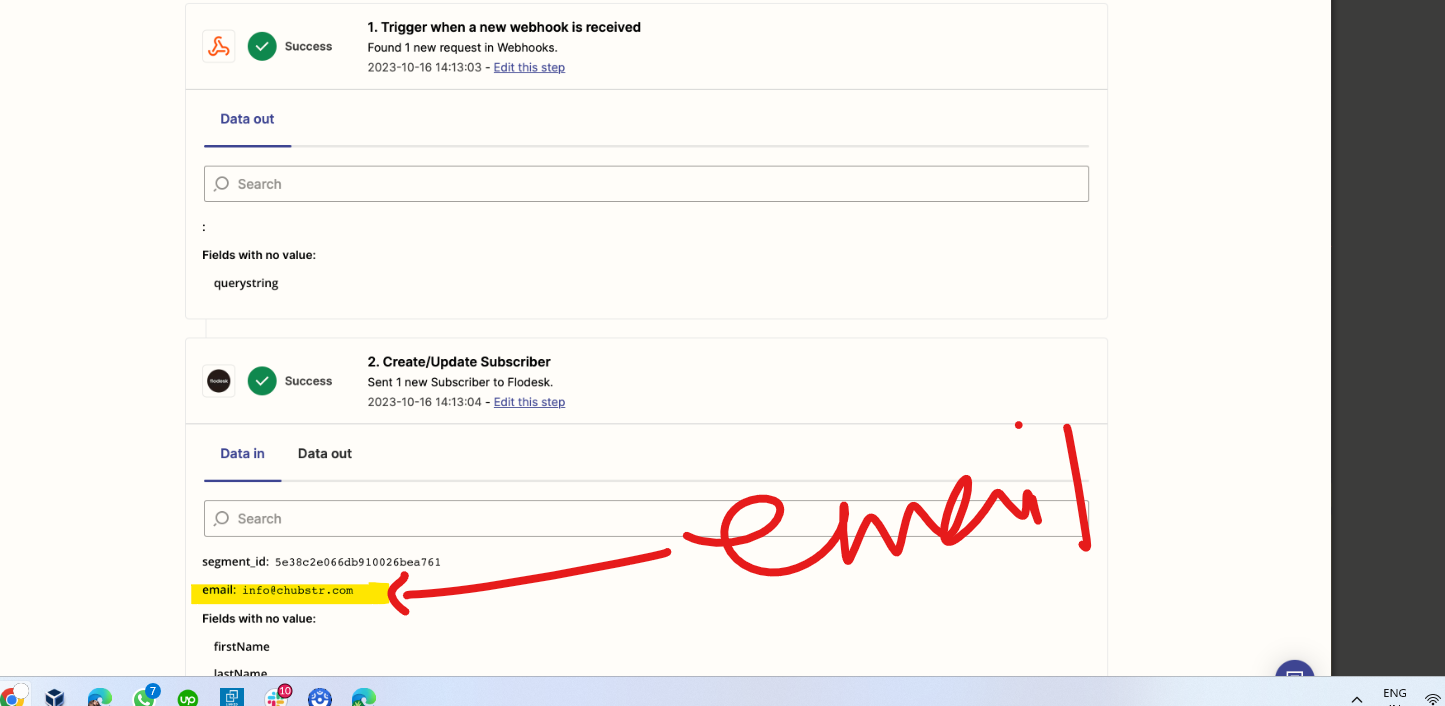Hi! I'm using Zapier to sync a webhook URL from form builder to Flodesk When I test it in Zapier, it works fine. When I try from the newsletter subscribe form on my breakdance site, it only sends “Fields with no value: querystring” through Zapier and nothing ever makes it to Flodesk.
I have a segment created for the email to go to. I’m just trying to save a new subscriber’s email address to Flodesk when the sign up (that’s the only field I’m asking for). What am I doing wrong?