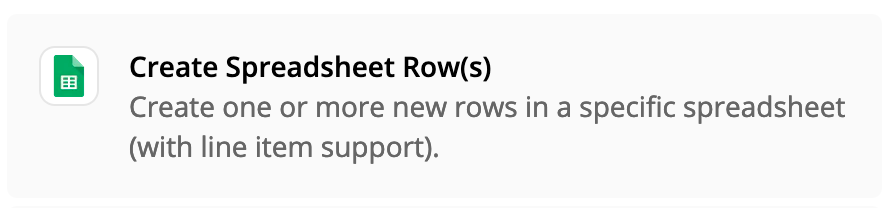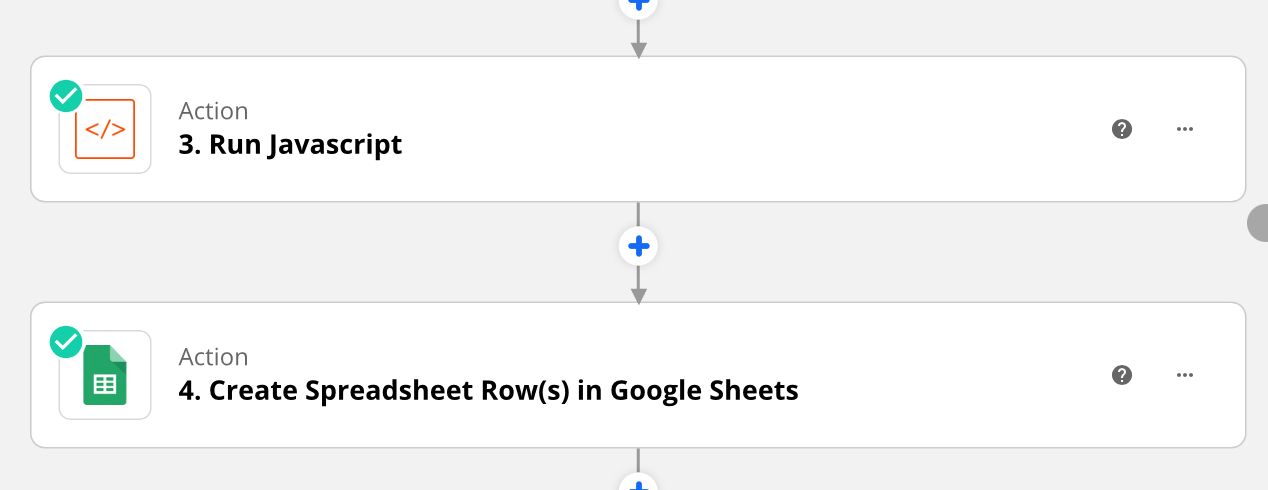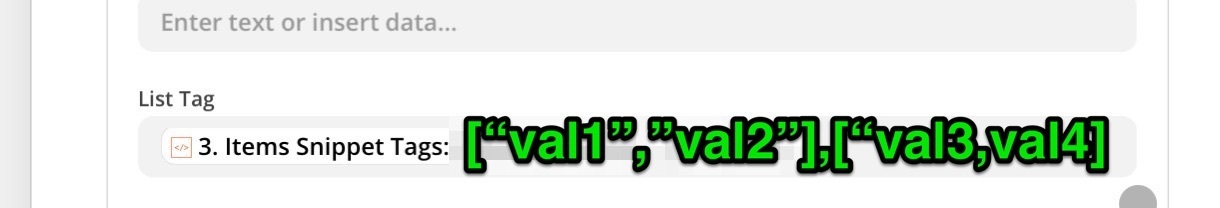Hi everyone,
I have an issue with one of my zap.
I call an API, with Webhook.
I got theses results:
items
1:
id: IDXXXXXXXXXX
snippet:
publishedAt: DATEXXXXXXXXXX
description: DESCRIBE XXXXXXXXXX
tags:
1: TAG 1_ XXXXXXXXXX
2: TAG 2_XXXXXXXXXX
3: TAG 3_XXXXXXXXXX
items
2:
id: IDYYYYYYY
snippet:
publishedAt:DATEYYYYYYY
description:DESCRIBE YYYYYYY
tags:
1: TAG 1_YYYYY
2:TAG 2_YYYYY
3: TAG 3_YYYYY
Then I insert ALL my data in a MultipleSpreadsheet.
So I GOT THIS:
| Id | publish | description | tag |
|---|---|---|---|
| IDXXXXXXXXXX | DATEXXXXXXXXXX | DESCRIBE XXXXXXXXXX | AG 1_ XXXXXXXXXX,TAG 2_ XXXXXXXXXX,TAG 3_ XXXXXXXXXX, TAG 1_YYYYY, TAG 2_YYYYY, TAG 3_YYYYY |
| ID YYYYYYY | dateYYYYYYY | DESCRIBE YYYYYYY | AG 1_ XXXXXXXXXX,TAG 2_ XXXXXXXXXX,TAG 3_ XXXXXXXXXX, TAG 1_YYYYY, TAG 2_YYYYY, TAG 3_YYYYY |
There no Issue, for single DATA, like id, publishedAt or description
BUT
When I insert my tags I got this: TAG 1_ XXXXXXXXXX,TAG 2_ XXXXXXXXXX,TAG 3_ XXXXXXXXXX, TAG 1_YYYYY, TAG 2_YYYYY, TAG 3_YYYYY
FOR EACH ROWS.
I should get for the first row TAG 1_ XXXXXXXXXX,TAG 2_ XXXXXXXXXX,TAG 3_ XXXXXXXXXX
an the second on TAG 1_YYYYY, TAG 2_YYYYY, TAG 3_YYYYY
I put my data like this :
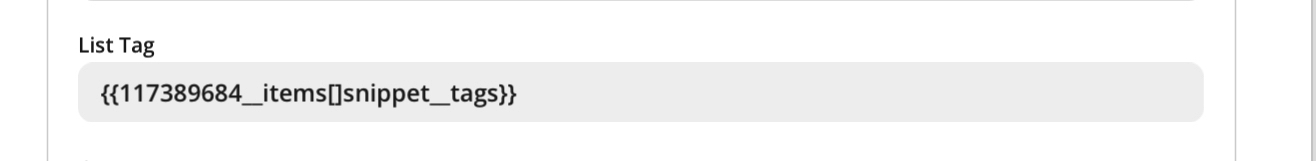
In fact the array [“TAG 1_ XXXXXXXXXX”, “TAG 2_ XXXXXXXXXX”, “TAG 3_ XXXXXXXXXX”],[“TAG 1_YYYYY”, “TAG 2_YYYYY”, “TAG 3_YYYYY”] is interpreted like this:
“TAG 1_ XXXXXXXXXX”, “TAG 2_ XXXXXXXXXX”, “TAG 3_ XXXXXXXXXX”,“TAG 1_YYYYY”, “TAG 2_YYYYY”, “TAG 3_YYYYY”
I’m really lost.
I’have try so much things to solve this.
Formater, Code etc…
Do you have any clue?
Best regards.