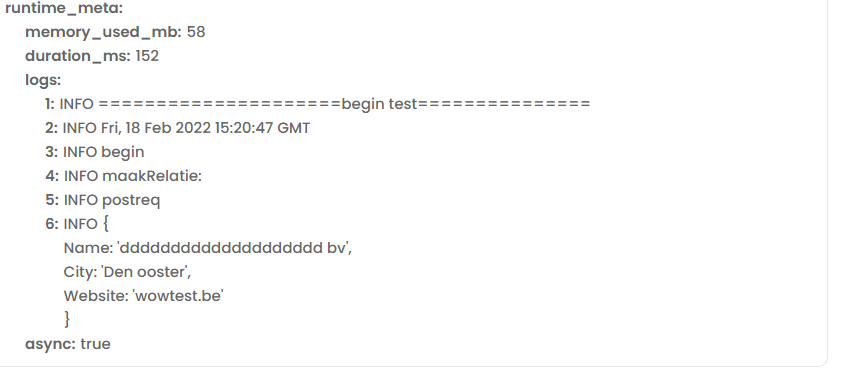Hi, i'm trying to make a script that has multiple fetch request in it, for Exact online.
the script works perfectly fine when i run it localy on my computer but when I try to run it into zapier i get the error
string: You did not define `output`! Try `output = {id: 1, hello: await Promise.resolve("world")};` site:stackoverflow.com
i've tried multiple things to make it work with zapier but i seems like zapier stops running the script just before the first fetch.
is there something i’m not seeing or is there a limitation of zapier?
my code:
var token = 'token';
var divisionid = 'divisionid';
var AMRelatieData = {
"Name": "company name",
"City": "city name",
"Website": "website.com"
};
var AMContactData = {
"FirstName": "firstname",
"LastName": "lastname",
"City": "name city"
};
var testrlid;
async function actionHandeler(actionValue) {
var action = actionValue;
if (action == "cp_maken_&_relatie_maken") {
var maakRelatieWaarde = maakRelatie(AMRelatieData).then(response => {
var POSTrelatieID = response;
AMContactData.Account = POSTrelatieID;
var maakContactwaarde = maakContact(AMContactData).then(response => {
var POSTcontactID = response;
testcpid = POSTcontactID;
testrlid = POSTrelatieID;
return ('maakContactwaarde succes');
});
return (maakContactwaarde);
});
return (maakRelatieWaarde);
}
//functions
async function updateRelatie(updateData, relatieId) {
var UpdateRelatiePUT = await PUTreq(1, updateData, relatieId);
console.log(UpdateRelatiePUT);
return ("updateRelatie succes");
}
async function maakRelatie(createData) {
var relatieId;
console.log('maakRelatie: ');
var maakRelatiePOST = await POSTreq(1, createData);
console.log('maakRelatieFunc:' + JSON.stringify(maakRelatiePOST));
return await maakRelatiePOST.d.ID;
}
async function maakContact(createData) {
var contactId;
var maaktcontactPOST = await POSTreq(2, createData);
console.log('maaktcontactFunc:' + JSON.stringify(maaktcontactPOST));
var jsonData = {
MainContact: maaktcontactPOST.d.ID
};
var relatieIdUpdate = createData.Account;
await updateRelatie(jsonData, relatieIdUpdate);
}
async function POSTreq(type, DATA) {
console.log('postreq');
var POSTendpoint = 'https://start.exactonline.nl/api/v1/'+ divisionid +'/crm/';
if (type == 1) {
POSTendpoint += 'Accounts';
}
if (type == 2) {
POSTendpoint += 'Contacts';
}
var outputPOST;
console.log(DATA);
await fetch(POSTendpoint, {
method: "POST",
headers: {
'Accept': 'application/json',
'Authorization': 'Bearer ' + token,
'Content-Type': 'application/json'
},
body: JSON.stringify(DATA)
}).then(response => {
return response.json();
}).then(jsonResponse => {
var responseOut = jsonResponse;
outputPOST = responseOut;
}).catch(error => {
console.log(error);
});
return outputPOST;
}
async function PUTreq(type, DATA, id) {
var PUTendpoint = 'https://start.exactonline.nl/api/v1/'+ divisionid +'/crm/';
console.log('put data');
console.log(id);
console.log('data' + DATA);
console.log(type);
if (type == 1) {
PUTendpoint += "Accounts(guid'" + id + "')";
}
if (type == 2) {
PUTendpoint += "Contacts(guid'" + id + "')";
}
console.log(PUTendpoint);
console.log(PUTendpoint);
await fetch(PUTendpoint, {
method: 'PUT',
headers: {
'Content-Type': 'application/json',
'Authorization': 'Bearer ' + token
},
body: JSON.stringify(DATA)
});
}
}
async function actionHandlerFunc(){
console.log("begin");
await actionHandeler("cp_maken_&_relatie_maken");
return ("done did sum stuff");
};
actionHandlerFunc().then(result =>{
console.log('====================================');
console.log(result);
console.log('====================================');
});