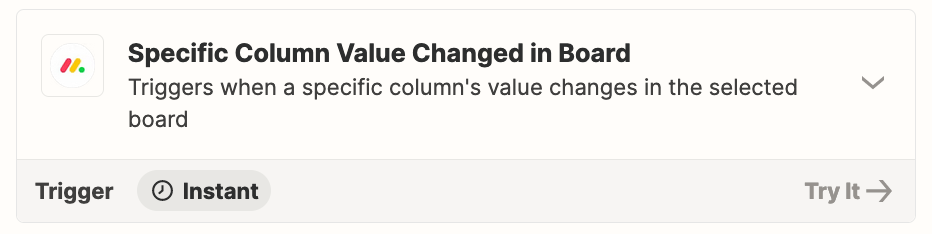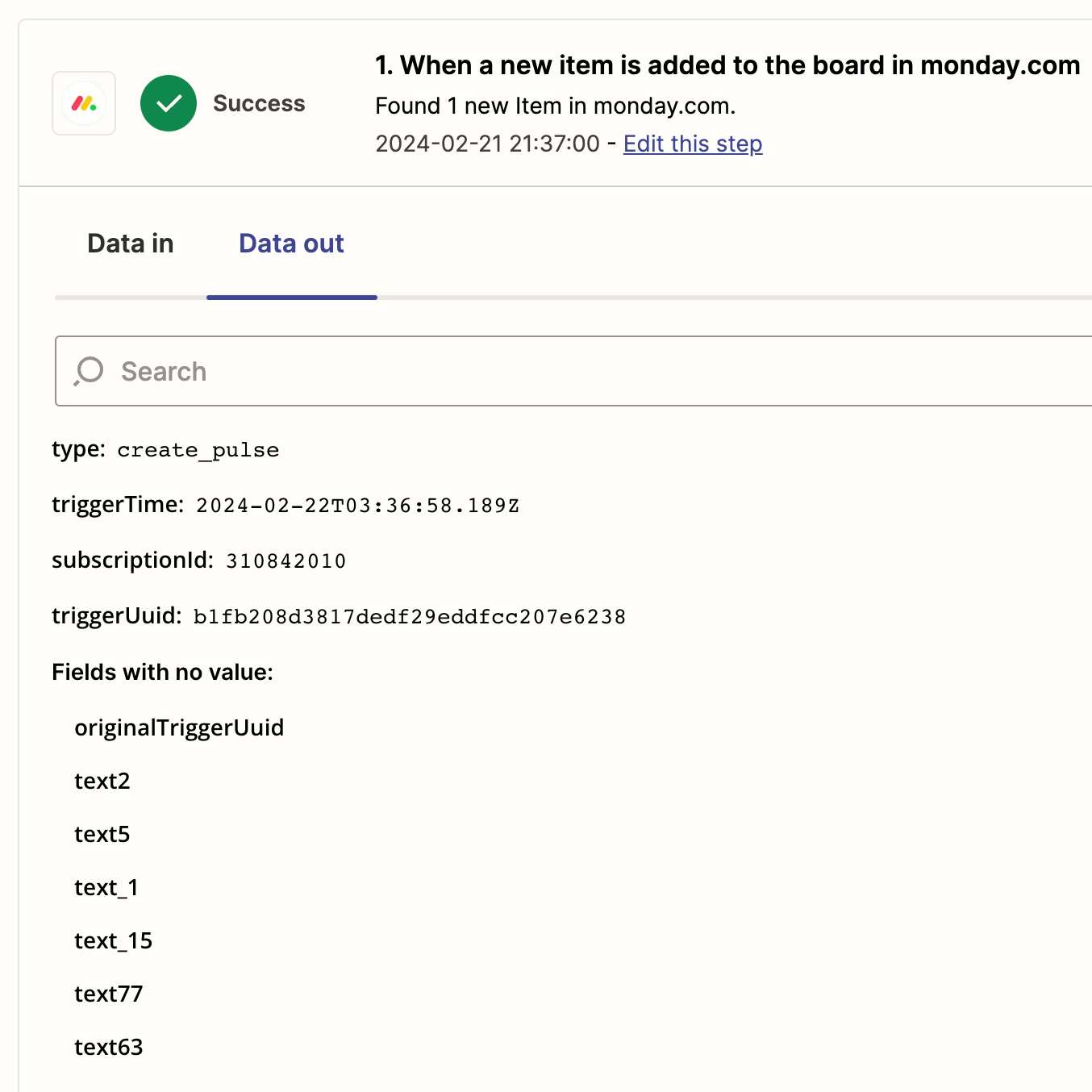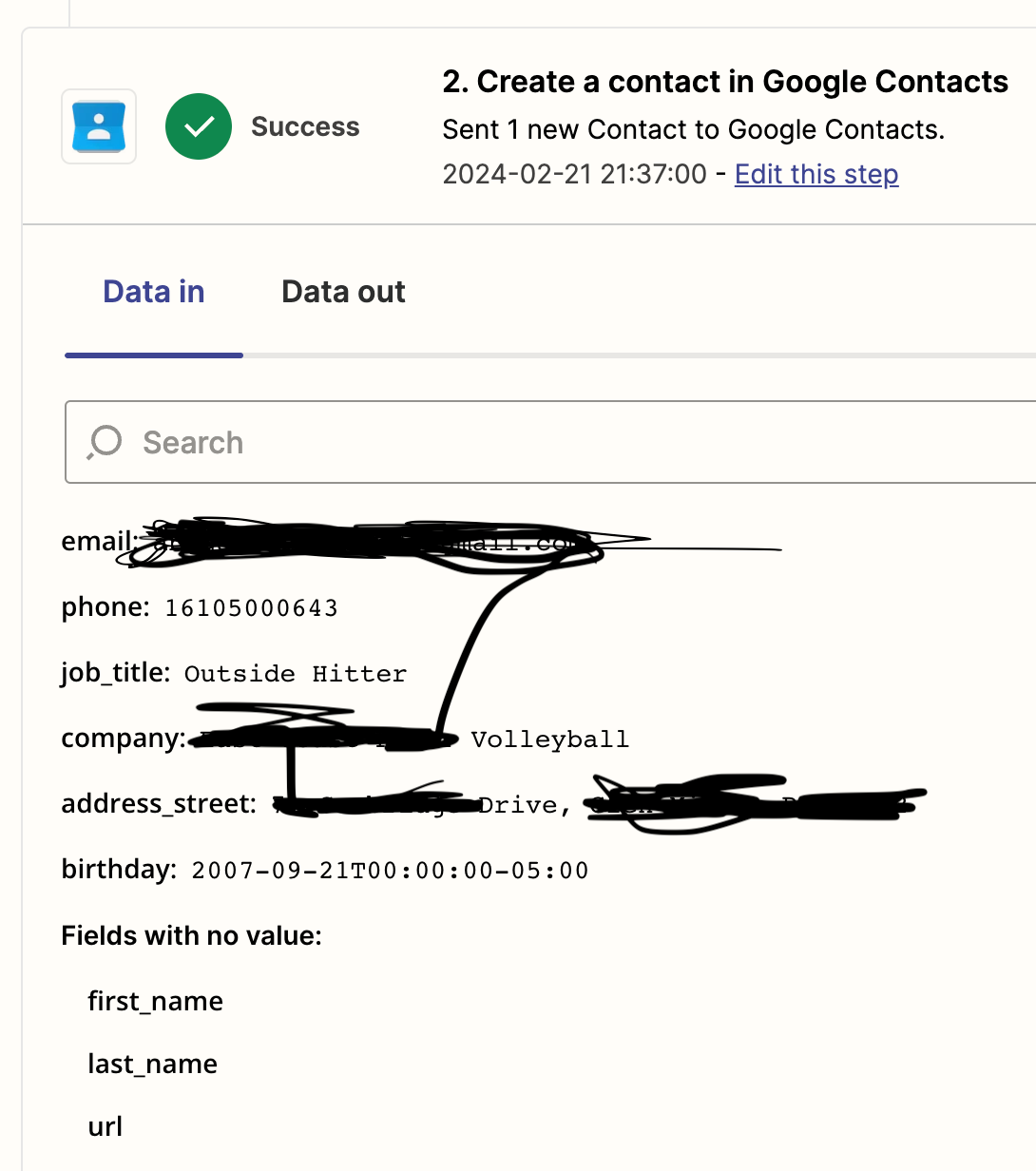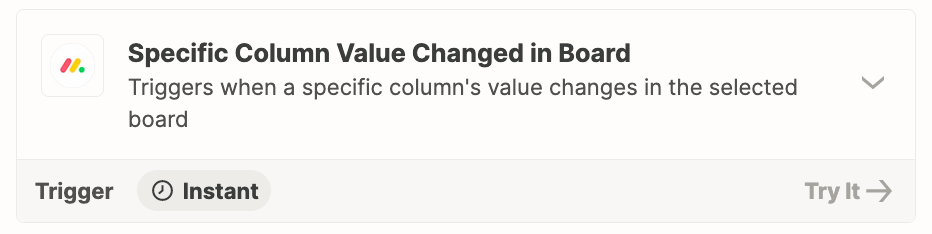I am trying to automatically create a contact in google contacts using information created in Monday.com. I receive questionnaire responses from our community that automatically populate into a board I have created. However, the webhook within Monday doesn’t always pull all of the information necessary (first name, last name, email, etc.) and the google contact isn’t complete. There doesn’t seem to be any rhyme or reason as to why some contacts are complete and others are not, all information is in Monday and there are not empty columns or rows. I’d love any help you can provide.
Question
Monday & Google Contacts Troubleshooting
This post has been closed for comments. Please create a new post if you need help or have a question about this topic.
Enter your E-mail address. We'll send you an e-mail with instructions to reset your password.