Hi Zapier community,
I am trying to do something specific so I will try and lay out the use case and how I am going about it and where I am having trouble.
Background:
I am using Monday as a CRM for lead management. Often the best form of communication is email and SMS messages.
Monday has an update section for every item. Currently all emails 2 and from are automated and placed in the update column with integrations. For SMS I need to copy and paste the text messages in manually each time.
What I am trying to do:
1- When Text comes in or goes out, it is forwarded in email format to a Zapier email address(done)
2- Zapier parses the info from the text so that it can pick up the phone number, incoming/outgoing status and the text from the message. (done)
3- Query the monday.com api to return any items with a matching number in the phone number column to the number picked up earlier (struggling)
4- Put the message from the text in the update section from the item/s found from the previous step. (need to do previous step first, will probably struggle)
How I am trying to achieve it:
Using a POST webhook with JSON string. Please note for monday POST is the only type of webhook to use with their v2 api. The JSON part of it will decide if you are trying to give or take info.
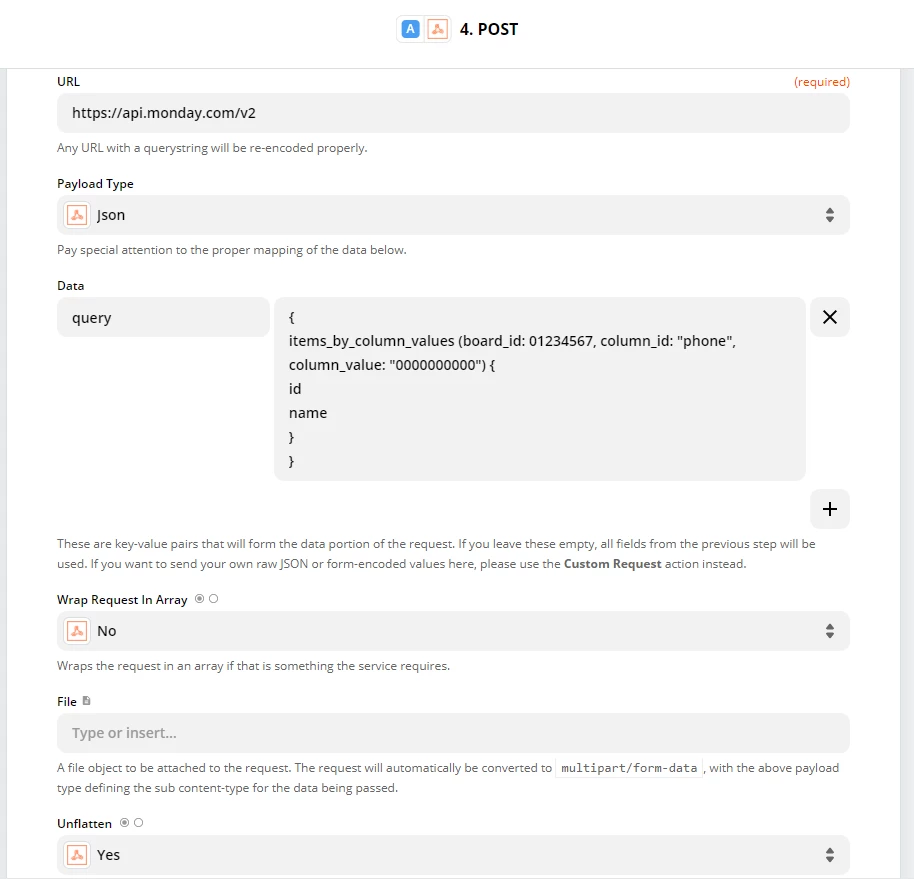
I am trying to find the item using the phone number from all boards or 4 boards specifically.
I have been told by Monday.com that you can’t do a single call for more than 1 board with this type of query. I need to do 4 separate queries. When I press the “+” to add another row it comes up with errors after trying to add more calls. Saying the formatting isn’t acceptable.
Any expertise or help on this will be much appreciated. I know it is quite specific and long winded so thank you for at least reading this far if you have. Open to other ideas, doesn’t just have to be webhooks.
Looking forward to hearing back.
Cheers,
Elliot.



