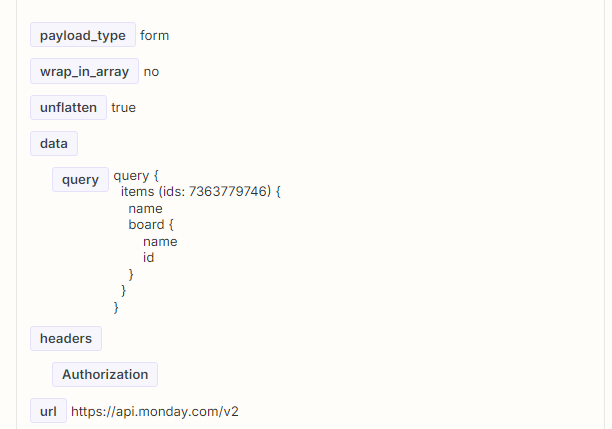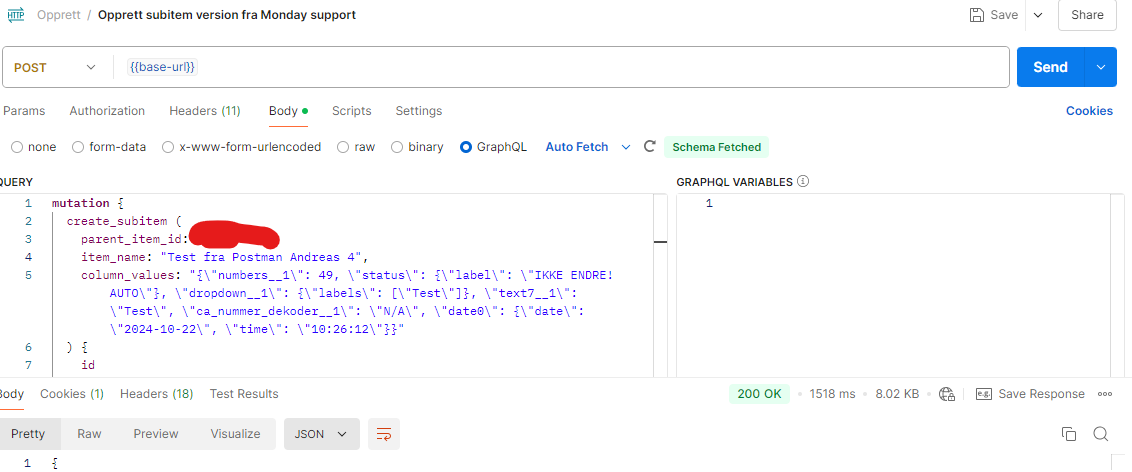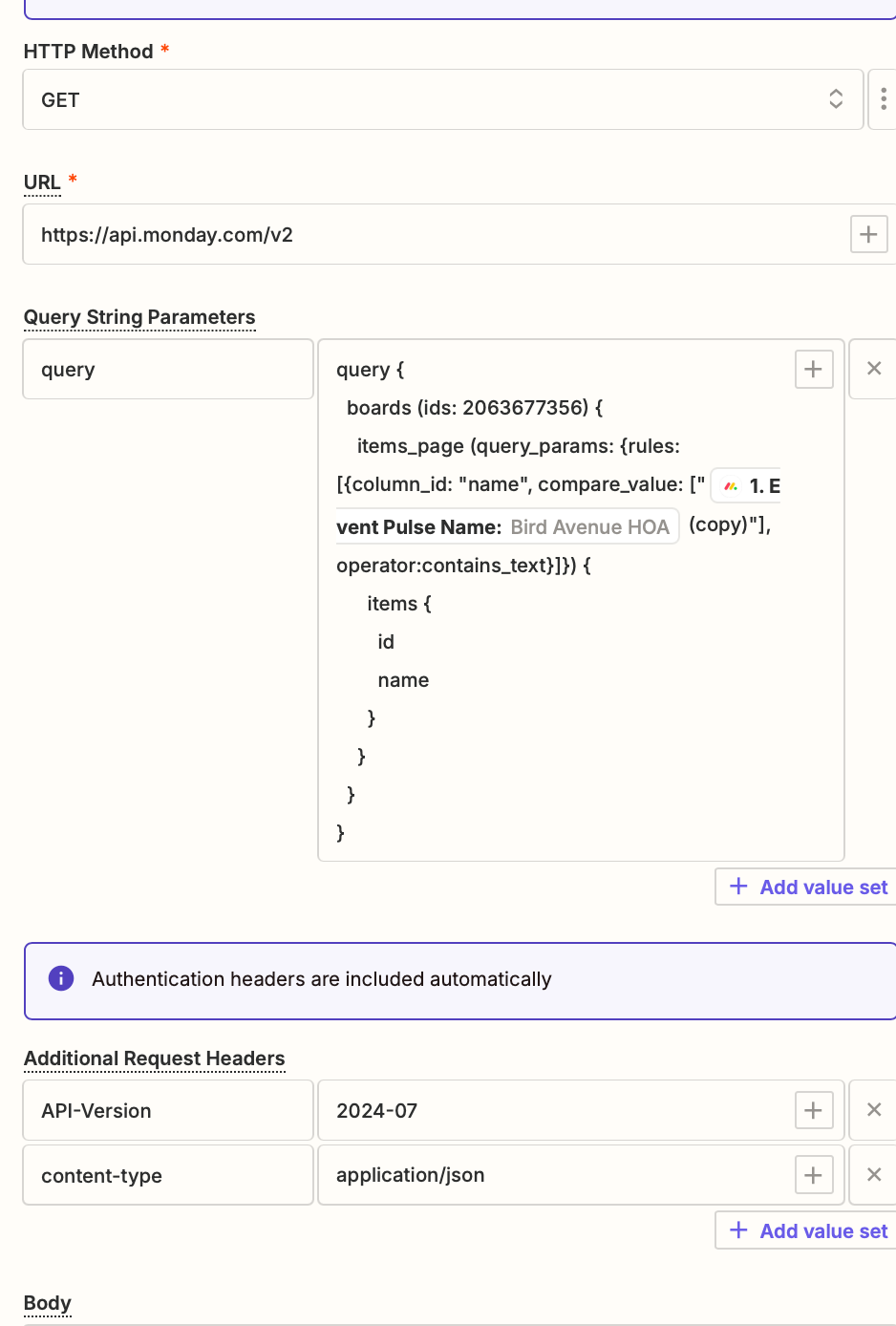I have several zaps that use the Webhooks action to send Monday API POST requests. These steps have suddenly started failing as of this morning. The error is “internal server error”.
Below is a screenshot of the most simple request that is failing with Zapier. I have also tried this request using the Monday API Request (Beta) action.
This exact same request succeeds when sent via Postman, so I suspect it’s something with Zapier but the only issue on the status page is with Facebook Ad hydration errors.
And it doesn’t seem to be an issue with escaping query values as the responses on another recent forum post suggests.