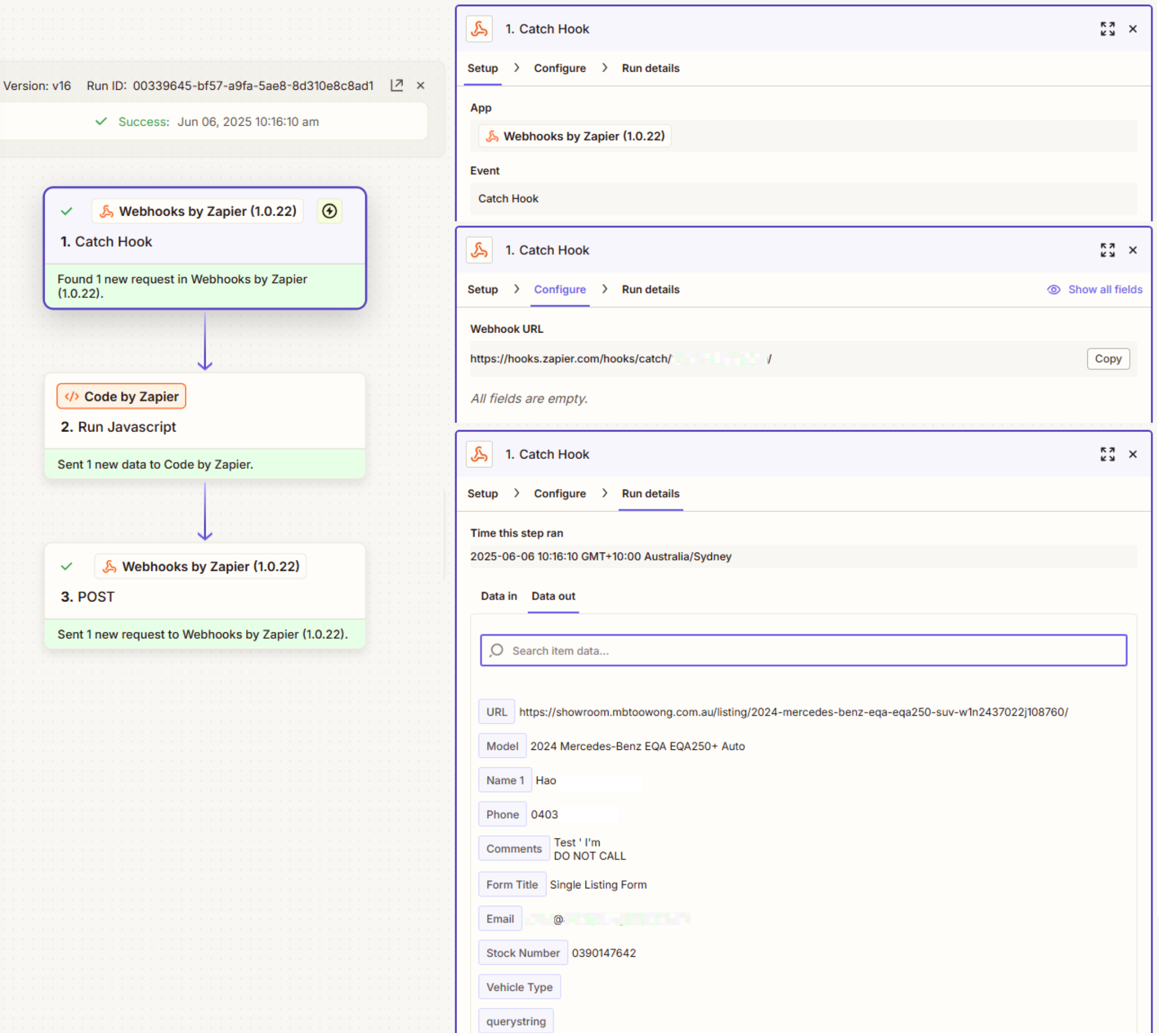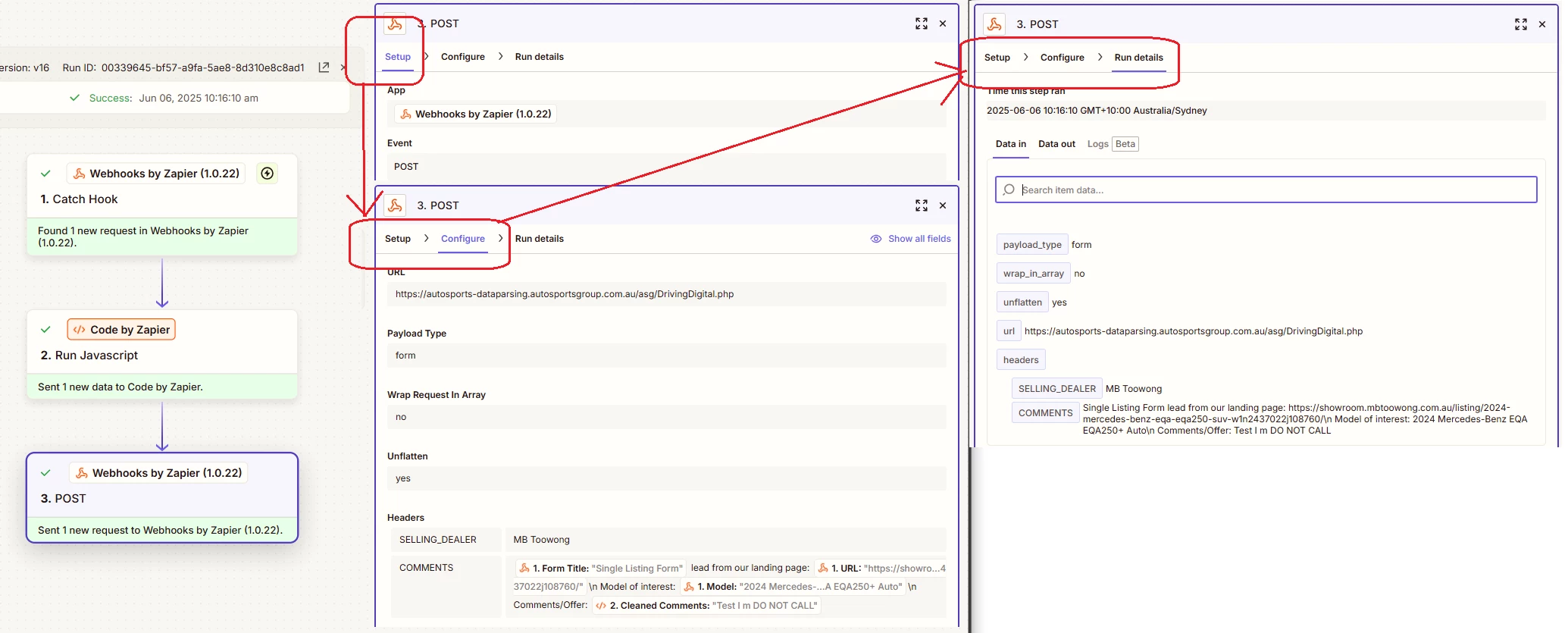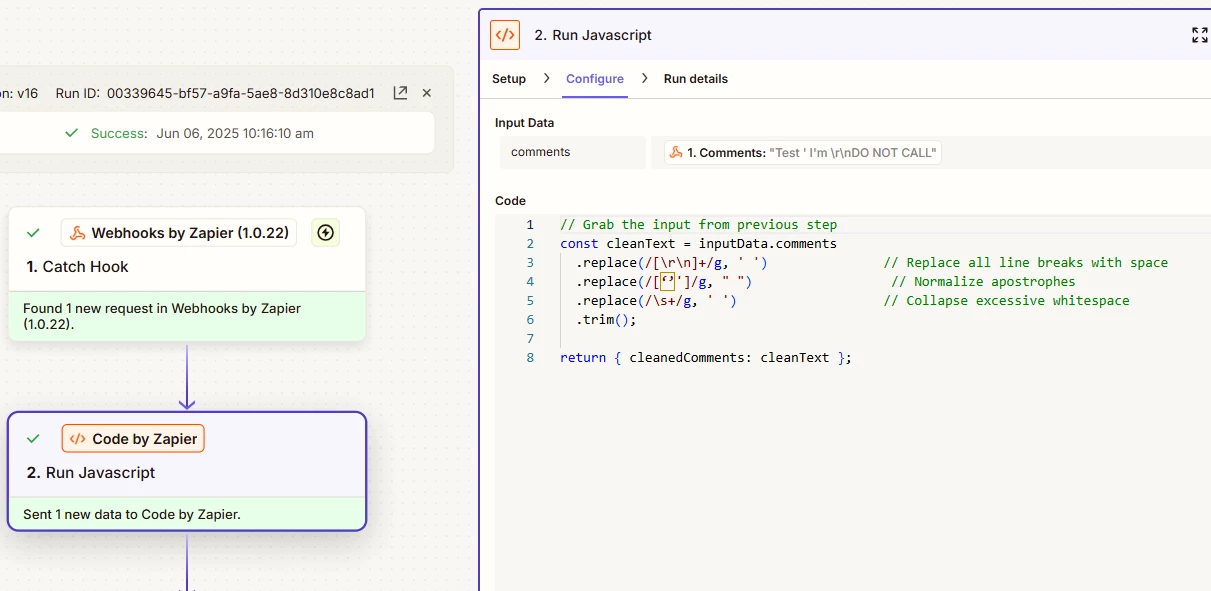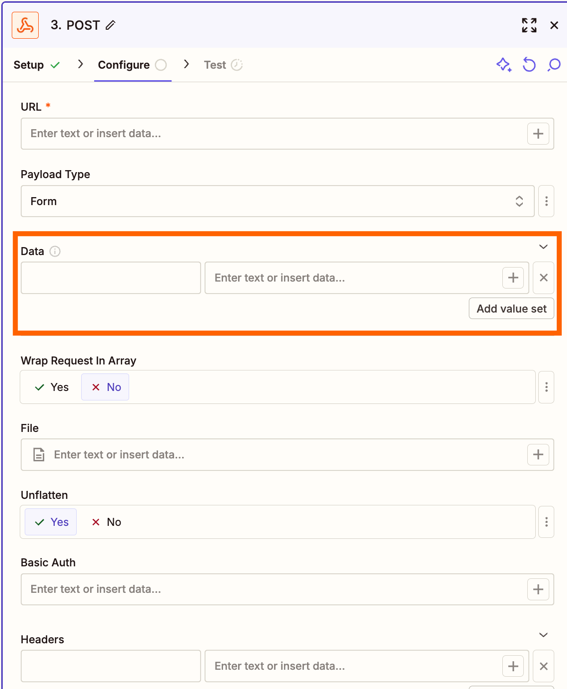Hi mighty Community
I inherited a zap at work. It catches the webhook from a website form, grab the details (name, email, phone and comments), structure the outgoing comment (in 2nd action) and posts to a PHP page. Mulesoft picks it up and drop into Salesforce.
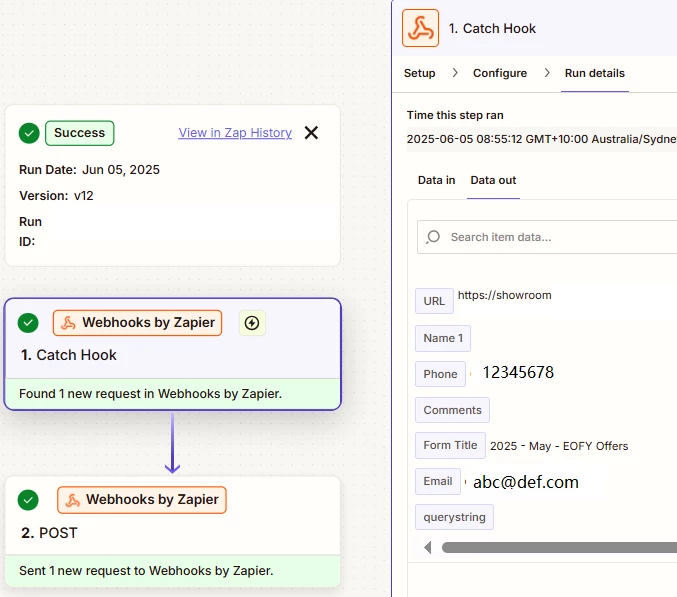
For a long time, zap fails on the 2nd action when the comments field receives apostrophe and line break.
I decided to use Code action to replace them. However, the output to PHP page no longer carries the name, email and phone. Zap run successfully but fails at downstream due to the missing information.
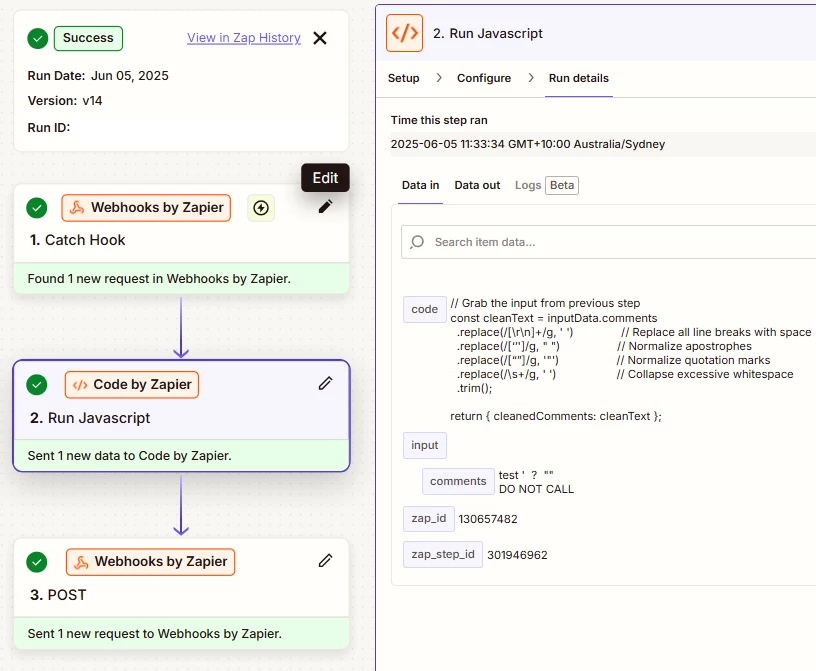
Does anyone have experience in this area?