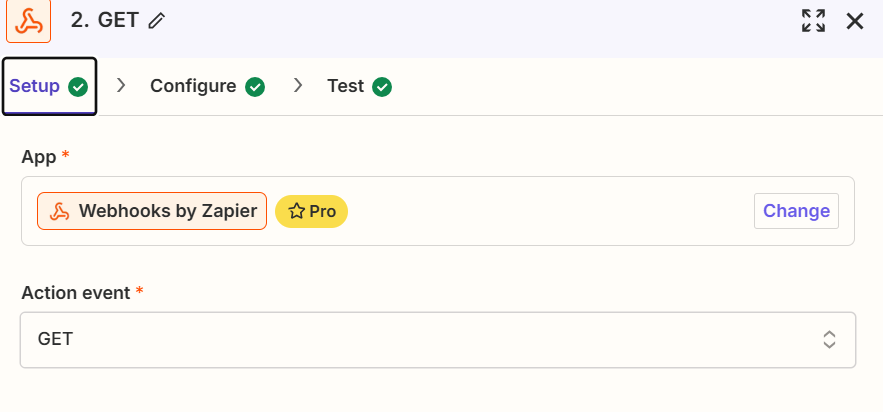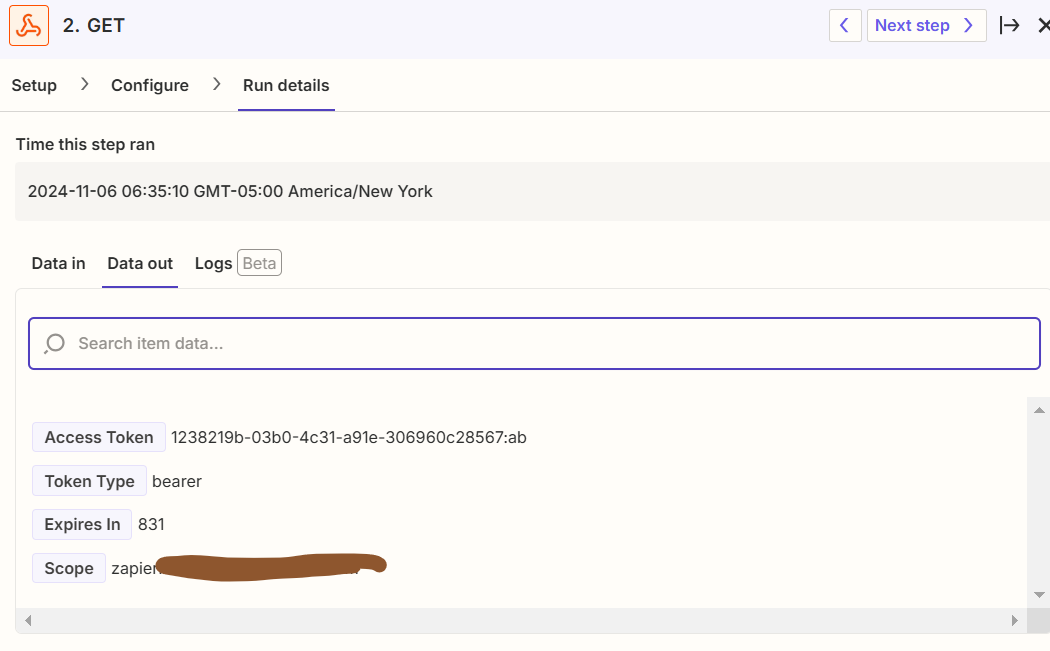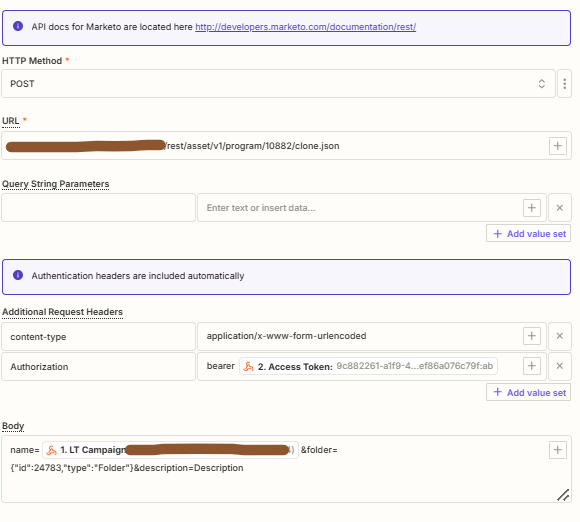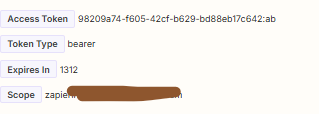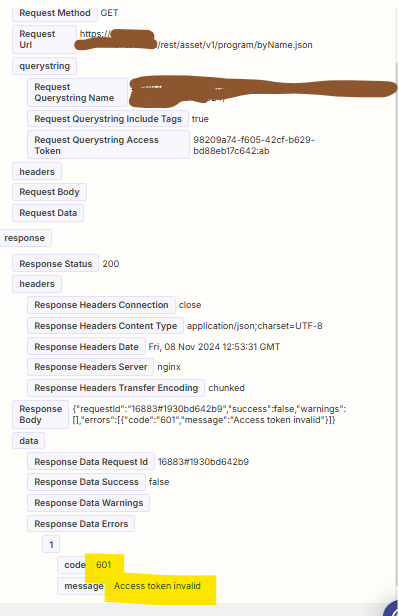Hi,
I use Zapier for some Marketo integrations we have for campaign management and other stuff.
Marketo’s API module is not always reliable as it will reply 601 errors stating my invalid access token when I’ve just refreshed it in the same Zap.
To make sure it was coming from Zapier, I ran the exact same process in Postman and the process ran correctly.
Can Zapier look into this issue? Has anyone experienced something similar?
It is a pity that such a powerful tool like Zapier can have these bugs that hinder their customers escalability...