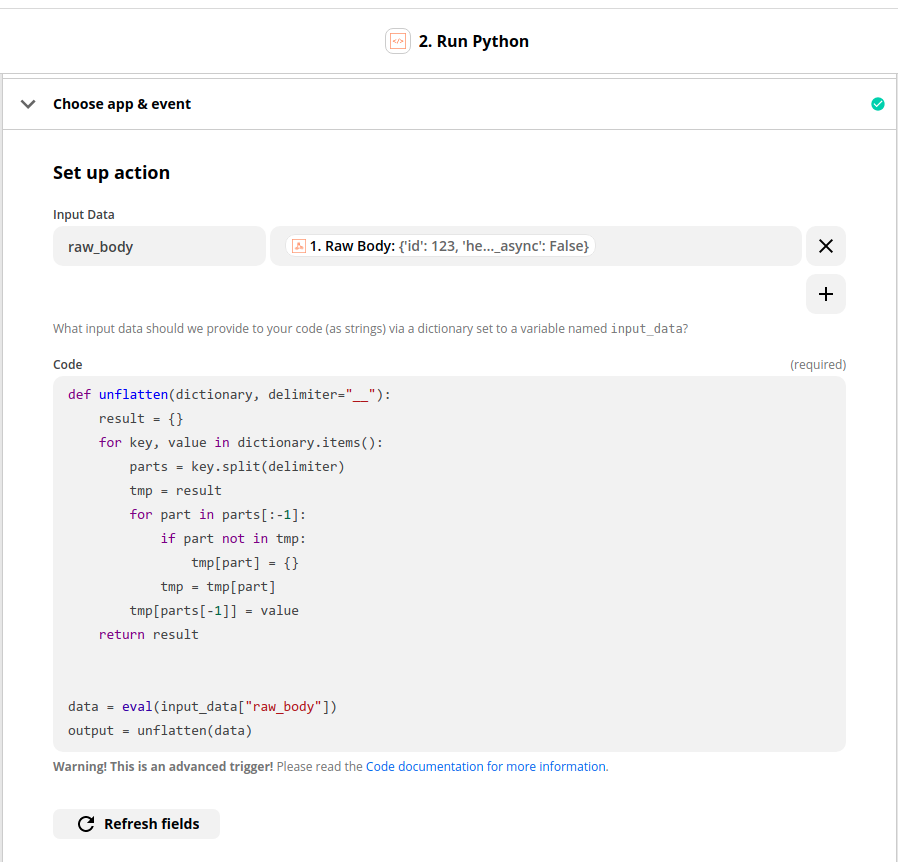I’m have a Custom Request webhook action w/ Data Pass-Thru enabled, sending data to a Catch Raw Hook trigger. I can see everything sent in the raw_body field of the Zap with the Catch Raw Hook trigger, but the JSON is malformed: it uses ‘ instead of “ for both the key names and for the string-typed fields in the JSON object.
This obviously makes it not possible to get at the data via JSON.parse() in a subsequent Run Javascript action.
Why is the raw_body field not valid JSON and how do I fix it?
Note that “just globally search and replace single quotation marks to double quotation marks” is not a valid solution, as that will tamper with legit string-typed JSON fields that have double quotes.
I also feel like I shouldn’t have to do ad-hoc munging of the data from Zapier to itself...