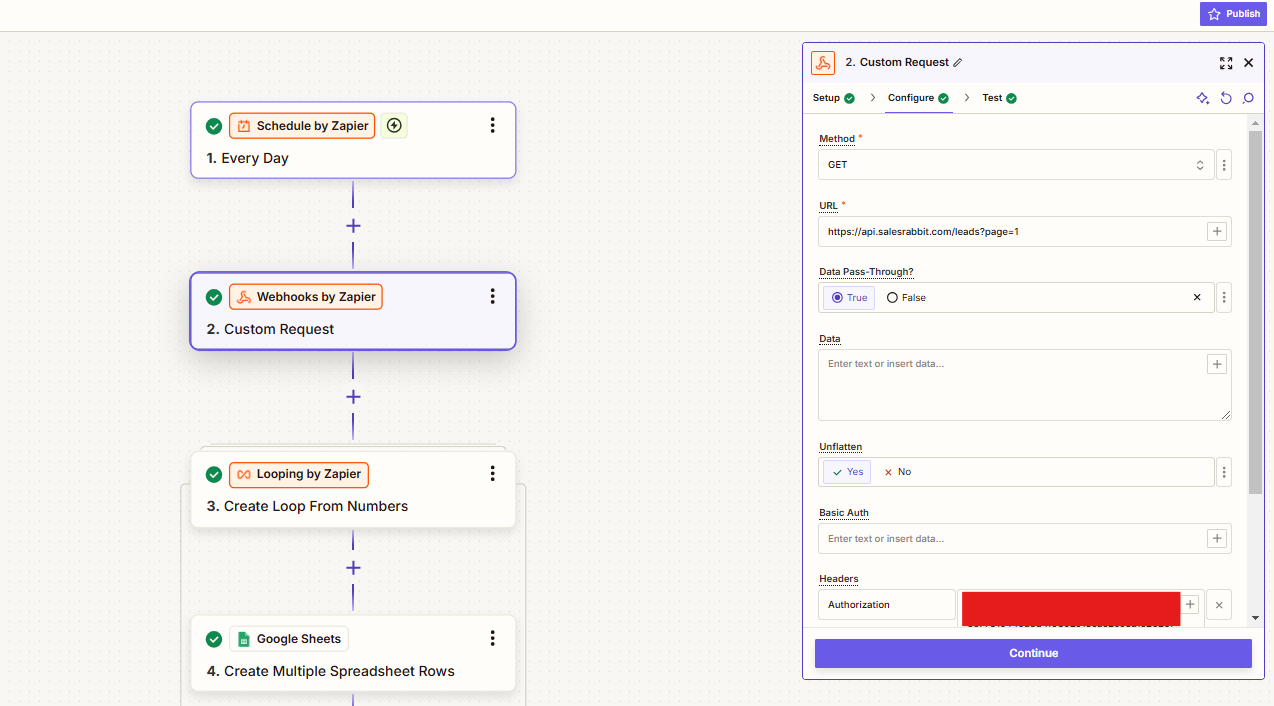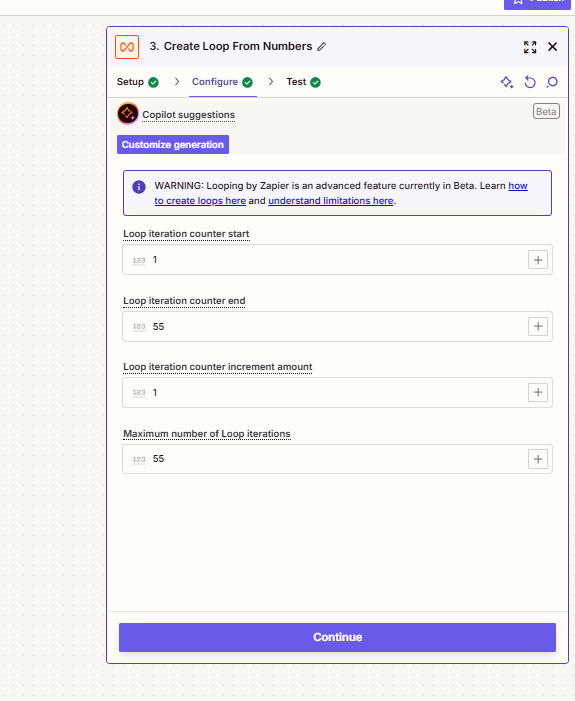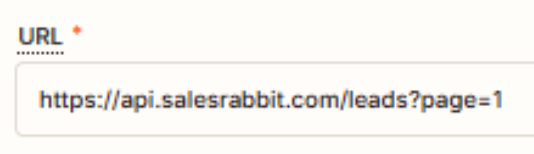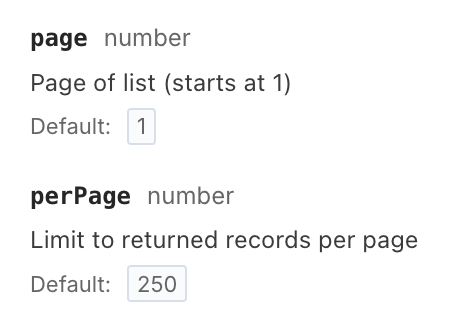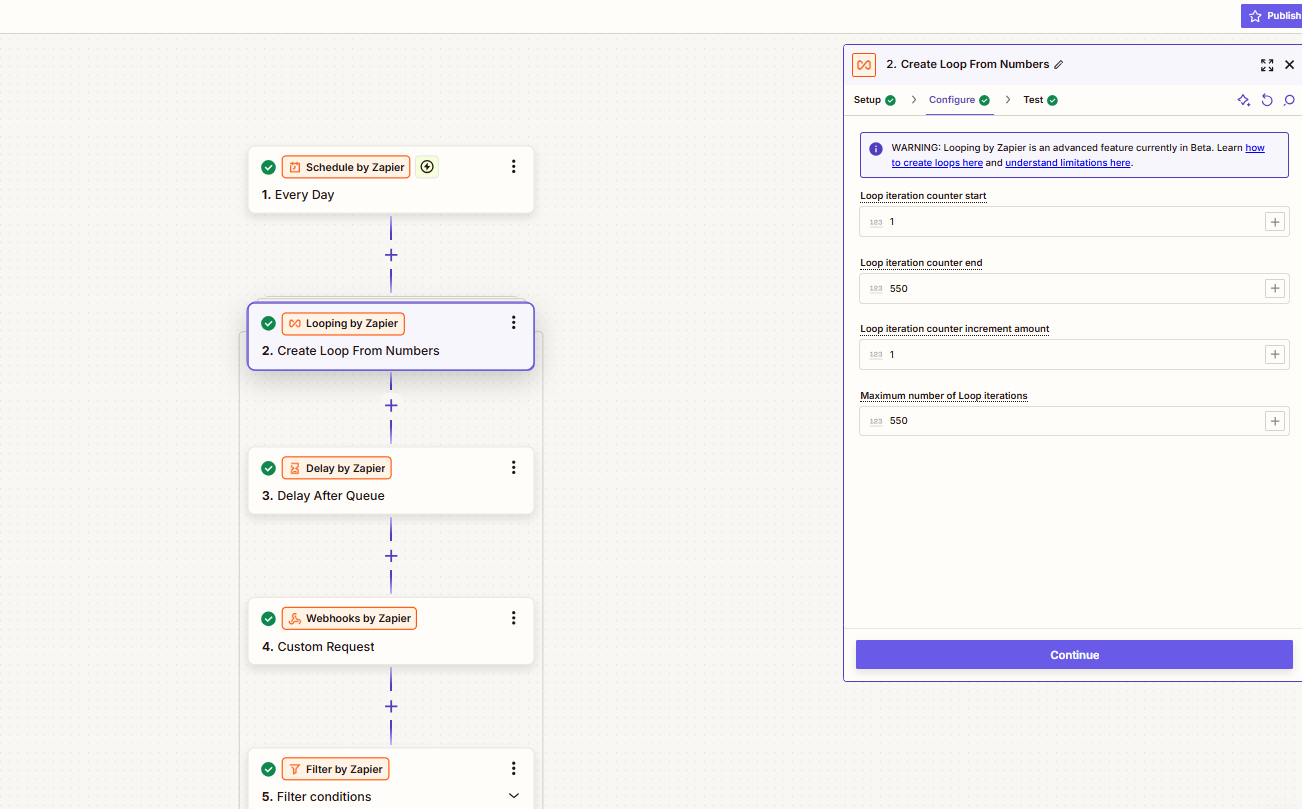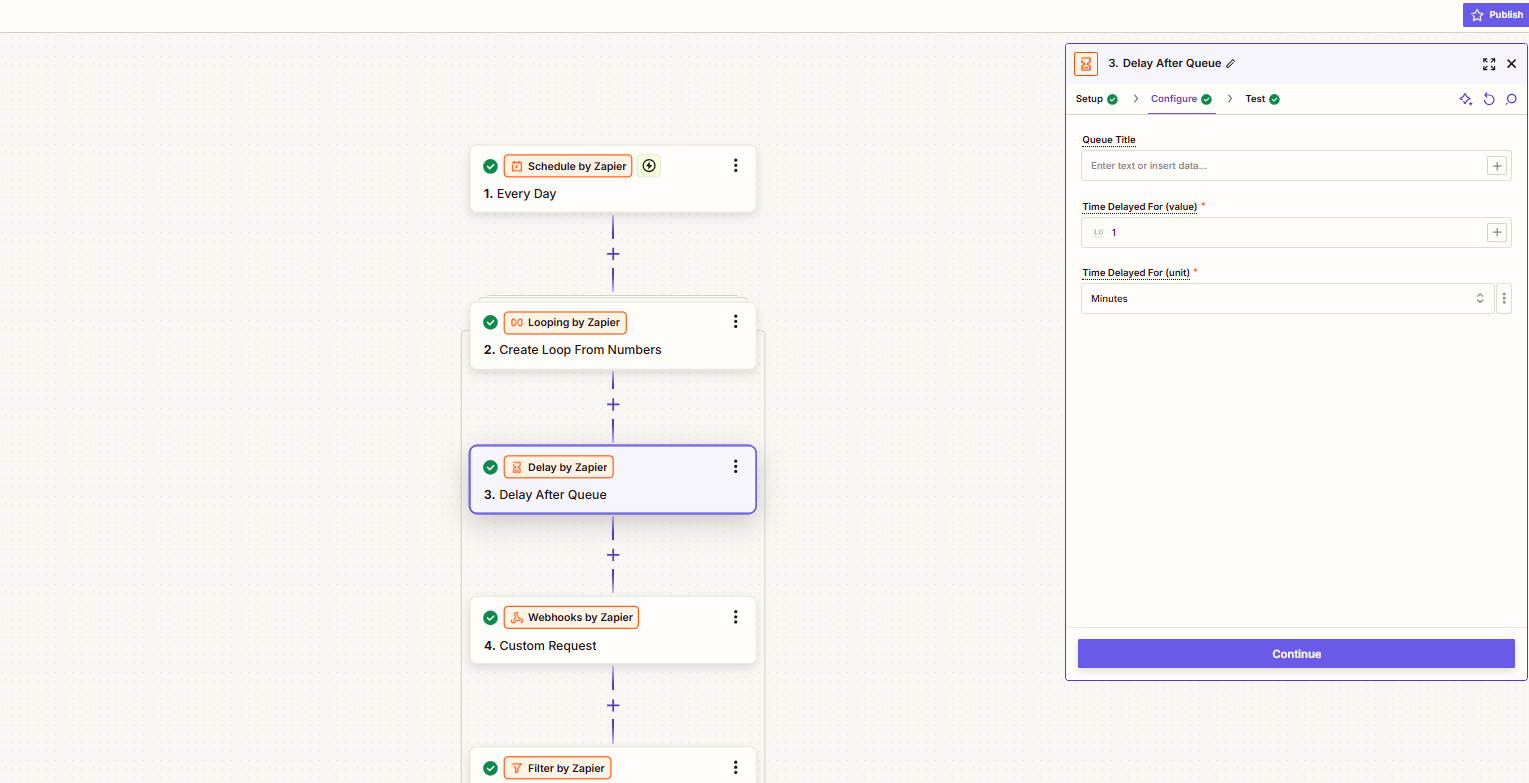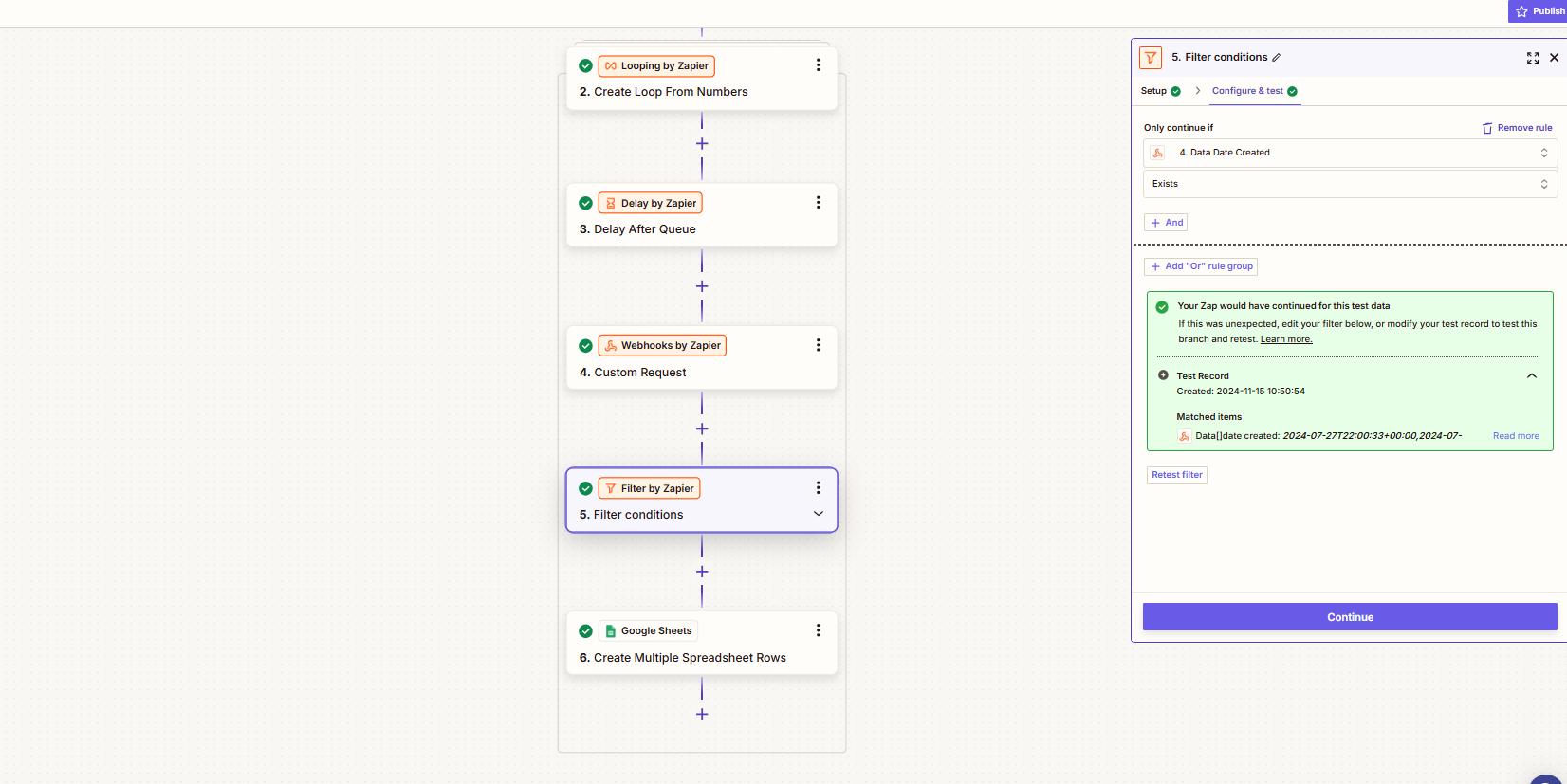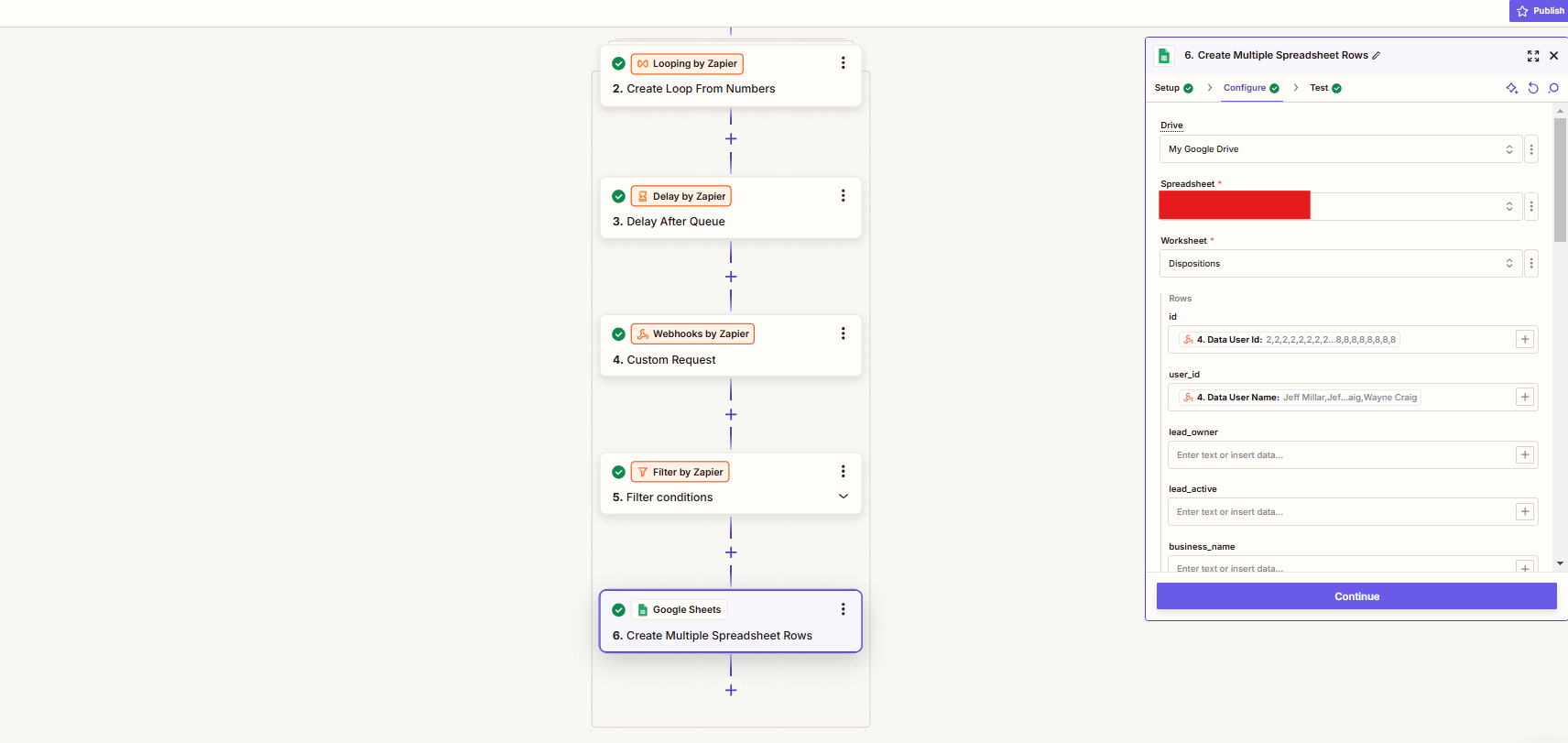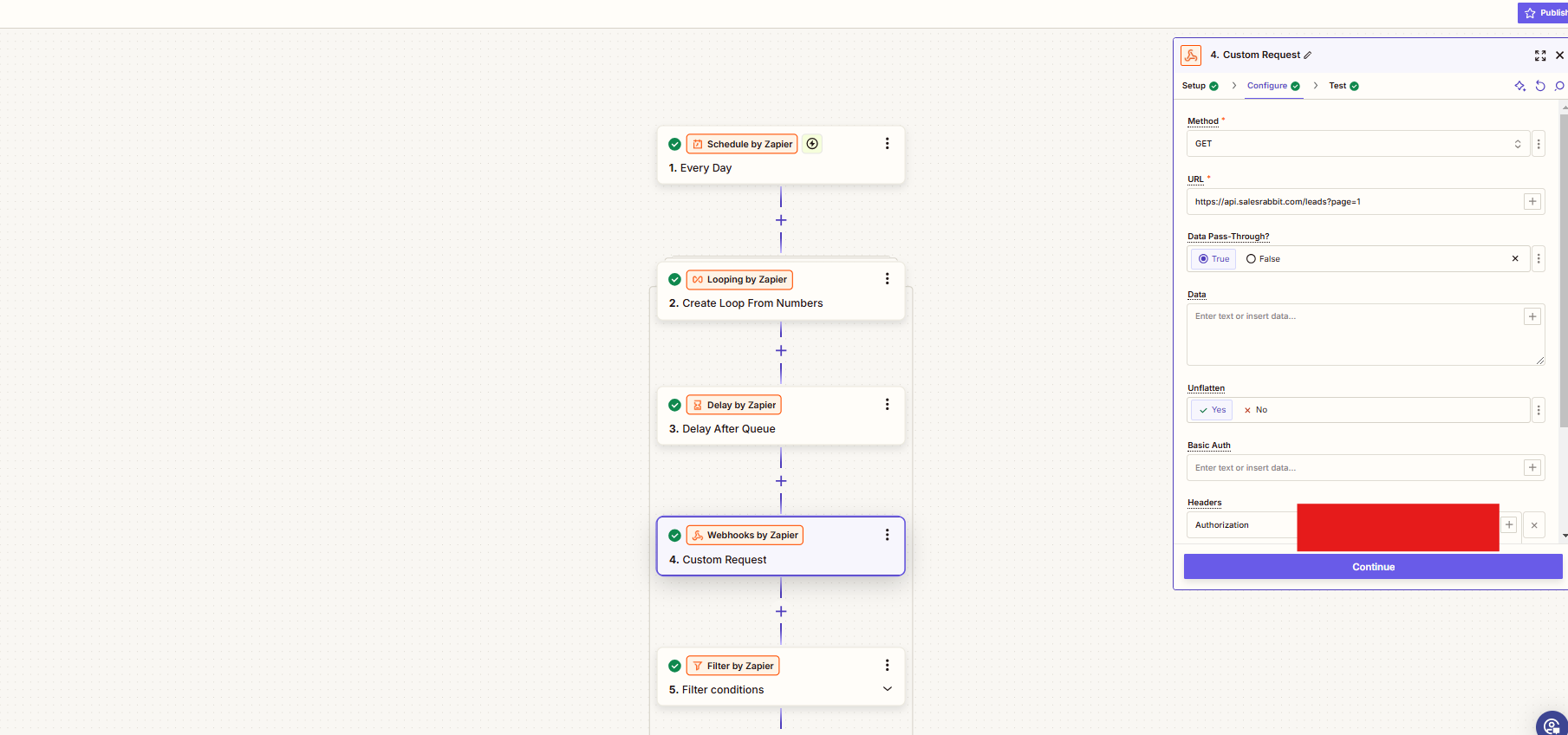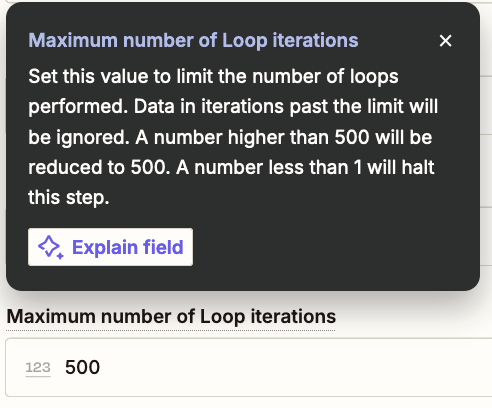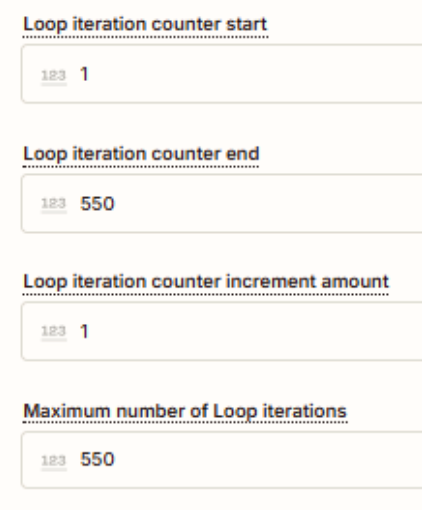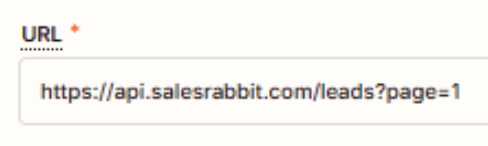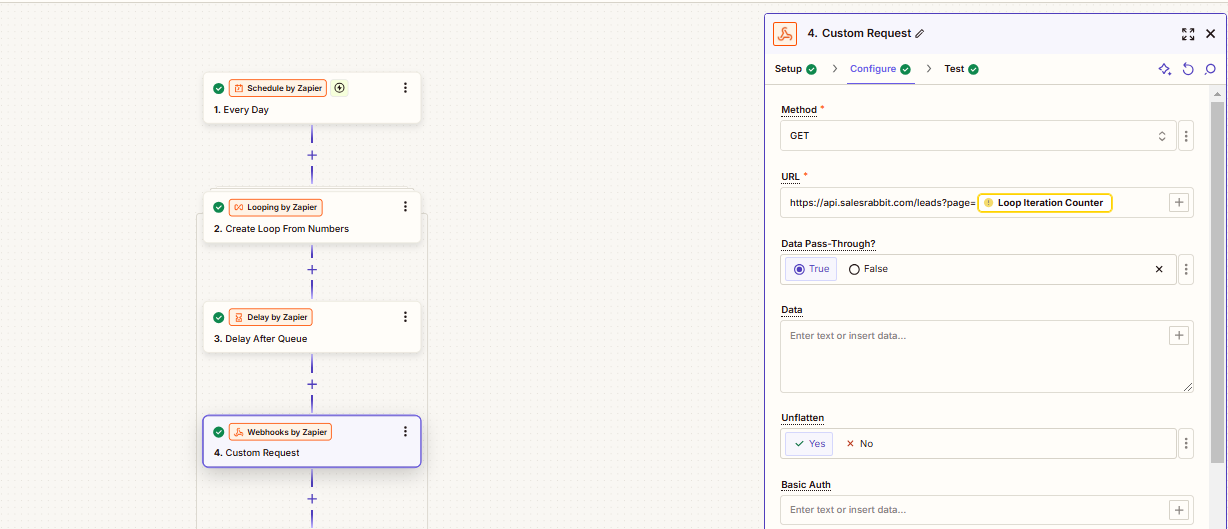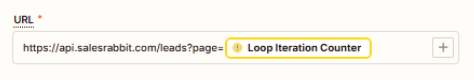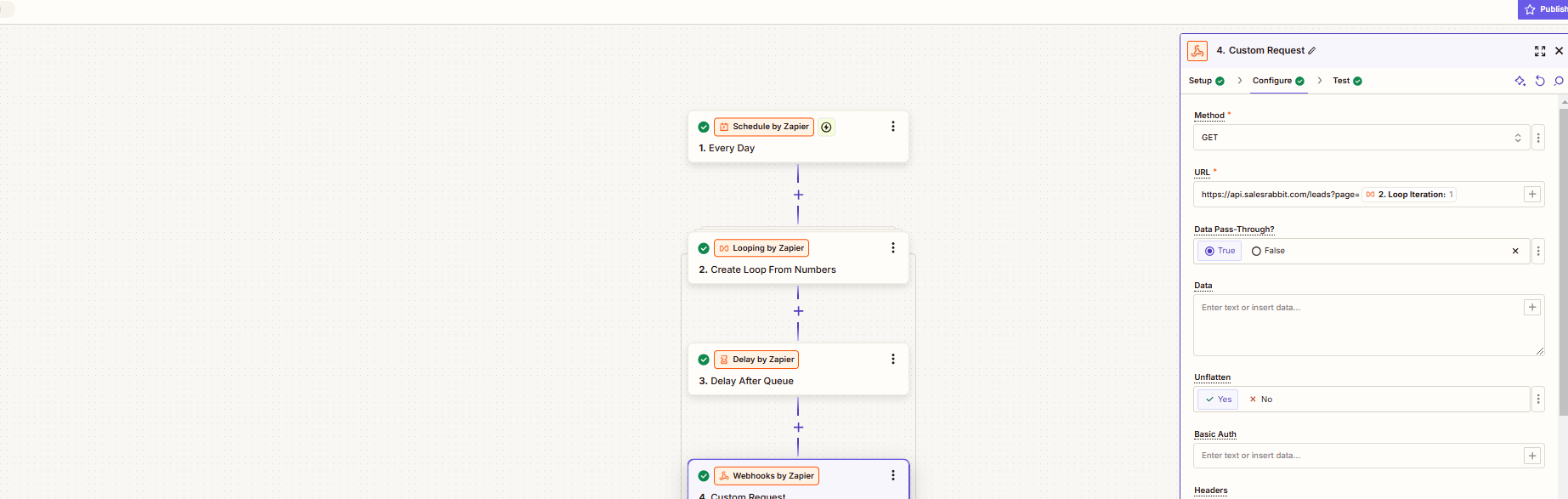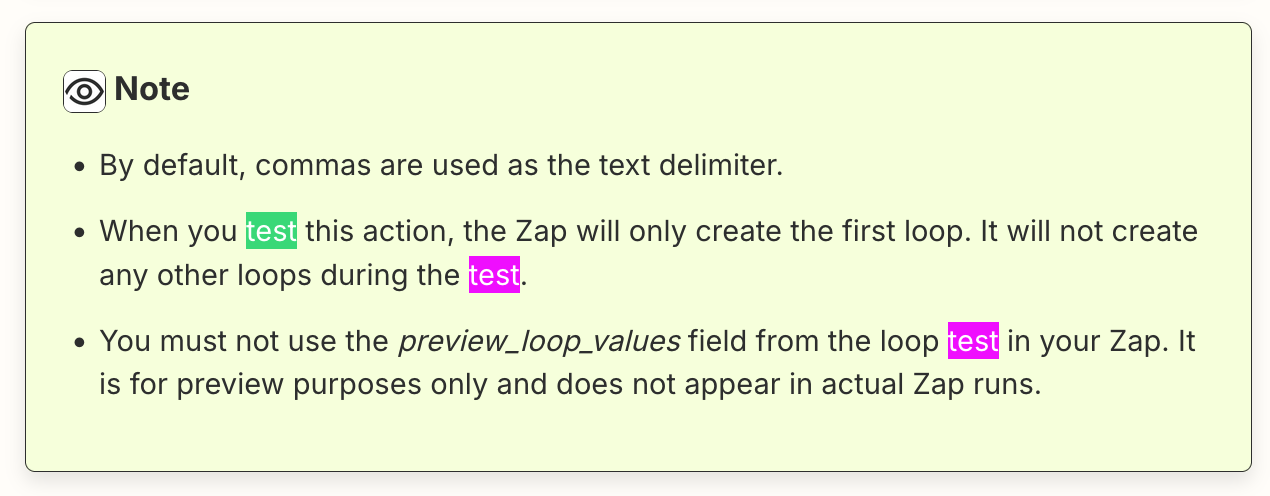Hi there!
I’m currently setting up a Zap to pull lead data from SalesRabbit via a webhook into a Google Sheet using Zapier and have included some screenshots for reference. However, I’m running into an issue with looping. The data set from SalesRabbit is large enough to require pagination, but when I try to loop the Webhooks task, it only pulls in 2,000 rows, missing a significant portion of data.
Do you have any suggestions on how I can fix the Zap to handle pagination correctly and capture all rows? Thanks so much!