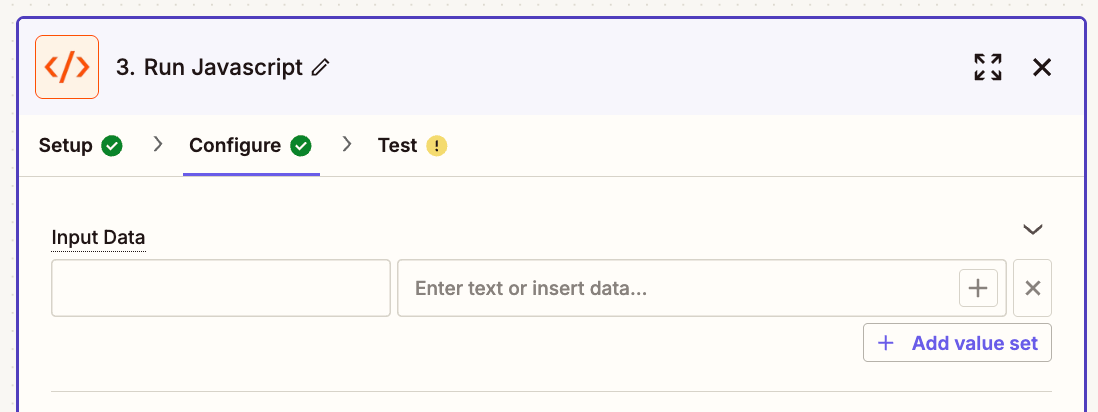Hello, I have a search step that only returns the values of the first object. The output of the search step if done using an actual API call would be:
output: [{foo1: bar}, {foo2: bar}, etc]
Doing this call search using a JS fetch wouldn’t really be possible as it requires a cookie, hence why using Zapier for the OAuth is really useful for automation. However Zapier only outputs the information of the first object in the array, and I cannot find a way to be able to loop through this step as there is no way of referencing it without referencing an actual preview which will not loop at all.
I am aware that if the creator of the integration was to have it as an array of one object which contains all the results it would work, like:
[case: {{foo1: bar}, {foo2: bar}, etc}]
But this isn’t possible to request for as it would potentially break other functionality. Is it literally not possible? Trying to have a code step doesn’t really work as I can’t specify an input without referencing the search, and that will only see it as one item. Are there any ways around this, perhaps using tables?
Any help would be appreciated!
Question
Looping through array of objects
This post has been closed for comments. Please create a new post if you need help or have a question about this topic.
Enter your E-mail address. We'll send you an e-mail with instructions to reset your password.