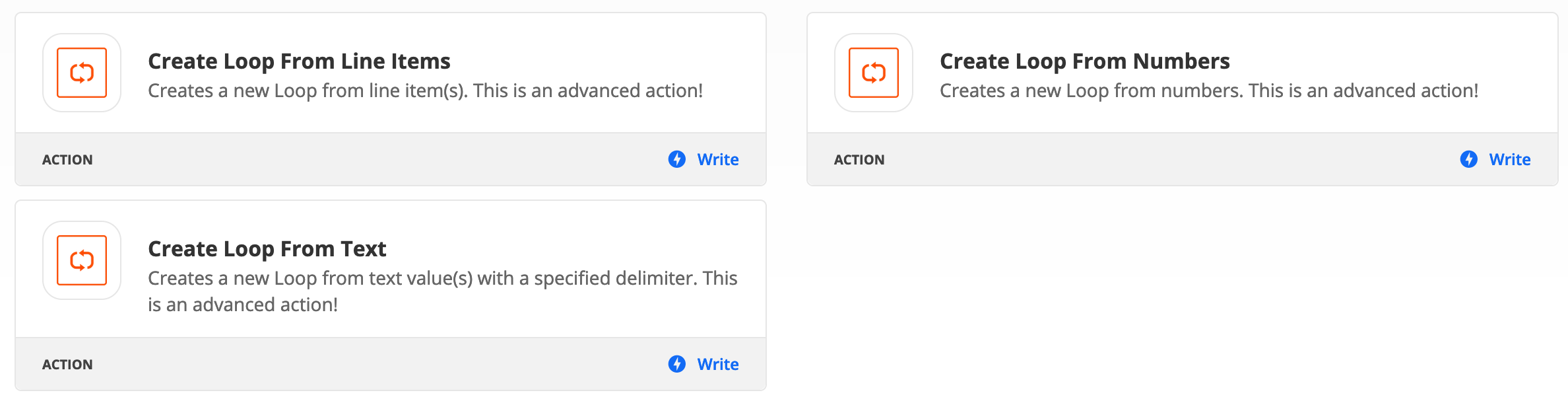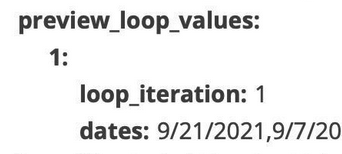I’m using webhooks to retrieve JSON from an API of upcoming / past meeting dates. The next step is to iterate through the five latest meeting dates to look for a meeting agenda or meeting minutes.
The webhook call appears to pull in the data I’m looking for exactly right.
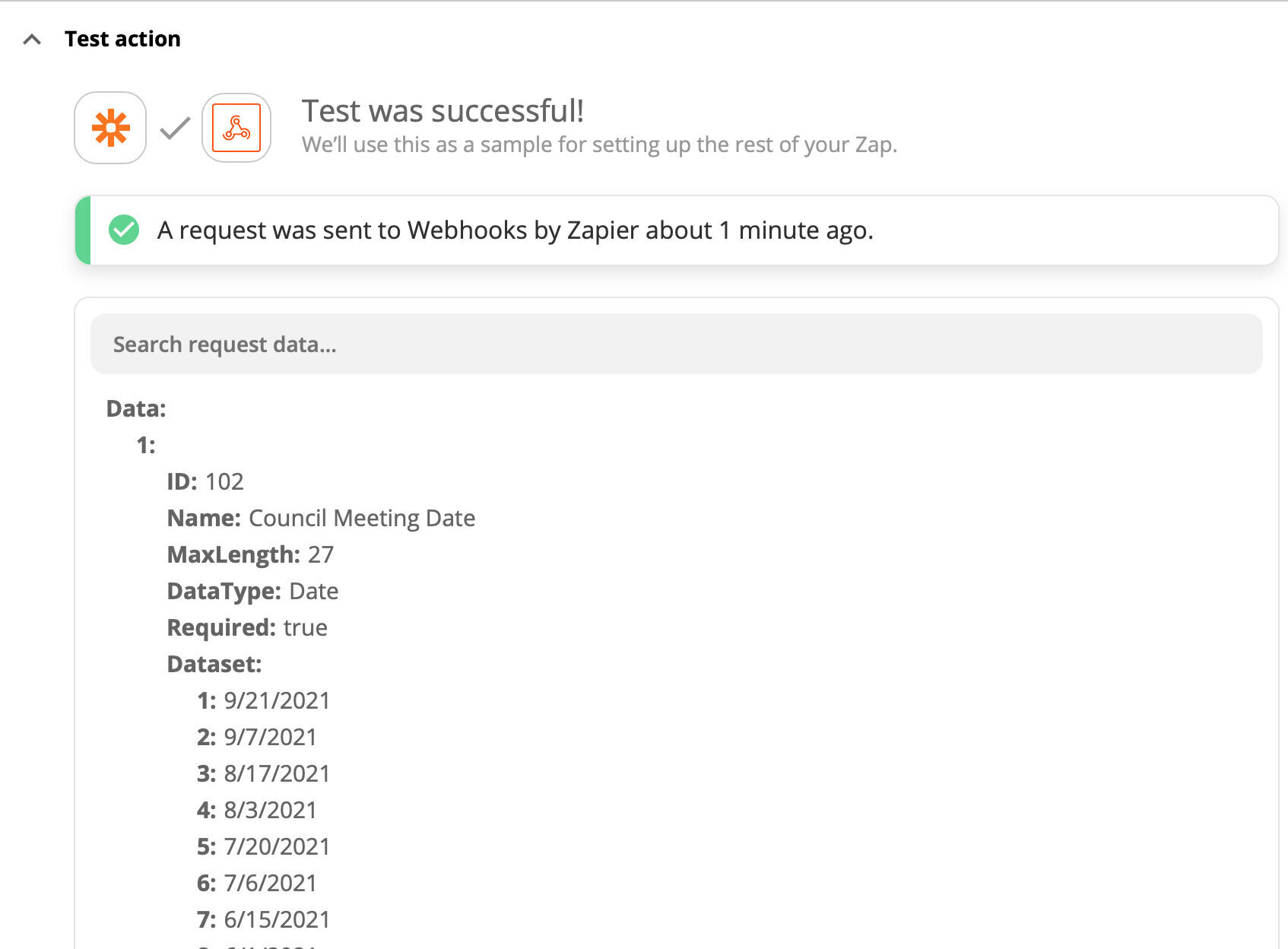
However, when I attempt to use the Dataset field, it only makes one pass and doesn't iterate.
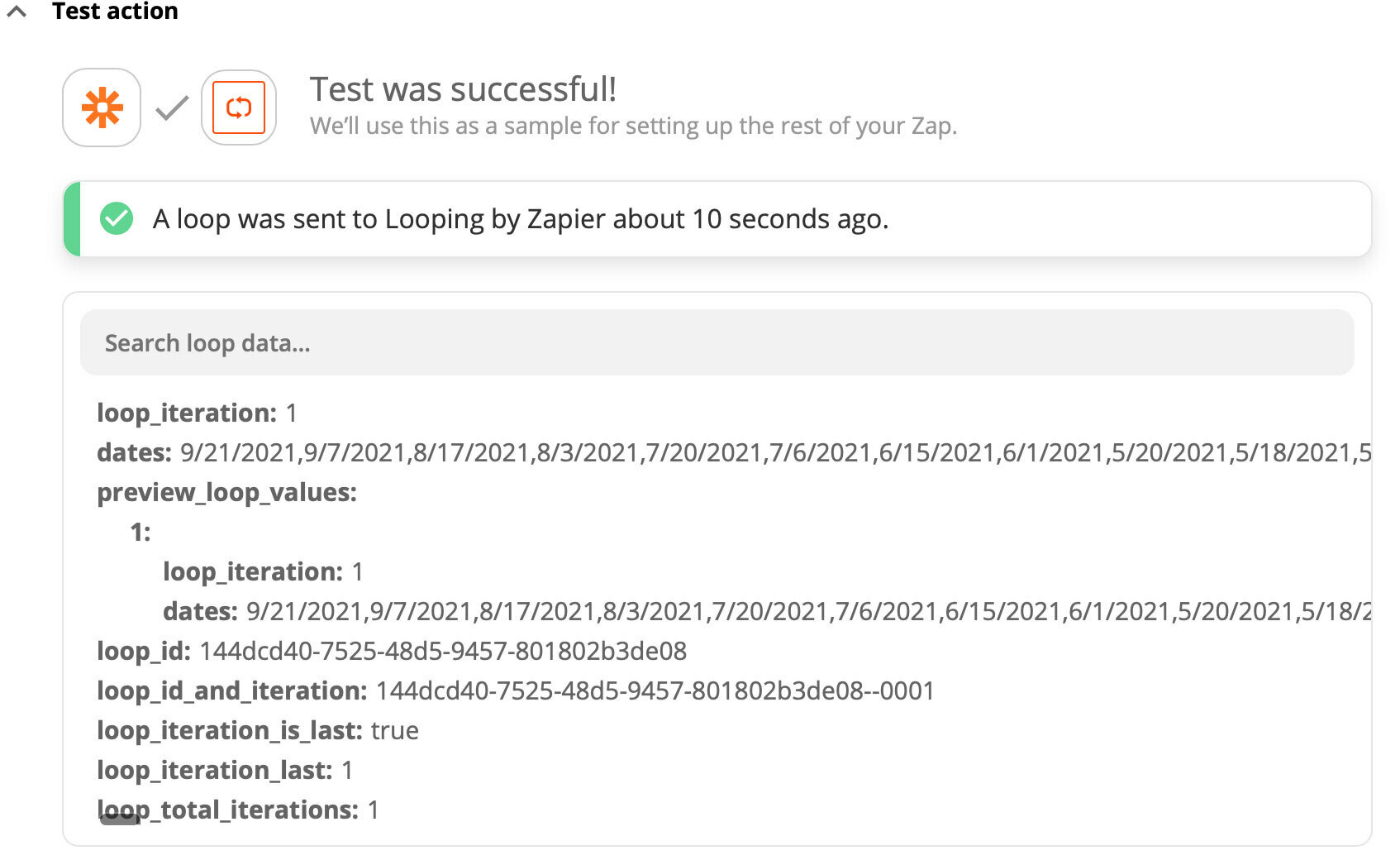
It seems to me that the “dates” I created has been converted into a string. That comes from the next API call, which appears to show all of the dates dumped into one field as a single, comma separated value.
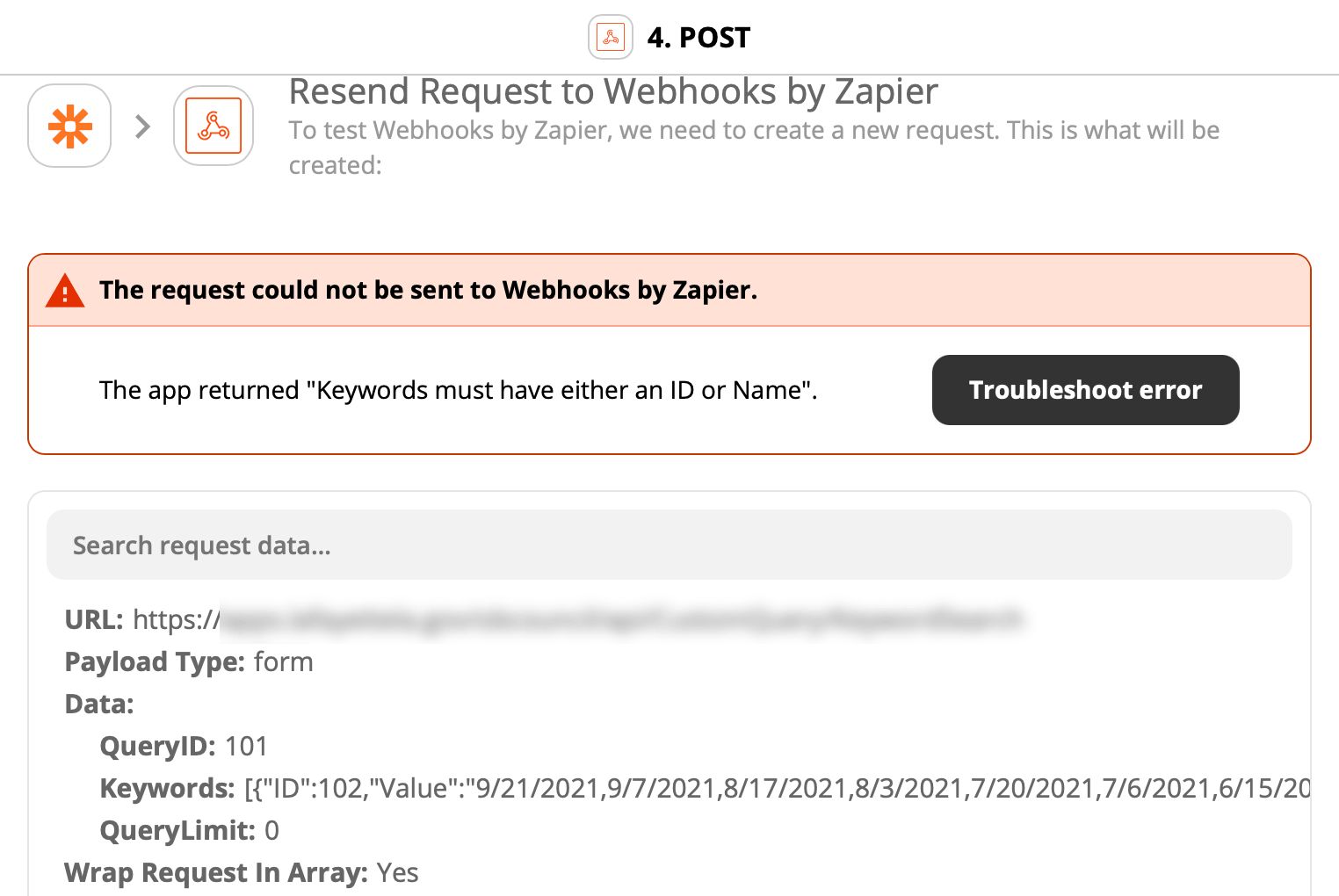
I’ve also tried filtering the value through zapier’s formatter / split text, to separate comma separated values (even though it’s supposed to be an array already). It also returns an array (when set to “all”), but the Create Loop by Line Items will only apply the items individually - not as an array.
Am I doing something wrong, or is this kind of thing that keeps Looping by Zapier in beta?