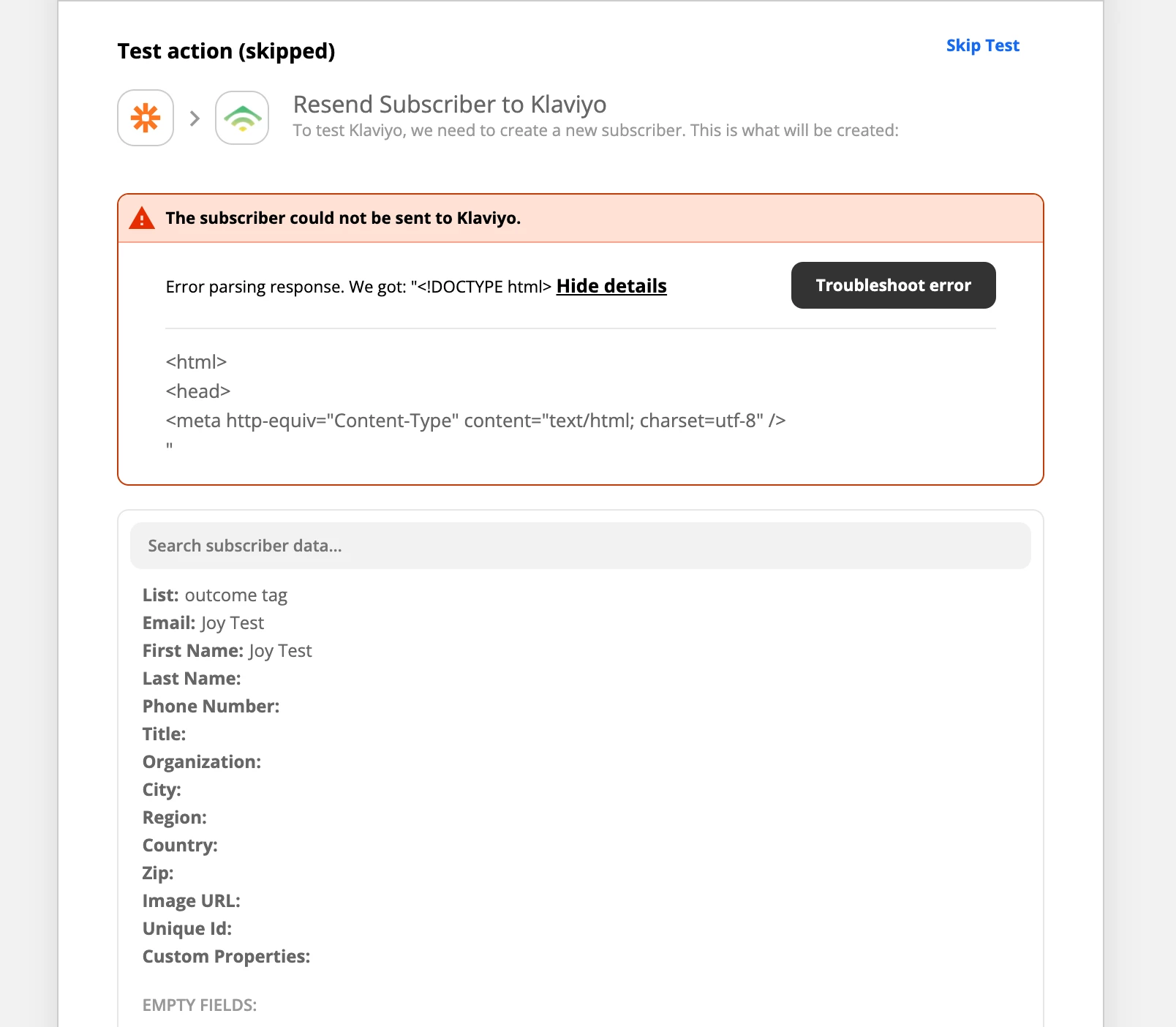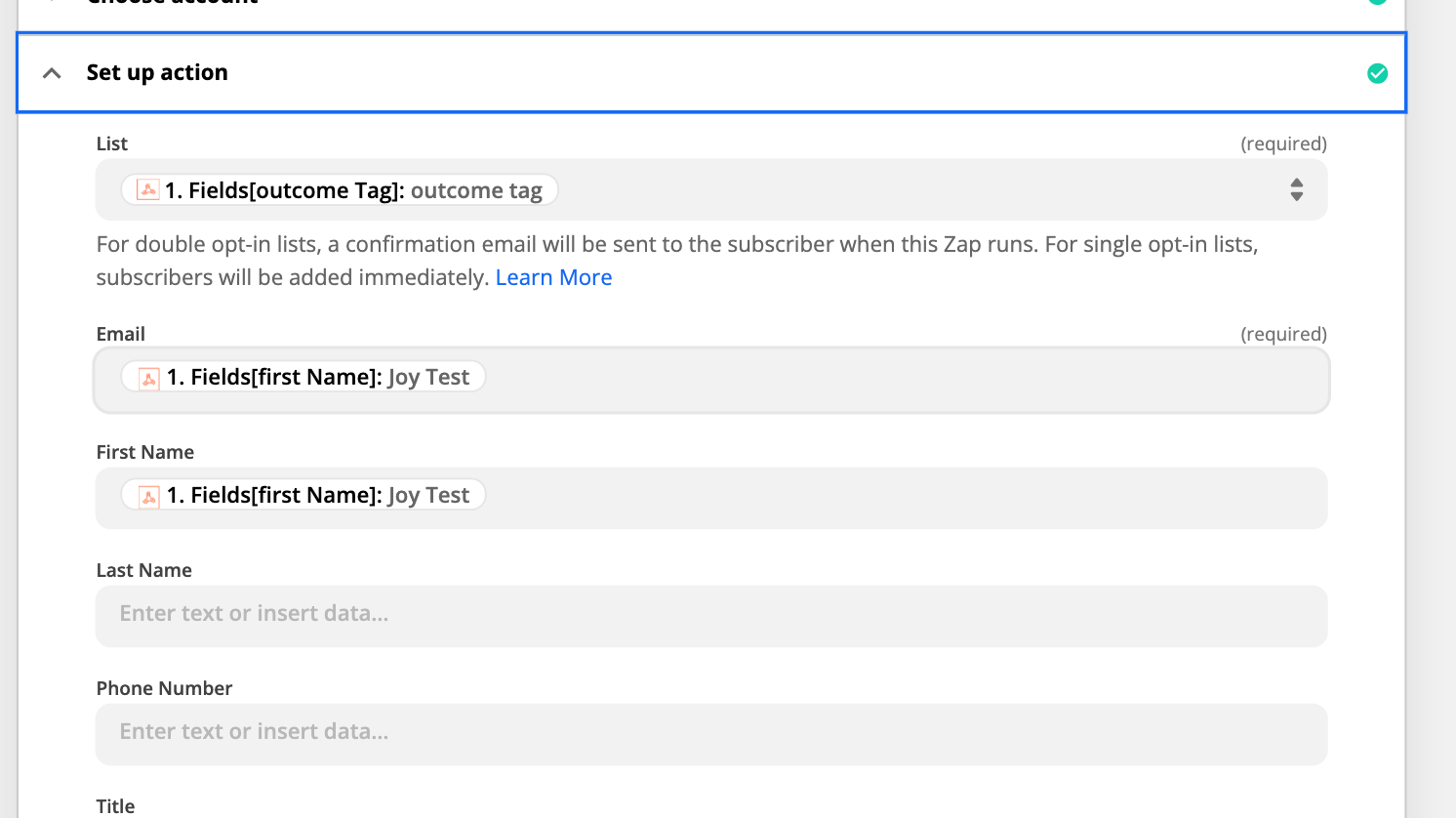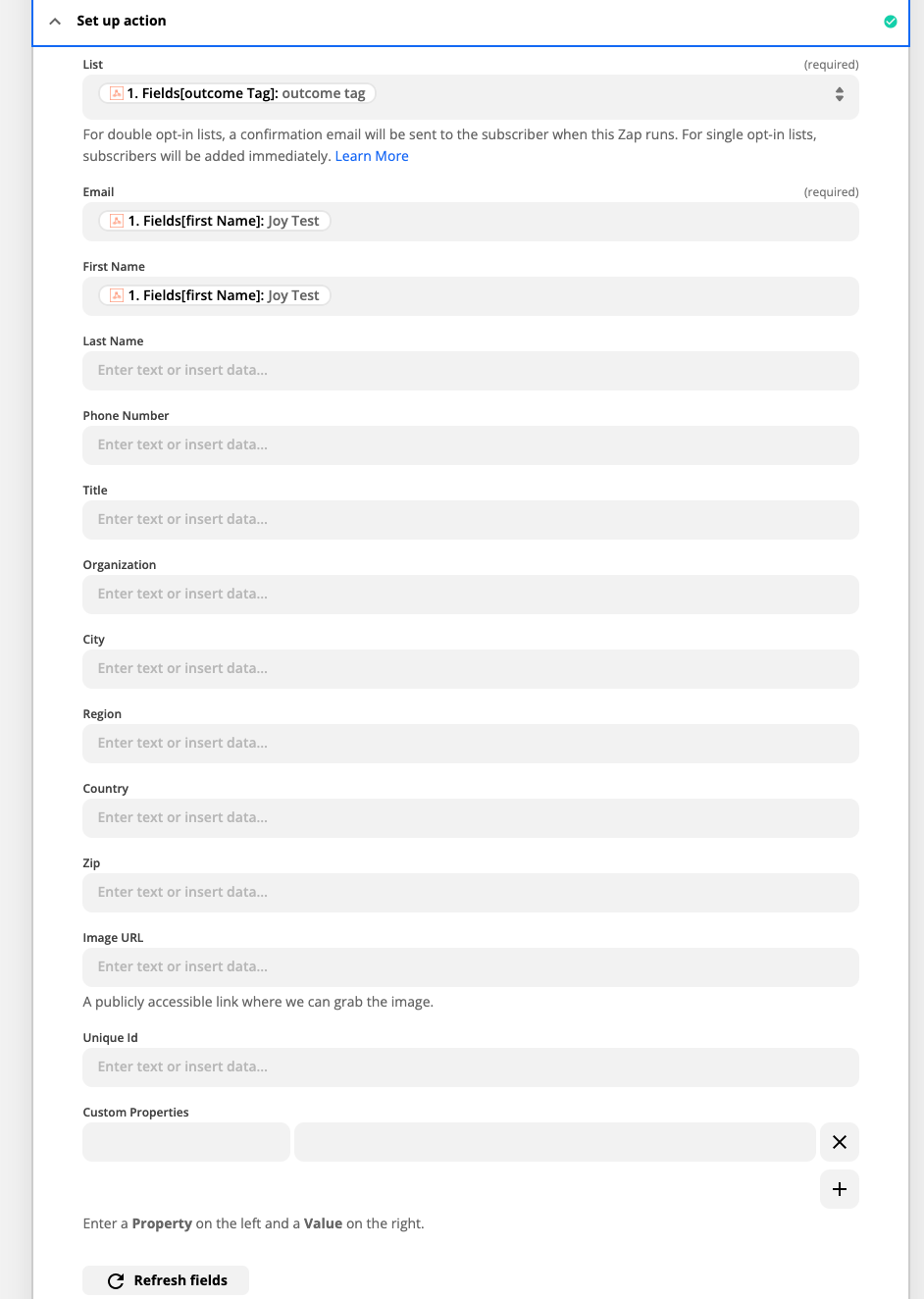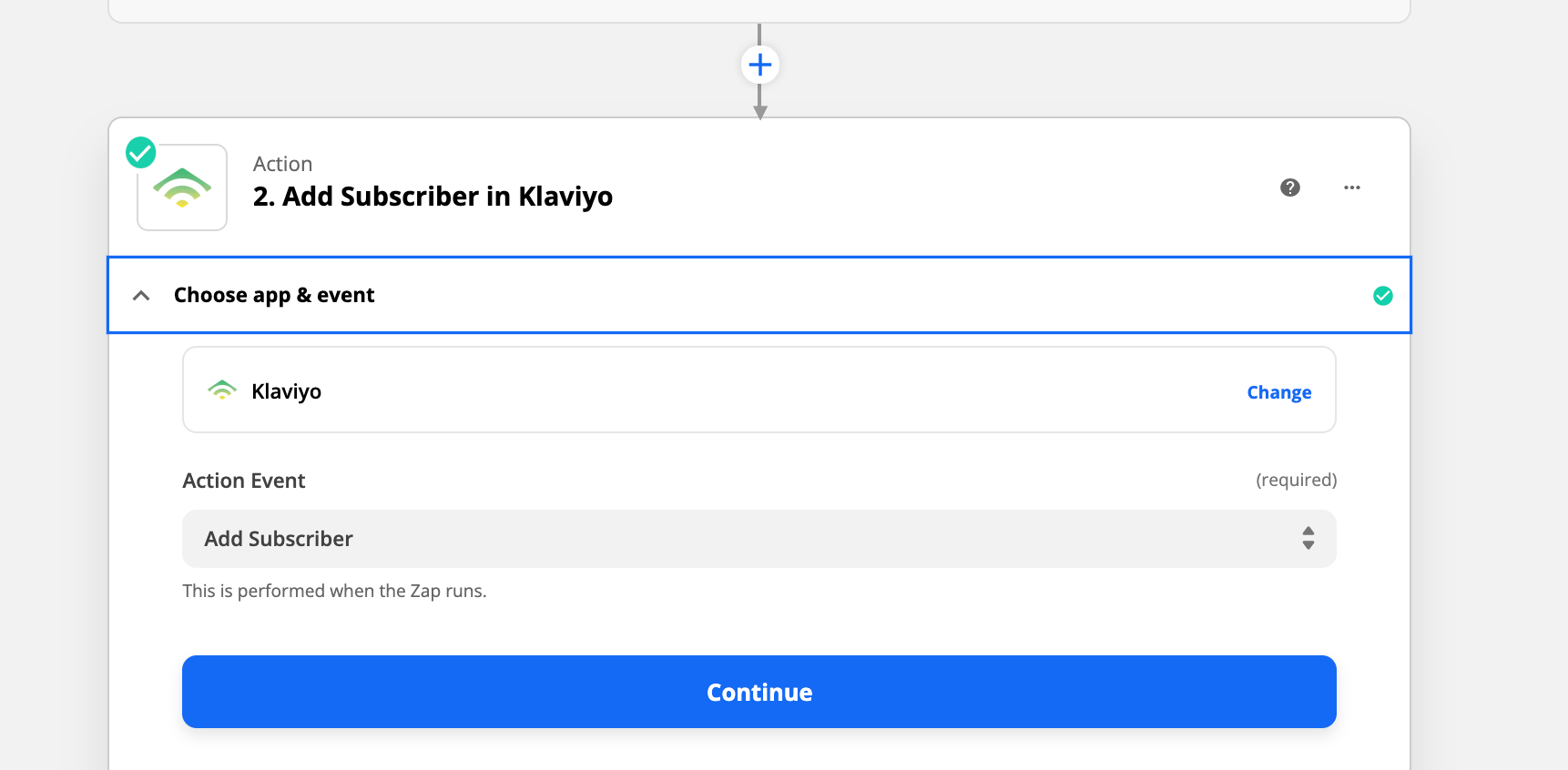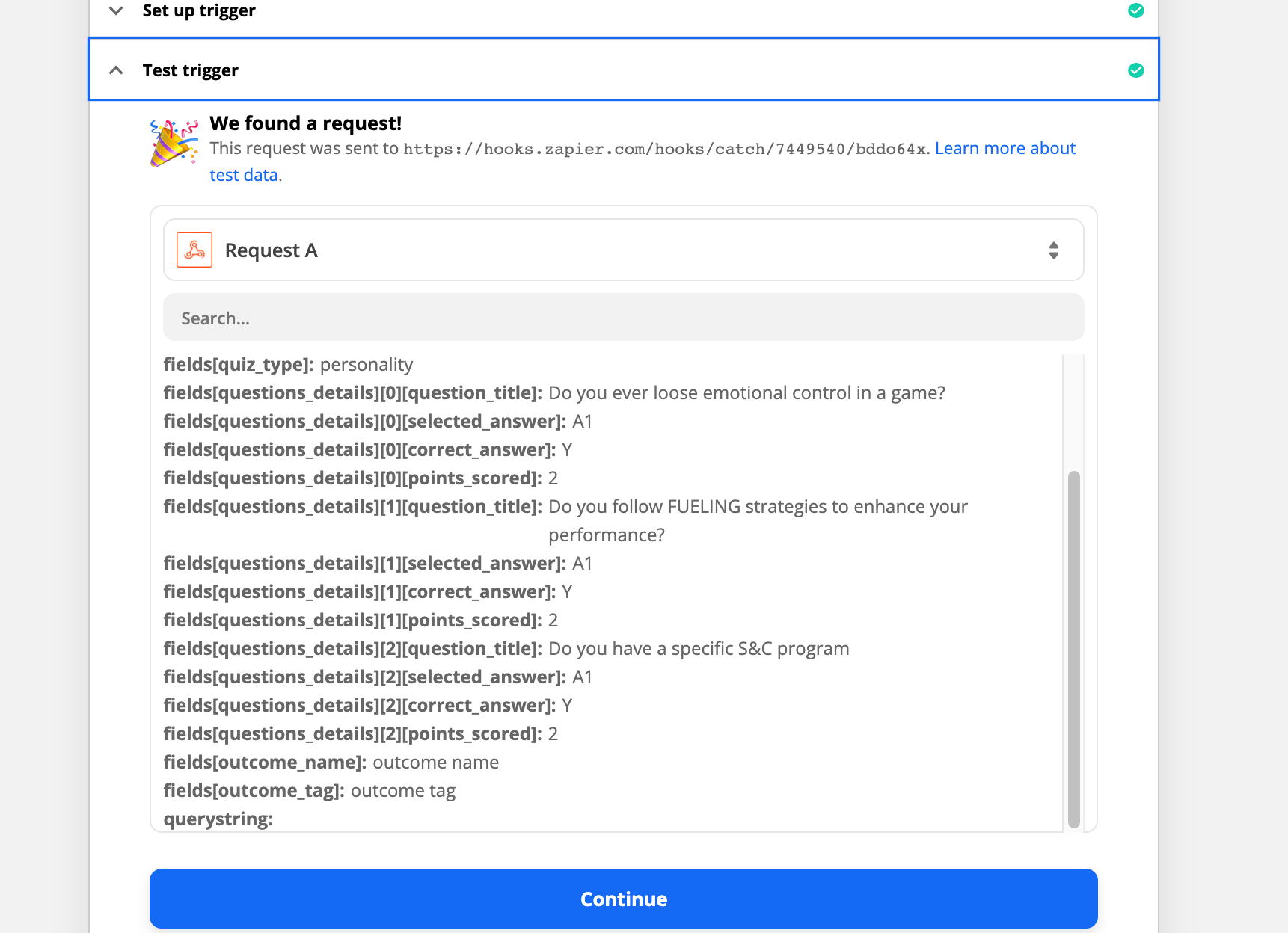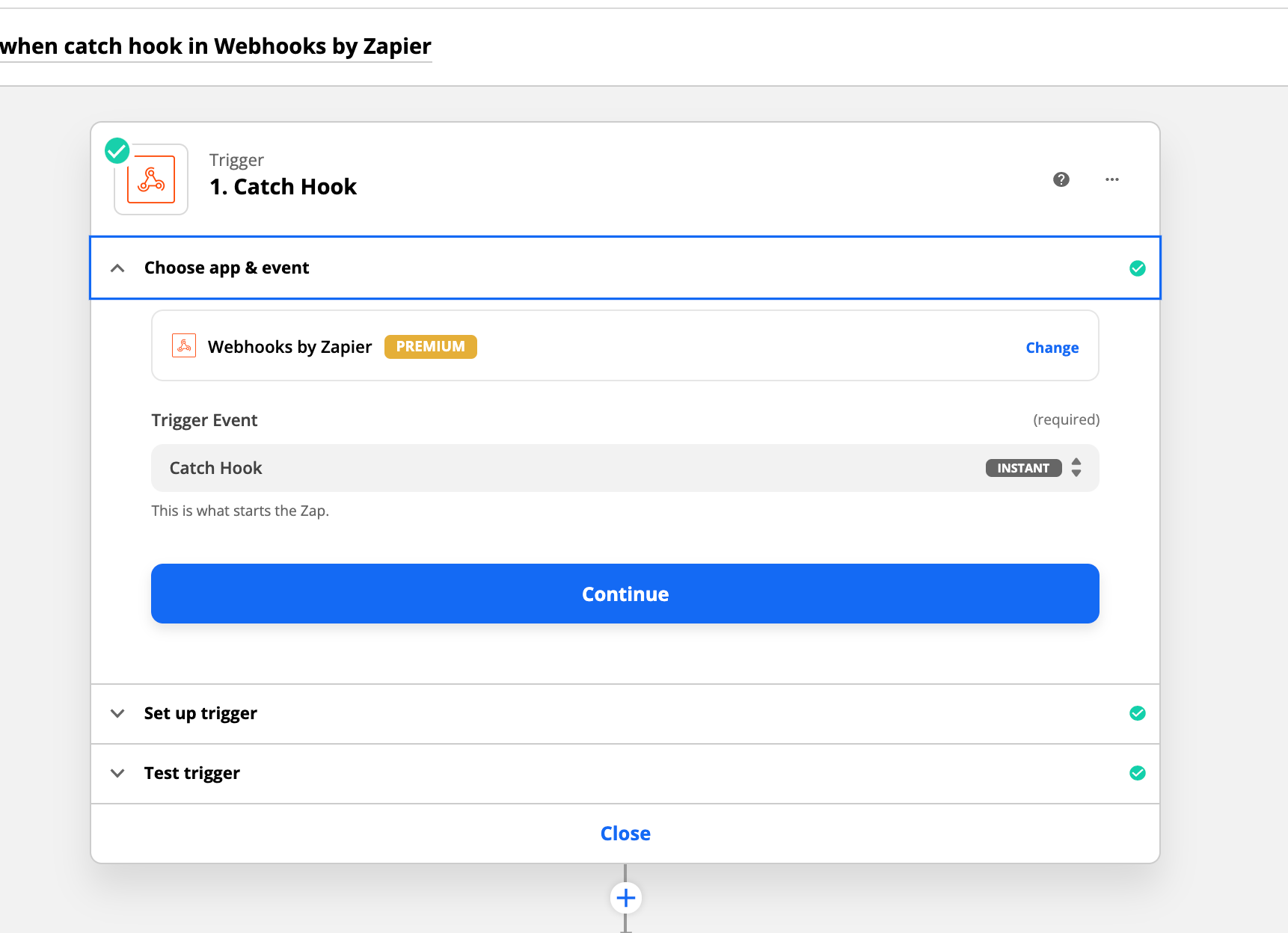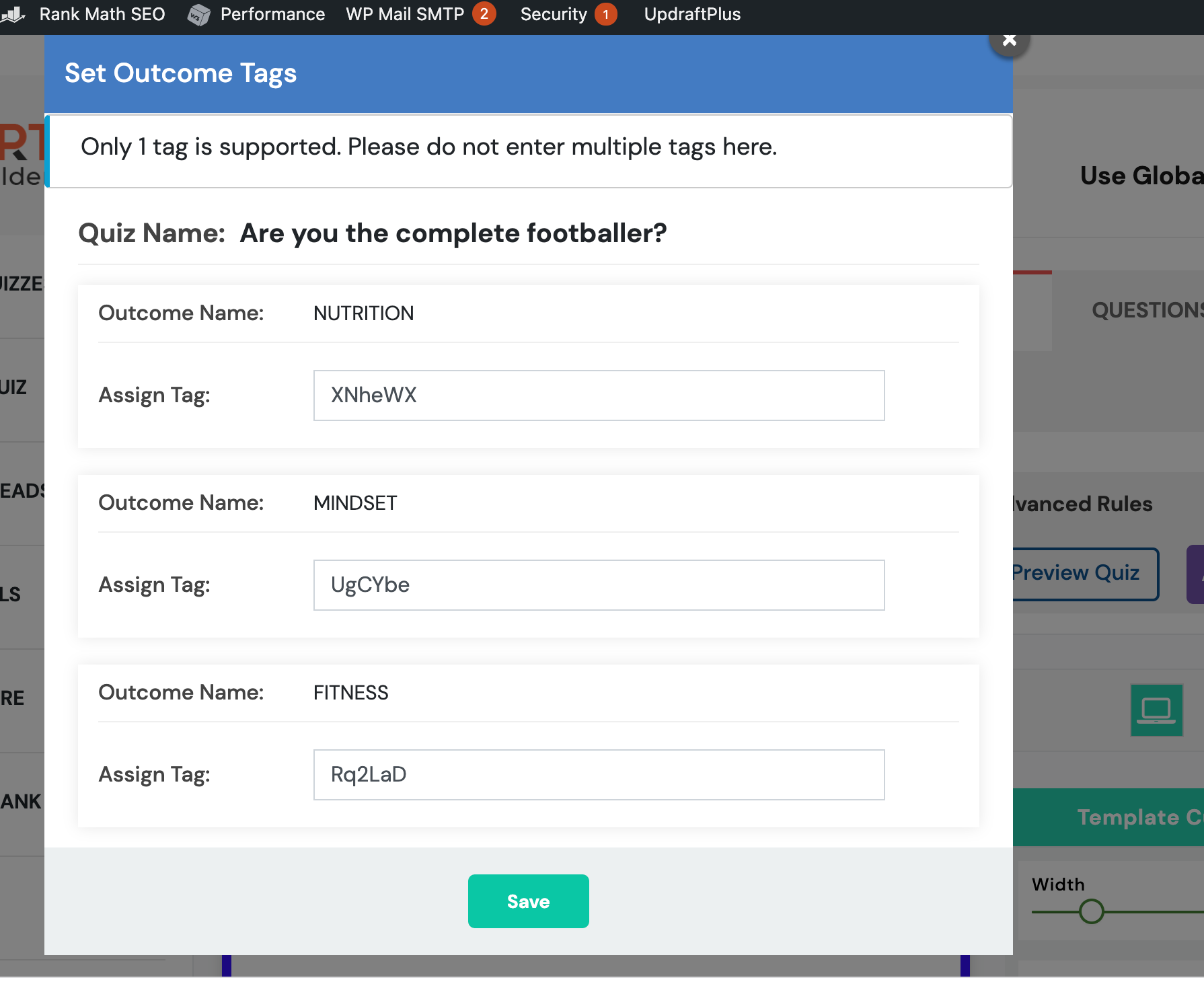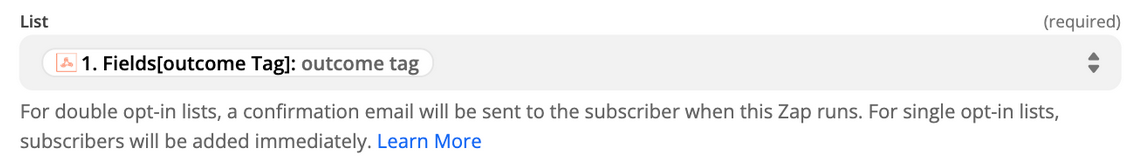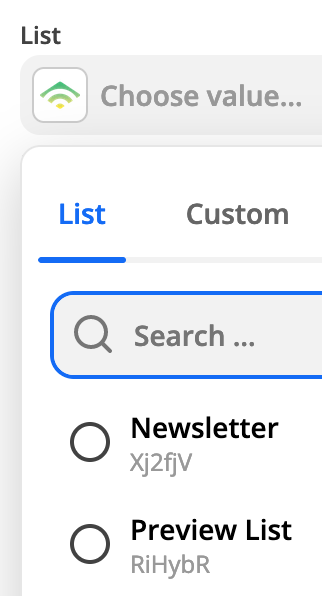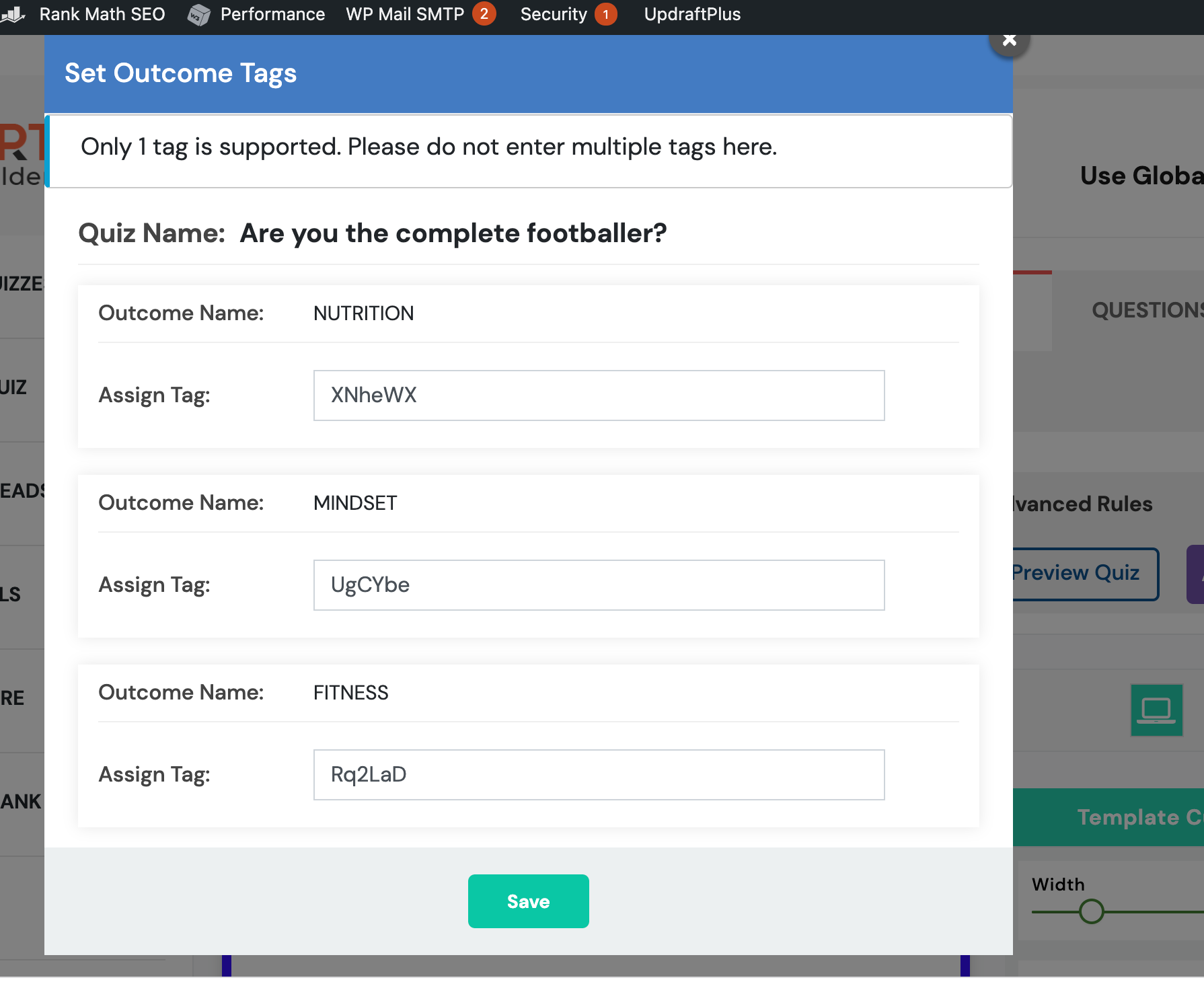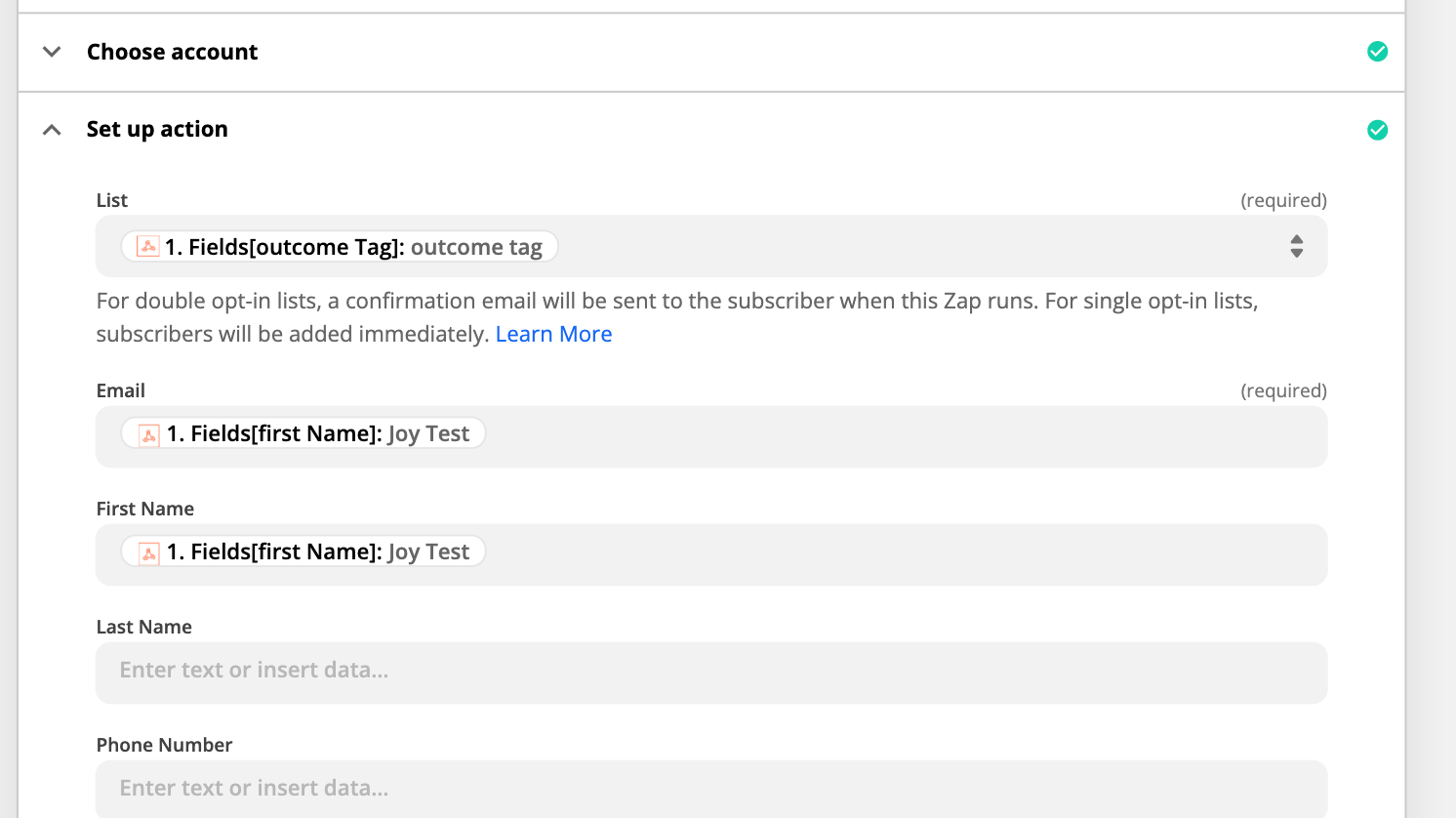hi guys,
Im trying to submit a new subscriber a list in klaviyo based upon the outcome of a quiz.
We have 3 outcomes of the quiz which matches to 3 lists within Klaviyo.
All I am capturing / zapping from the form is the users first name, email address & outcome of the quiz.
I have mapping the fields and when zapier asks for which list I match it against the outcome tag that is a dropdown option in zapier.
The outcome tag I have set to the list ID in klaviyo & i have also tried setting the outcome tag to the list name ‘I.e fitness newsletter’
I have removed double opt in for now for simplicity as well.
Keep getting the same error returned being the !DOCTYPE html error.
Any thoughts or help would be massively appreciated!!
Ive attached a screenshot of the error as well.
Thanks so much!
Ben