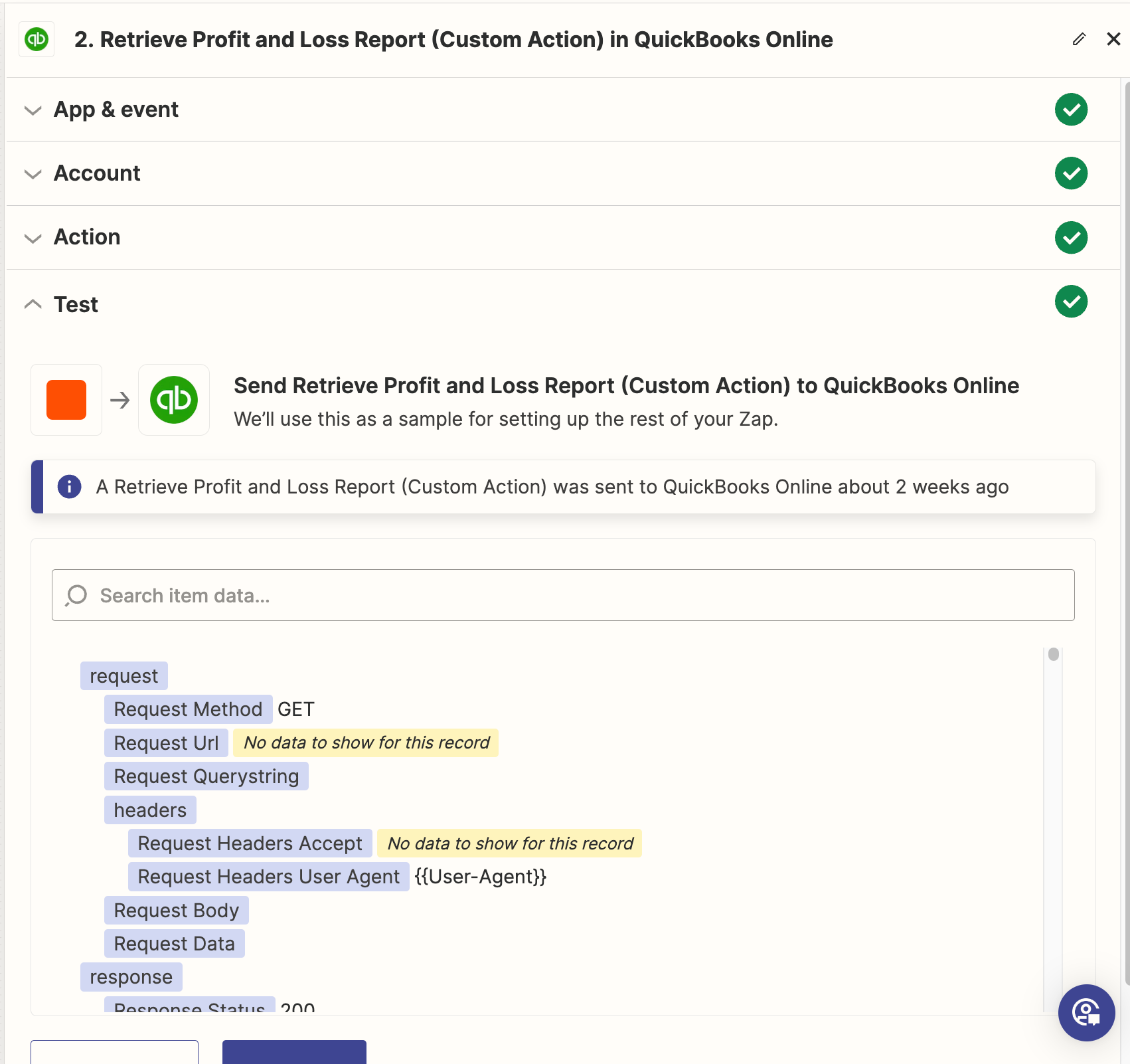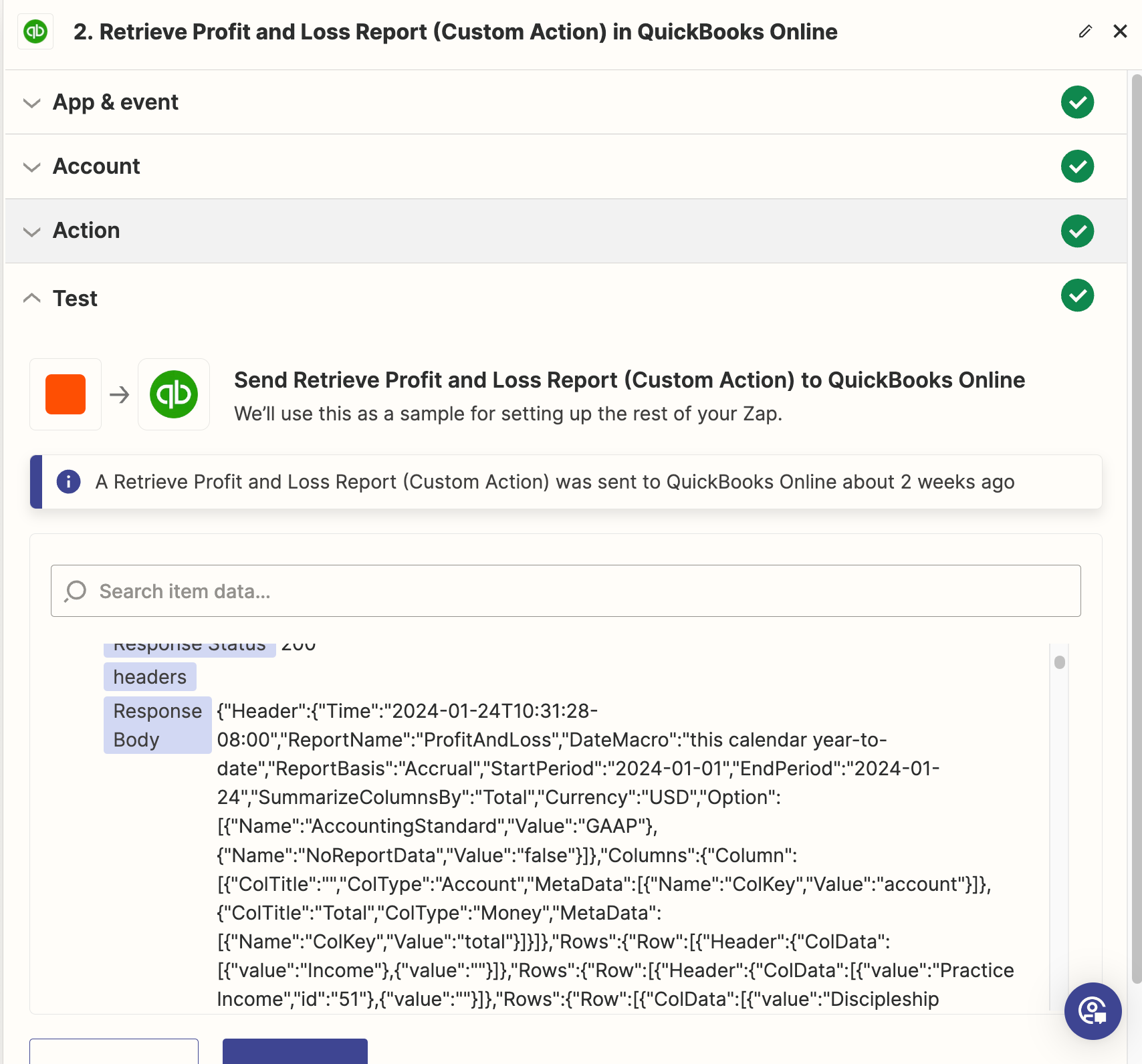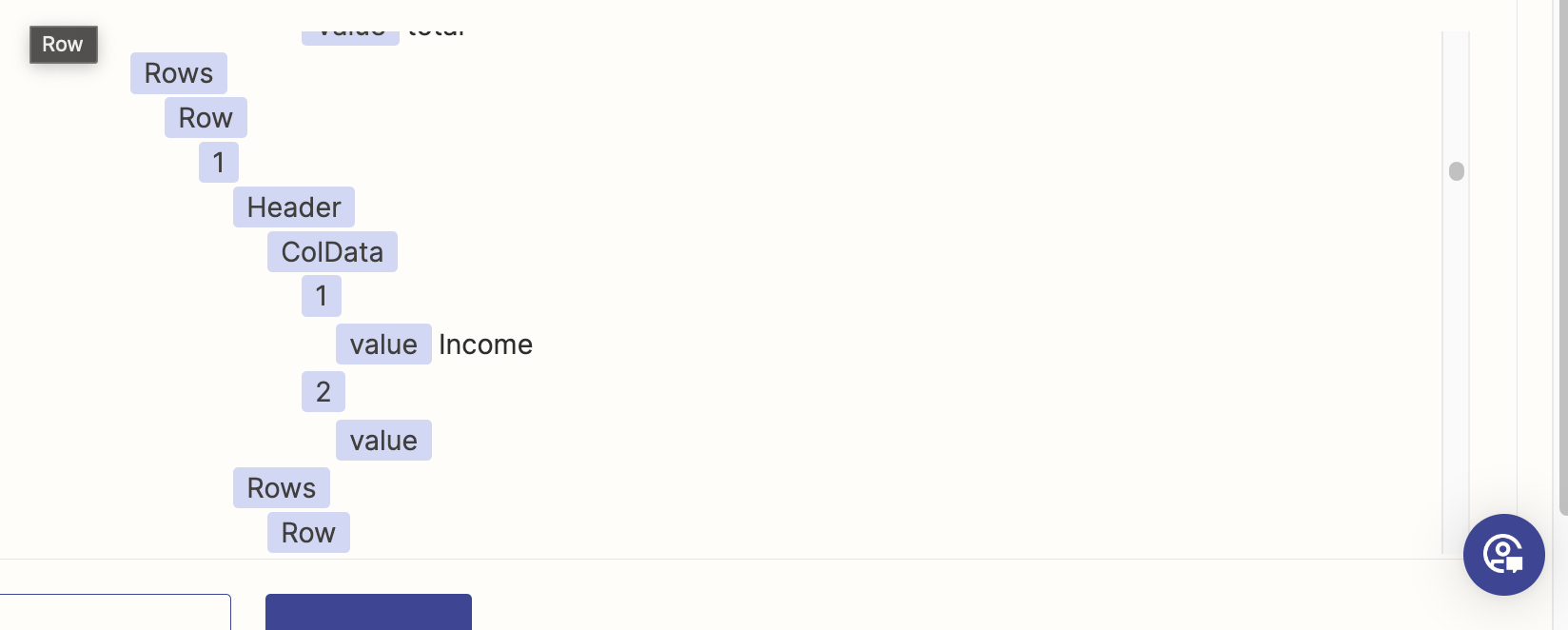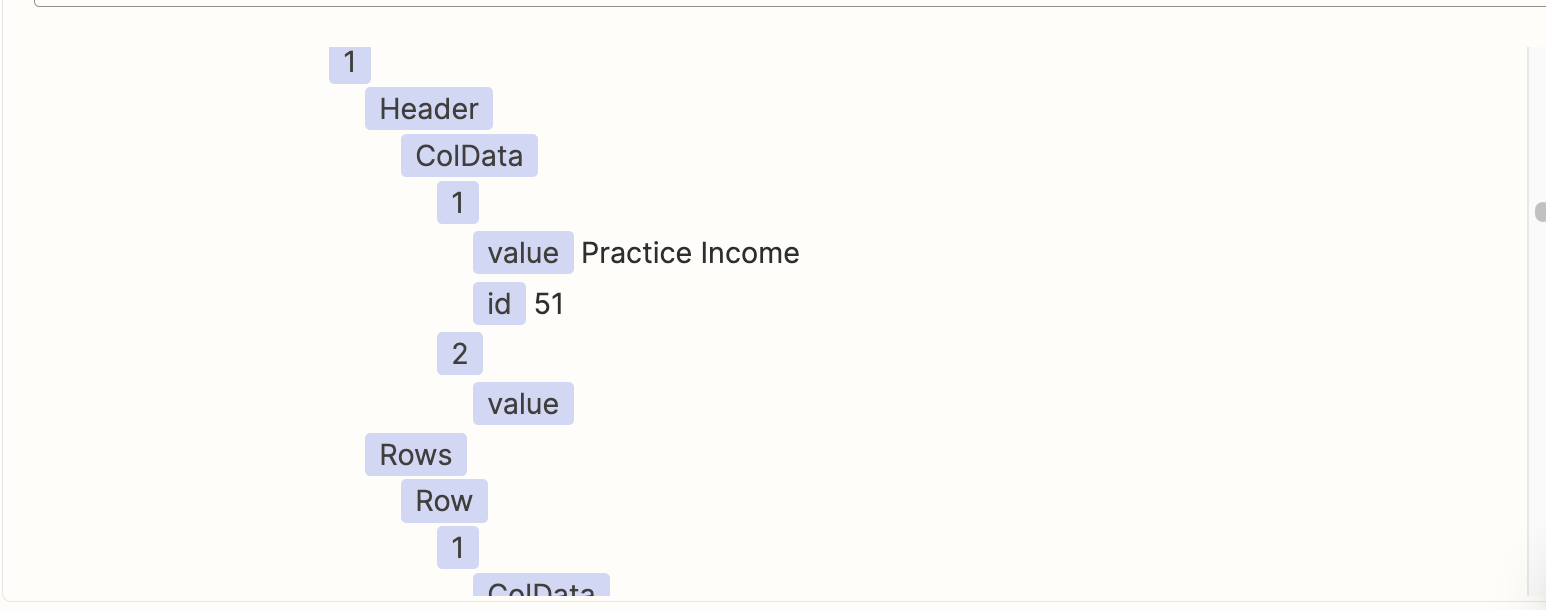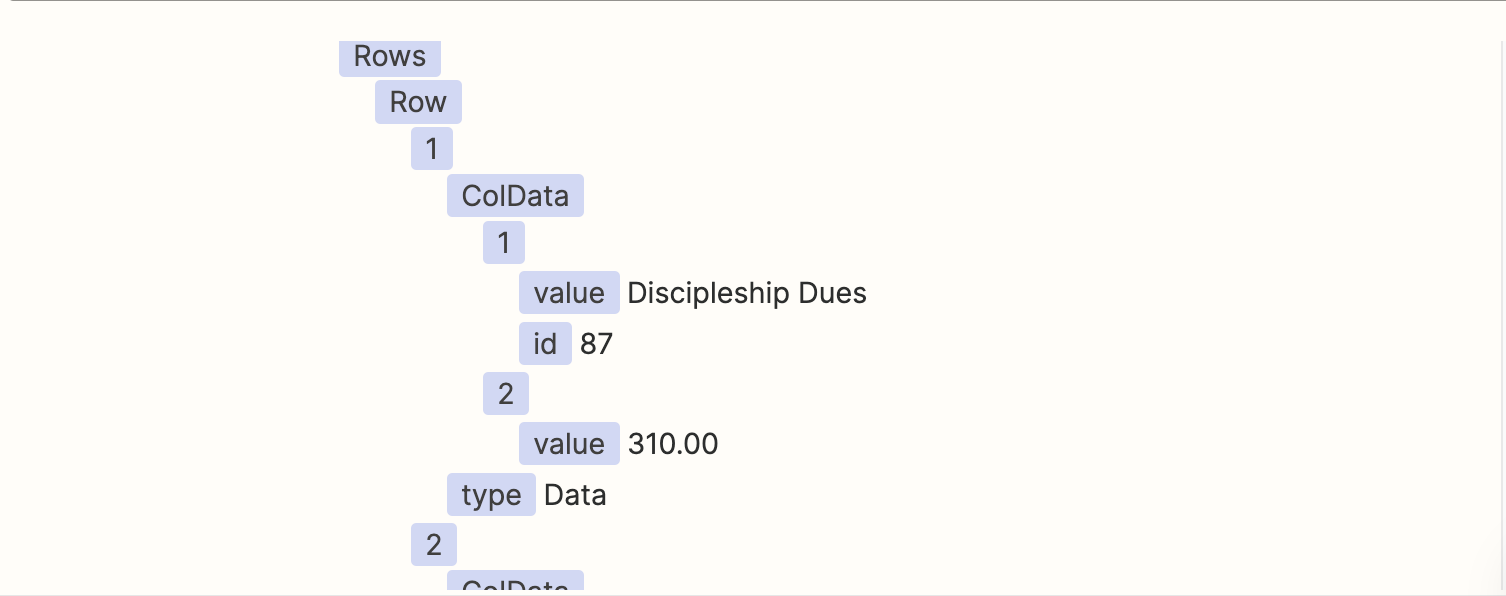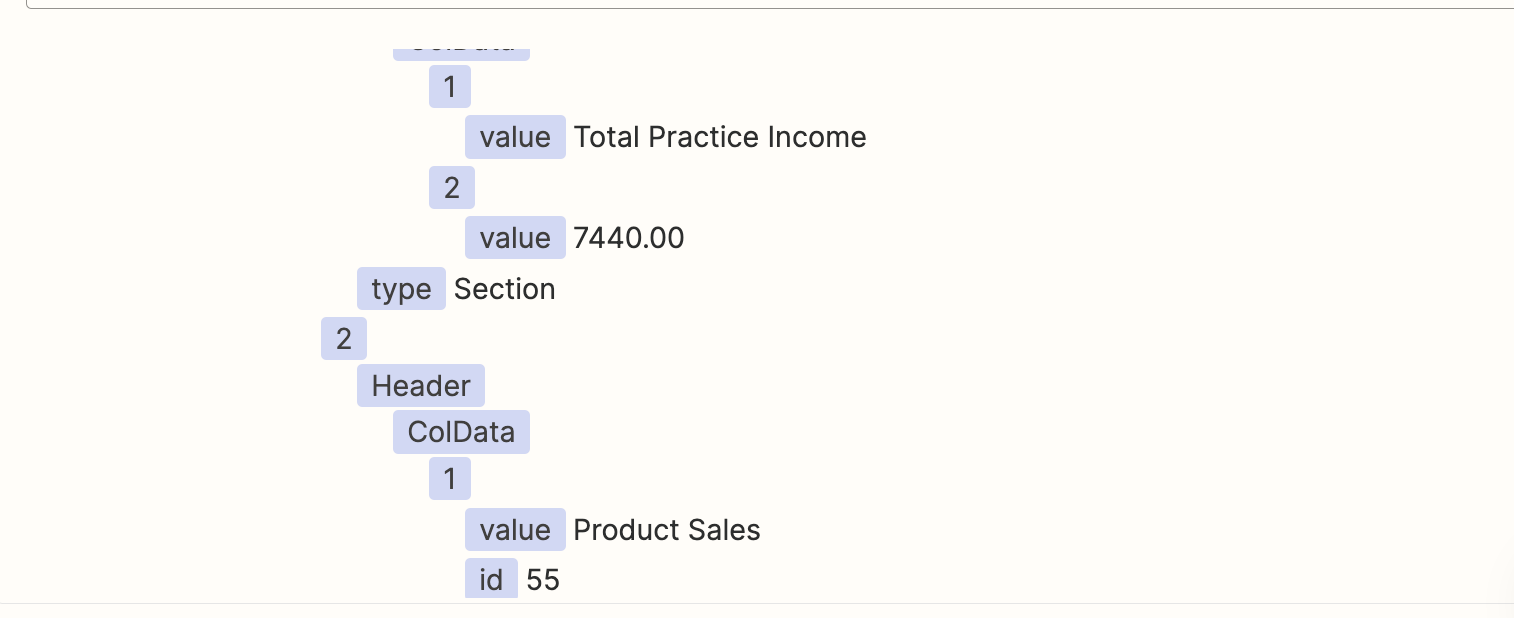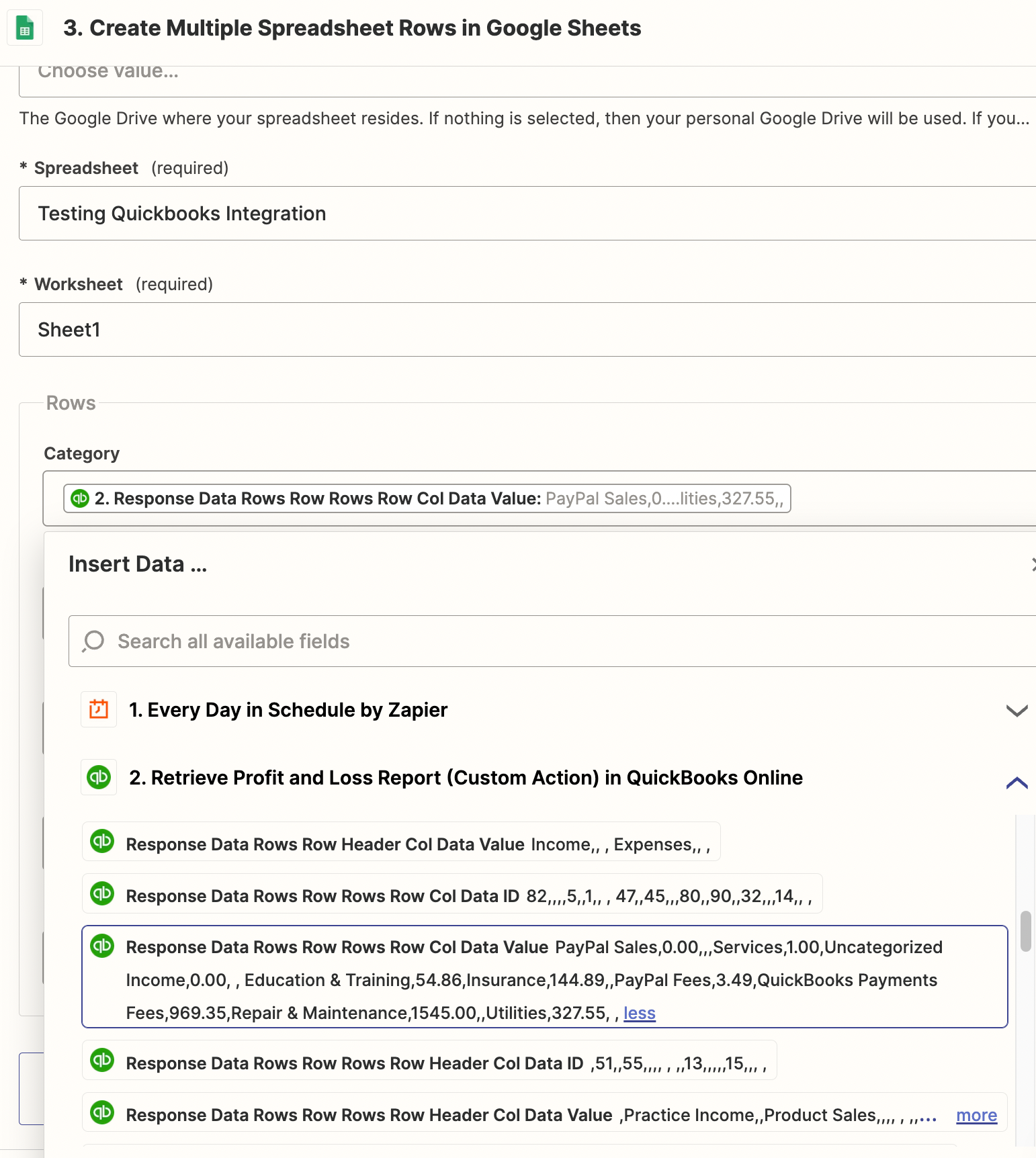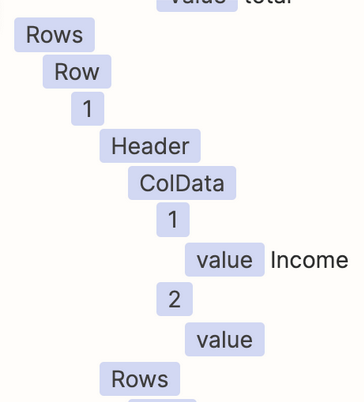Hi everyone!
I’m extracting Quickbooks financial report data with a custom action, but the data is coming out as a JSON and I can’t figure out how to get that into Google Sheets in appropriate columns and rows. I’ve looked through previous posts and haven’t been able to figure out how to make this work. Can someone please suggest a solution for this?
Thank you so much!