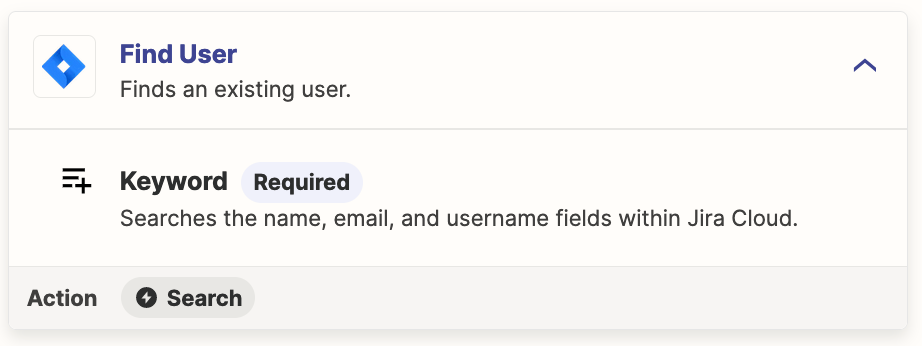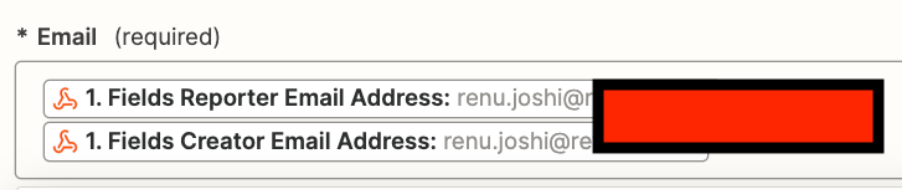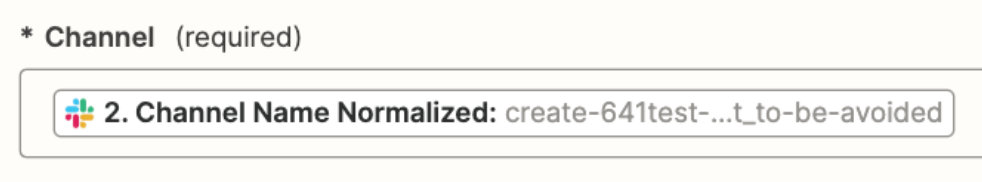Hi friends,
Hope you are good!
I am really stuck with this one thing for last 2-3 days. Could someone please help?
I tried creating a webhook on Jira with Custom data and ran this request. (screenshot 1)
The issue is I am trying to send this to Zappier using this Webhook; The Jira auditlog says webhook is successful however I am not receiving any data on Zappier
Test run returns nothing on Zappier.






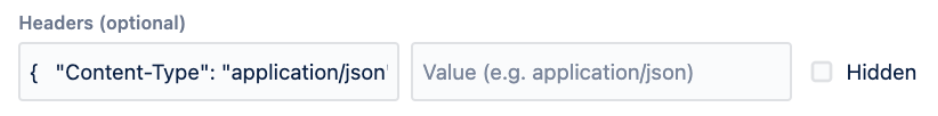
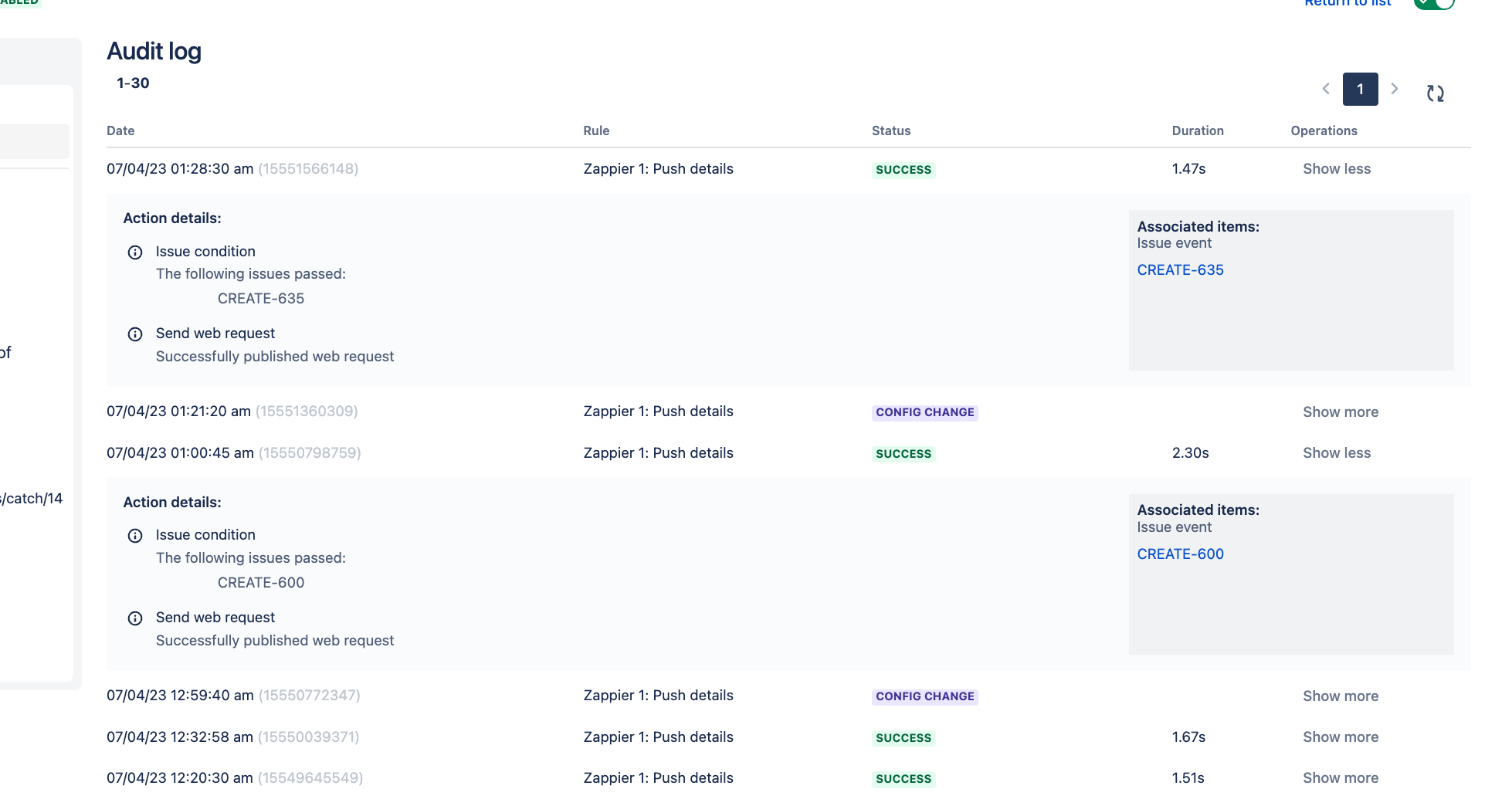
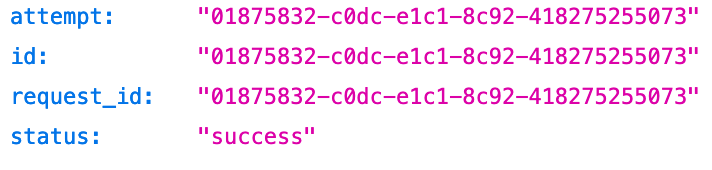
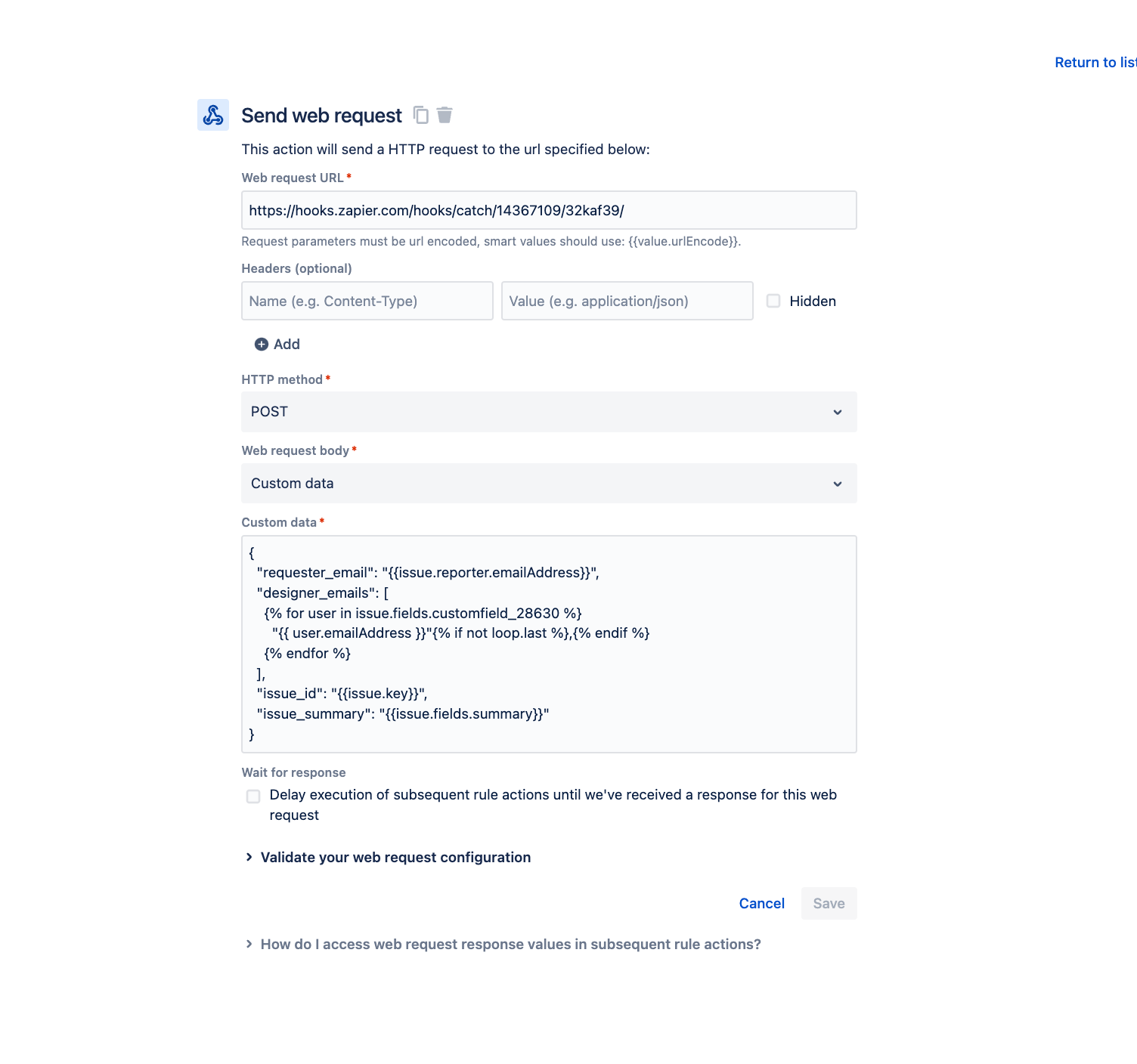
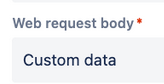
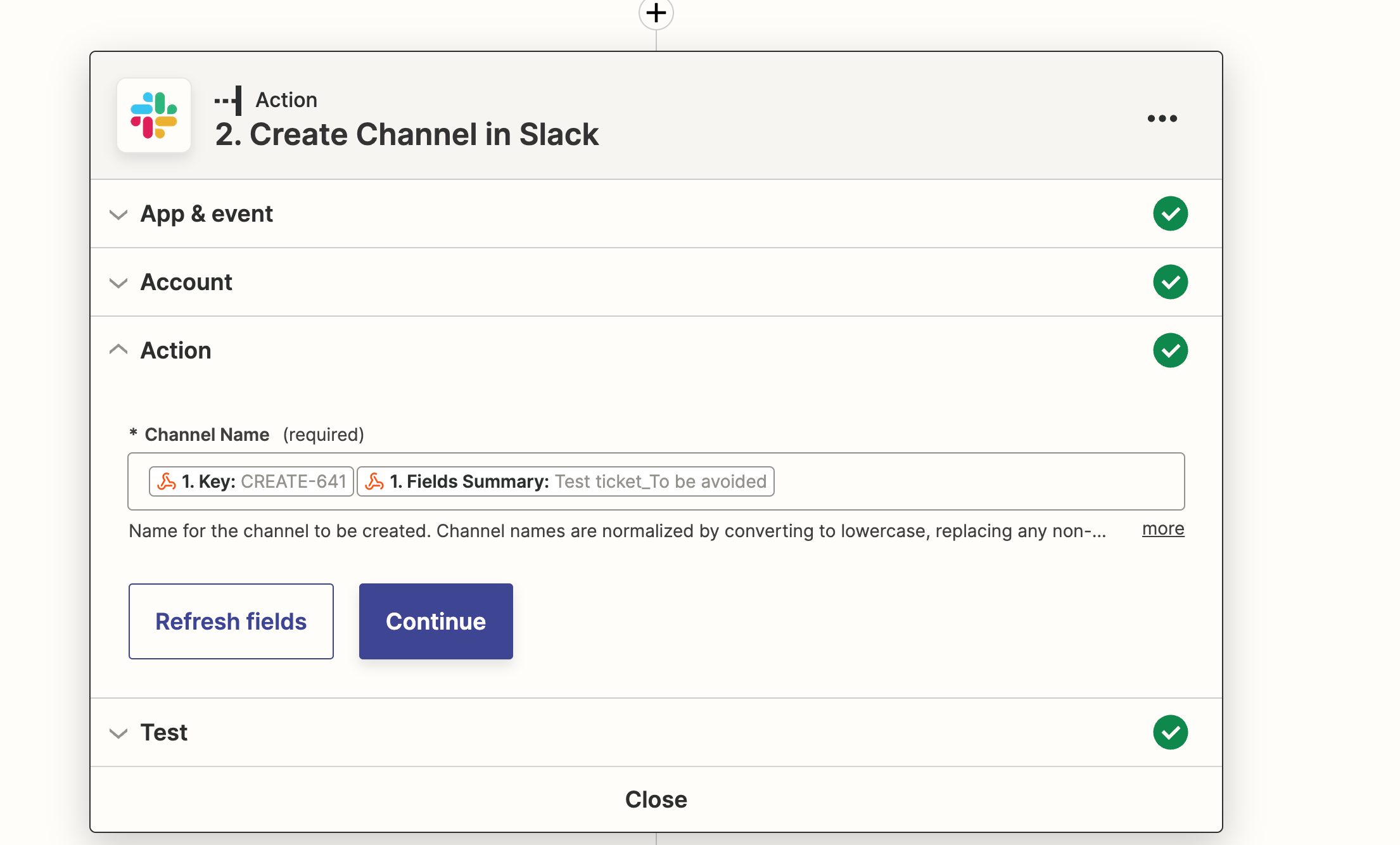
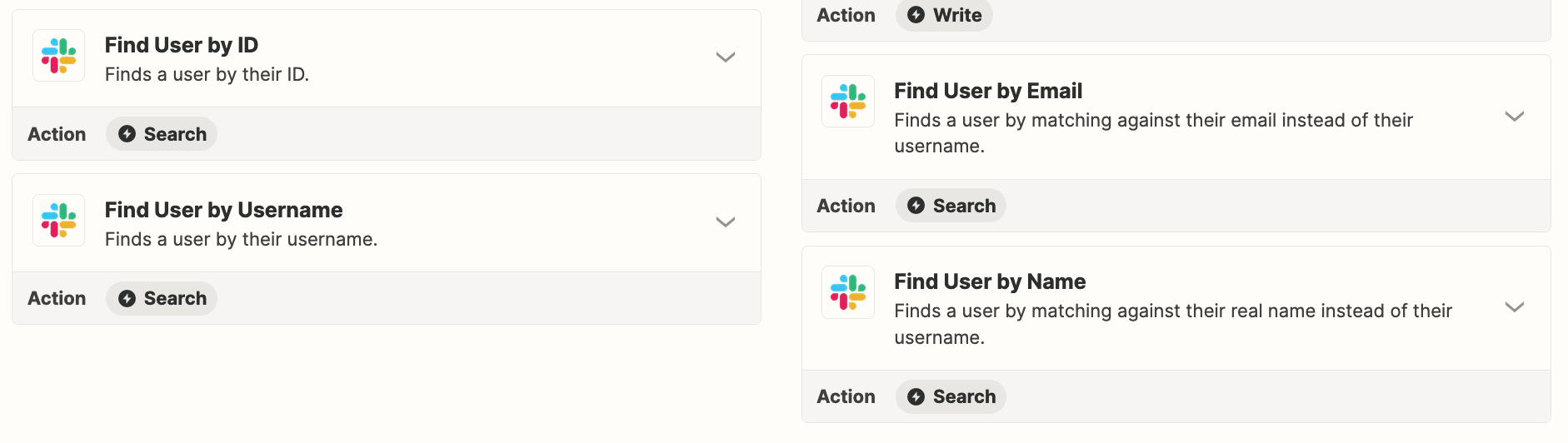
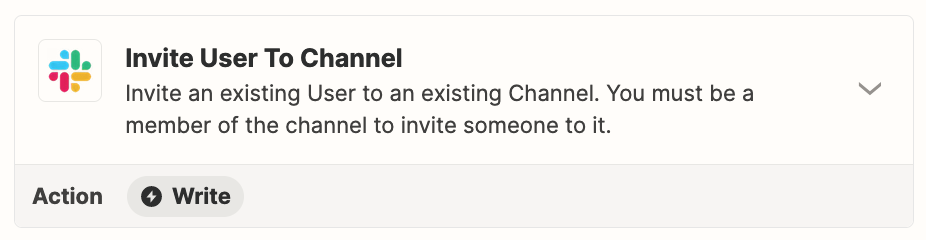
 probably I am already a part of that channel & I don’t have designers ID to test run this so cant figure out really - why it says so
probably I am already a part of that channel & I don’t have designers ID to test run this so cant figure out really - why it says so