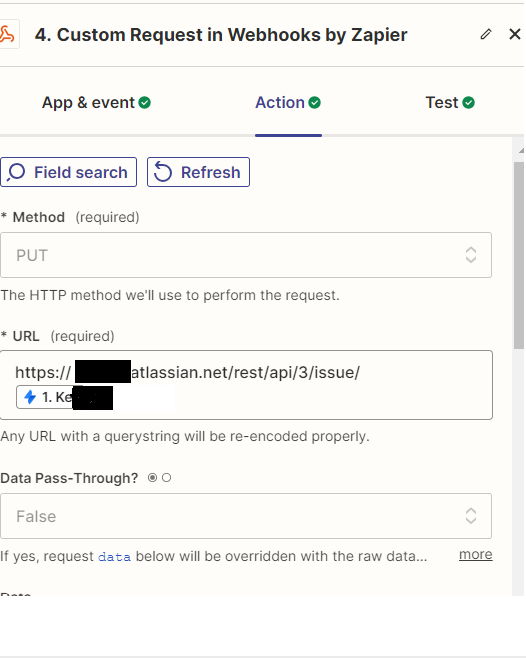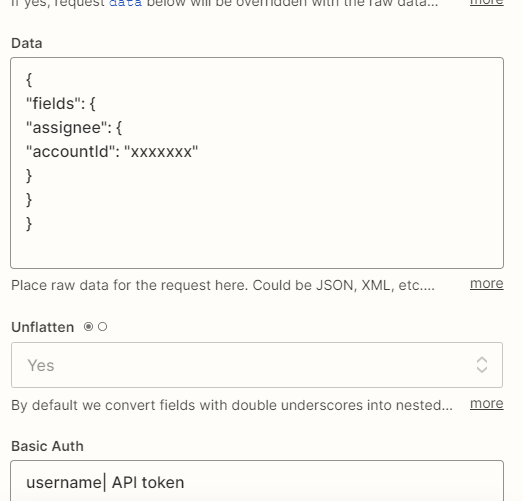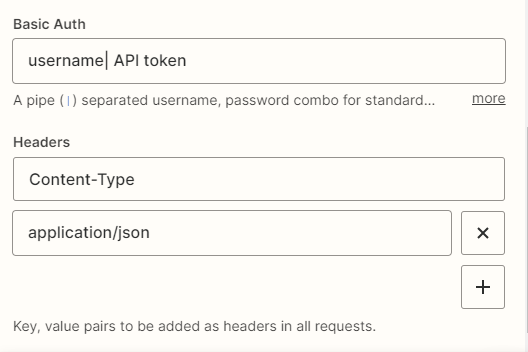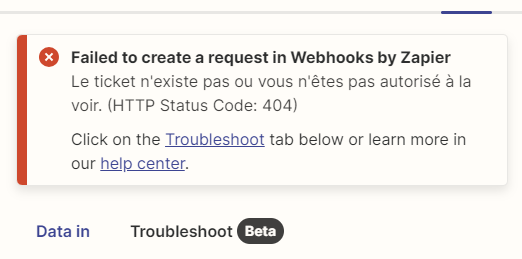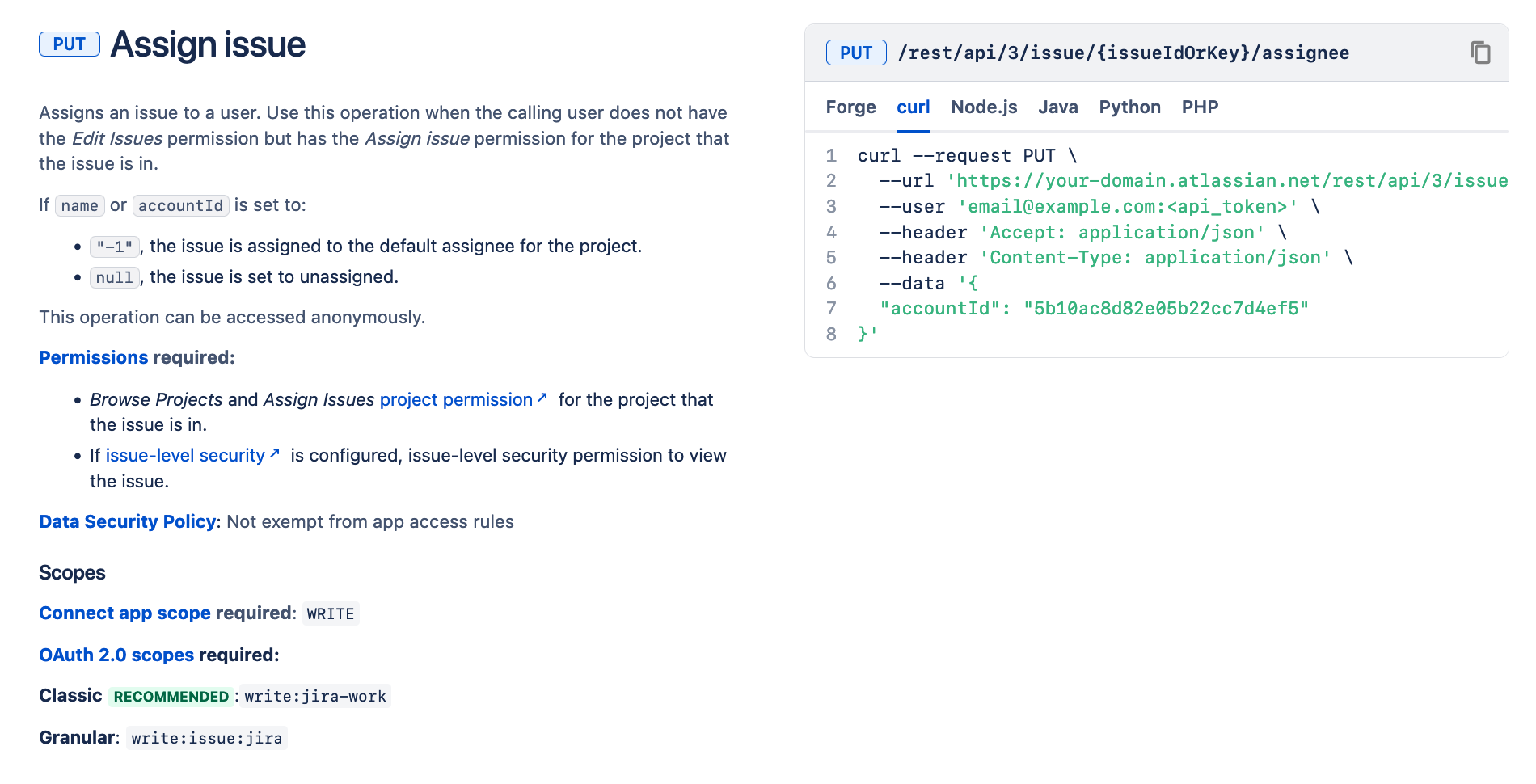Hi all, I am trying to do a put request in Zapier since I want to assign a JIRA ticket in Jira Service Management based on the previous steps I created.
In Postman I have managed to do a PUT request with Basic Auth (username + password which is API token) and this body:
{
"fields": {
"assignee": {
"accountId": "example"
}
}
}
Could you please give me some guidance on how to resolve this issue? Many thanks in advance!
Here are the screenshots: