When one trigger than count down set number every one -1
i mean it so
start number is 100
Than one triger = -1
The output is 99
And then every time -1 finish=0
When one trigger than count down set number every one -1
i mean it so
start number is 100
Than one triger = -1
The output is 99
And then every time -1 finish=0
Best answer by GetUWired
If you wanted an easily displayed countdown, you could use google sheets and multiple zaps. In the below solution, it is also set up to keep track of what day it is.
I.e.
First, Set up a google sheet with the countdown number at 100. You will need a static lookup column.
You could use Day but then you will need to add an extra step to determine what day it is.
in the below, my key is current_day, the day is filled with a formula =today() and countdown starts at 100 every day.
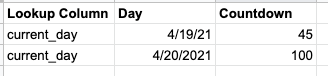
First Zap:
Trigger: Whatever your trigger step is.
Action: Look up Zapier Row from the bottom up
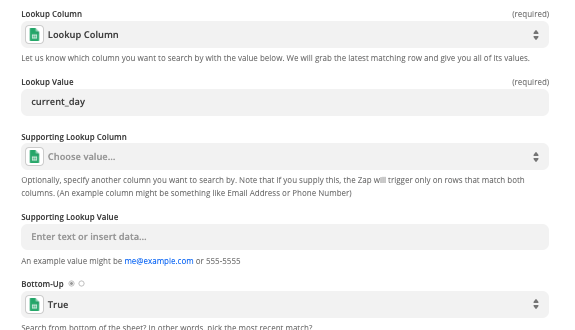
Action: Update Row in Google Sheets
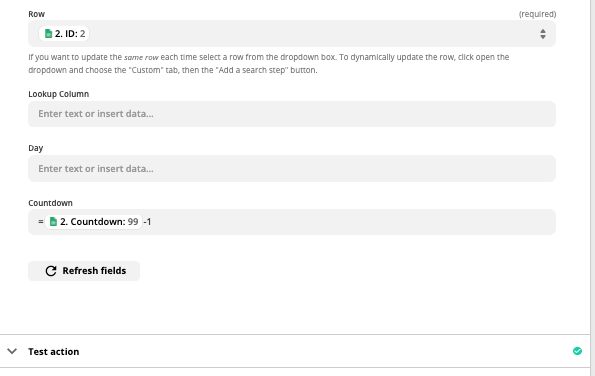
Zap 2:
Trigger: Schedule by Zapier (this should be set to run every night/morning you would want to reset the countdown
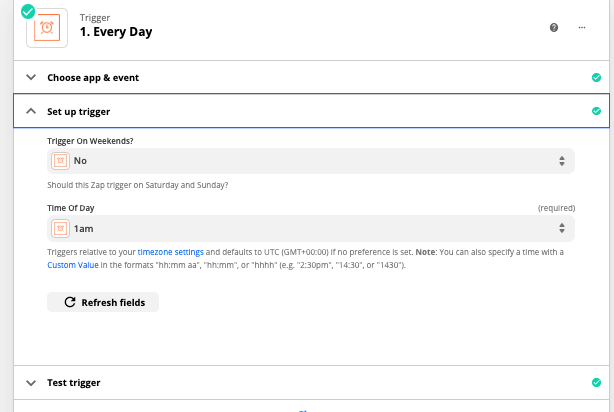
Action: Create new row in Google Sheet
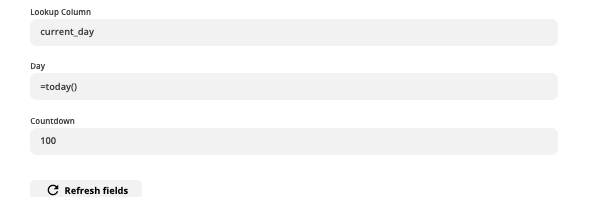
Let me know if you have any questions!
Thanks,
Tim @ GetUWired
Enter your E-mail address. We'll send you an e-mail with instructions to reset your password.