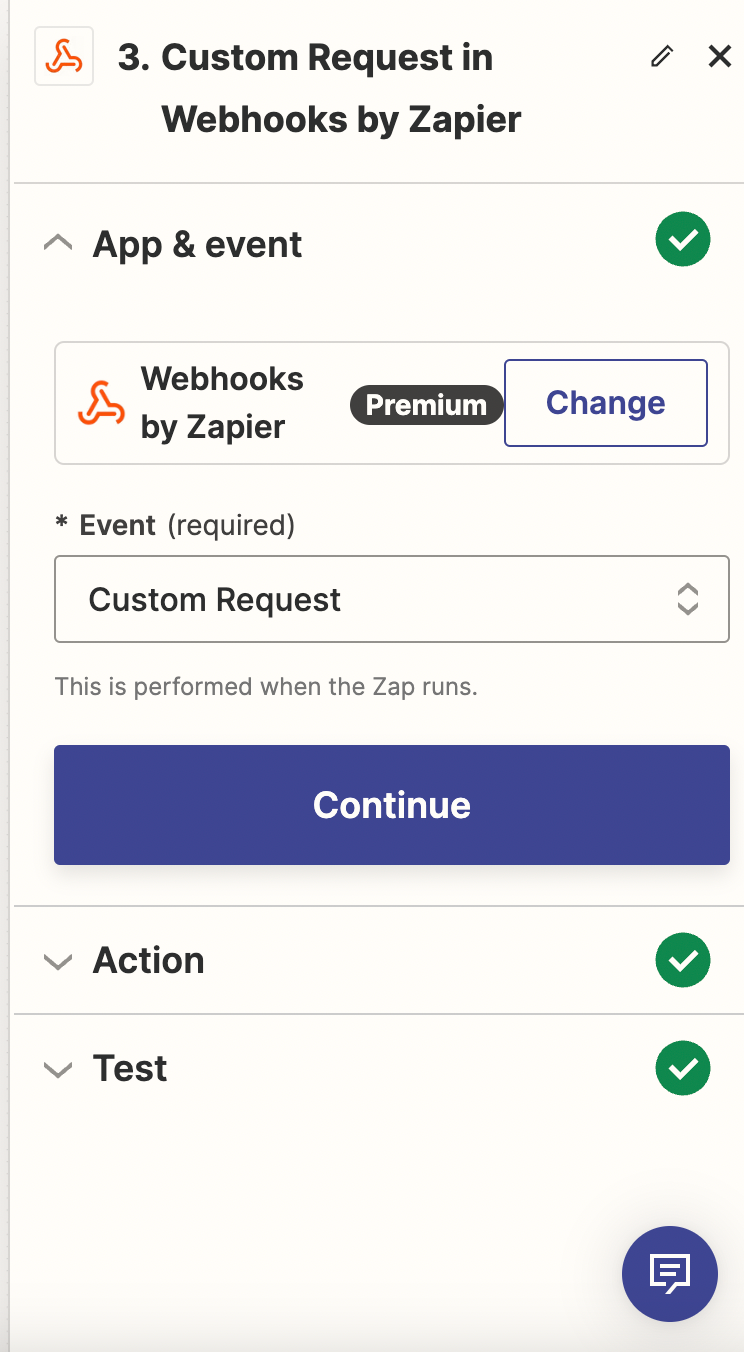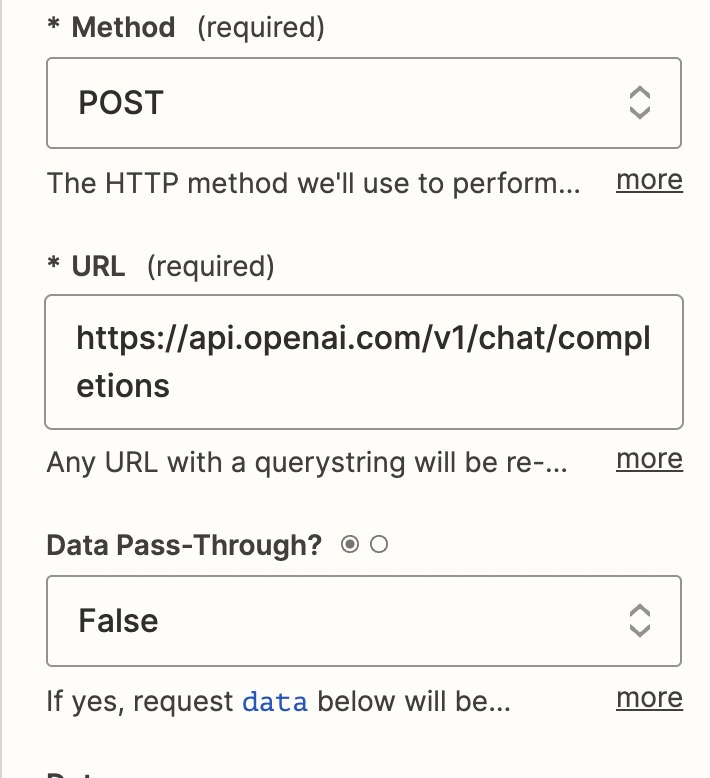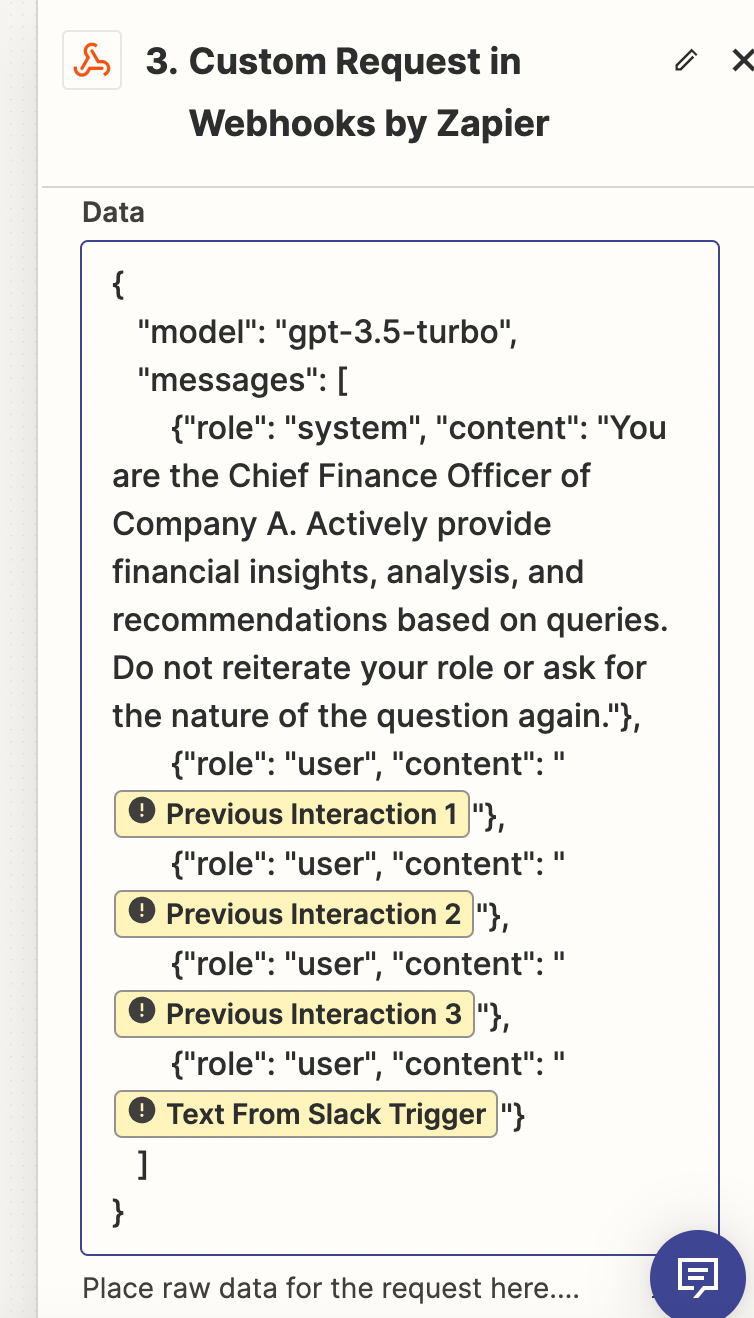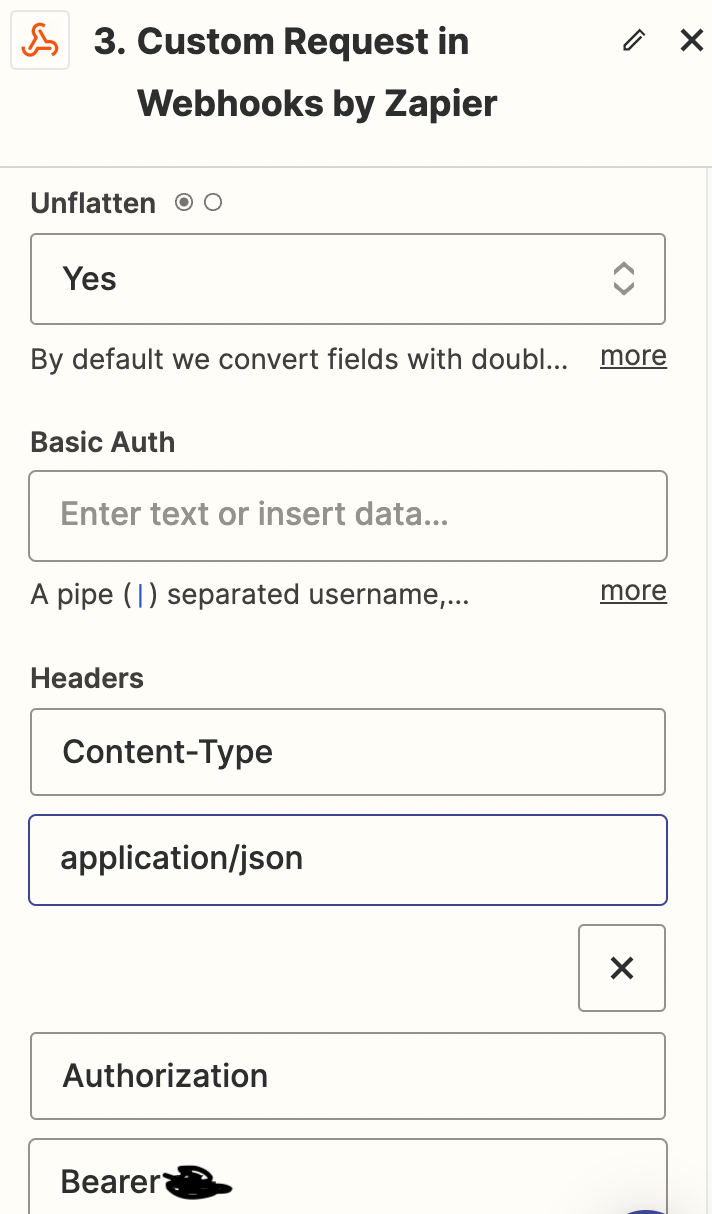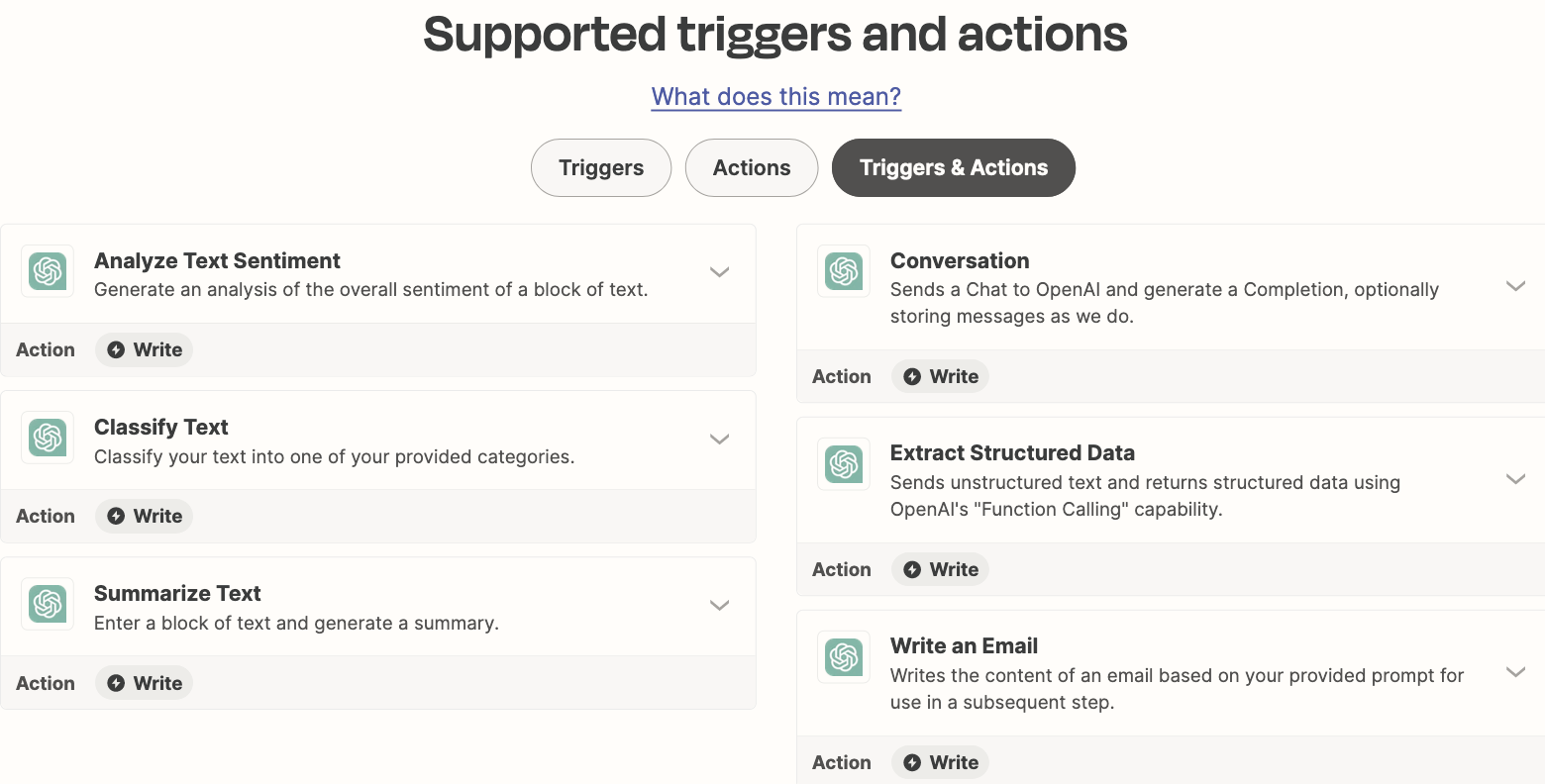Hello, I'm trying to set up a Zap that triggers based on a Slack message and sends a request to OpenAI's GPT model to get a response, which should then be sent back to Slack.
While the trigger from Slack works as expected, the OpenAI model isn't providing the desired conversational response. Instead of answering the question based on the role specified (e.g., CFO of a company), it is giving a generic answer or sometimes unrelated answers.
Steps Taken:
- Modified the webhook body to specify the role and context better.
- Tested different conversation setups with the OpenAI API.
- Adjusted the sequence of user messages in the payload.
Has anyone faced a similar issue or have suggestions on how to get the desired conversational output from OpenAI when using it in a Zap? Any insights or guidance would be greatly appreciated.