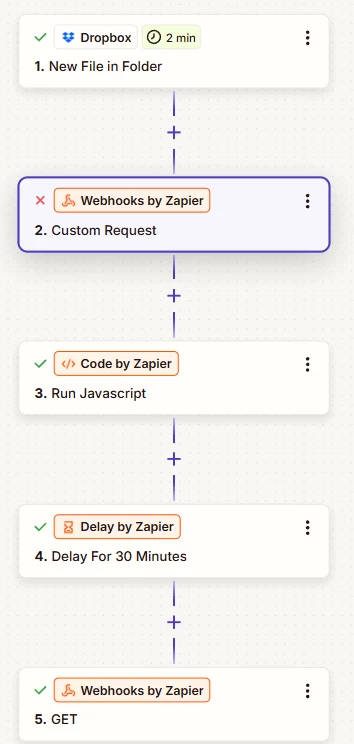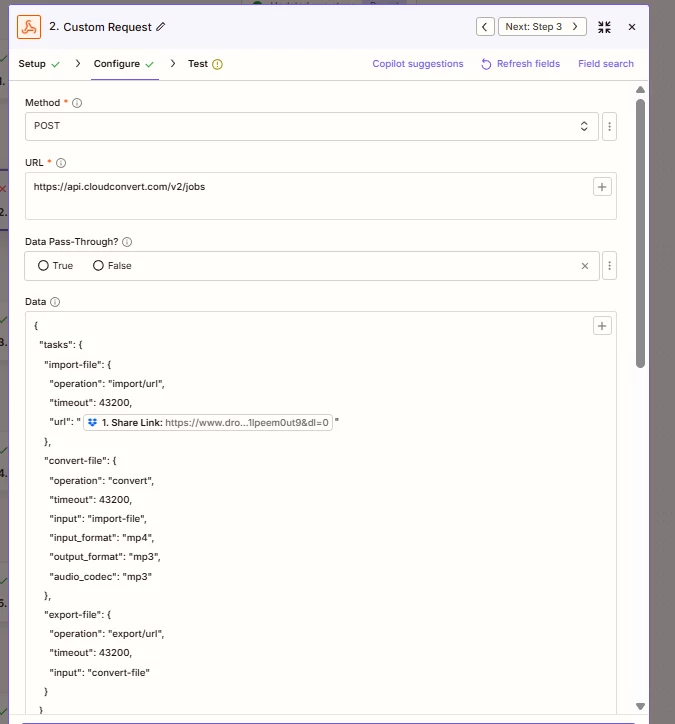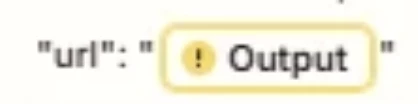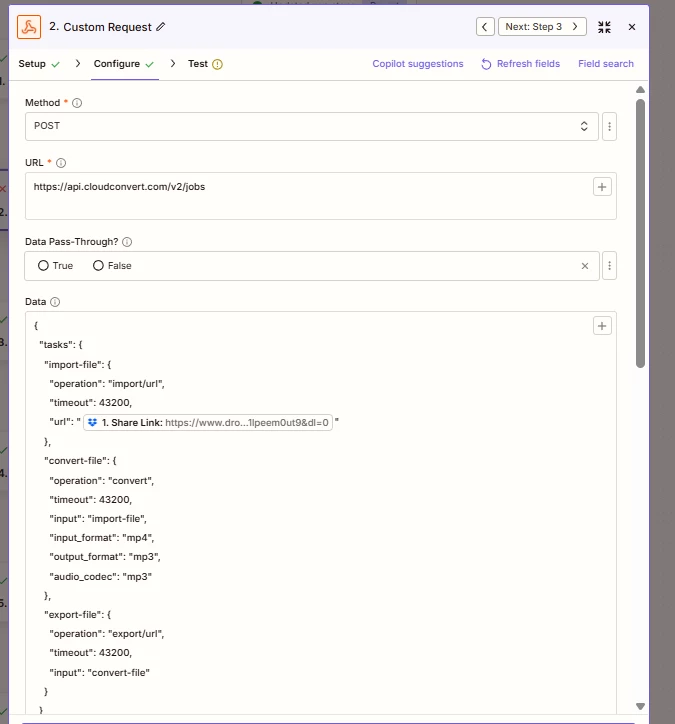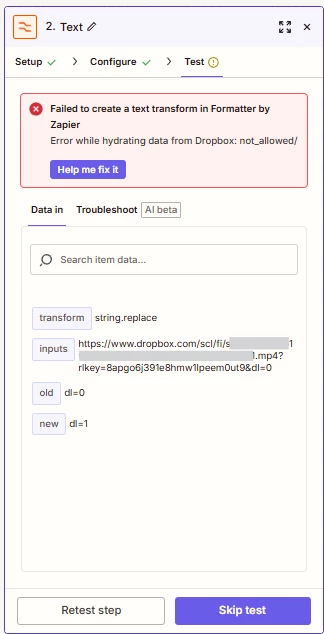Hello!
I am trying to create a flow that is triggered when a new file is uploaded to a folder in Dropbox, then take that link, and share it to CloudConvert via webhook, only passing the URL.
When I did my first run by manually testing/placing the url in the webhook, everything worked perfectly. But when I test the actual automation and taking the new files Dropbox link in to the Javascript, I am hit with the following error:
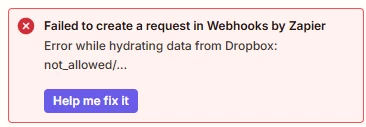
I have not been able to find a real solution to this, so I am curious if anyone else has tried this and maybe has a solution. Below I will put the full automation and way my goal is.
Automation Overview. When a new Video file (video file is 20gb +) is uploaded to a folder in Dropbox, send the share link to Cloud Convert via Webhook. Run a JavaScript to get the Cloud Convert Job ID. After 30 minutes, retrieve the status of the Job ID and retrieve the URL (smaller file size, mp3 file). Send MP3 file to third party AI agent.