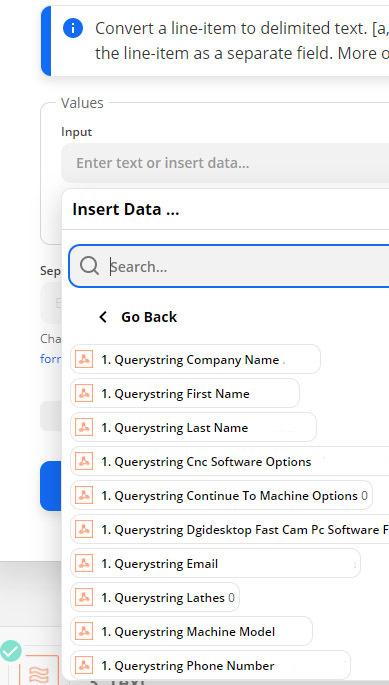I am connecting a form from Wordpress to HubSpot. The form has a checkbox option that can return over 100 strings if they are all selected. Is there away in Zapier using an Action or using the Webhook action to tell it to just pull the entire string of data into one field?
Is there a Catch ALL or Get all Query Strings Action for GET webhook?
Best answer by william
Hey
There isn’t a select all option for individual items sent over via a webhook, but if you have control of the data you could restructure it so that it comes through as a line item array. If the data is formatted into an array, that will show as a single field with all the items in one.
You could also use a code step to reformat the data or our Formater’s Line Itemizer, but this would still require an initial pass where you would assign each item individually.
Create Line Items in Zaps: https://zapier.com/help/create/format/create-line-items-in-zaps
The best way to do this would be to alter the way the data is being sent to the catch hook trigger so it’s in an array.
Enter your E-mail address. We'll send you an e-mail with instructions to reset your password.