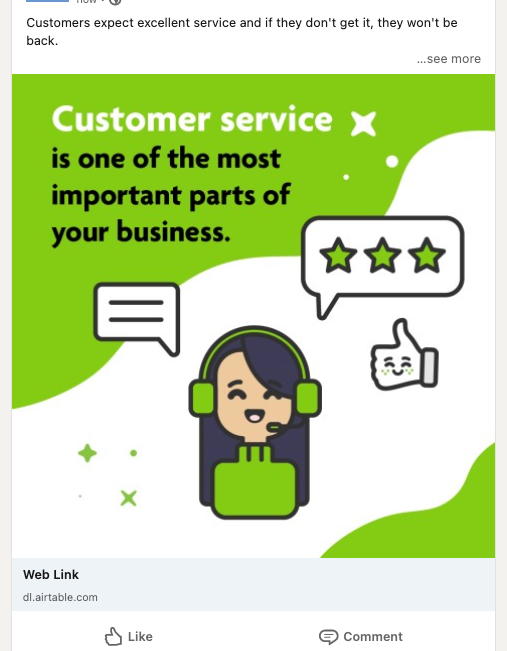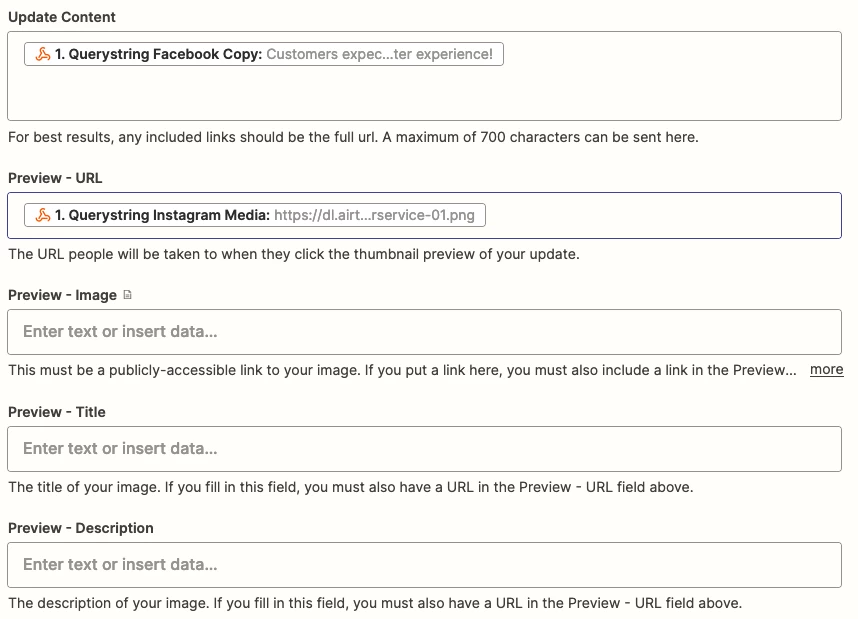I’m looking to publish directly to LinkedIn and would like to include an image.
At the moment, including an image makes the URL field become mandatory instead of remaining optional.
The result of this is a post that looks like an article when it’s not.
Below is the Zap and preview of a test post.
The link from Airtable is technically just the URL for the image that should be included in the post.