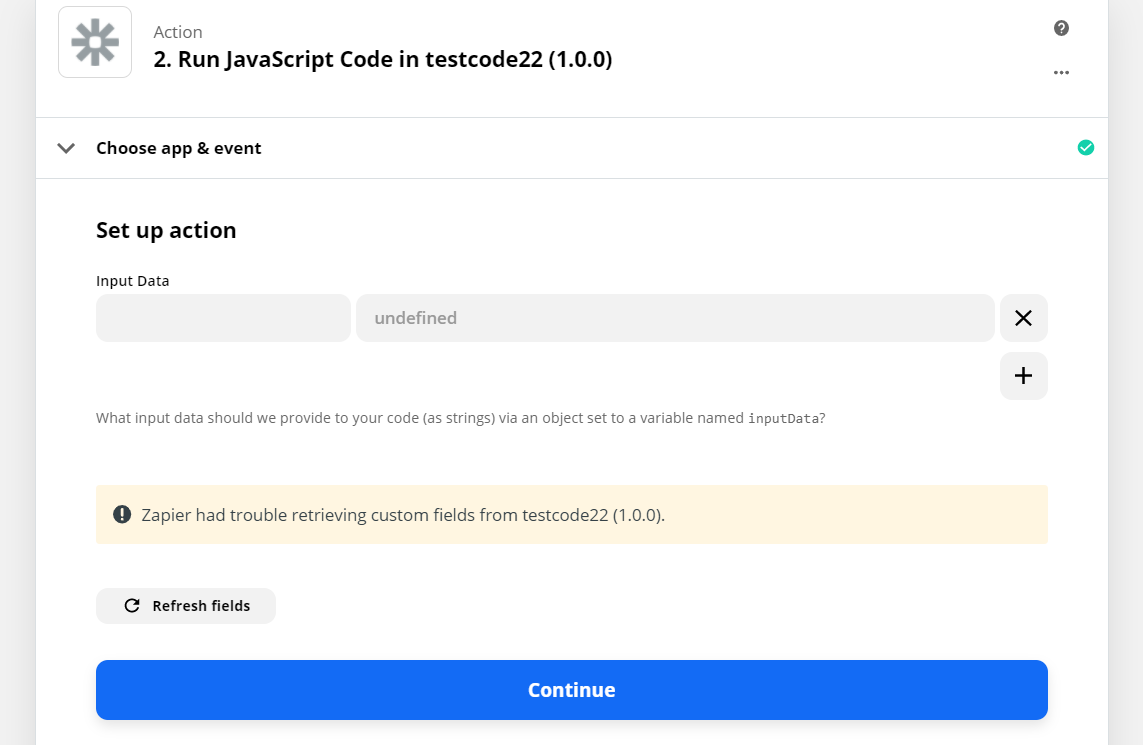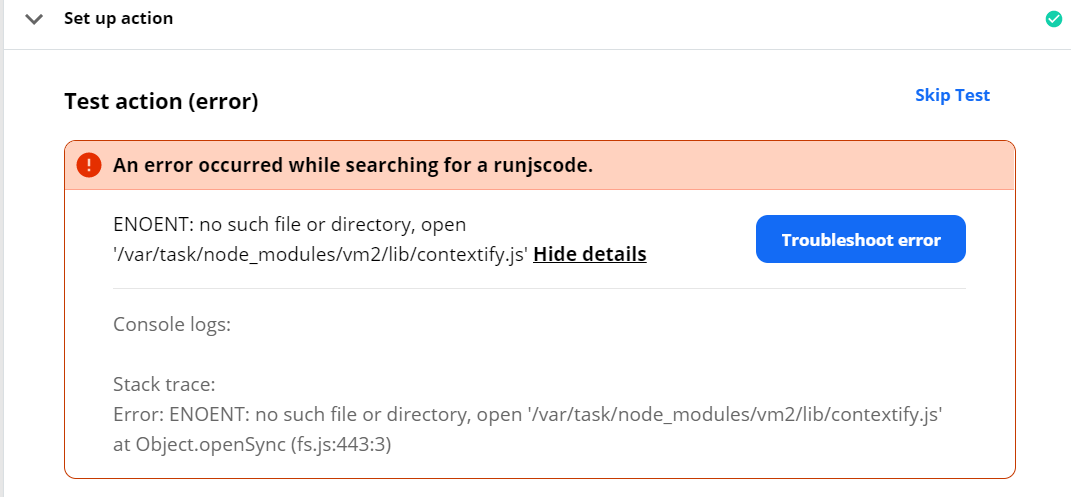Hi
I am building an app where I use VM2 to create another version of the javascript editor that has my custom functions inside.
I am using a search step to do this, but I am getting the error
Invalid API Response: - Results must be an array, got: undefined, (undefined)
Here is my code:
const vm2 = require("vm2");
const moment = require("moment");
const fetch = require("node-fetch");
const runCode = async (code, inputData) => {
console.log(code);
console.log(inputData);
const vm = new vm2.NodeVM({
sandbox: {
moment,
fetch,
inputData,
},
});
const wrapper = `module.exports = (async function run() {
let output;
${code}
return output;
})()`;
const result = await vm.run(wrapper);
return result;
};
const perform = async (z, bundle) => {
console.log(z);
console.log(bundle);
const inputData = bundle.inputData;
const code = bundle.inputData.code;
const result = await runCode(code, inputData);
return result;
};
module.exports = {
key: "runJsCode",
noun: "Code",
display: {
label: "Run JavaScript Code",
description: "Runs JavaScript code",
},
operation: {
inputFields: [
{
key: "inputData",
label: "Input Data",
dict: true,
helpText:
"What input data should we provide to your code (as strings) via an object set to a variable named `inputData`?",
},
async (z, bundle) => {
return [
{
key: "code",
label: "Code",
type: "code",
language: "javascript",
default:
'// this is wrapped in an `async` function\n// you can use await throughout the function\n\noutput = [{id: 123, hello: "world"}];',
required: true,
},
];
},
],
perform,
sample: {
id: 1,
},
},
};and here is my package.json file:
{
"name": "js-editor",
"version": "1.0.0",
"description": "",
"main": "index.js",
"scripts": {
"test": "jest --testTimeout 10000"
},
"dependencies": {
"moment": "^2.29.1",
"node-fetch": "^2.6.1",
"vm2": "^3.9.2",
"zapier-platform-core": "10.1.2"
},
"devDependencies": {
"jest": "^25.5.3"
},
"private": true
}