I am always getting this message when testing my Instagram → Discord zapier
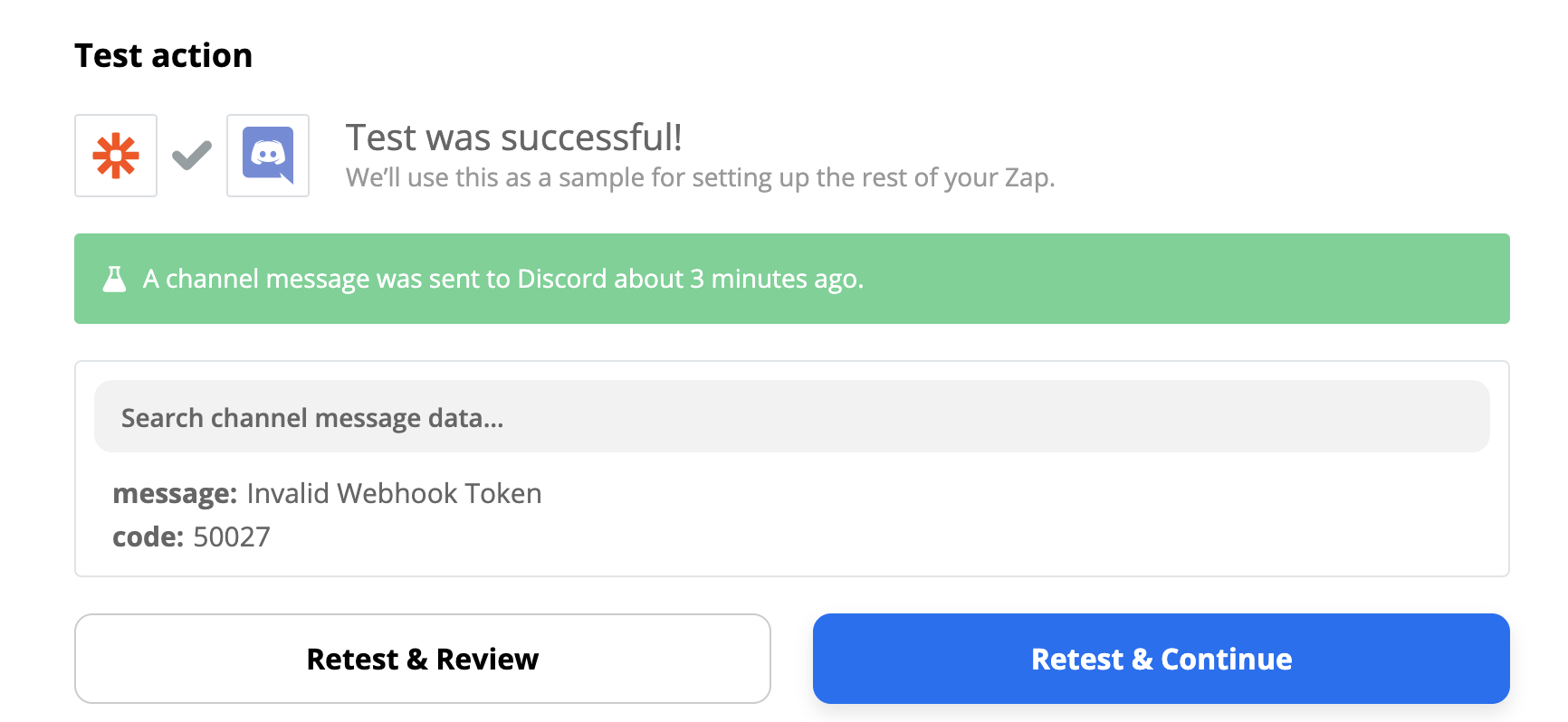
I dont receive a message on Discord
I am always getting this message when testing my Instagram → Discord zapier
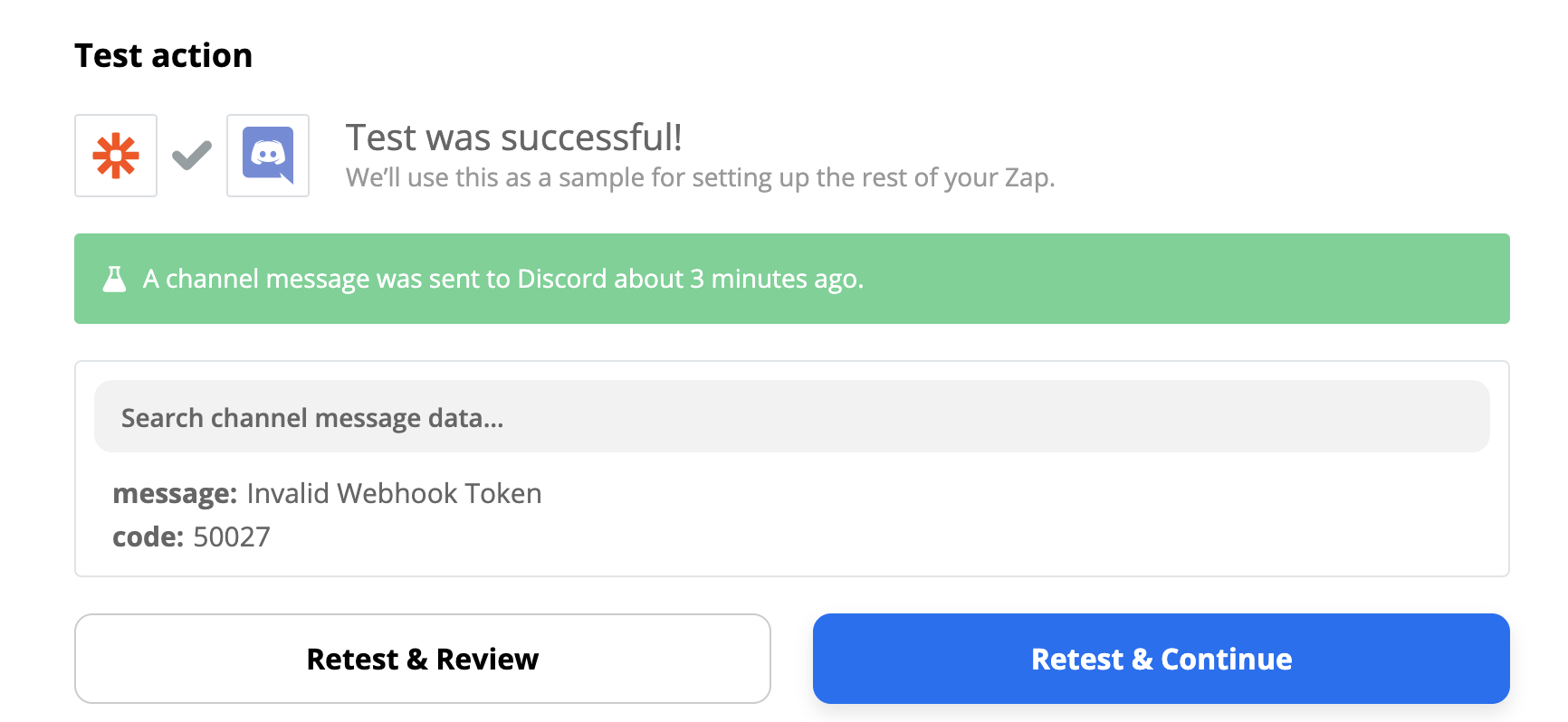
I dont receive a message on Discord
Best answer by SamB
Hey all! It appears that this issue is still ongoing but thought it would be helpful to summarise the known workarounds that folks can try here:
1) Remove Channel Follows
According to Discord's help doc here, channel following uses webhooks so it may be that those channel follows are interfering with the webhook the Zap creates.
2) If removing channel follows doesn’t work/isn’t possible
Do you have any other bot webhooks for the channel setup? If so, you may need to remove the current webhooks, set up the Zapier webhook, and then rebuild the other webhooks like so:
Enter your E-mail address. We'll send you an e-mail with instructions to reset your password.