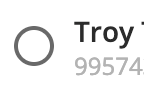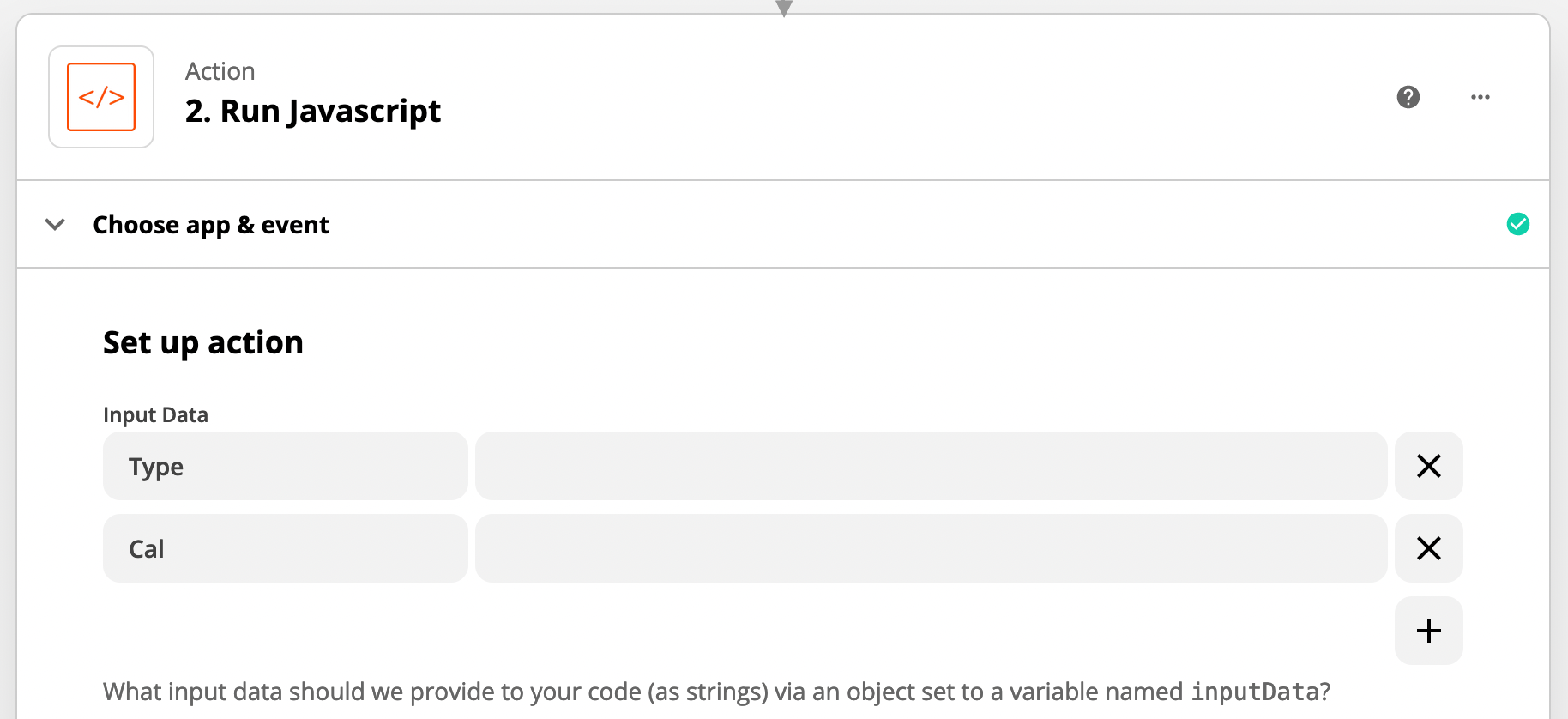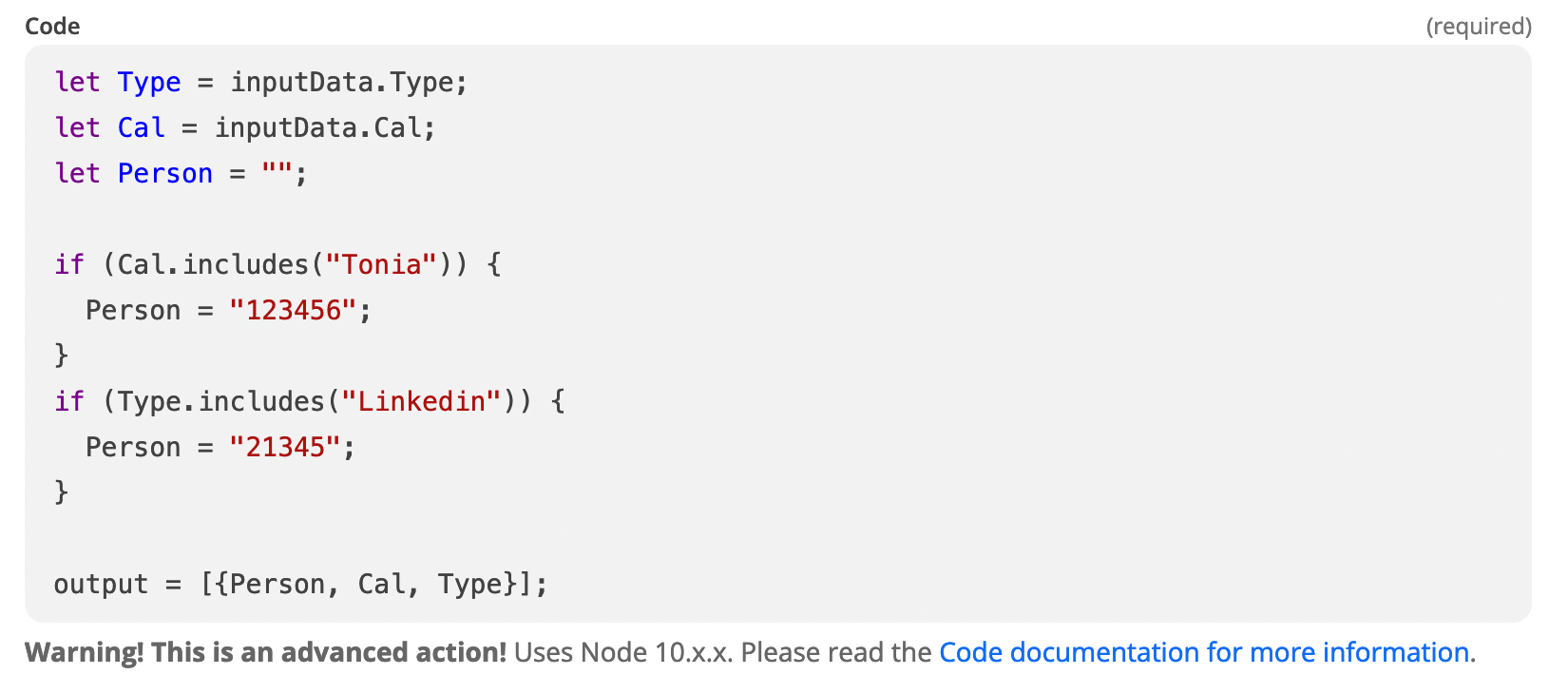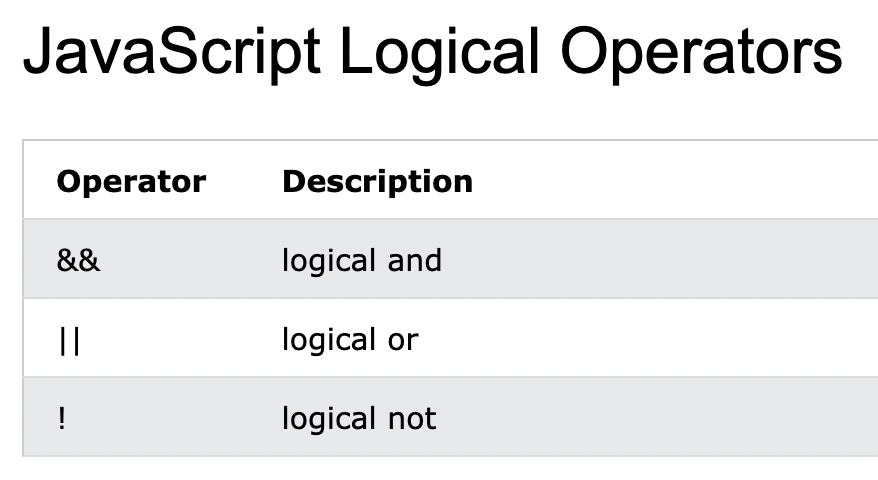I have a questionnaire that I have people fill out in acuity. The data from acquity gives me two pieces of information: where the lead came from and who was my lead specialist who got the appointment done.
In monday, both fields are set as people fields.
Is there a way to run a function JUST to basically create a new variable and assign a value to it? Something like… Call rep = # and lead Source = X.
So at the “create new item” stage I have both Monday People Variables assigned and can just be plugged in?
I know I can do paths and say “If Appointment Type = Alexa” and then create the ‘create item” but I don’t want to have to create 6 different Monday rows for the same exact “create new item” with just two different fields.
So basically, is there a way to run some sort of function that will set two brand new variables for me so I dont have to create 6 different paths for basically the SAME Monday “Create Item”