By following https://blog.fosketts.net/2022/11/13/how-to-auto-post-to-mastodon-using-zapier/ and the official Mastodon API documentation I’ve been able to setup a Zapier automation using Webhooks by Zapier to post a Status (a title + URL) to a Mastodon instance.
Also I’ve been able to upload a media item using the endpoint “/api/v2/media”. And valid ID is returned after this step in Zapier.
https://docs.joinmastodon.org/methods/statuses/#create
https://docs.joinmastodon.org/methods/media/
There is an issue with including the image attachment to the Status. According to the blog-post and the API documentation an Attachment ID is to be included as a media_ids[] in Data. But for some reason this doesn't seem to work.There is not error but also no image is included.
Step Configuration:
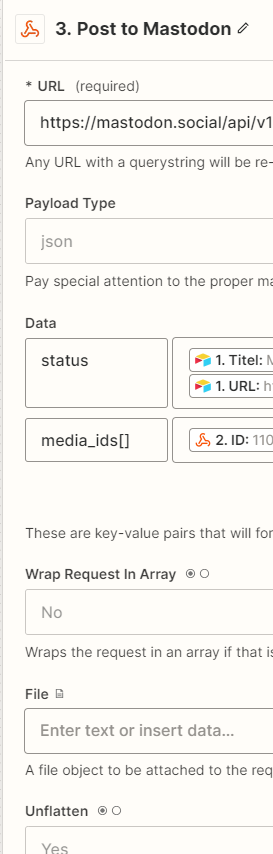
I'm using the https://mastodon.social/ instance.


