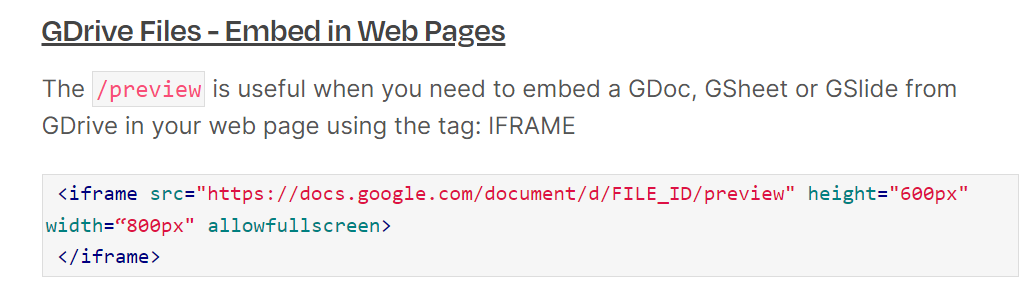Hi,
I am trying to include a “.png” image/design from Canva in a welcome email, but I’m not sure how to do this. And Canva’s support team doesn’t think it is possible b/c they use “iframe”. Could I save the file in a different application, like Google Drive, and then use a link from there?
Also, I’m not a developer, so I need some hand holding if code is involved. Thanks in advance for any help offered!