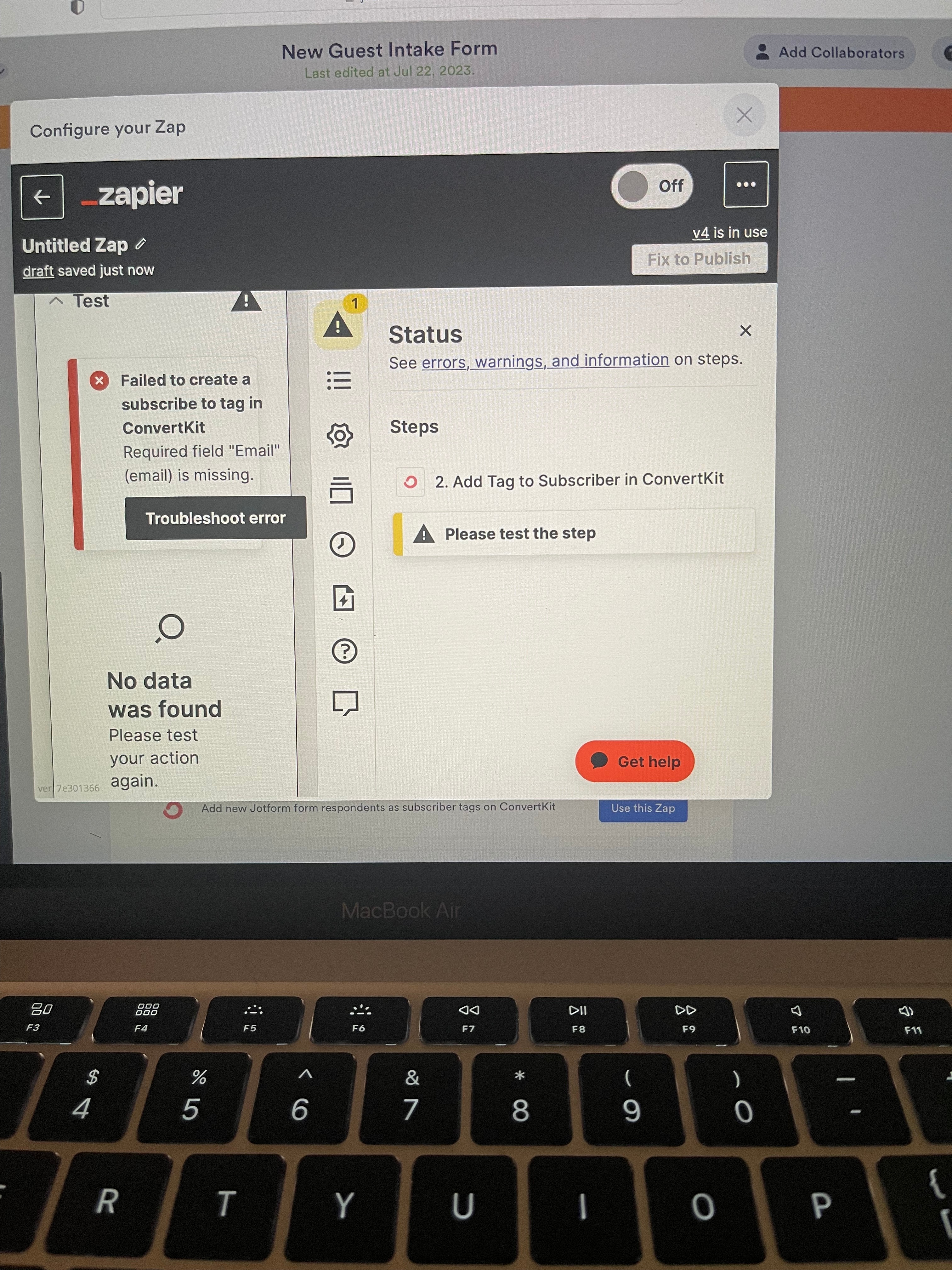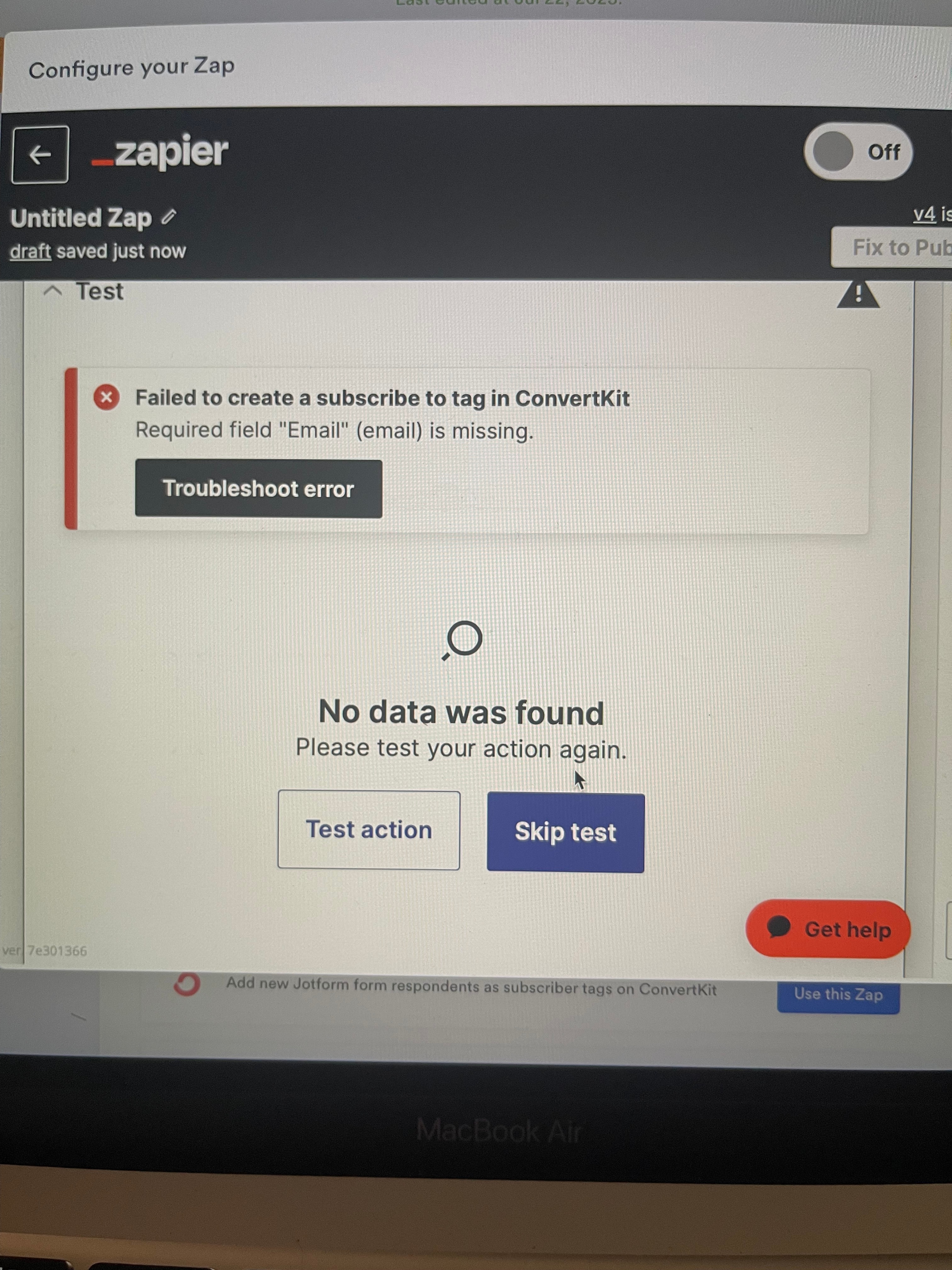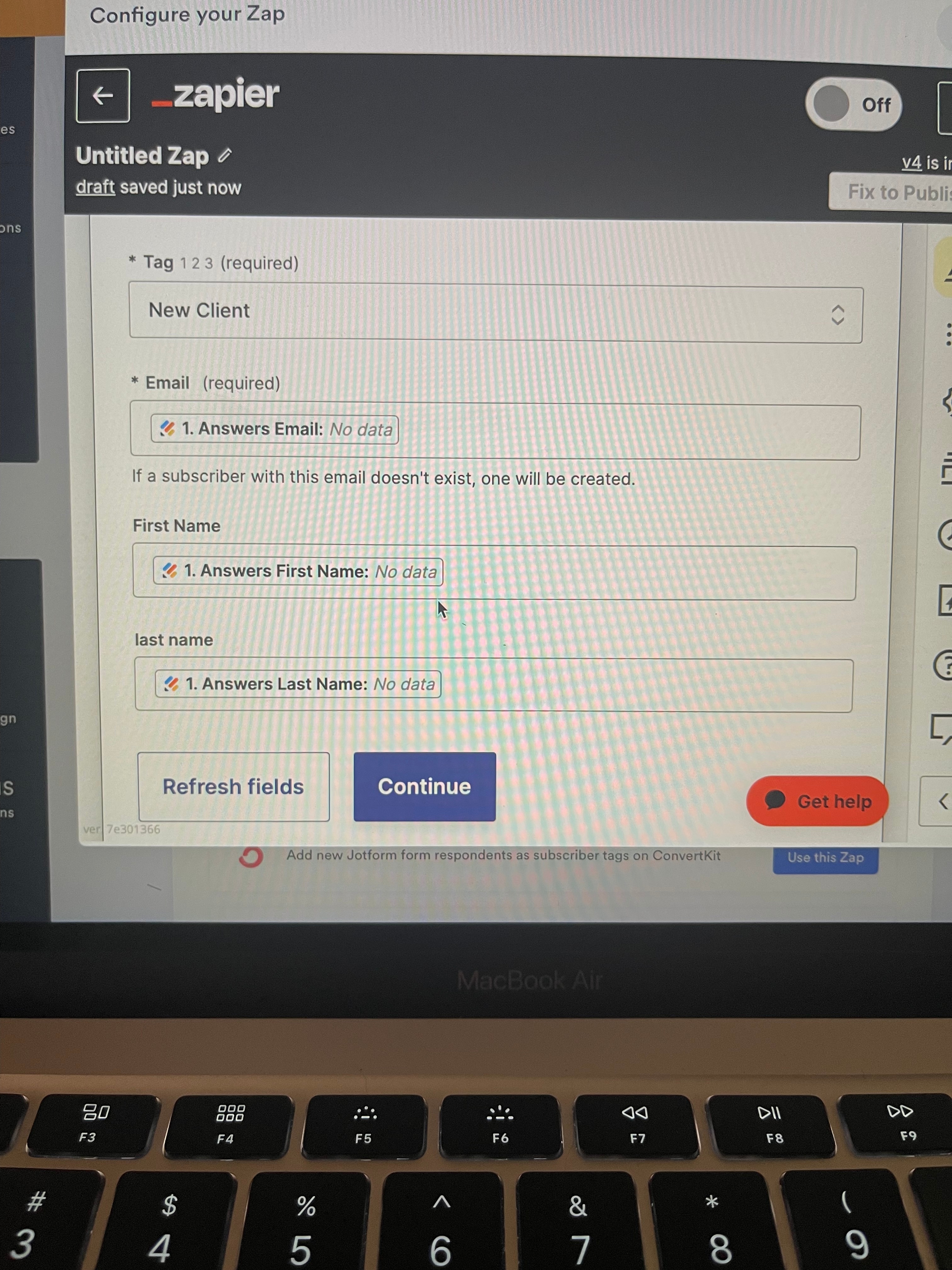I just reaching out to see if the code 400 is fixed? I am still getting this code and my email sequence isn't working. Is there something on my end I need to refresh?
Enter your E-mail address. We'll send you an e-mail with instructions to reset your password.