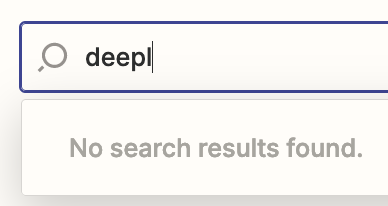Hi @Bobonez! Welcome to the Zapier Community!
Here is what I would recommend for you:
Setting Up Airtable
- Be sure you have a “Last Modified Time” field. You can make it hidden if you don’t want to see it.
- Add a “Ready to Translate?” checkbox field that you will check off, naturally, once an item is ready to translate.
- Create a view named “Needs Translating” with the following filters:
- {{text_to_be_translated}} is not empty
- and {{translated_text}} is empty
- and Ready to Translate? is ✅
Zapier Trigger
App: Airtable
Event: New or Updated Record
Base: {{your_database}}
Table: {{your_table}}
Which timestamp field should this Zap...: Last Time Modified
Limit to View: Needs Translating
Zapier Action
App: Webhooks by Zapier
Event: POST
URL: https://api-free.deepl.com/v2/translate
Payload Type: form
Data:
- text
- Dynamically pull in {{text_to_be_translated}} from trigger step
- target_lang
- {{two character language (like FR for French or DE for German)}}
Wrap Request in Array: No
Unflatten: Yes
Headers:
- Authorization
- DeepL-Auth-Key {{your_authorization_key_goes_here (you can find this in your account settings)}}
Zapier Action
App: Airtable
Event: Update Record
Base: {{your_database}}
Table: {{your_table}}
Record: Dynamically pull in {{record_id}} from trigger step
{{translated_text}}: Dynamically pull in {{translations_text}} from previous action
Here is a quick video walking you through this setup as well :)
https://www.loom.com/share/21cfa5ce6dd44367b4ccdf39b0031448
Let me know if you still have any questions!!