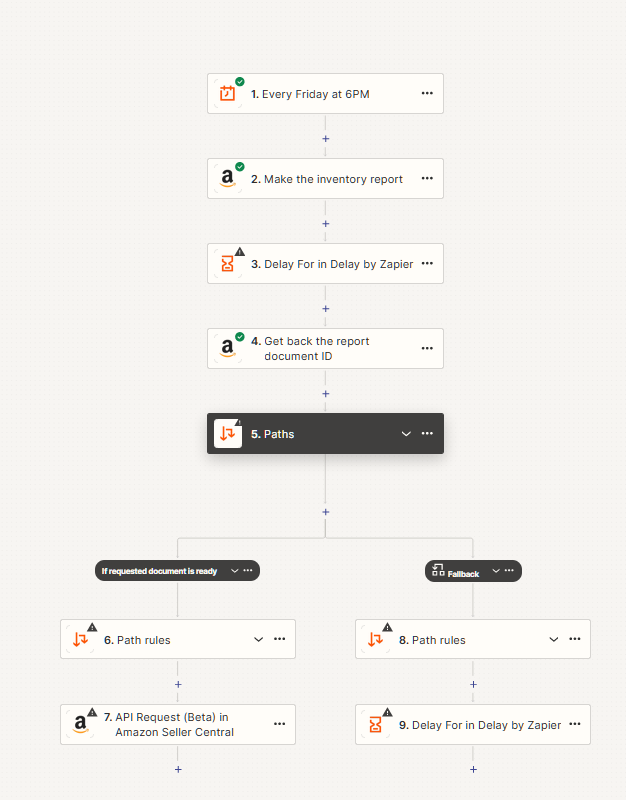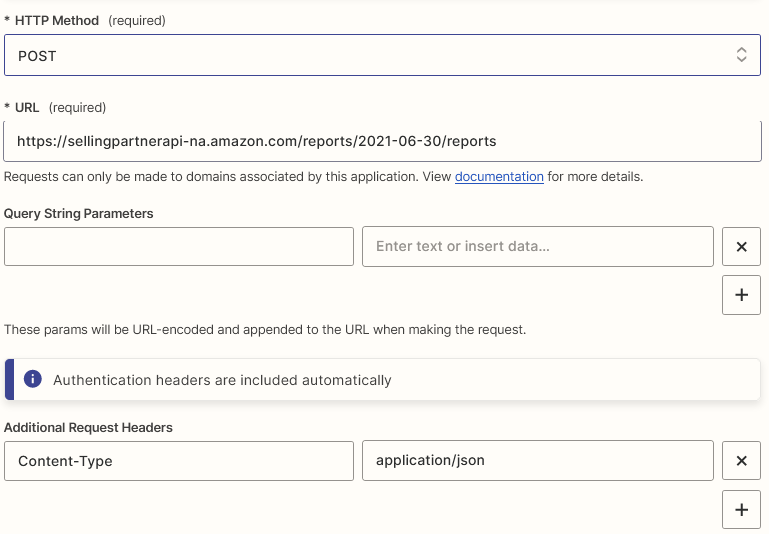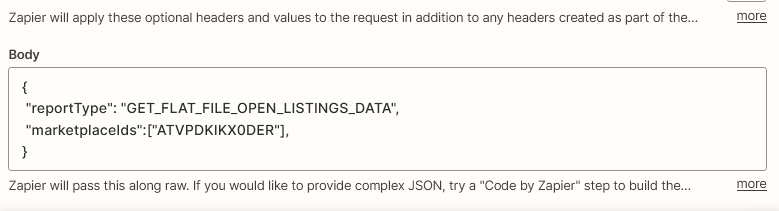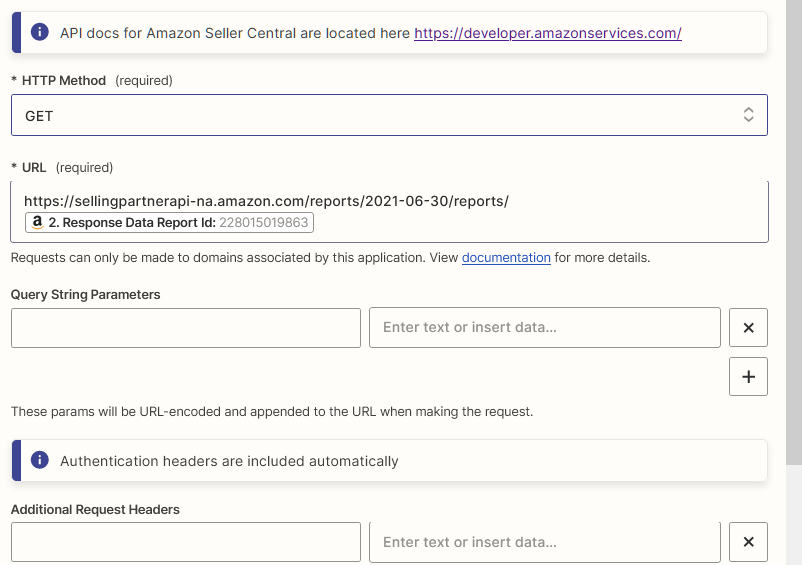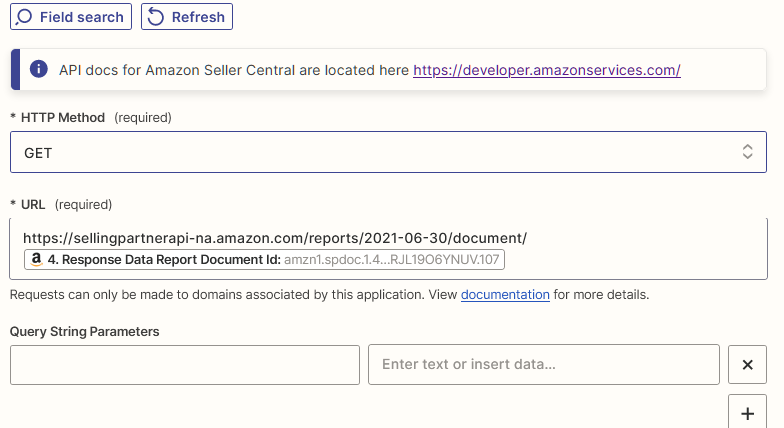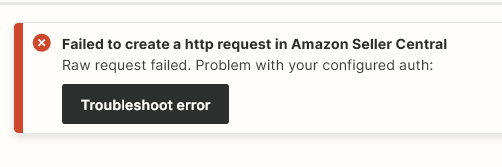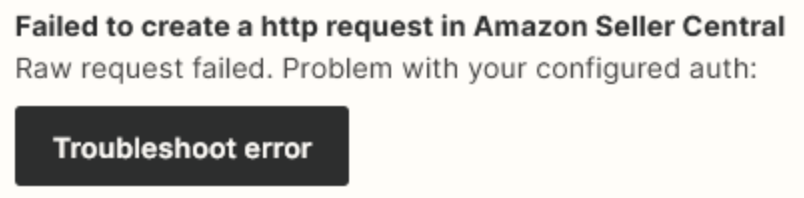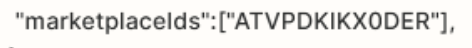Hello everyone! You might look at the title and say “ah, this is easy! Probably didn’t connect correctly!” And that may be the case, but not that simple.
You see, I can get the API to make the inventory report. And I can get it to tell me the document ID to get it back.
BUT when I try to get the document itself back, I get the following error (which I don’t get in the previous steps):
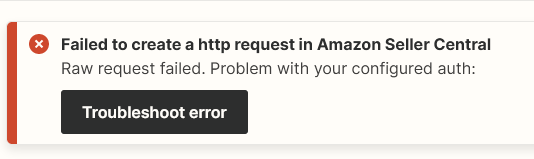
Anyone knows if this is a problem with my configuration in Zapier, or if it’s a thing with the access I have on Amazon? If so, anyone know what those are, and how to get them?
I get exactly the same error whenever I try to get a Seller only report. So I’m inclined to believe that maybe my Amazon Seller account doesn’t have the permissions, but I have no idea what kind of permissions would allow me to do what I managed to do, but not this.
Thank you!