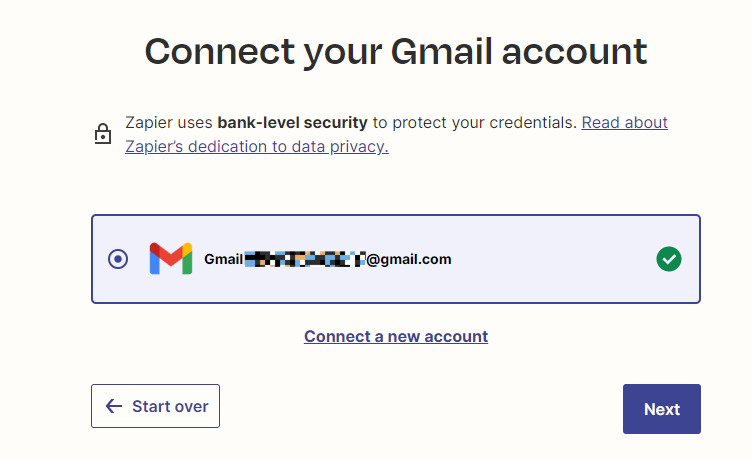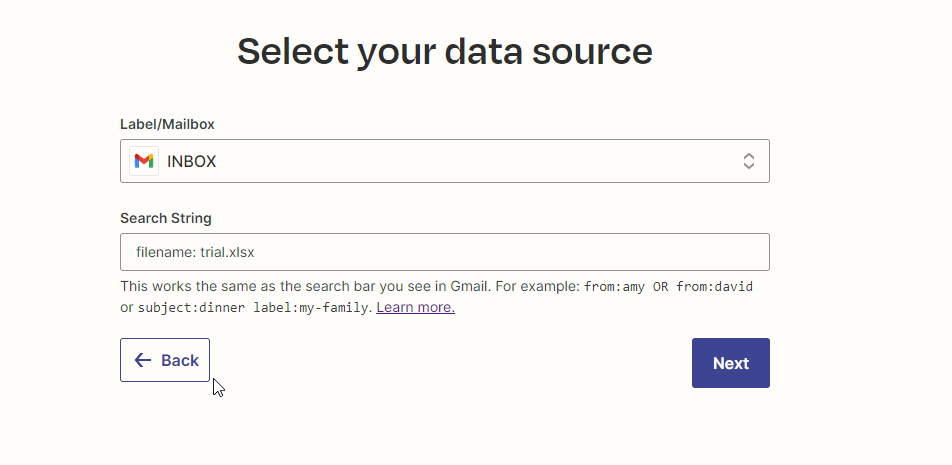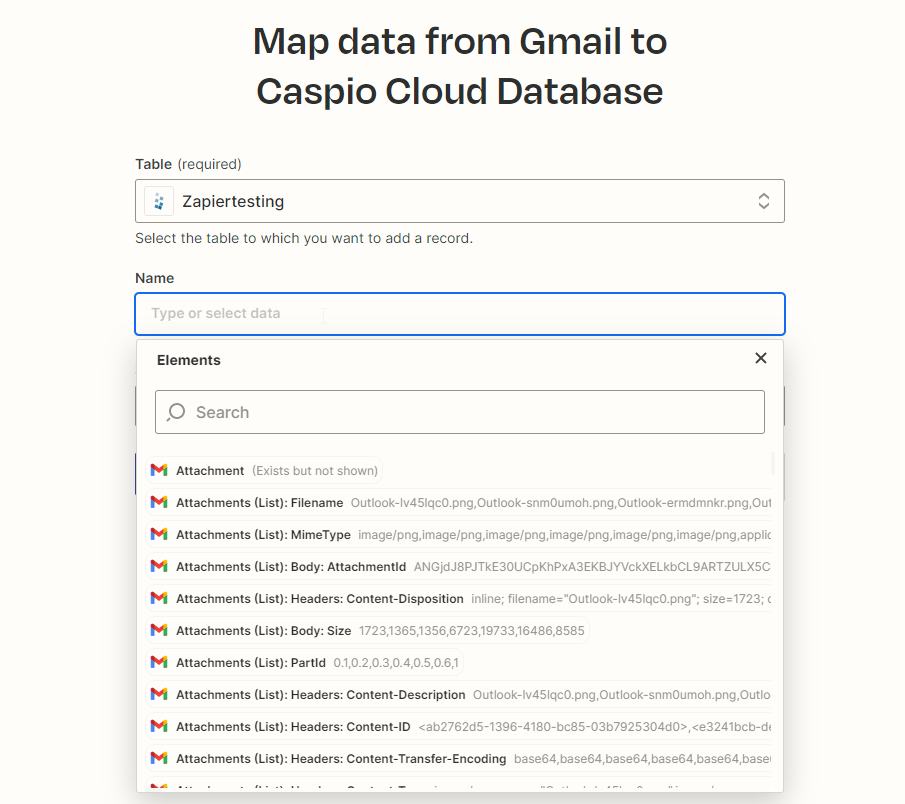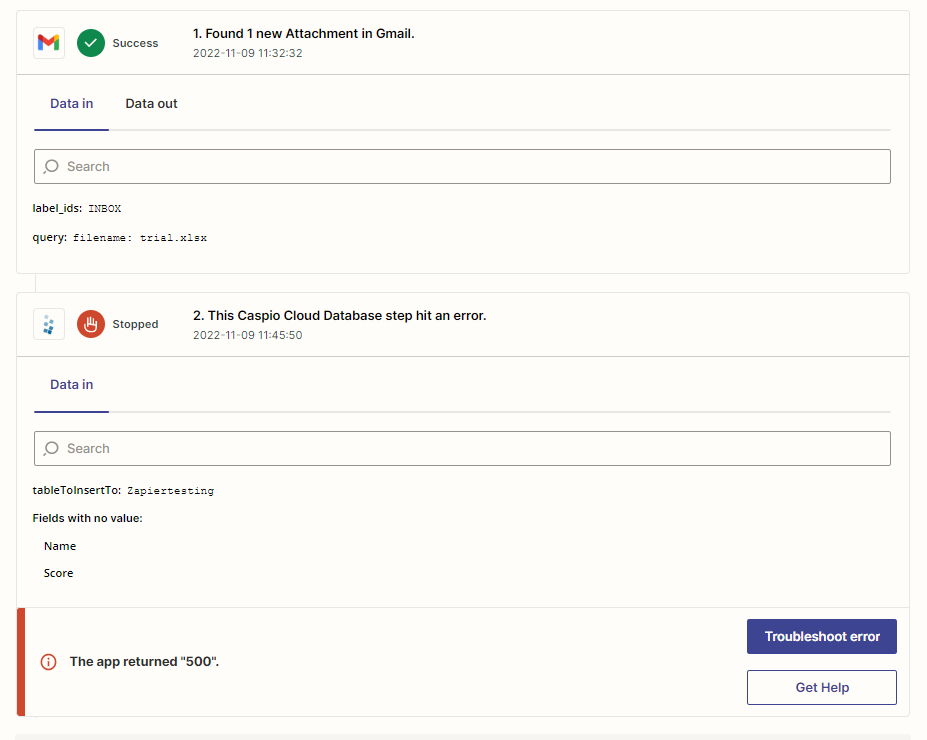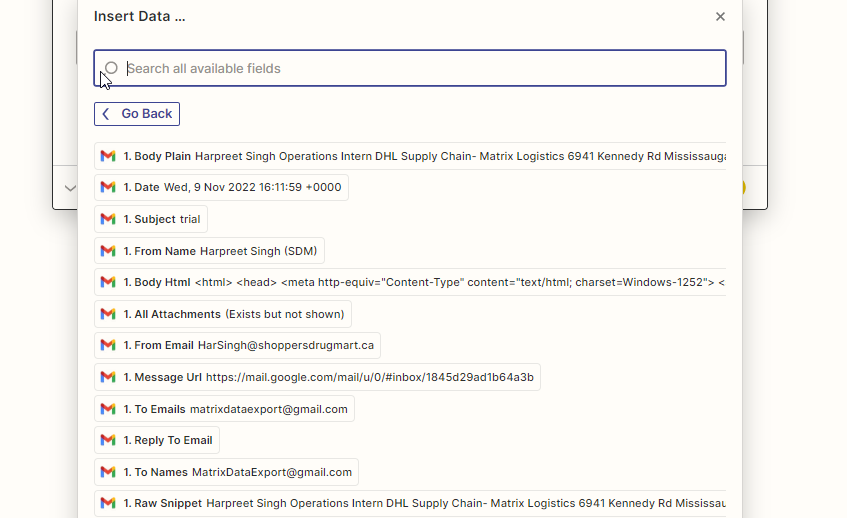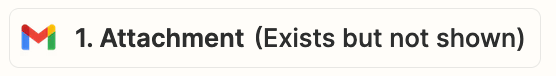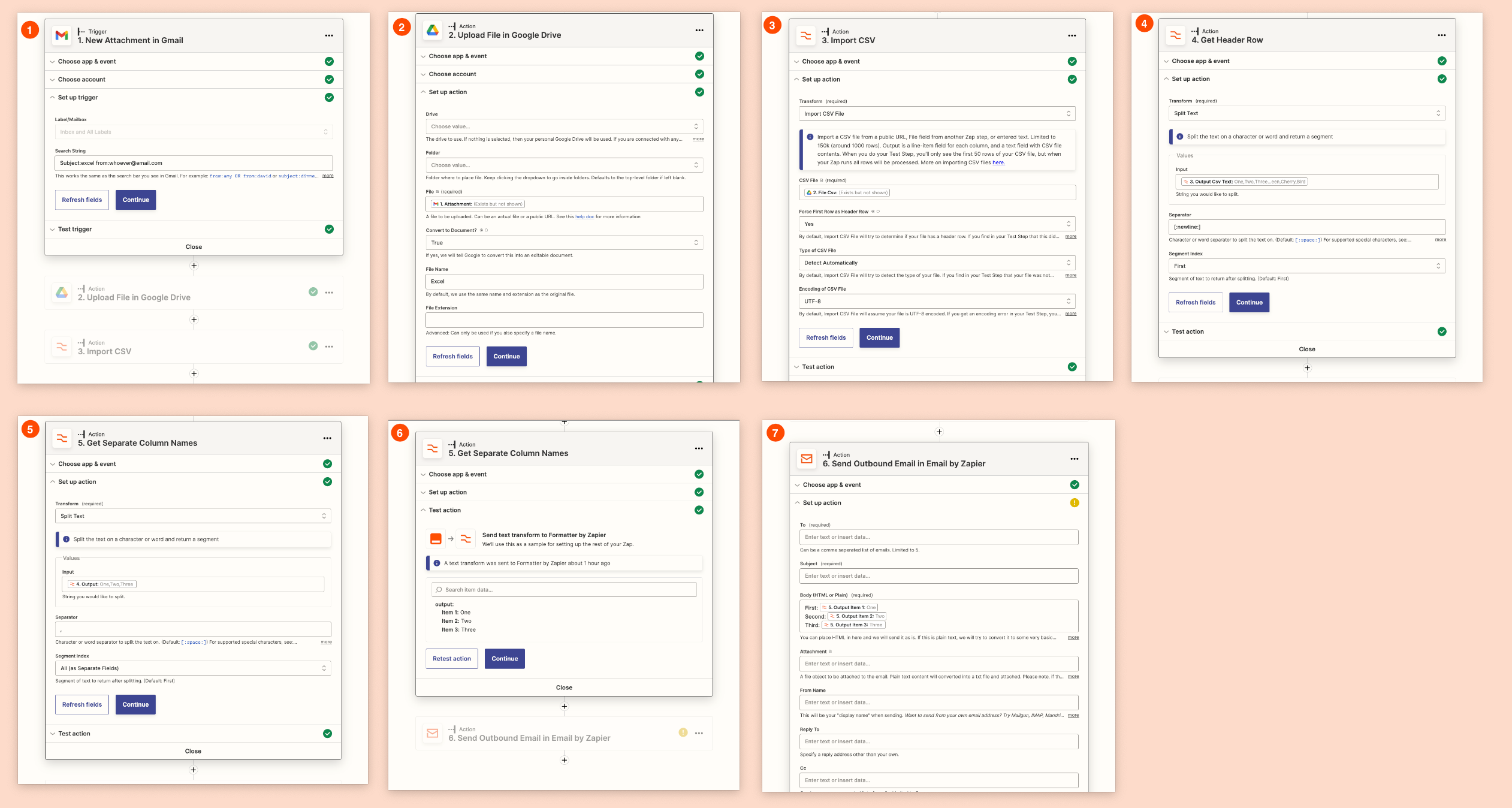Hi,
I am using a trigger that will have an attachment from gmail and as action new record in caspio table.
But issue is when mapping I am not able to find the column names that my attachment have.
Can you help me with this.
Question
I am unable to find Caspio column names that match my Gmail attachment
This post has been closed for comments. Please create a new post if you need help or have a question about this topic.
Enter your E-mail address. We'll send you an e-mail with instructions to reset your password.