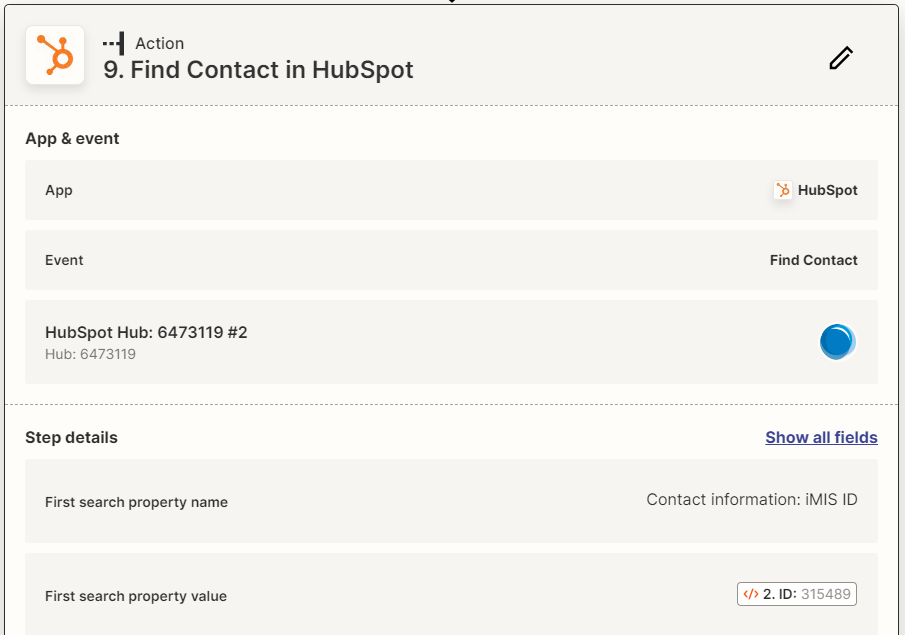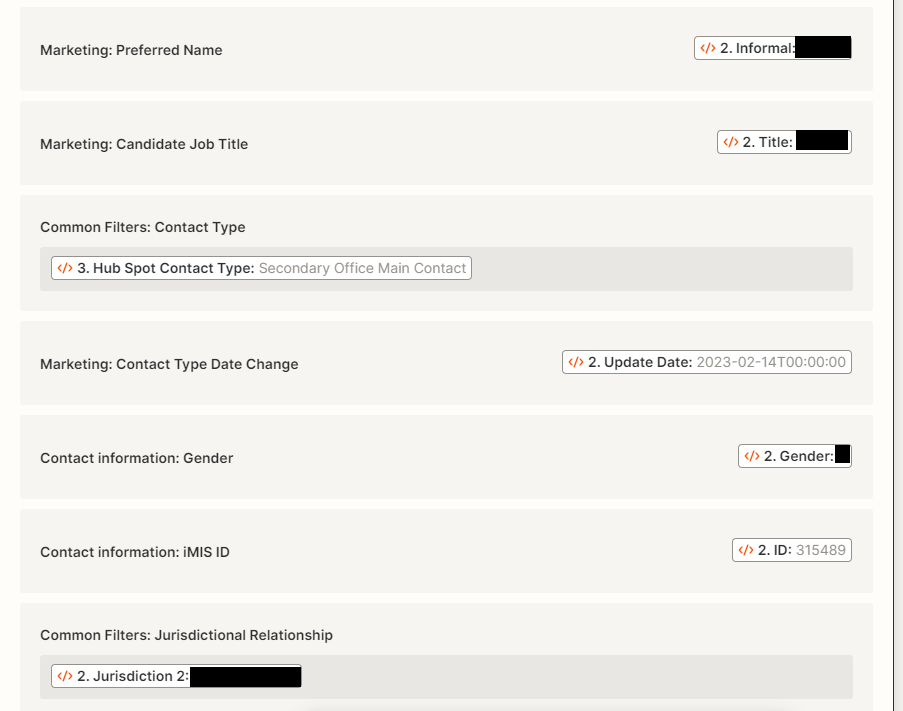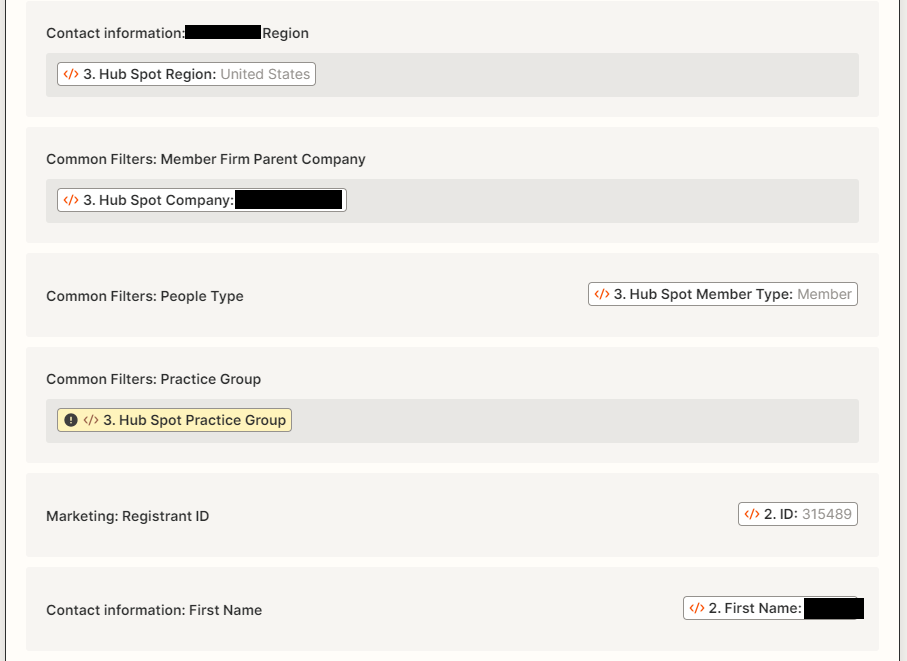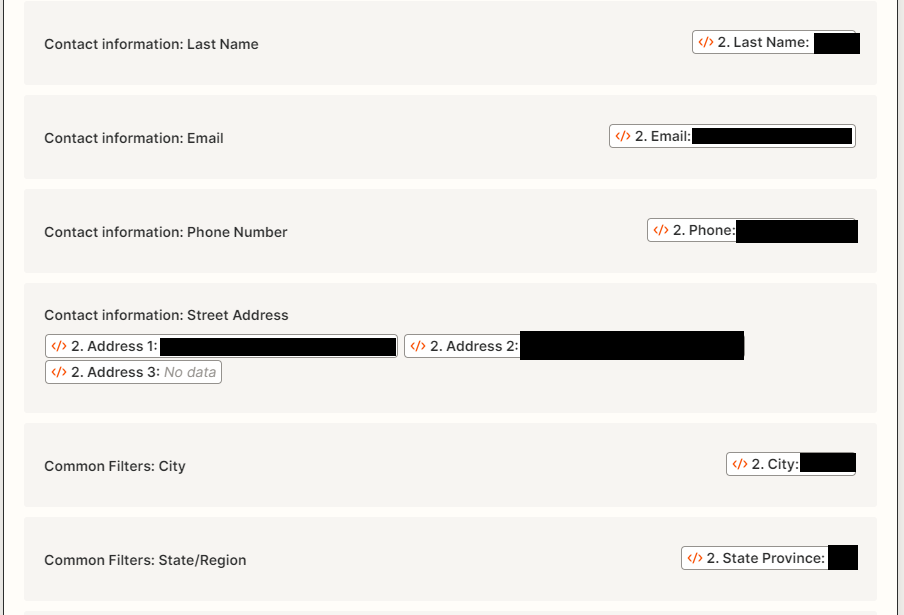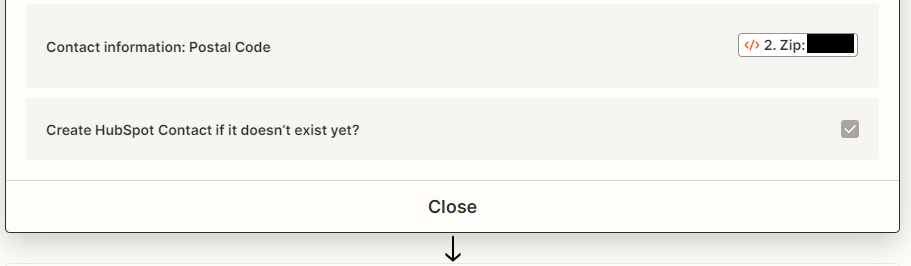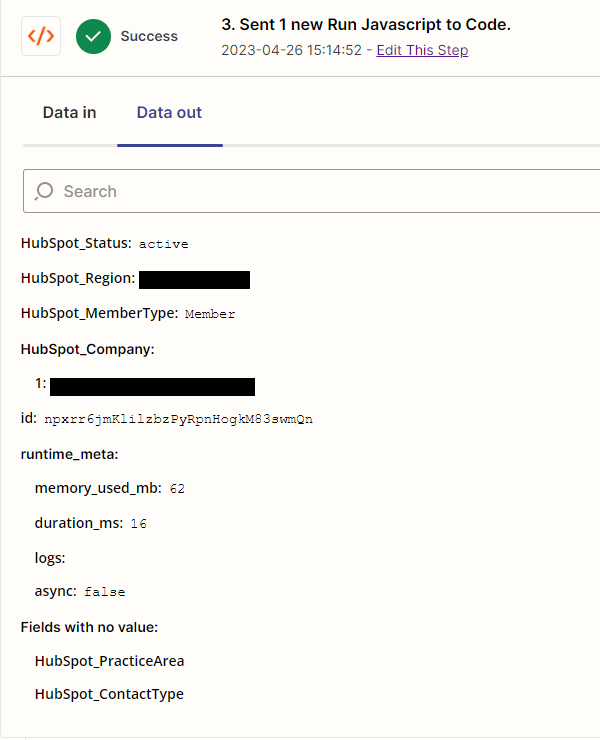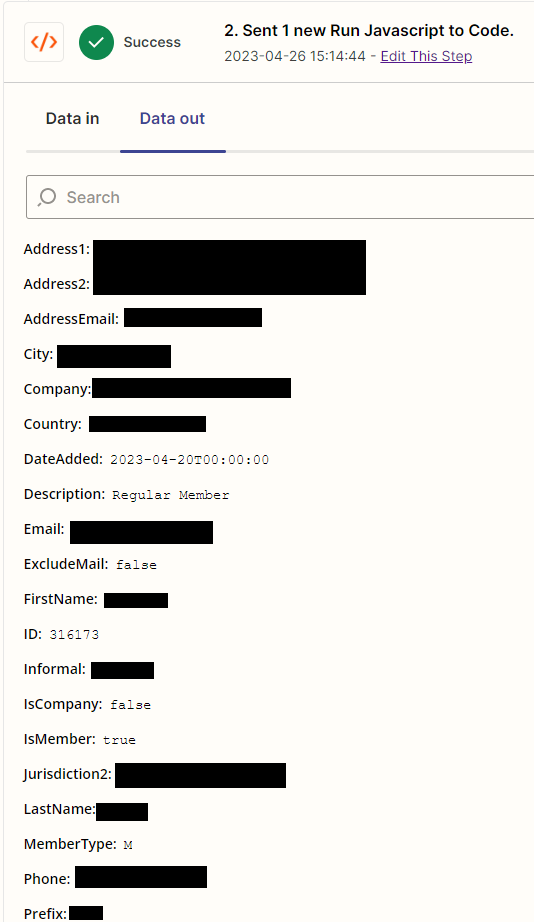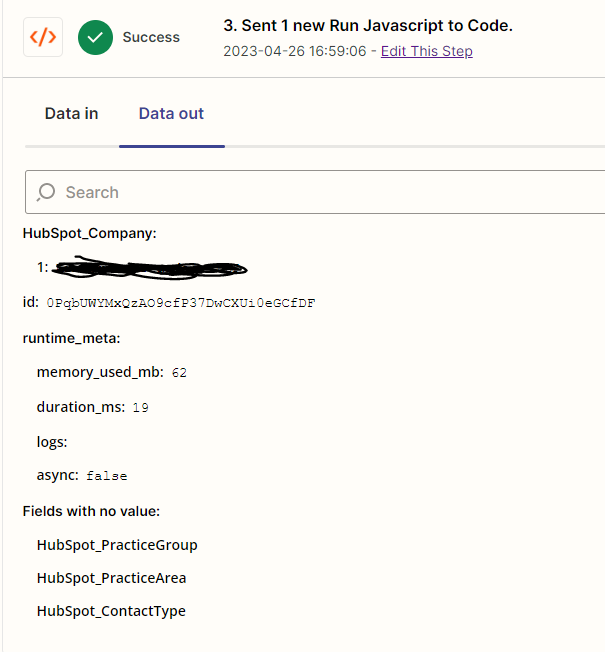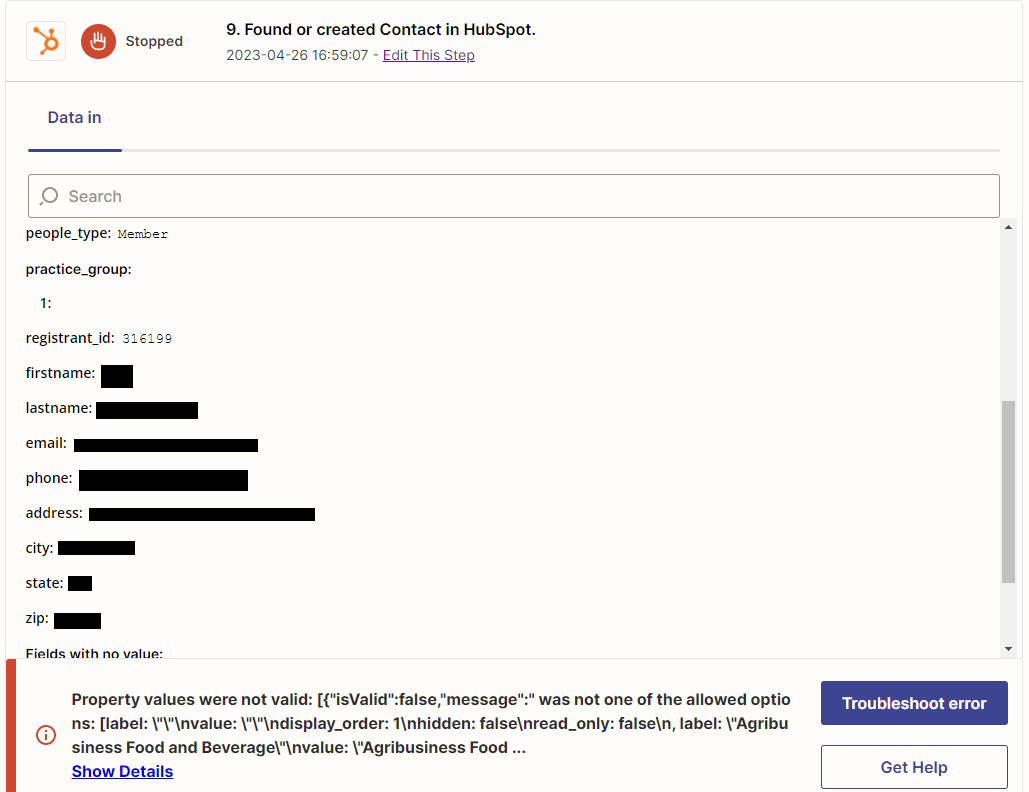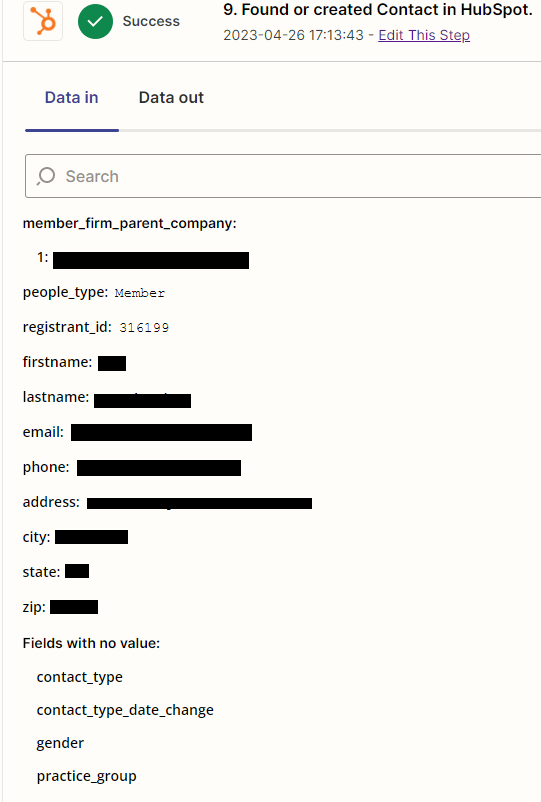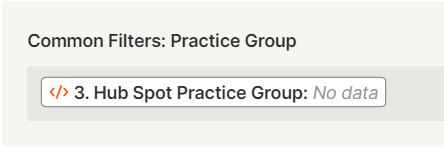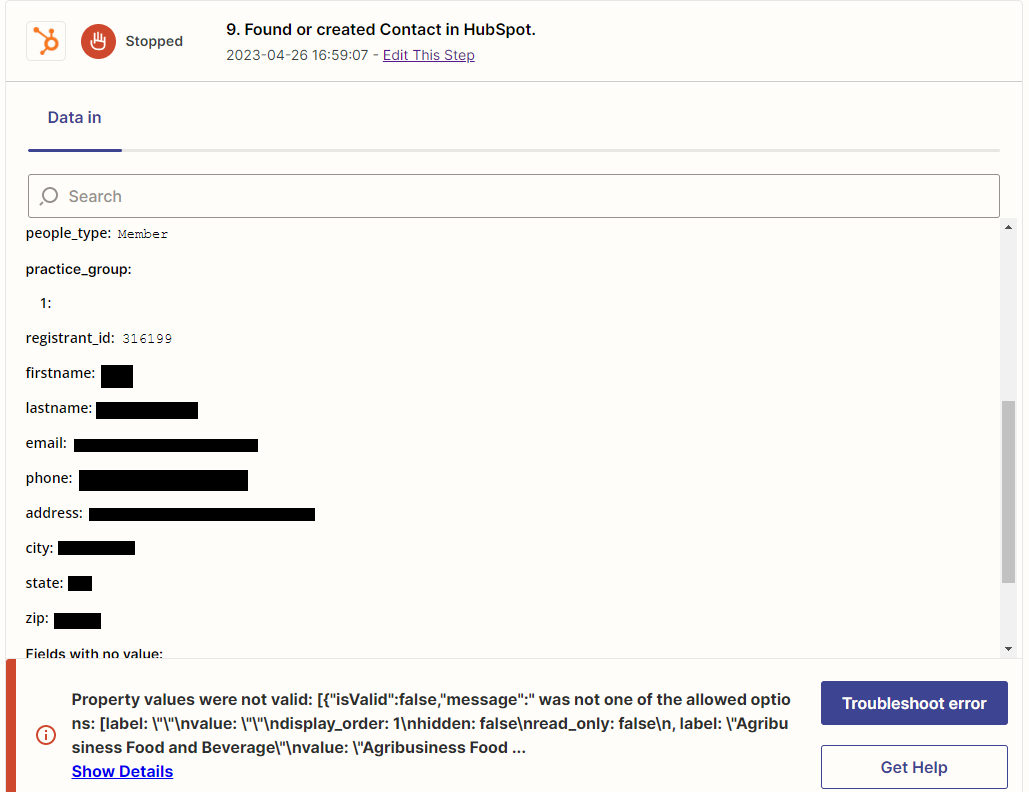I’m using code by Zapier to convert values from one system to HubSpot. As a result in the Code by Zapier step it returns a list value HubSpot_PracticeGroup. If there are values there they will show, otherwise it will be in the list of “Fields with no value:” when I map this field to HubSpot I get the error as shown when it runs. It doesn’t matter if the placeholder is null or empty.
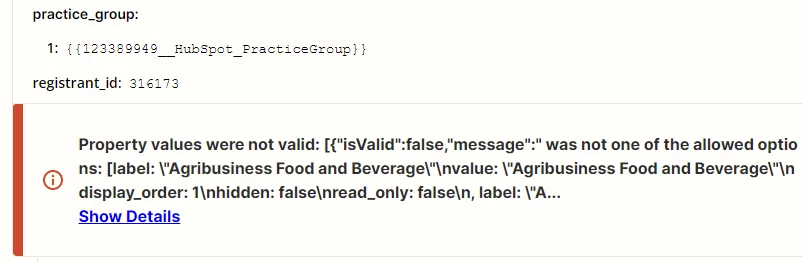
I checked to make sure there are no spaces in the HubSpot field as those can throw it off as well. This is also using the most up-to-date HubSpot version.
In the common problems with HubSpot, this appears to happen when creating a new contact which I am doing, but there doesn’t appear to be a way to exclude blank or null properties. I’m at a loss and would like some guidance.