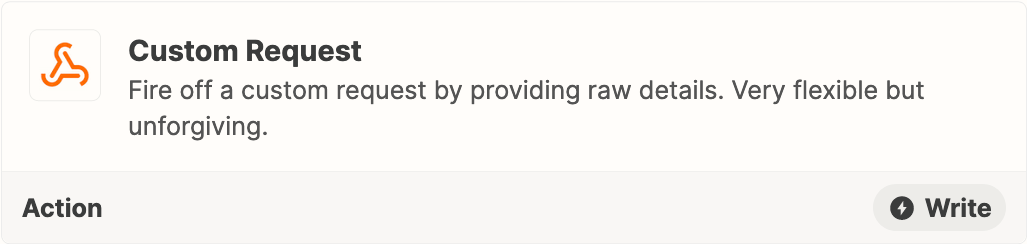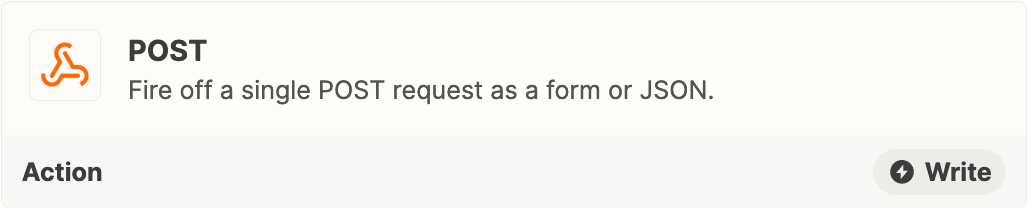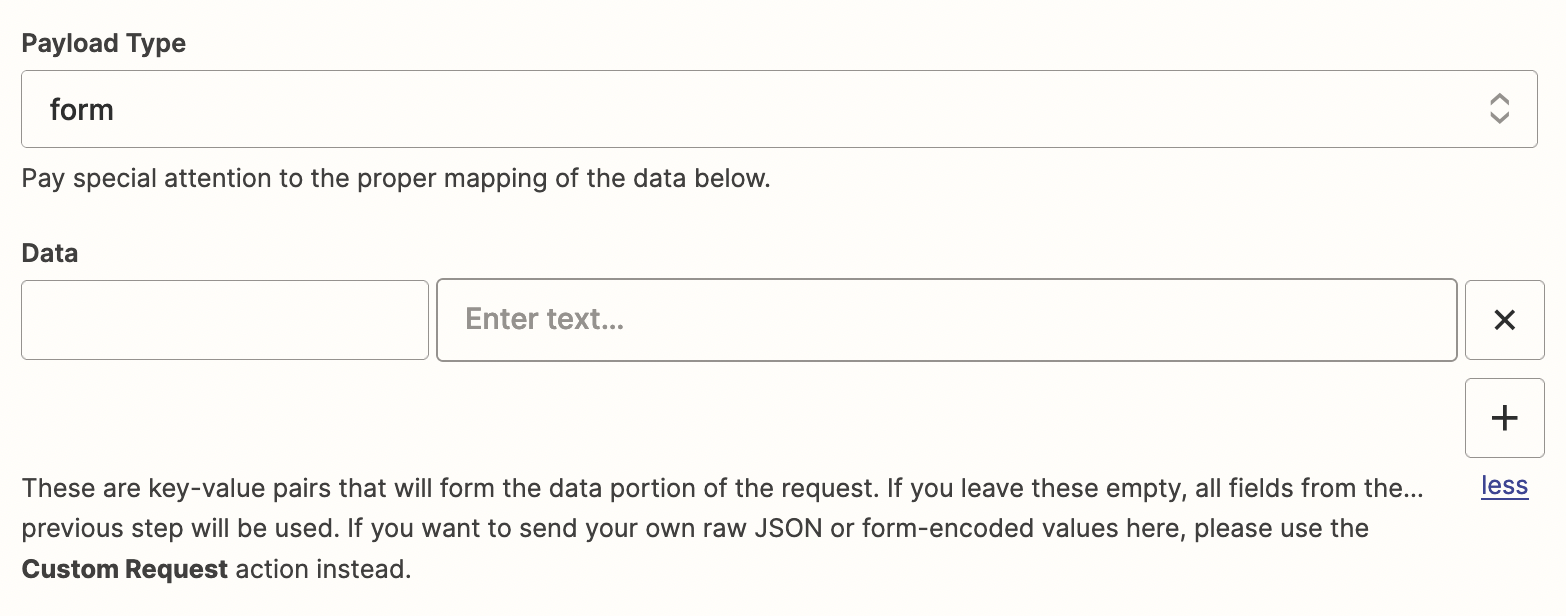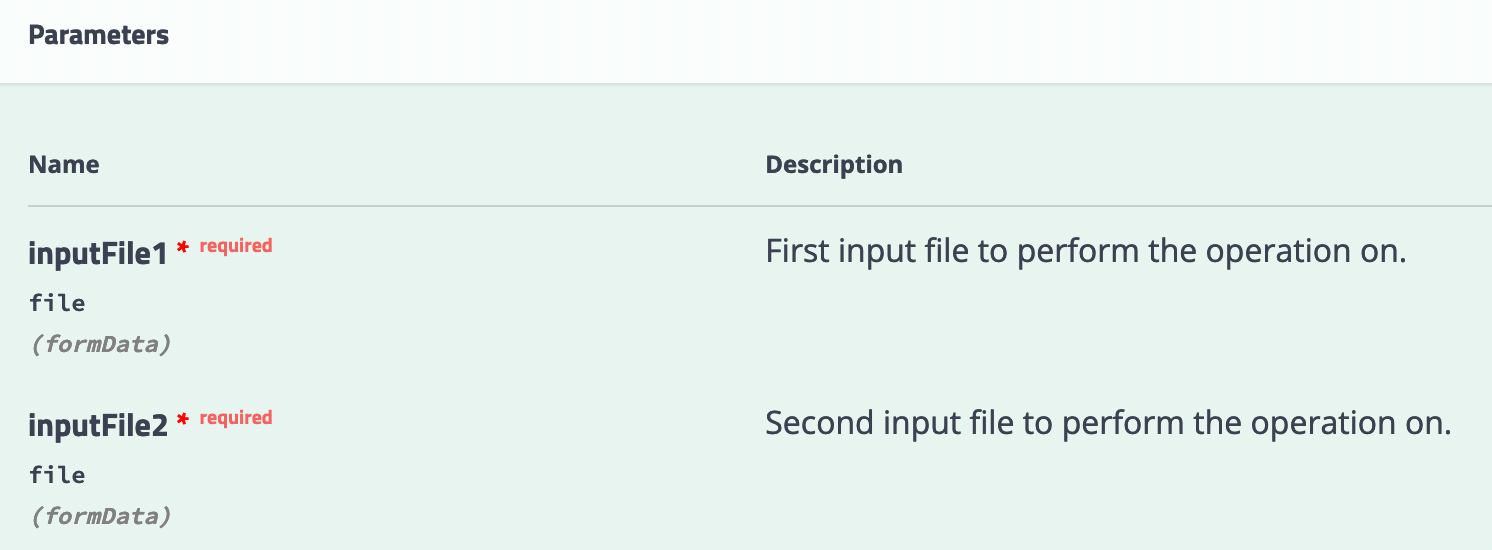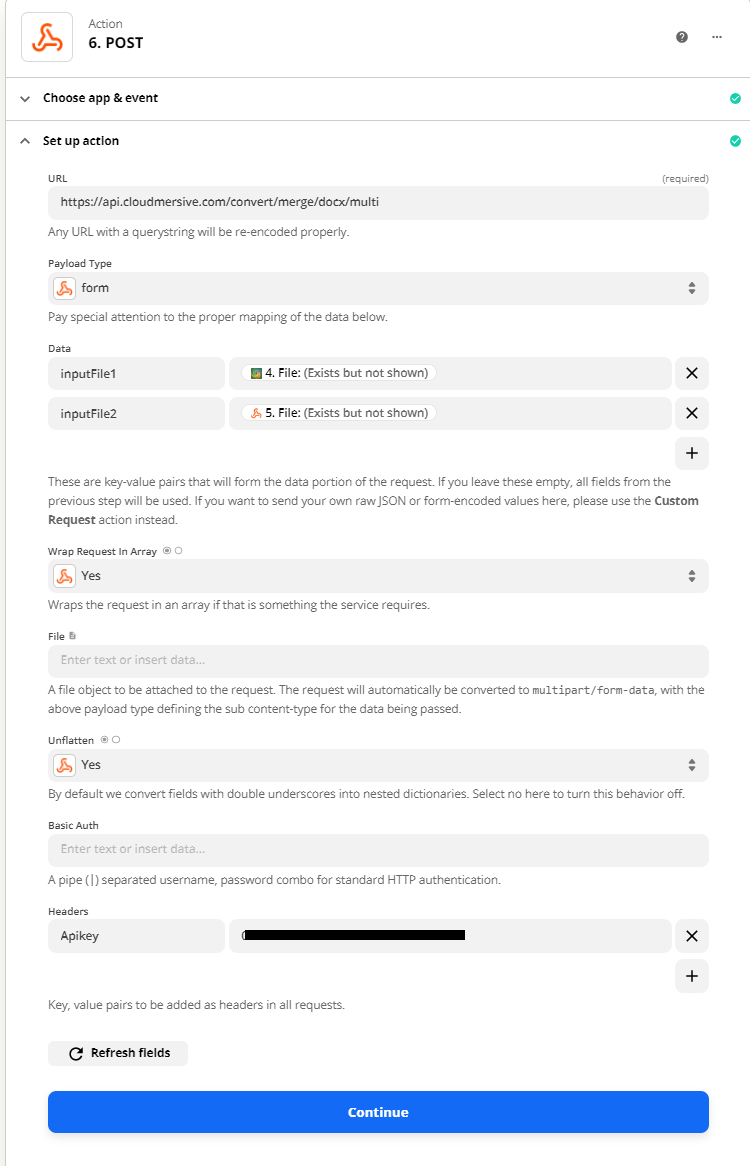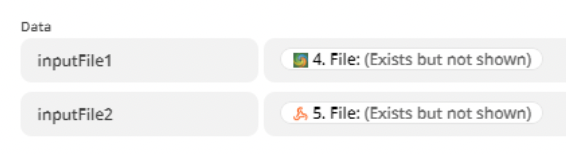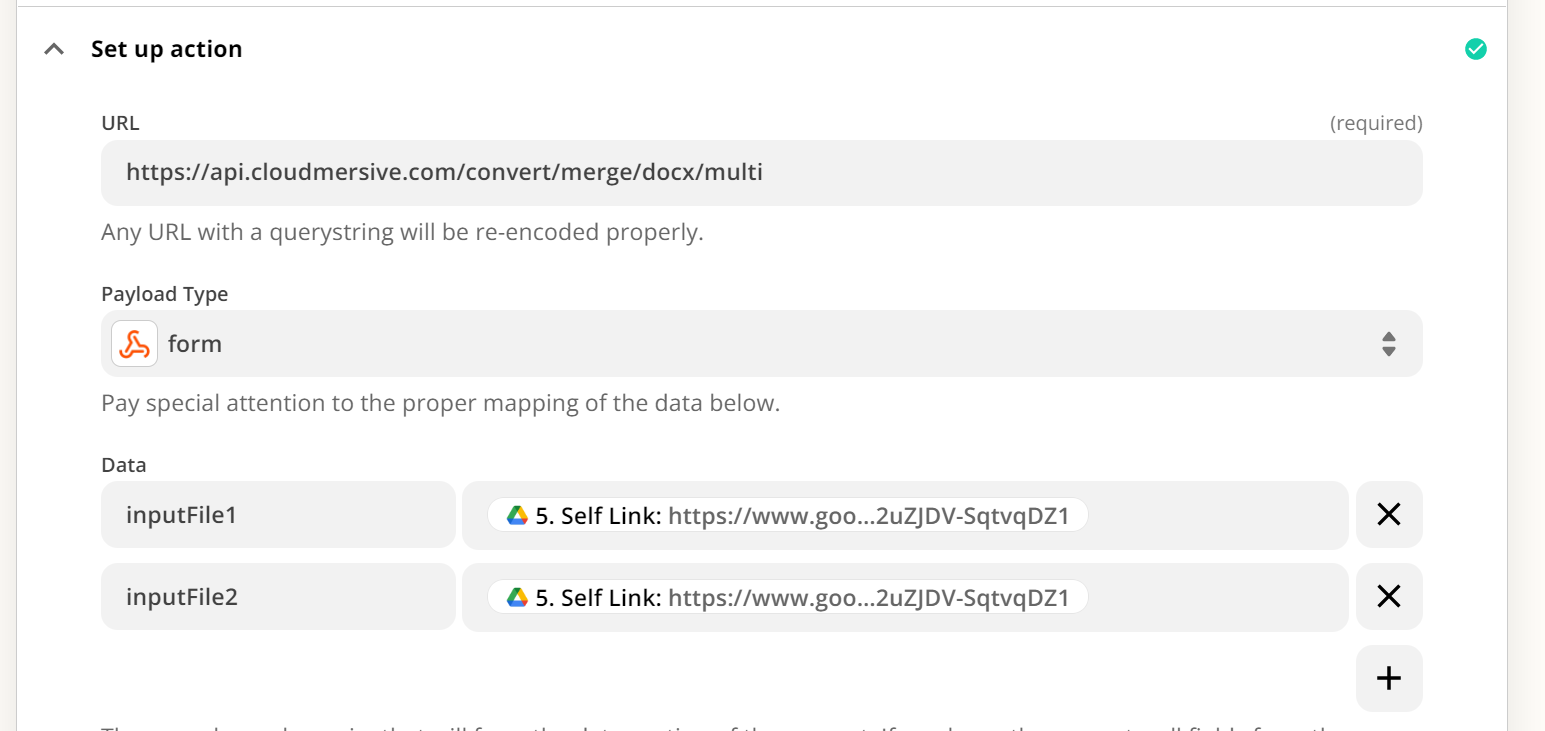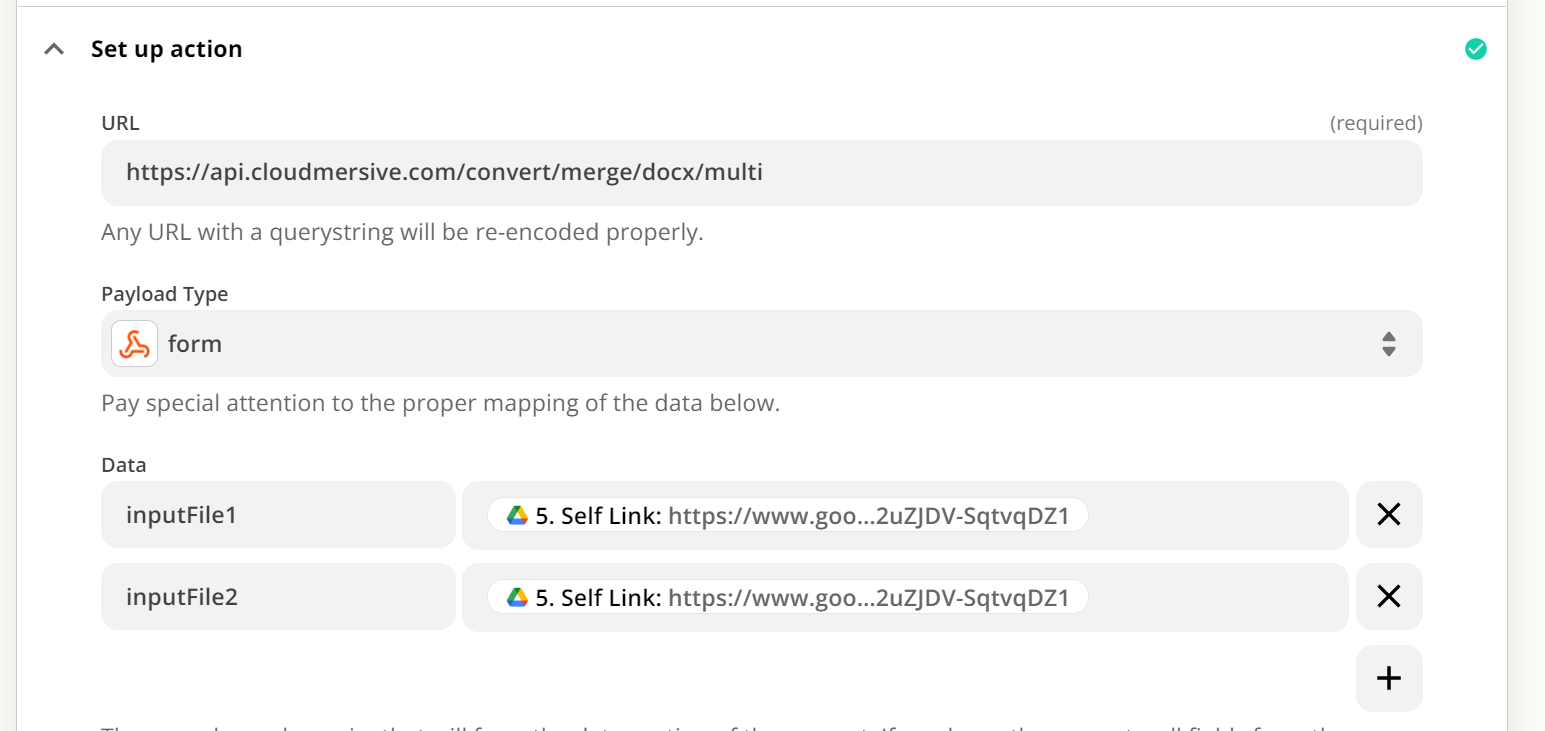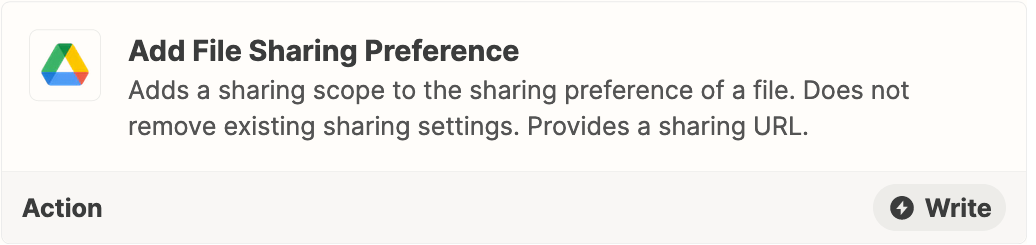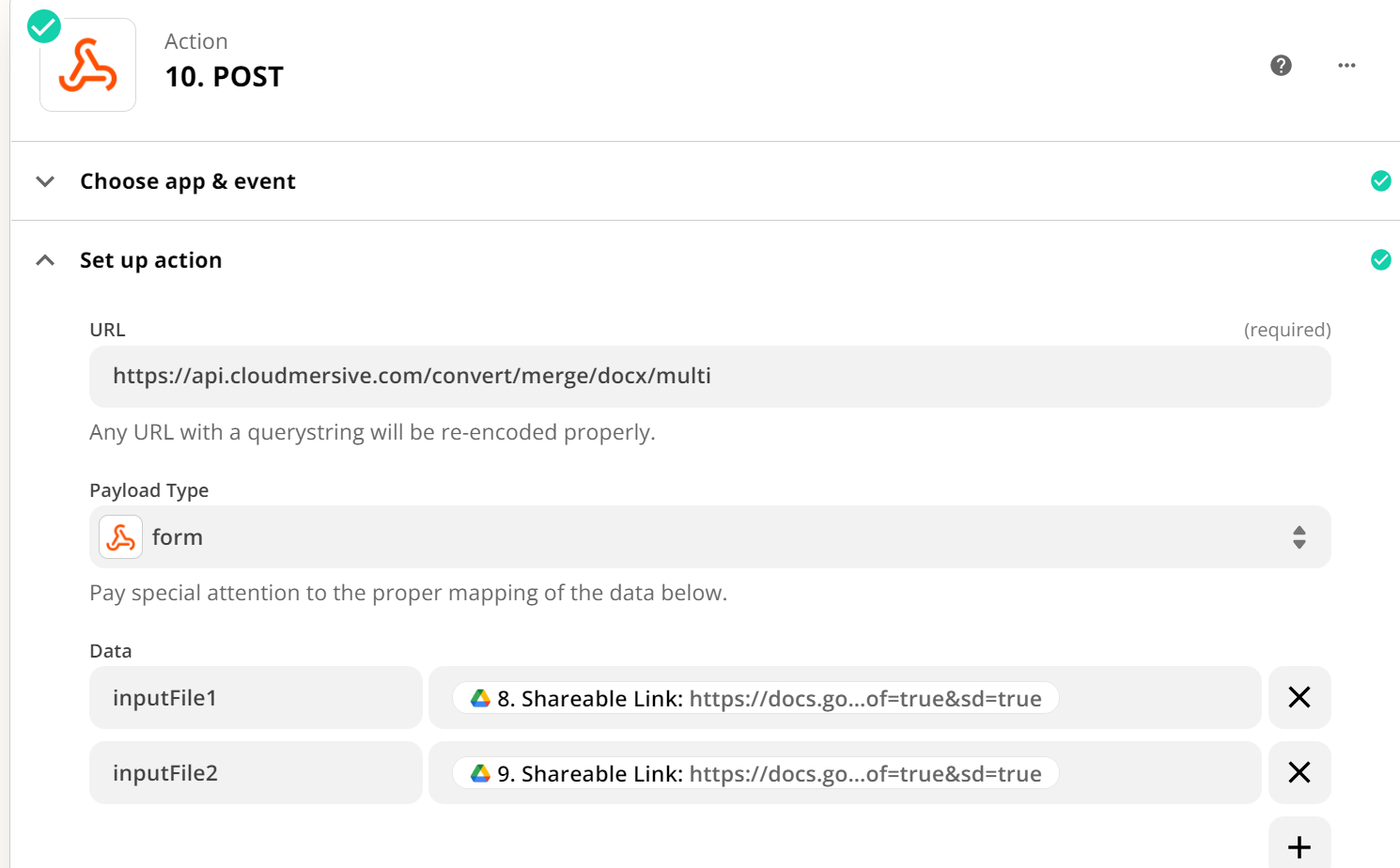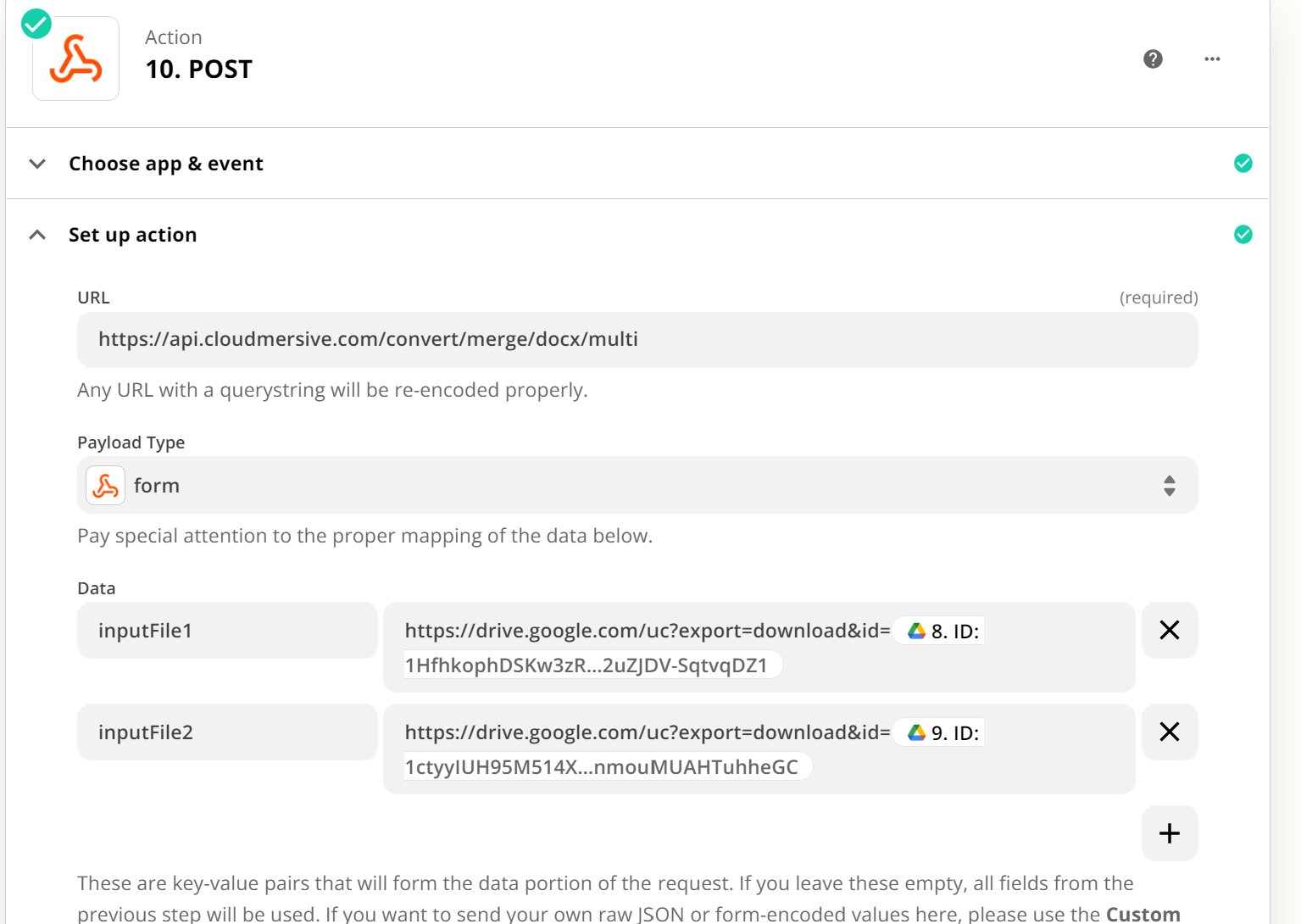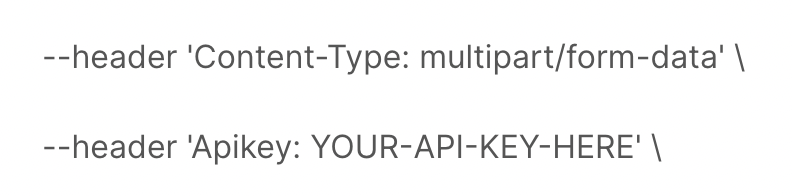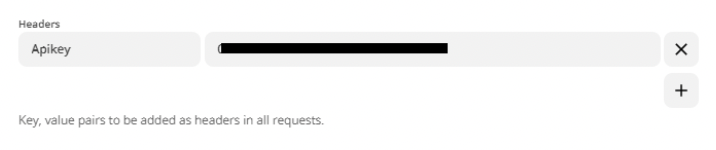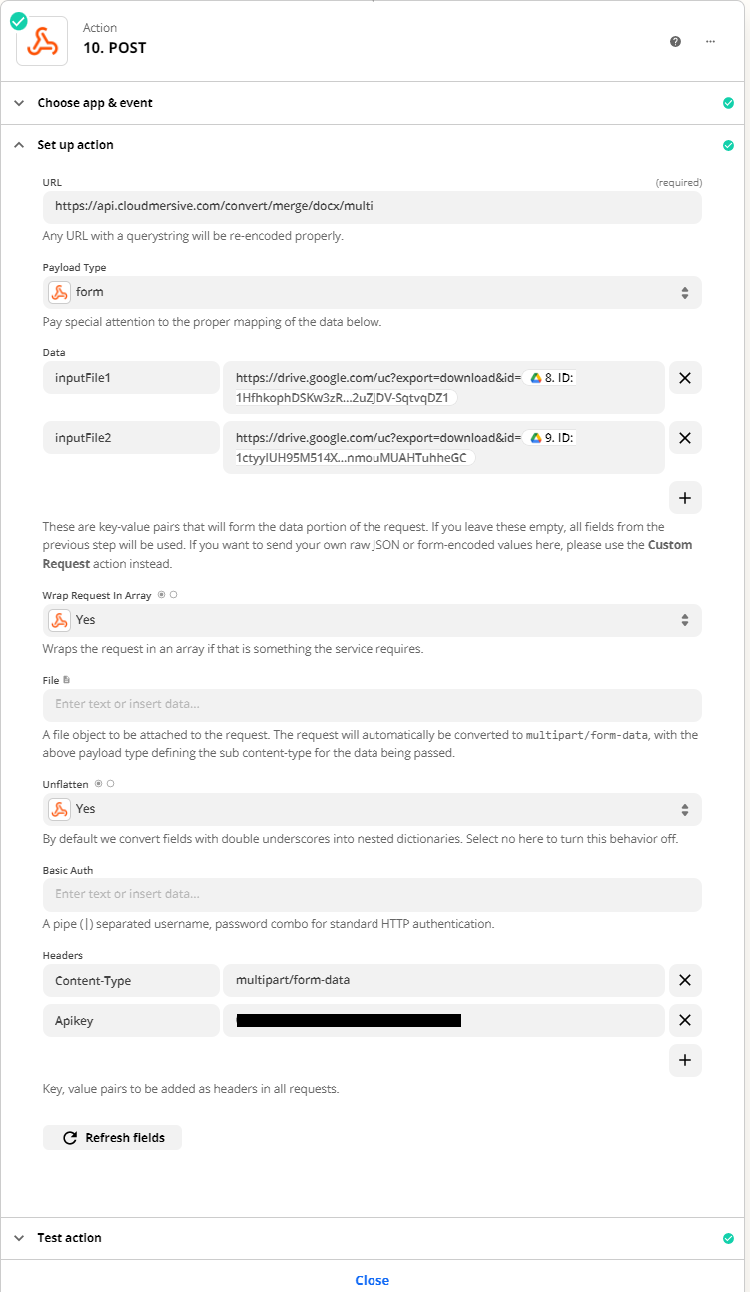I have a zap that POSTS this data to a WebHook. The webhook is expecting multiple files using multipart/form-data. If I choose Webhooks By Zapier -> Post I can see that it let’s me add one file; however I cannot find a way to upload multiple files at once.
The webhook is expecting formatting as follows:
curl --location --request POST 'https://api.examplewebservice.com/convert/merge/docx/multi' \
--header 'Content-Type: multipart/form-data' \
--header 'Apikey: YOUR-API-KEY-HERE' \
--form 'inputFile1=@"/path/to/file"' \
--form 'inputFile2=@"/path/to/file"' \
--form 'inputFile3=@"/path/to/file"' \
--form 'inputFile4=@"/path/to/file"'
Is there a way to do this?