Hi @everyone, I create a zap that will move forminator form data to Asana using webhook.
I want to move form attached media to GDrive, I can easily upload one document (photo, PDF, Video) at a time but how I can move multiple documents to GDrive?
Hi @everyone, I create a zap that will move forminator form data to Asana using webhook.
I want to move form attached media to GDrive, I can easily upload one document (photo, PDF, Video) at a time but how I can move multiple documents to GDrive?
Best answer by Troy Tessalone
You shouldn’t need the Formatter step.
You should change the Looping step to the one shown below.
The Text Delimiter should be: <br/>
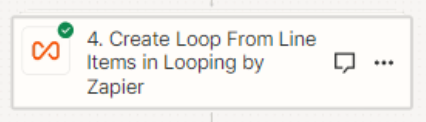
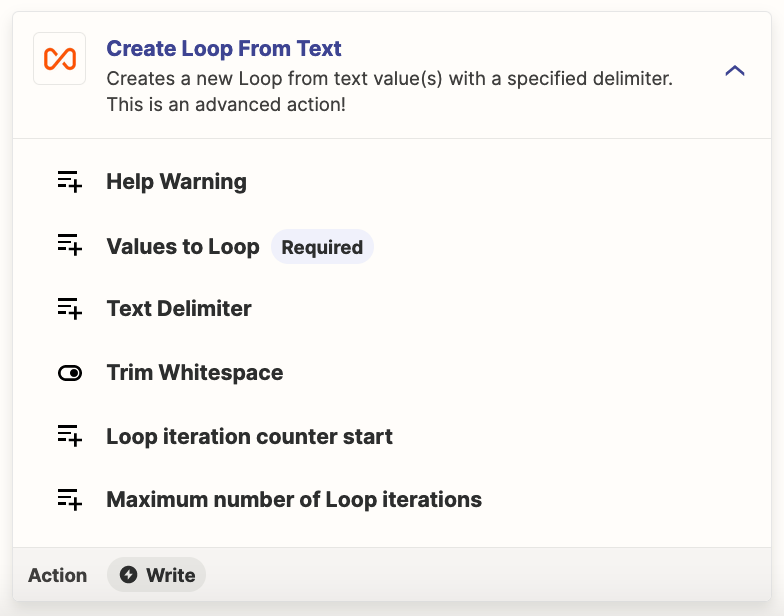
Enter your E-mail address. We'll send you an e-mail with instructions to reset your password.